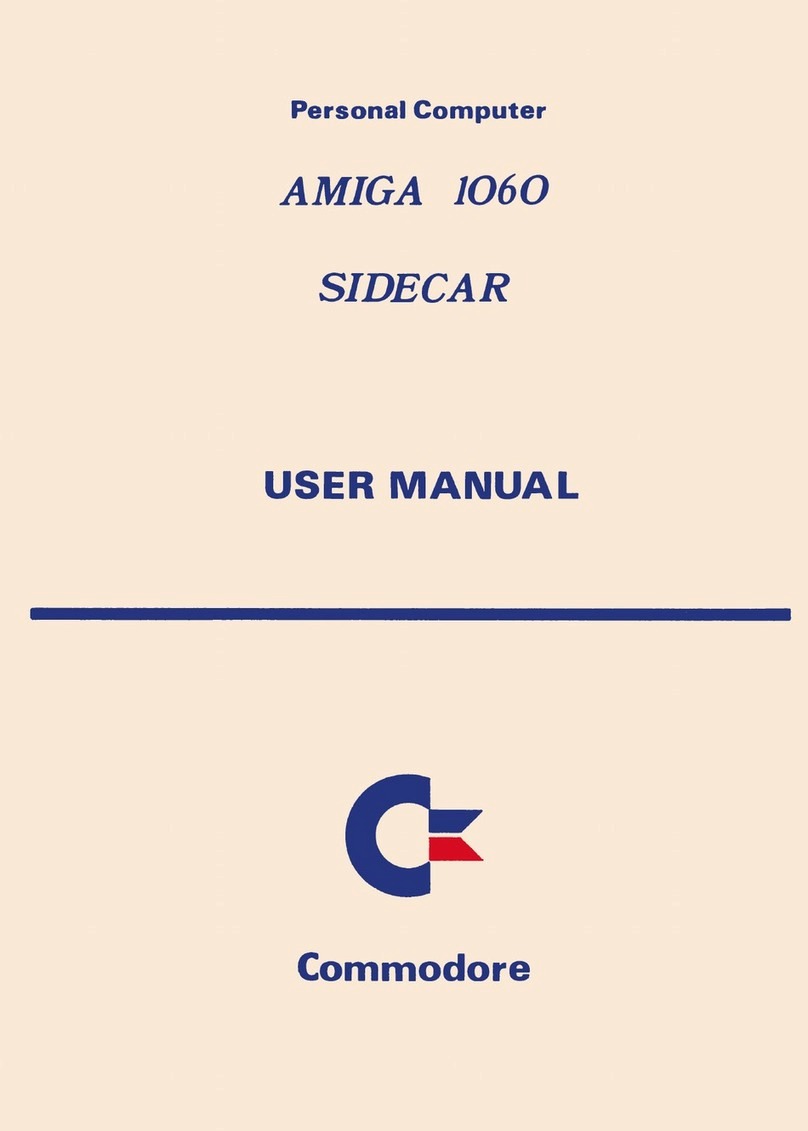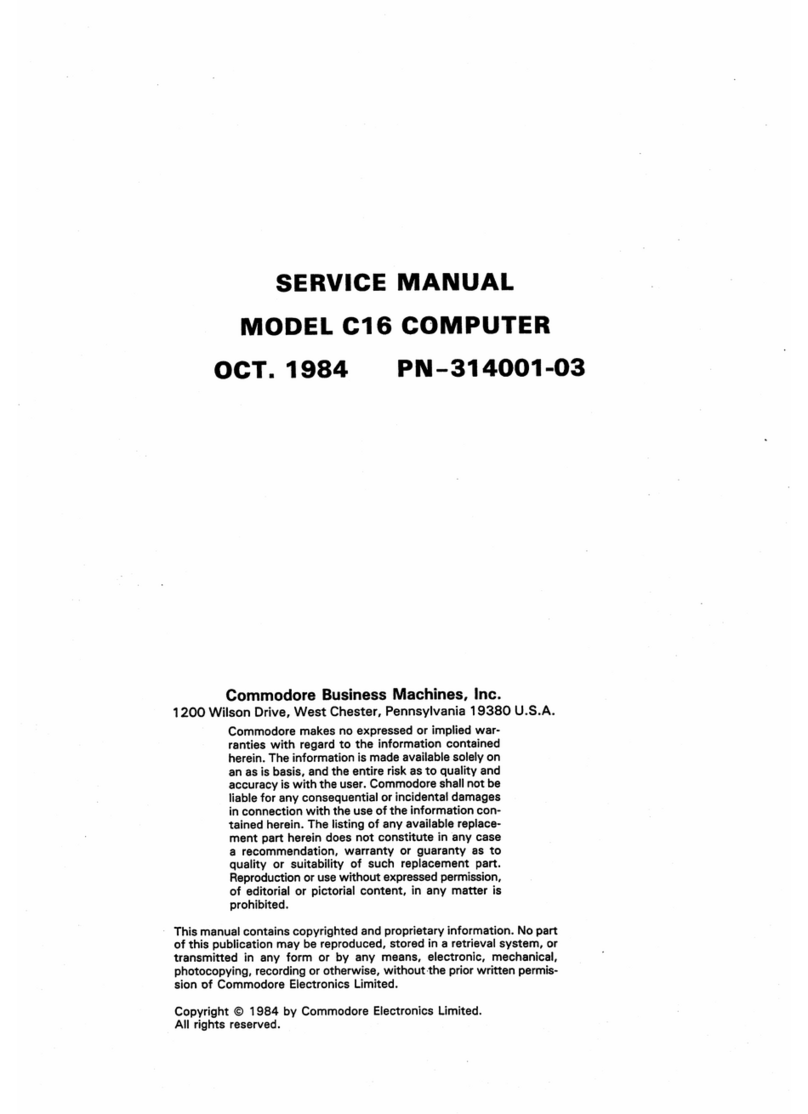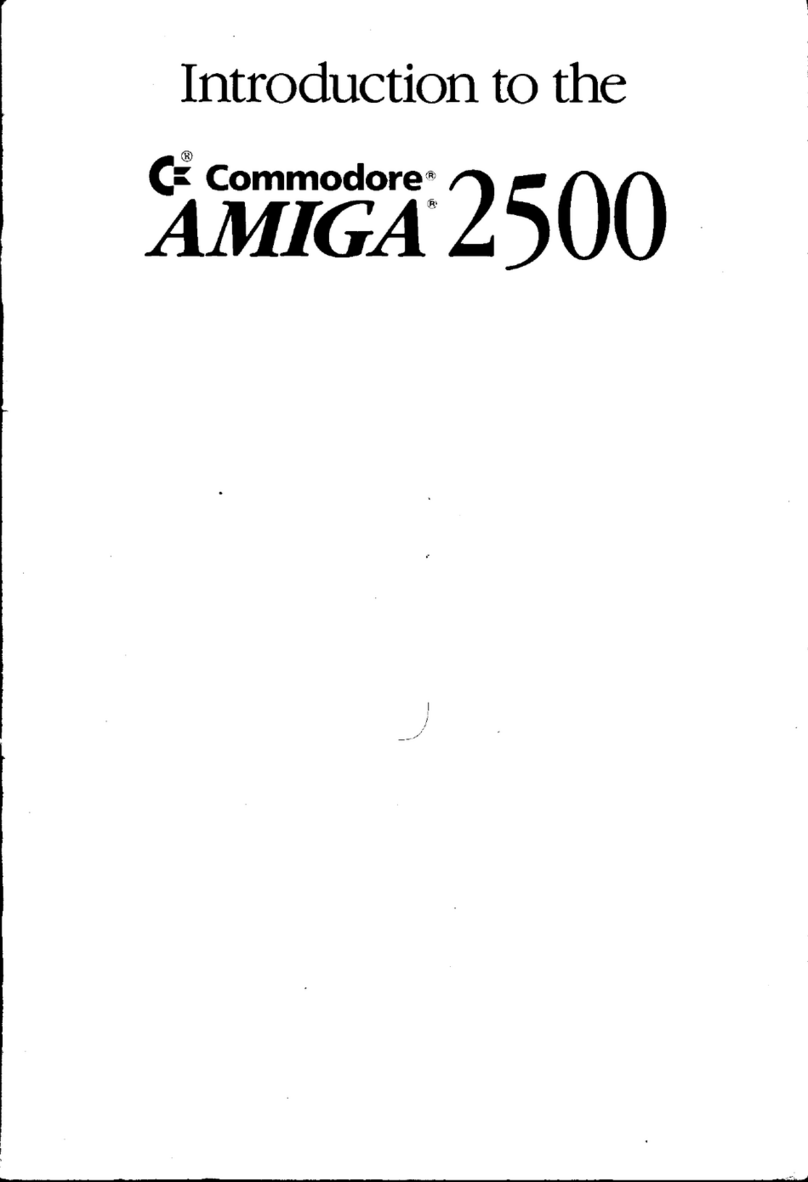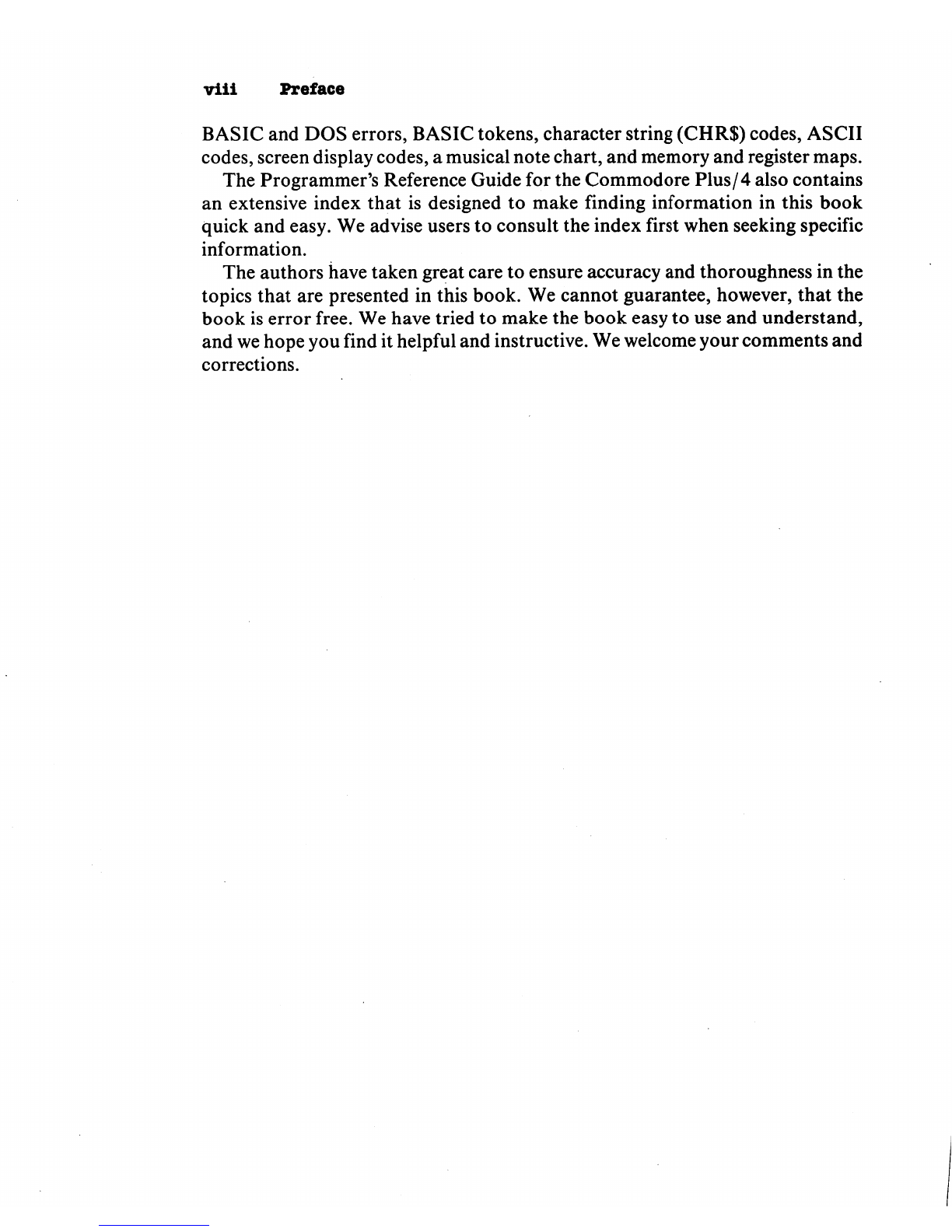Commodore Plus/4 User manual
Other Commodore Desktop manuals
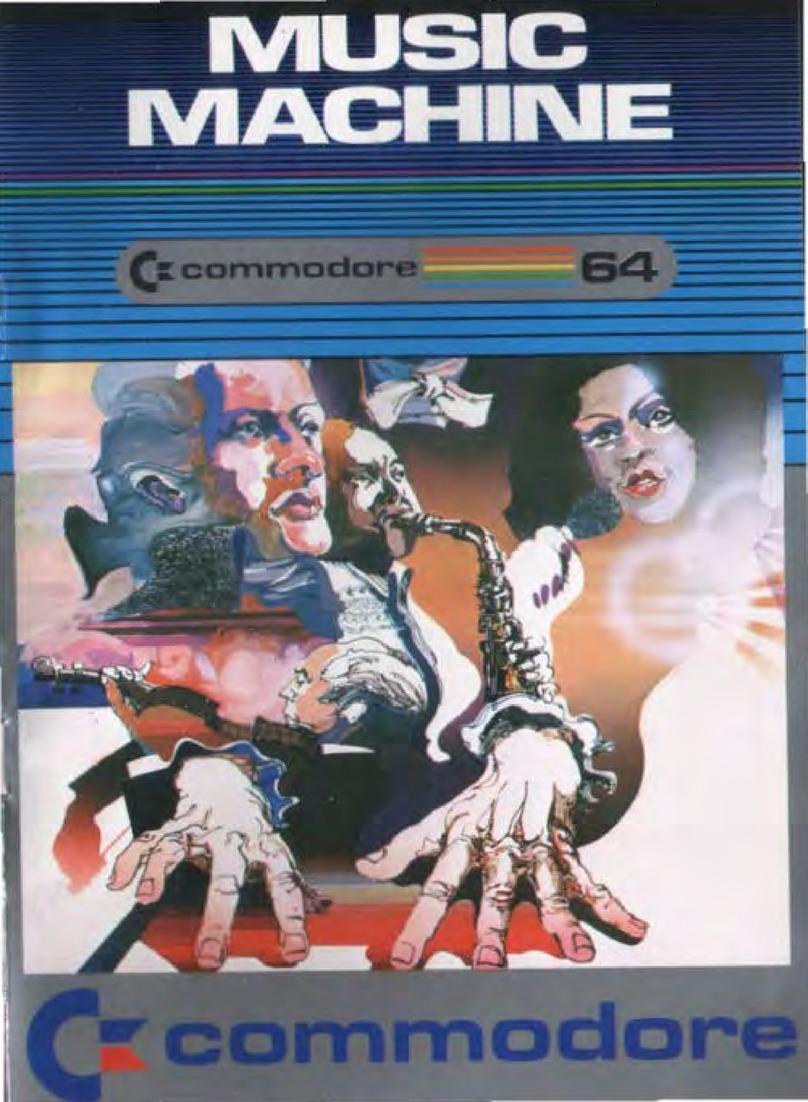
Commodore
Commodore 64 User manual

Commodore
Commodore Amiga User manual

Commodore
Commodore VIC-20 User manual
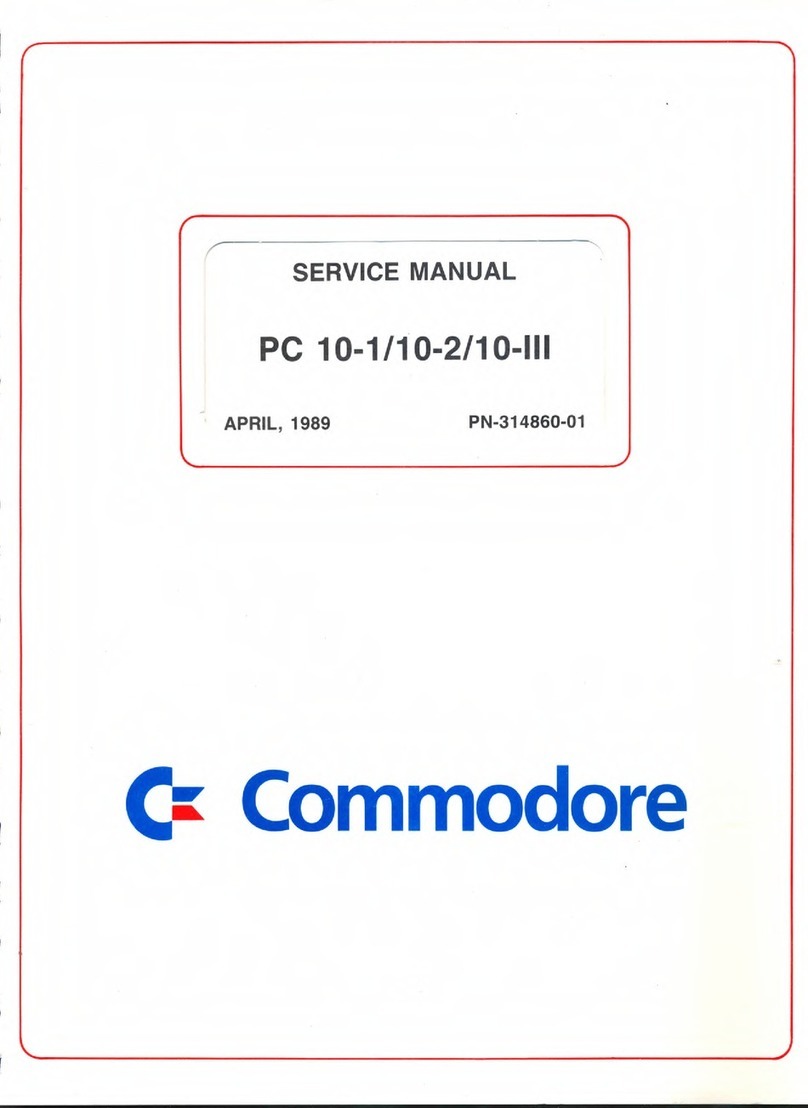
Commodore
Commodore PC 10-1 User manual
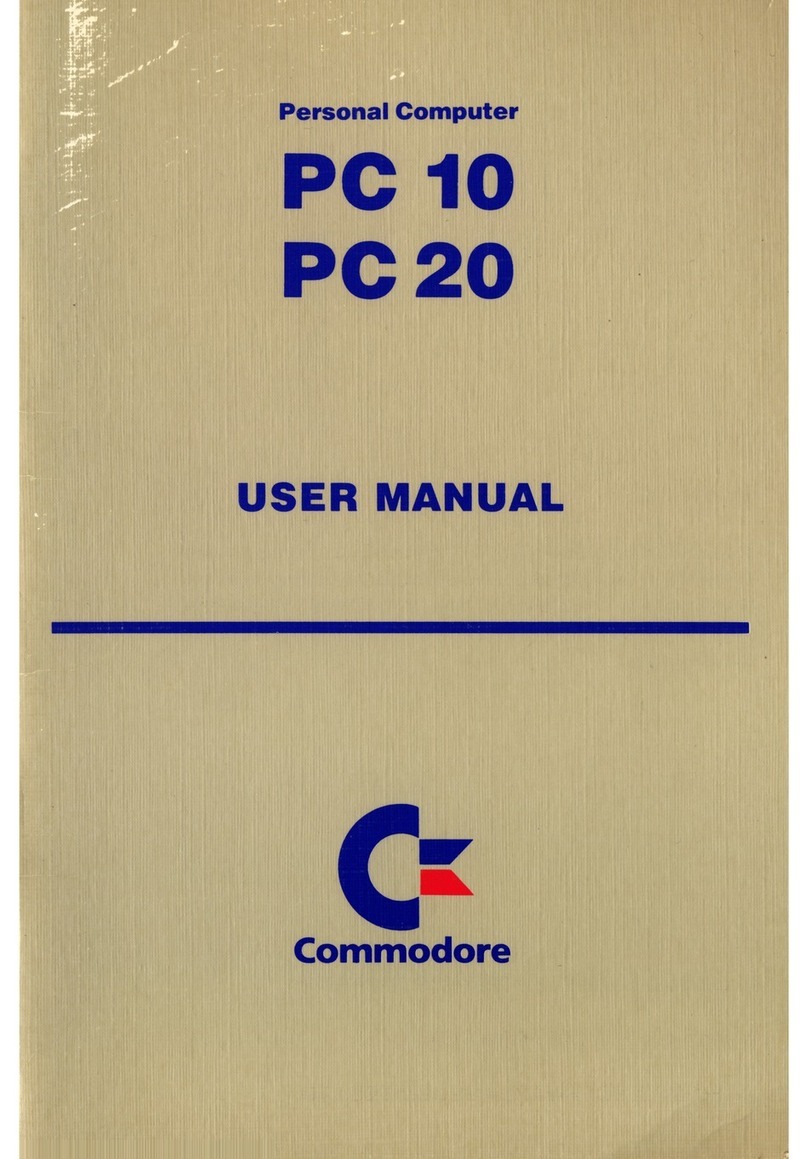
Commodore
Commodore PC 10 User manual

Commodore
Commodore COLT 286 User manual
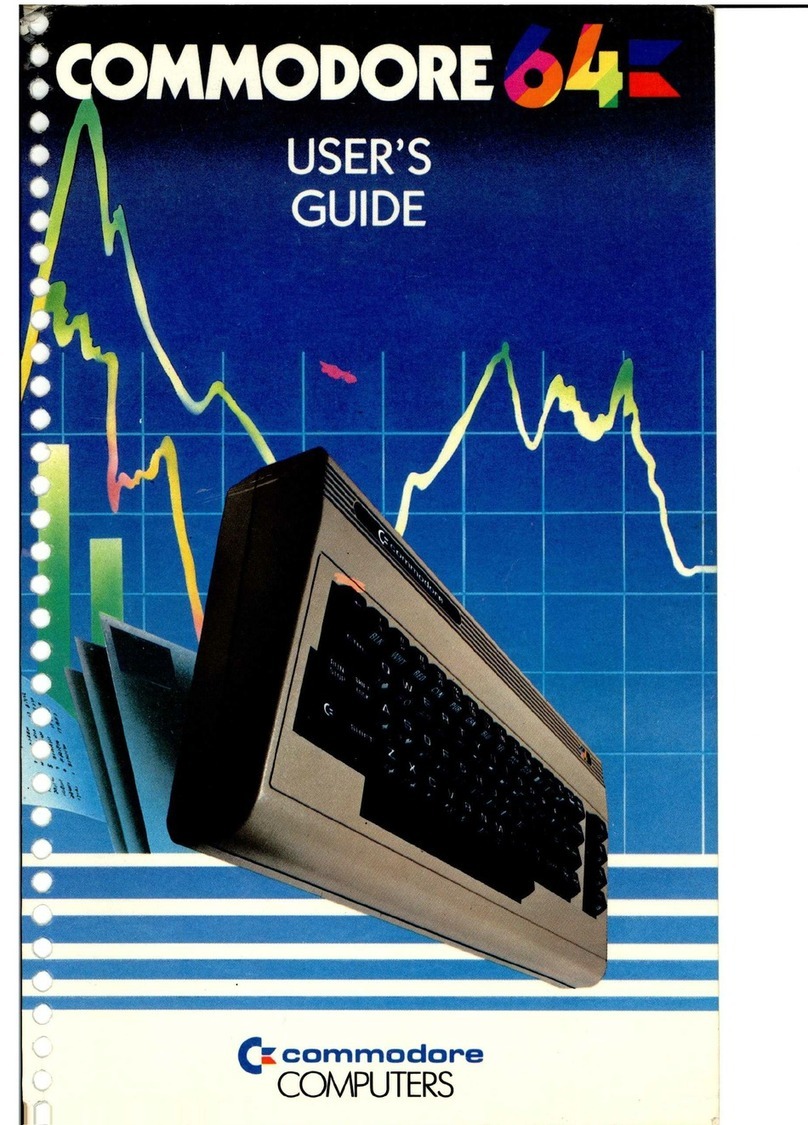
Commodore
Commodore 64 User manual

Commodore
Commodore A500 PLUS User manual

Commodore
Commodore Amiga 500+ User manual

Commodore
Commodore Amiga A1000 Operating and maintenance manual
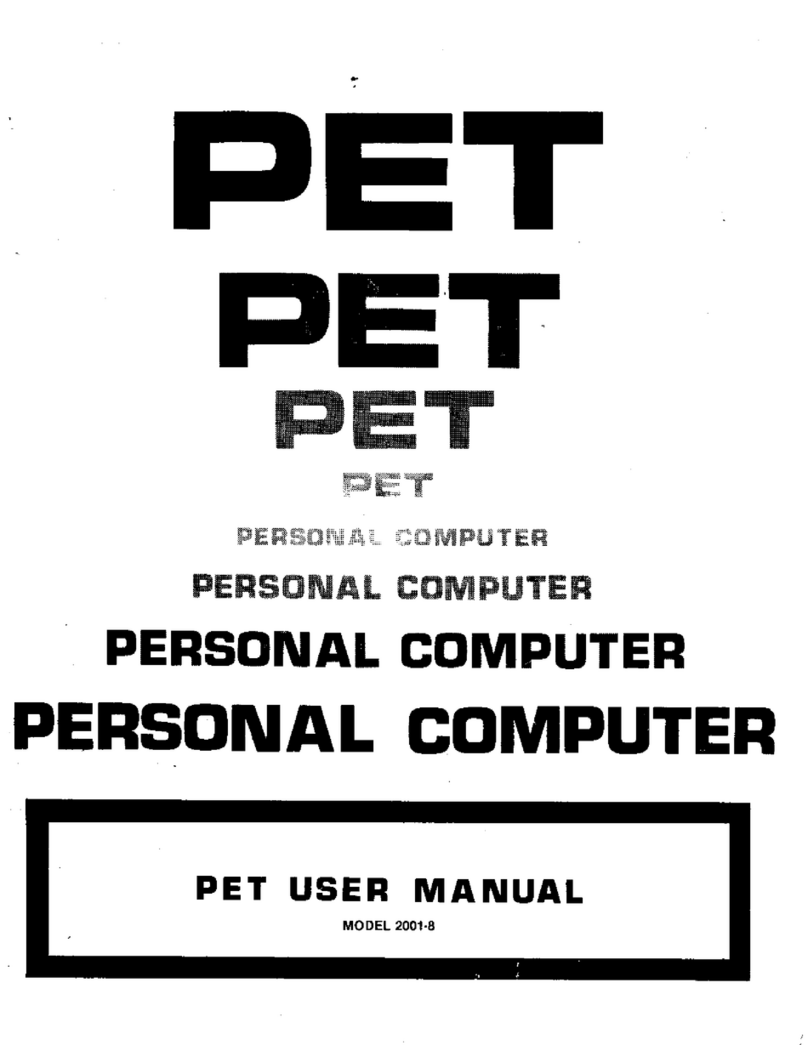
Commodore
Commodore PET 2001-8 User manual
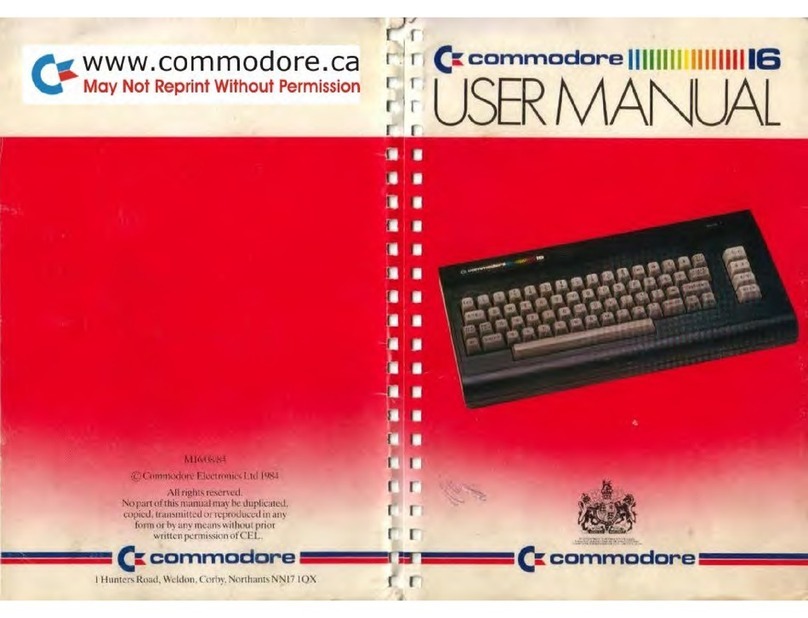
Commodore
Commodore 16 User manual

Commodore
Commodore SuperPET User manual
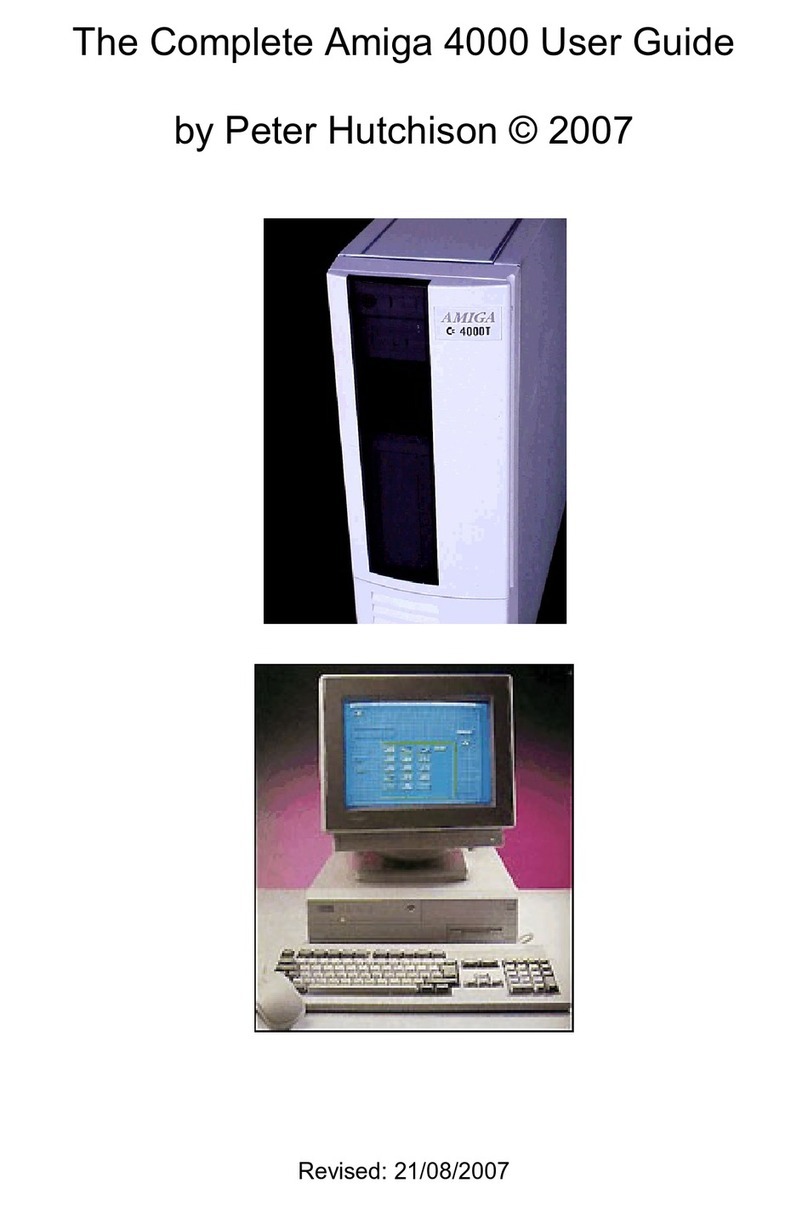
Commodore
Commodore Amiga A4000 User manual

Commodore
Commodore Amiga Quick user guide

Commodore
Commodore PC 10-1 User manual

Commodore
Commodore VIC-20 User manual

Commodore
Commodore C16 User manual
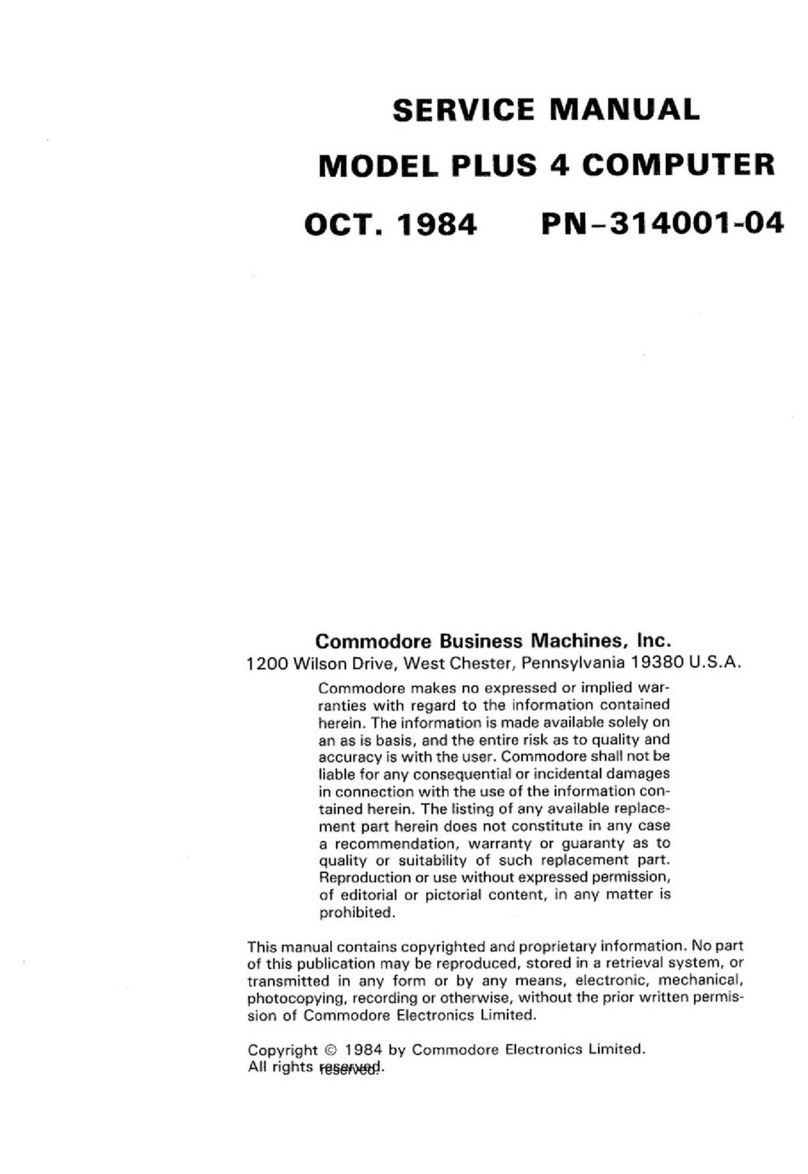
Commodore
Commodore Plus 4 User manual
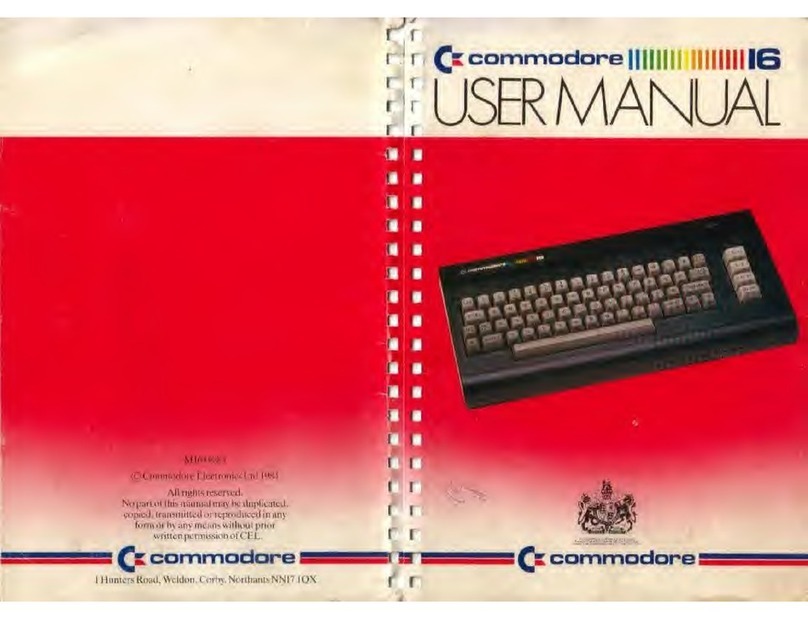
Commodore
Commodore 16 User manual