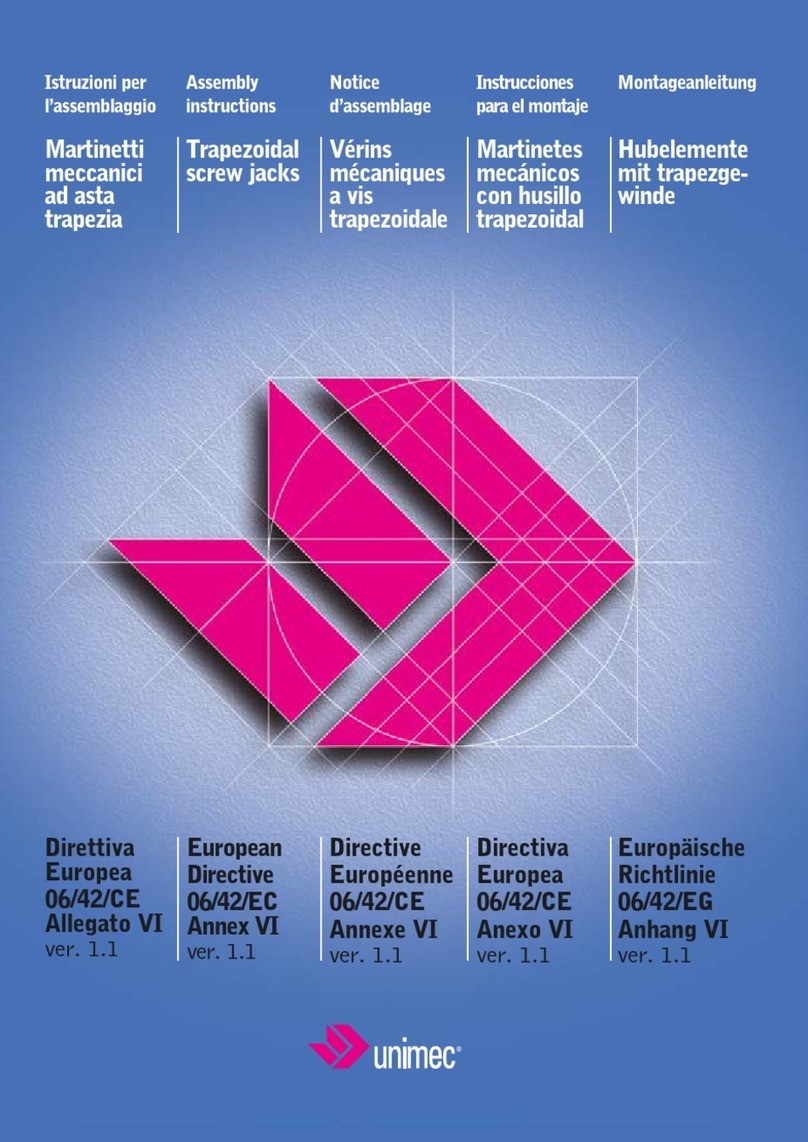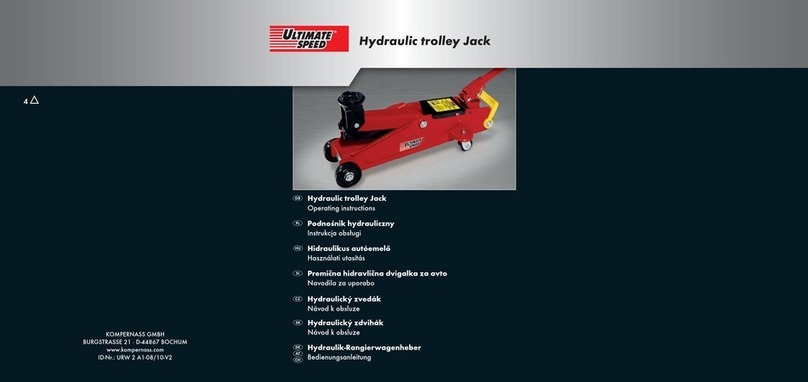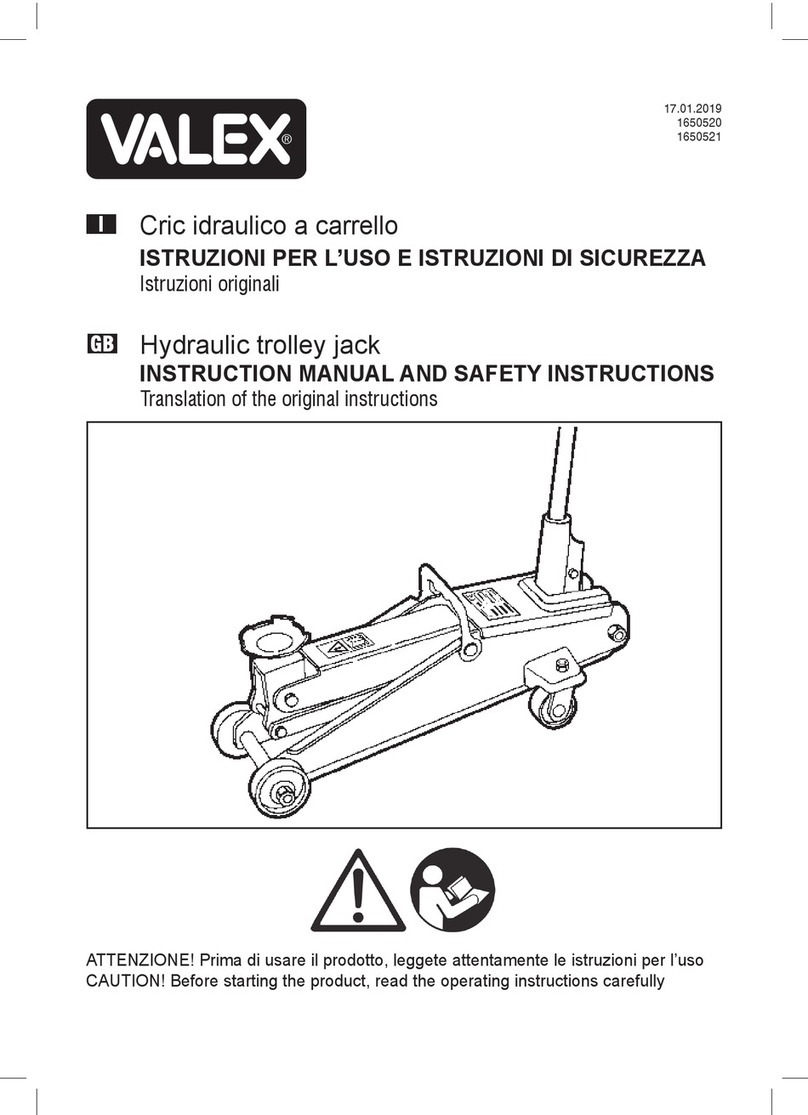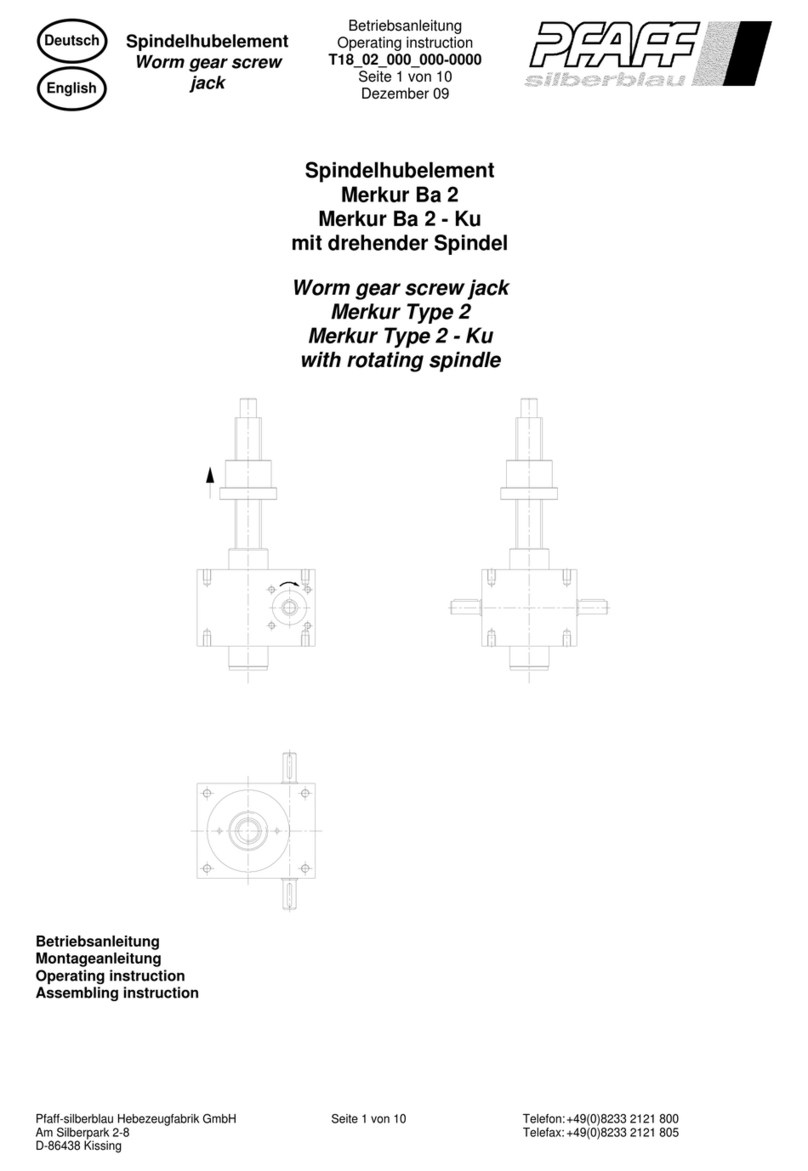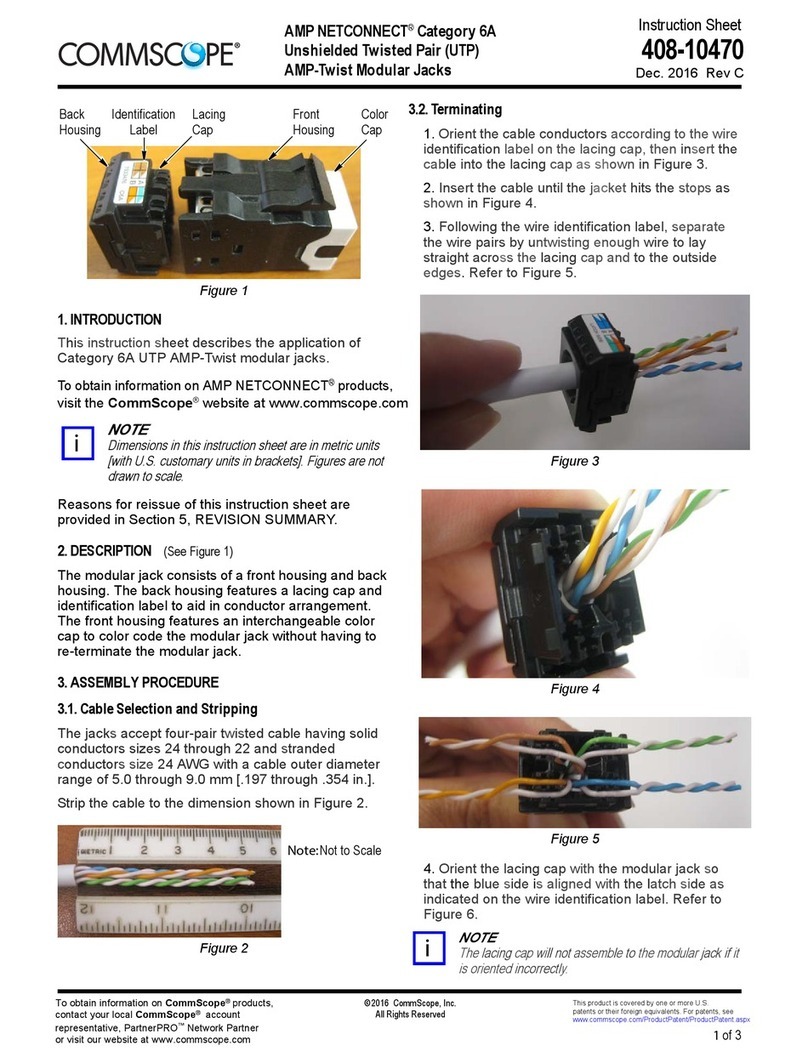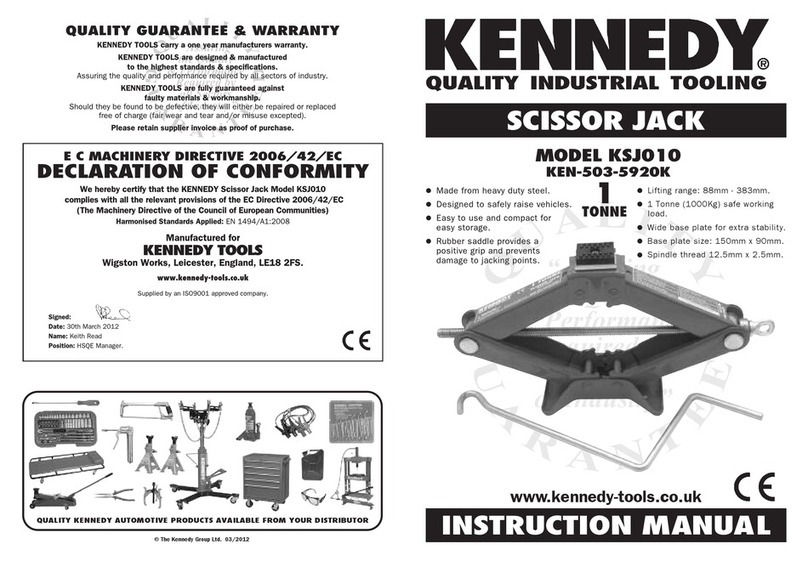408- 8718
Rev H2of 6
The workstationjacks can be used in faceplates or
walloutlets for use on wallboxes that are at least
50.8 mm [2 in.] deep. The workstationjacks can be
installed using the SL jack housing (includedwith the
kit) or Parallel Dress Clip1374206--1 (simplex) or
1374205--1 (duplex) shown in Figure 1.
For available adapter plates, patch panels,
enclosures, faceplates and wall outlets, and
installation instructions, refer to 408--8844.
2. DESCRIPTION (Figure 1)
Each patch paneljack kit contains six MT--RJ jack
module assemblies (each with protective cover), an
icon wheel,900-- m berguide (black), and two
actuation keys.
Each workstationjack kit containsone MT--RJ jack
module assembly (with protective cover), SL jack
housing,900-- m (black) berguide,jack boot, and
an actuation key.
The jack kits are shipped with the protective
covers installed onto the jacks. Keep protective
covers in placeuntil ready for connection.
Each jack has two channelsdesignated (on the top of
the jack) with “A” and “B.”
3. ASSEMBLY PROCEDURE
ALWAYS weareye protection when working with
optical fibers. NEVER look into the end of
terminated or unterminated fibers. Laser radiation
is invisible butcandamageeye tissue.
NEVEReat, drink, or smoke whenworking with
fibers. This could lead to ingestion of glass
particles.
During assembly, keep kit components and tools
as clean as possible to avoid contamination in
the optical interface.
3.1. Tools and Materials
The following toolsand materials are necessary for
preparation, assembly, inspection,and maintenance
of the assembly. Follow the operating instructions
(408--series) packagedwith the toolsand safety
guidelinespackagedwith the materials.
A. Required
— Fiber Optic Combination Strip Tool1278947--1
(408--4577)or1754708--1
— Micro--Strip Strip Tool492109--2 (for 900-- m
buered ber)
— Alcohol Fiber Wipe Packet 501857--2 or
lint--free tissuesand isopropyl alcohol greater
than91% (99% preferred)
— Fiber Optic Cleaver 1871696--1 (408--10086)
The above items are included in MT--RJ Jack
Termination Kit 1278346--1 and LightCrimp Plus
and MT--RJ Jack Combination Termination Kit
1278118--4.
—Cannedair (commercially available)
— Test Kit (408--4579):
TEST KIT OPTICAL FIBER
TEST EQUIPMENT
CONNECTOR
INTERFACE
1278861--1 50/125-- m MultimodeSC
1278861--2 50/125-- m MultimodeStraight Tip (ST) Style
1278862--1 62.5/125-- m MultimodeSC
1278862--2 62.5/125-- m MultimodeST Style
1278863--1 Singlemode SC
1278863--2 Singlemode ST Style
B. Optional
— Visual FaultLocator 1828352--1
— Bare Fiber Adapter 934--125
(available from RIFOCS )
—200¢Microscope Kit 1754767--1
— 2.5mm Universal Adapter 1754766--1
(includedwith microscope)
— MT--RJ Microscope Adapter 1754768--1
(use with microscope)
3.2. Preparation
A. Stripping the Cable
1. For workstation jacks,slide the jackboot(small
diameter end rst) onto the ber.
IMPORTANT —For correct system polarity, Channel“A”
must be connected to Channel “B” andChannel “B”
must be connected to Channel “A” on any cable run
or cable assembly (including fiberoptic equipment).
Refer to Figure 2.
2. Using the beroptic combination strip tool, strip
the cable jacket to expose approximately381 to
508 mm [15 to 20 in.] o ber. Trim the strength
members even with the jacket.
3. Using the micro--strip strip tool, strip the ber to
35 to 37 mm [1.38 to 1.46 in.].
NOTE
i
NOTE
i
DANGER
DANGER
CAUTION
!
NOTE
i
®
µ
µ
µµ
µ
µ
µ
™