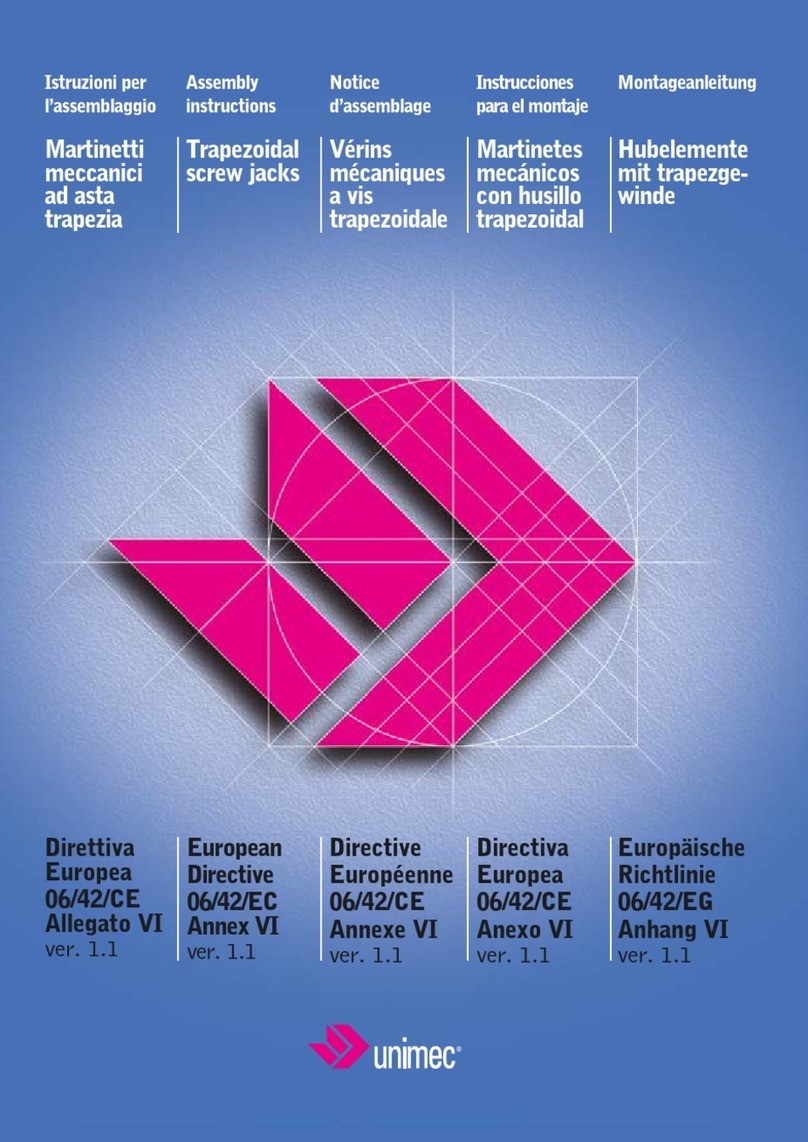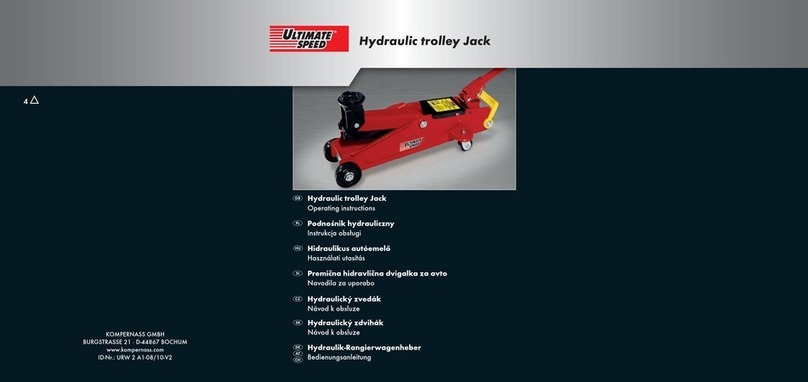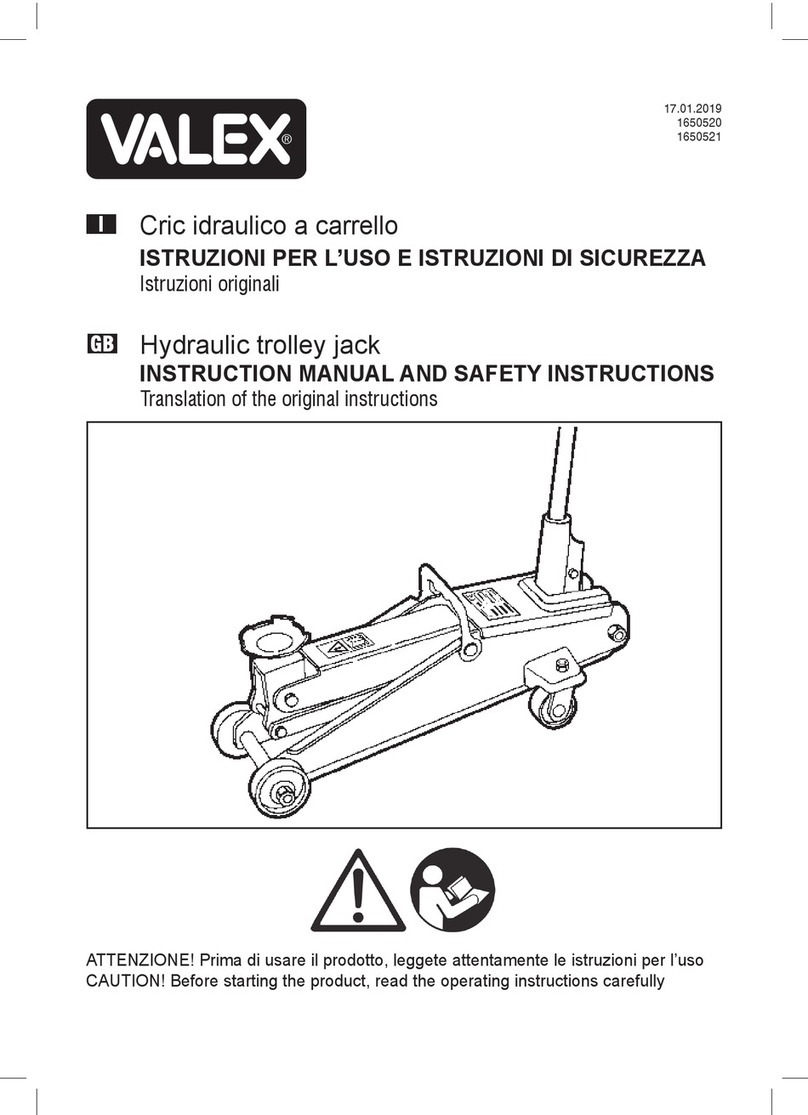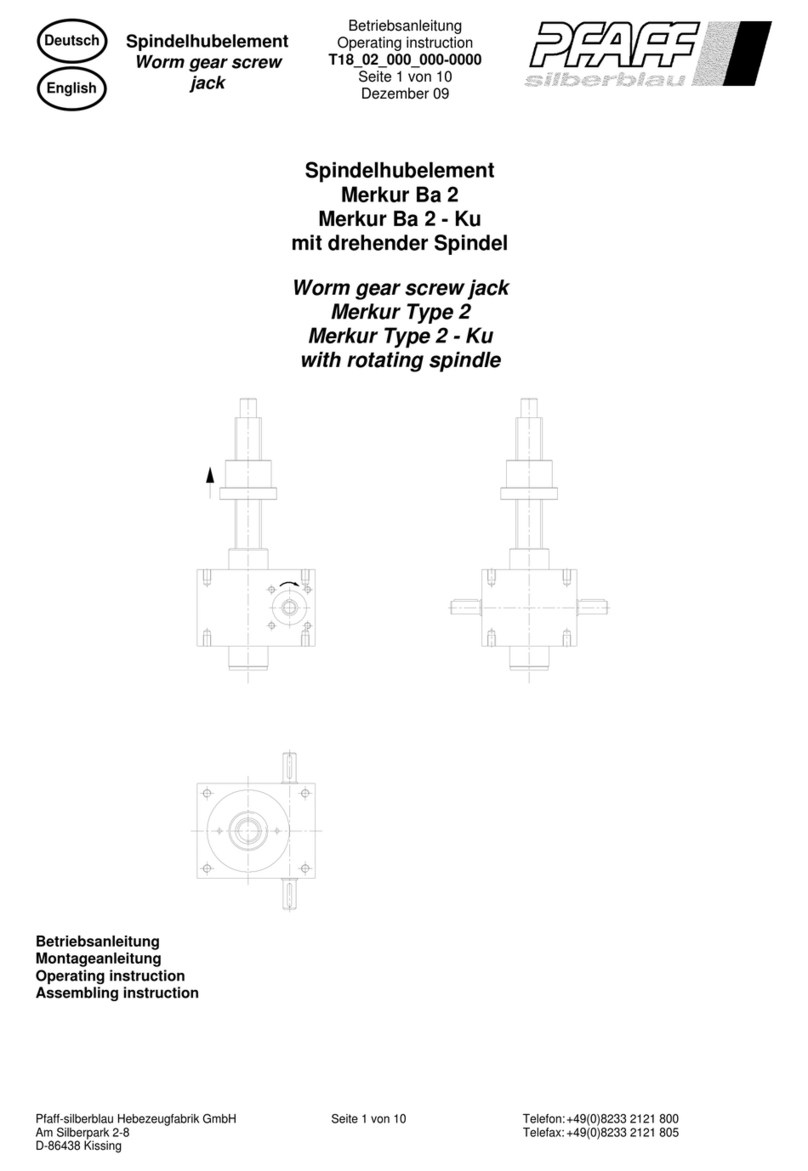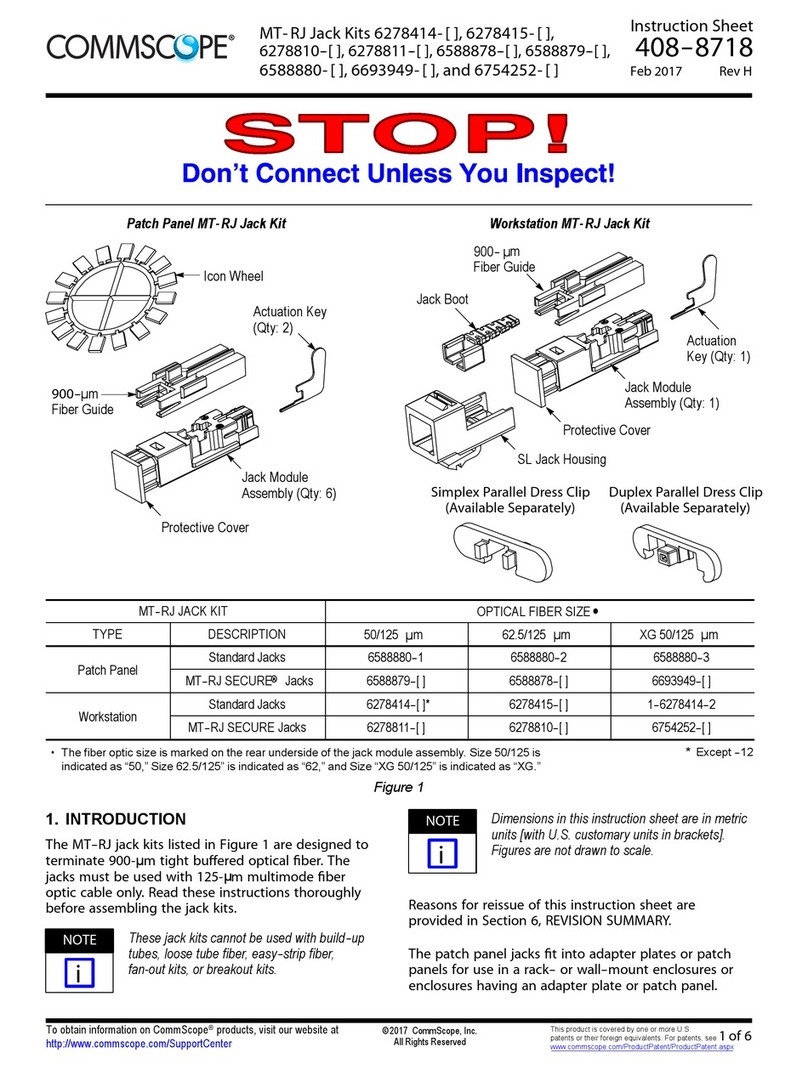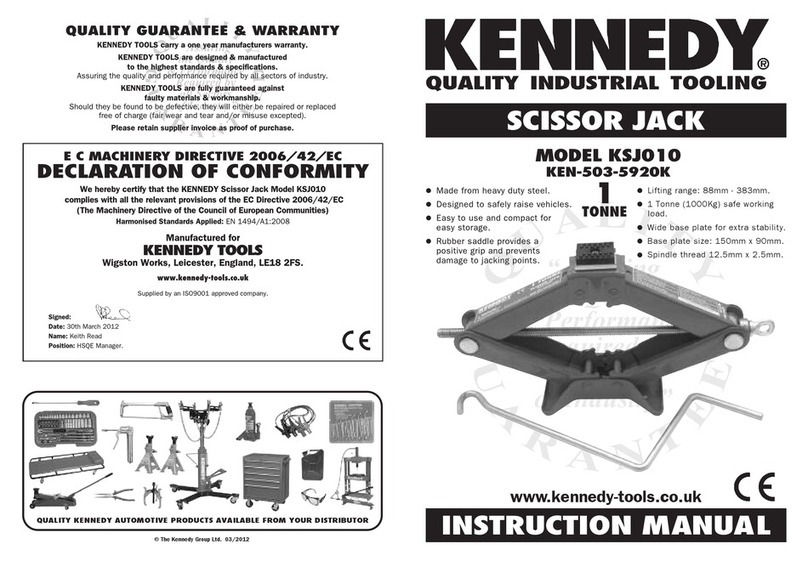1of 3
Instruction Sheet
408-10470
AMP NETCONNECT®Category 6A
Unshielded Twisted Pair (UTP)
AMP-Twist Modular Jacks
Figure 1
1. INTRODUCTION
This instruction sheet describesthe application of
Category 6A UTP AMP-Twist modular jacks.
NOTE
Dimensions in this instruction sheet are in metric units
[with U.S. customary units in brackets]. Figures are not
drawn to scale.
i
Reasons for reissue of this instruction sheet are
provided in Section 5, REVISION SUMMARY.
2. DESCRIPTION (See Figure 1)
The modular jack consists of a front housing and back
housing. The back housing features a lacing cap and
identification label to aid in conductor arrangement.
The front housing features an interchangeable color
cap to color code the modular jack without having to
re-terminate the modular jack.
3. ASSEMBLY PROCEDURE
3.1.Cable Selection and Stripping
The jacksaccept four-pair twisted cable having solid
conductors sizes 24 through 22 and stranded
conductors size 24 AWG with a cable outer diameter
range of 5.0 through 9.0 mm [.197 through .354 in.].
Strip the cable to the dimension shown in Figure 2.
Figure 2
3.2. Terminating
1. Orient the cable conductors according to the wire
identification label on the lacing cap, then insert the
cable into the lacing capas shownin Figure 3.
2. Insert the cable until the jacket hits the stops as
shown in Figure 4.
3. Following the wire identification label, separate
the wire pairs by untwisting enough wire to lay
straight across the lacingcap and to the outside
edges.Refer to Figure 5.
Figure 3
Figure 4
Figure 5
4. Orient the lacing cap with the modular jack so
thatthe blue sideisaligned with the latch side as
indicated on the wire identification label. Refer to
Figure 6.
NOTE
Thelacingcap will notassembleto the modular jack if it
is oriented incorrectly.
Housing
Housing
Cap
Cap
Label
Note:Not to Scale
NOT
i
Dec. 2016 Rev C
©2016 CommScope, Inc.
All Rights Reserved
To obtain information on CommScope®products,
contact your local CommScope®account
representative, PartnerPRO™Network Partner
or visit our website at www.commscope.com
This product is covered by one or more U.S.
patents or their foreign equivalents. For patents, see
www.commscope.com/ProductPatent/ProductPatent.aspx
To obtain information on AMP NETCONNECT
®
products,
visit the CommScope®website at www.commscope.com