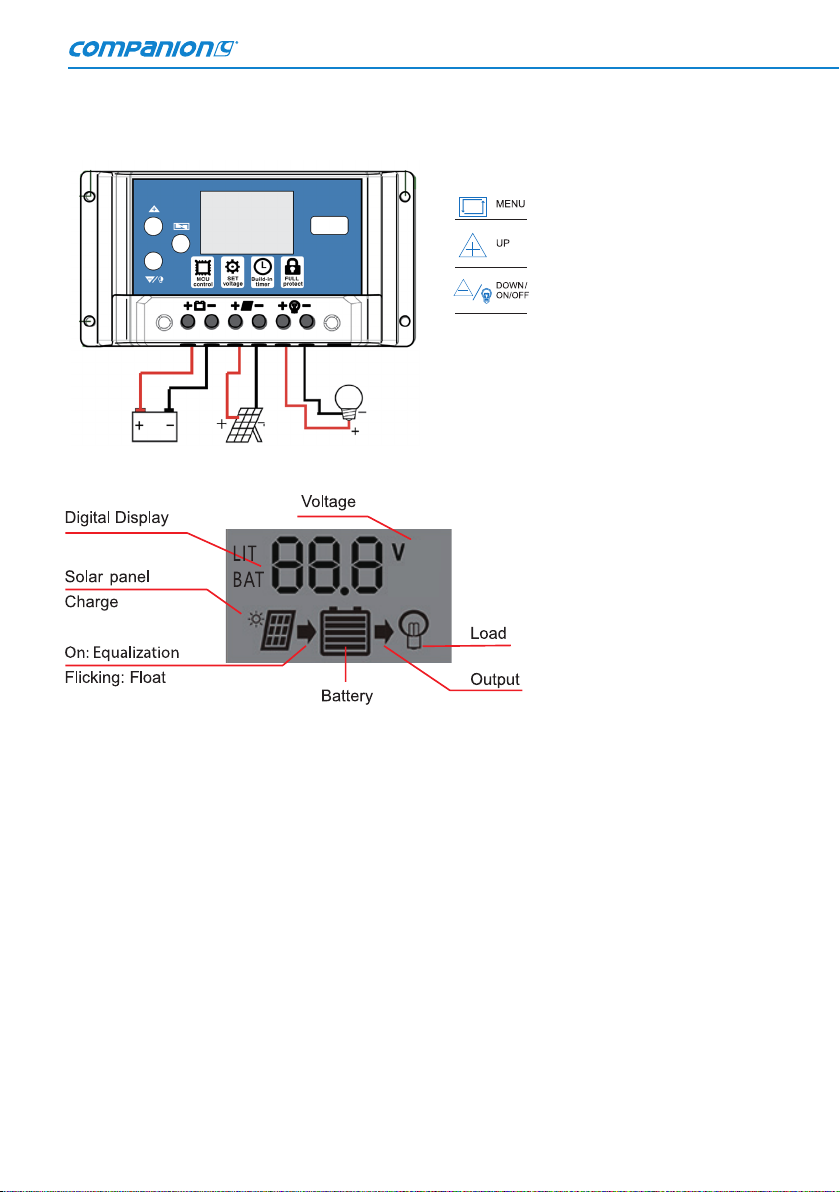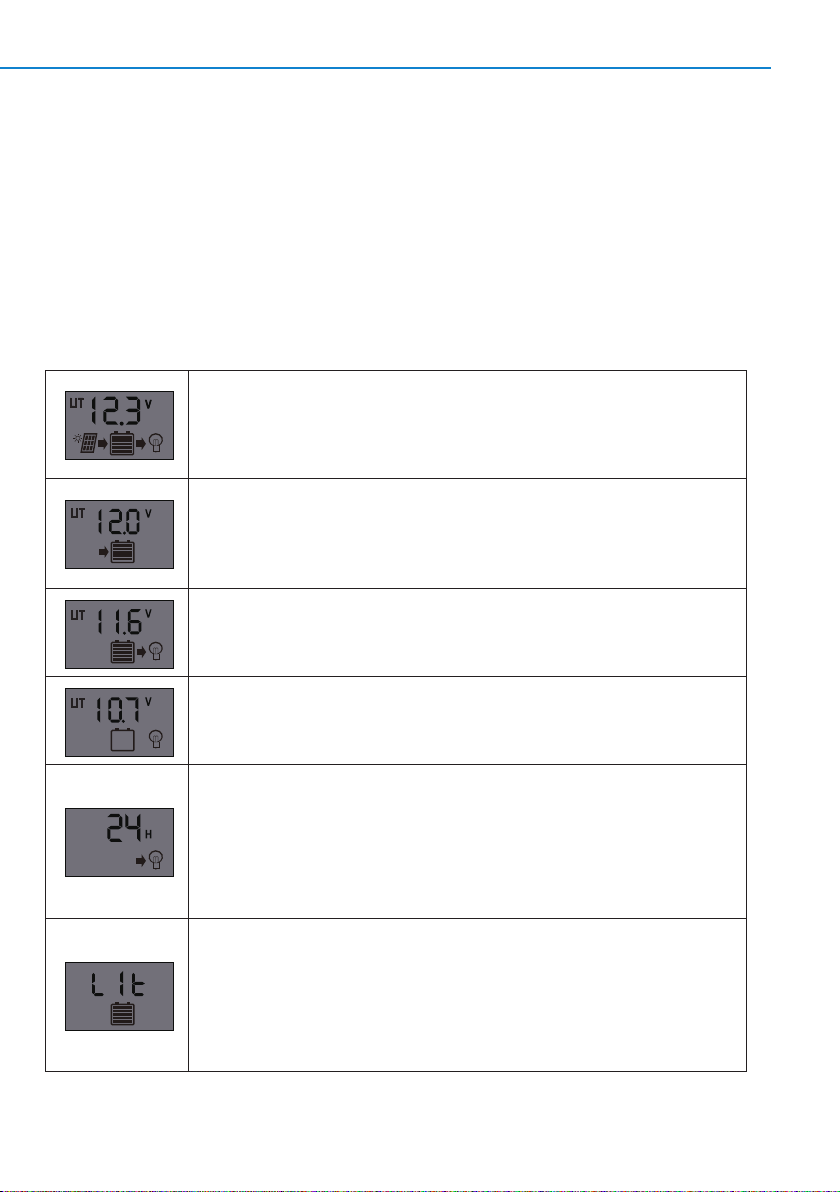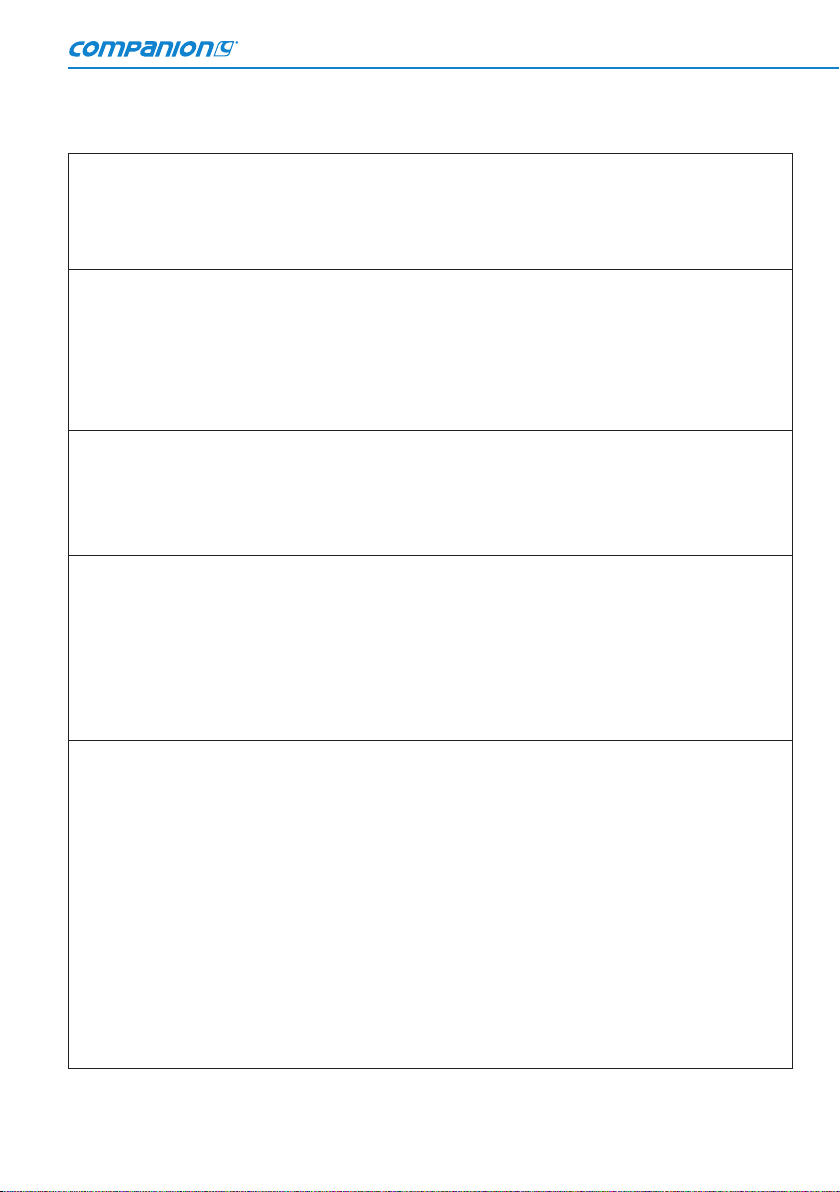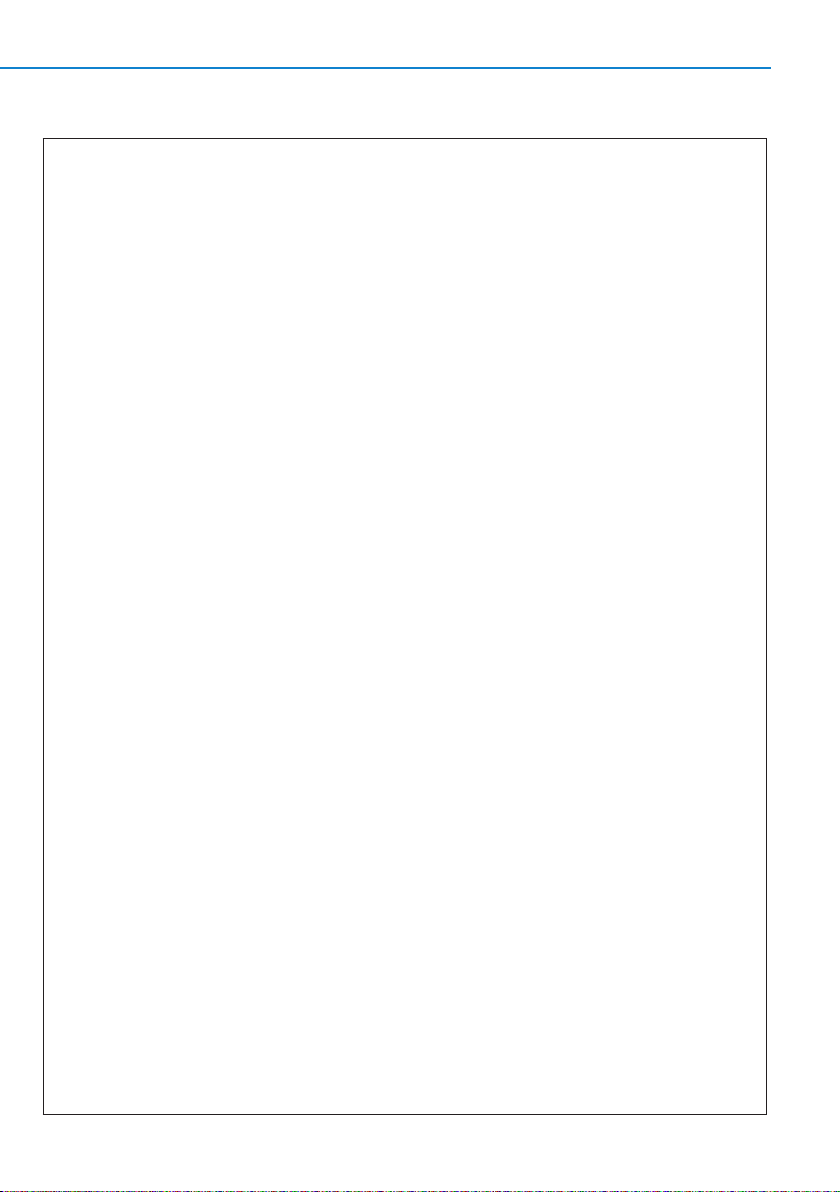2
IMPORTANT: Read these instructions for use carefully before operating the unit.
Keep these instructions for future reference.
SAFETY INFORMATION
• Follow the instructions within this manual carefully
as to not cause harm to yourself or others
• Do not charge a damaged battery
• Do not charge a frozen battery
• Do not disassemble the solar panel or controller
• Do not use this solar kit if it is damaged in any way
– contact Customer Service for advice if necessary
• To be repaired by qualified persons only
– contact Customer Service on 1300 555 197
• This product must not be used by persons
(including children) with reduced physical or
mental capabilities. Also, this product is not to
be used by a person who has a lack of knowledge
or experience with this type of product, unless they
are being supervised by a person who is competent
in the safe use of this type of product
• Do not connect the solar mat output wire
directly to the battery being charged unless
the battery has a built-in controller. A controller/
regulator must be used inline. Failure to do so,
could cause permanent damage to the battery and
or personal injury if the battery ruptures
• Ensure that the battery being charged is in a
well ventilated area as poisonous gases may be
emitted during the charging process
• Ensure that appropriate personal protective
equipment (PPE) is worn while in close proximity to
the battery being charged; safety glasses, gloves,
protective clothing as a minimum
• Ensure that no metal objects or jewellery
contacts the battery terminals. It is recommended
to remove rings, bracelets, etc when working
with lead-acid batteries. A lead-acid battery can
produce a short-circuit current high enough to
melt metallic materials possibly causing
severe burns
• Do not smoke or have the battery in the vicinity
of sparks, open flame, fuel or solvents while the
battery is being charged.
Gases emitted could be EXPLOSIVE
• Battery acid is highly corrosive. Avoid CHEMICAL
BURNS by washing the affected area immediately
with clean running water if contact is made with your
skin or eyes and seek medical advice
• Ensure correct DC clamp connection ‘sequence’ when
‘connecting’ and ‘disconnecting’ the DC clamps
to or from the battery being charged. A simple way to
remember is; the negative ‘-‘ DC clamp is ‘Last’
on and ‘First’ off (the negative ‘-‘ battery terminal). This
will reduce the dangers of a potential short circuit and
excessive sparking of the battery terminals
• Ensure correct DC clamp connection ‘polarity’ when
‘connecting’ to the battery being charged. Connect
the Red coloured DC clamp to the positive ‘+’ battery
terminal. Then connect the Black coloured DC
clamp to the negative ‘-‘ battery terminal
• Immediately cease charging if the battery being
charged is found to be excessively hot, leaks or
appears to be taking a long time to charge
• NOT for long term permanent installation
• Make sure the battery has enough voltage for the
controller to recognize the battery type before first
installation
• The controller is suitable for Lithium batteries and
lead-acid batteries (OPEN, AGM, GEL)
• The controller will be hot when running. Please note
that the controller needs to be installed on a flat,
well ventilated surface