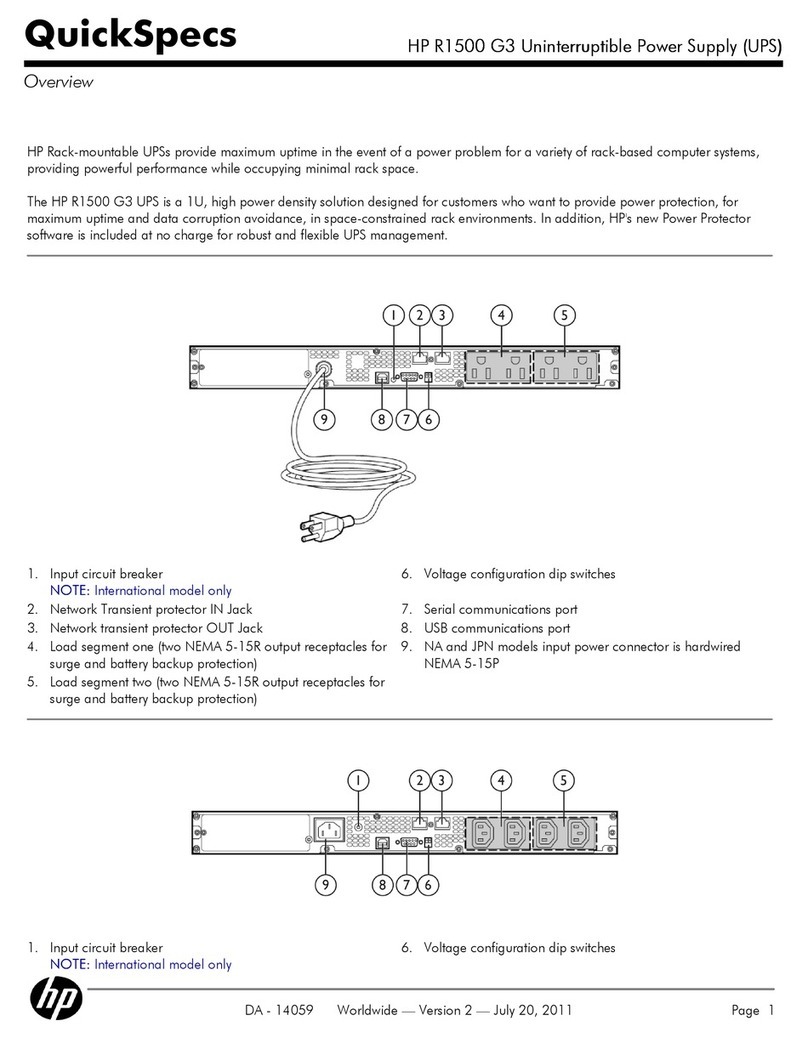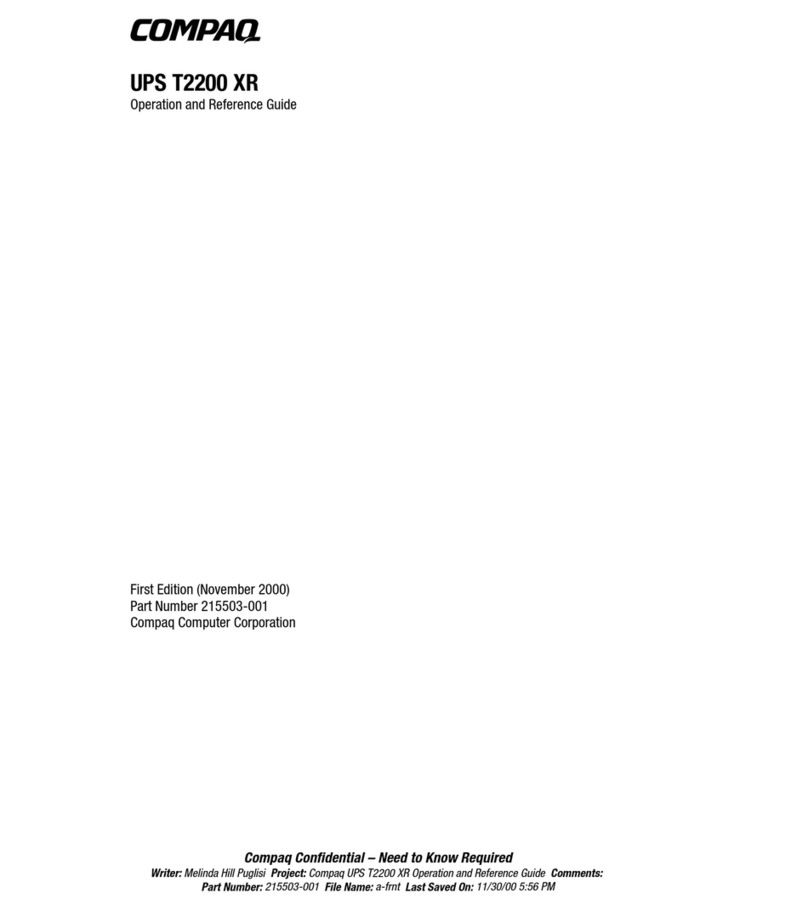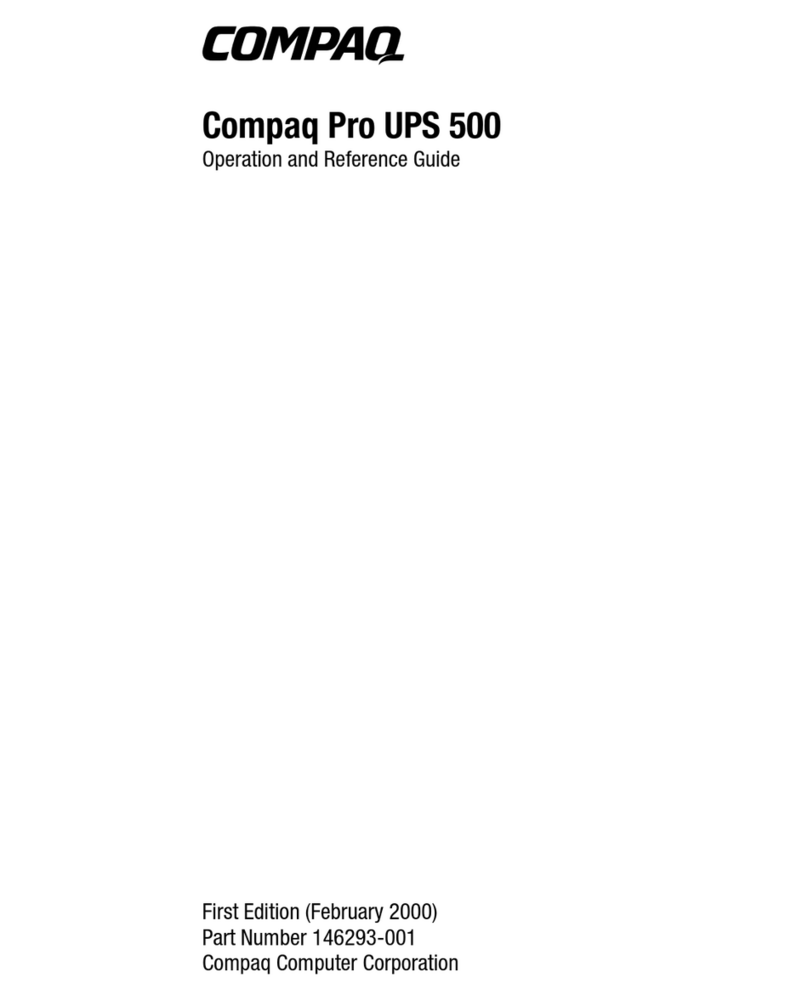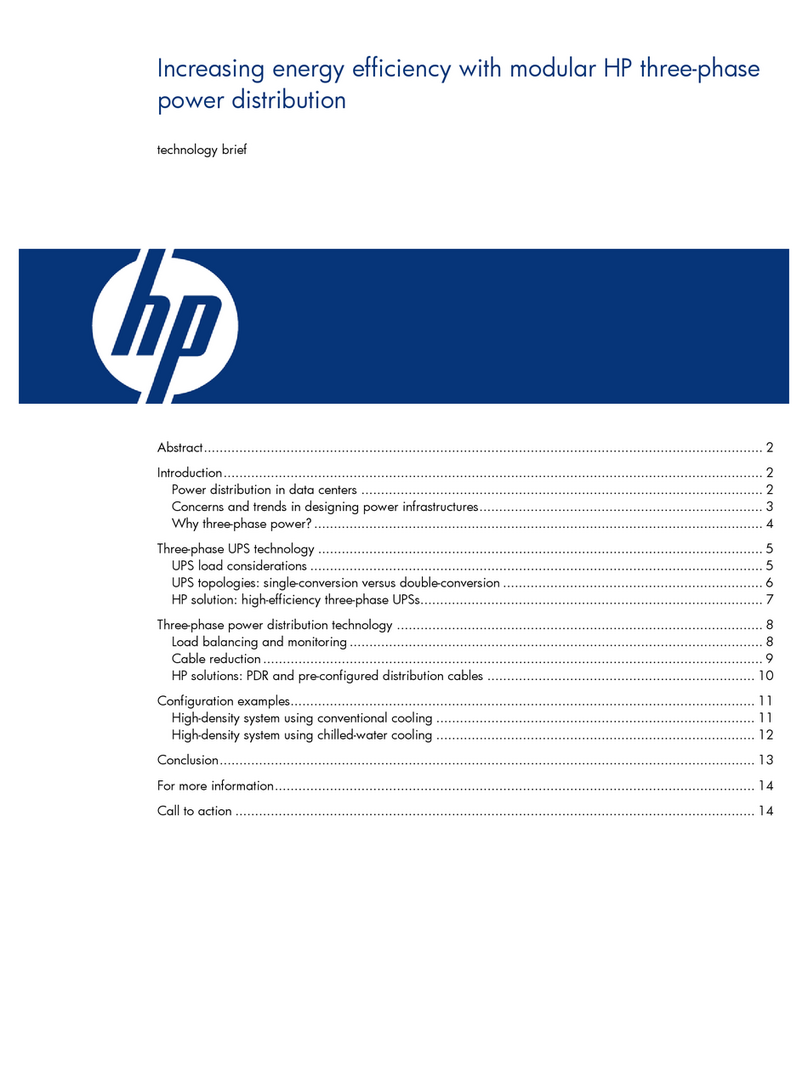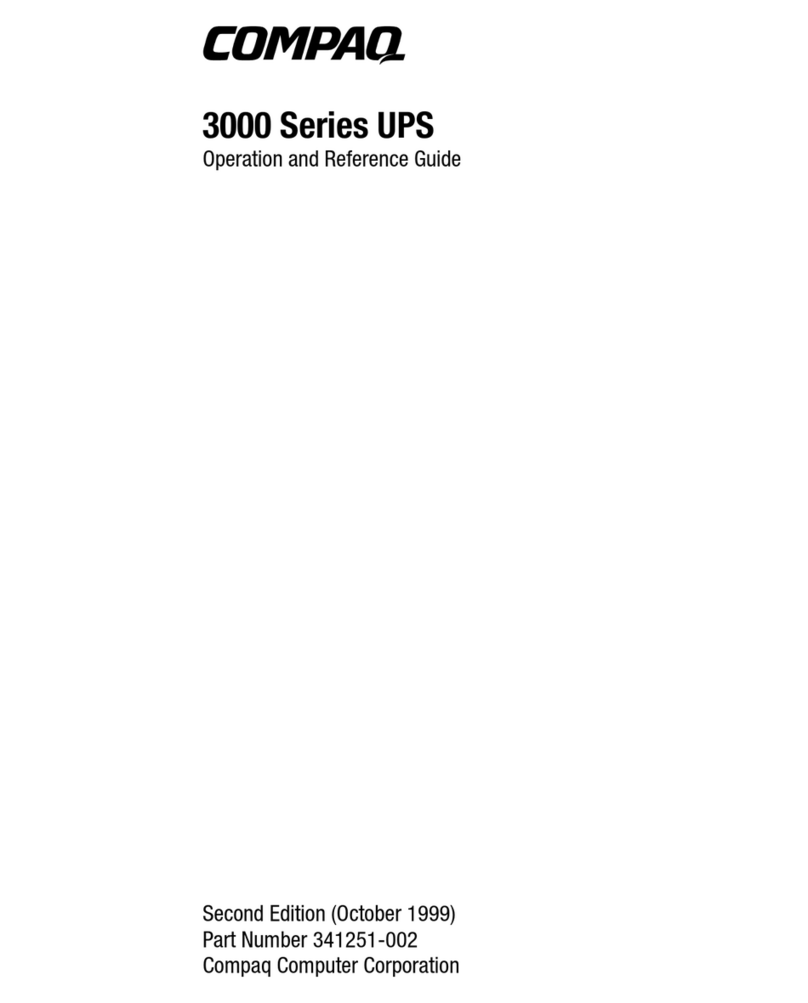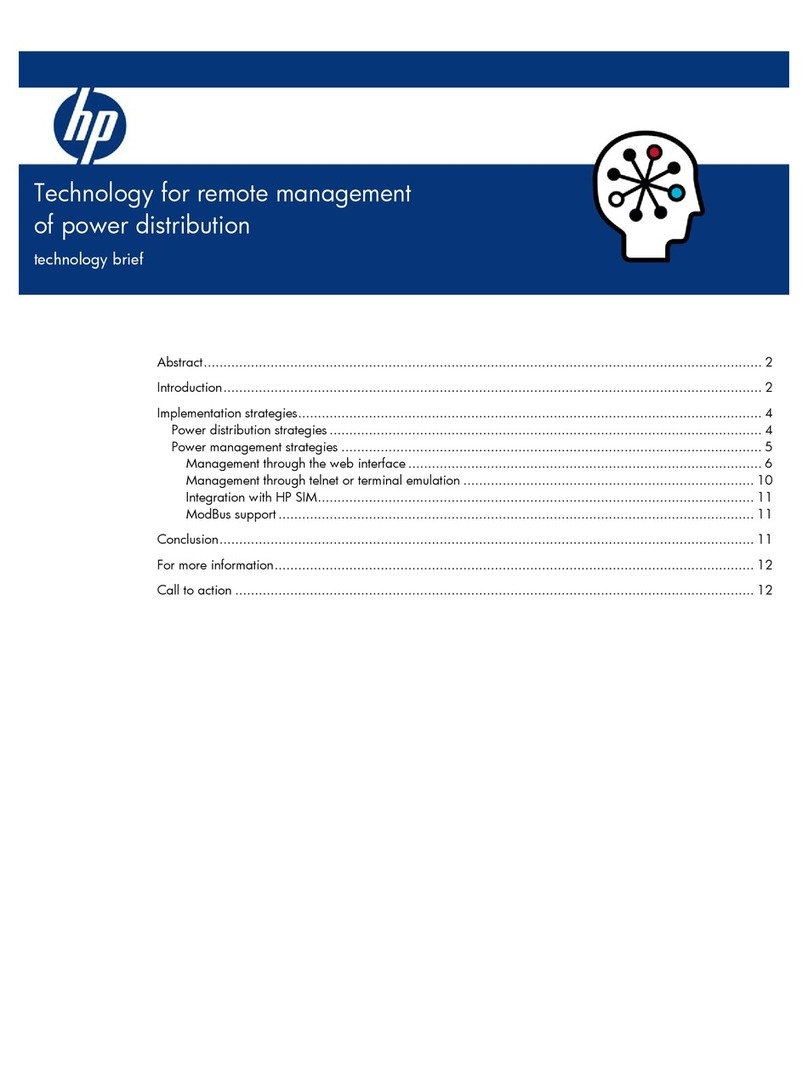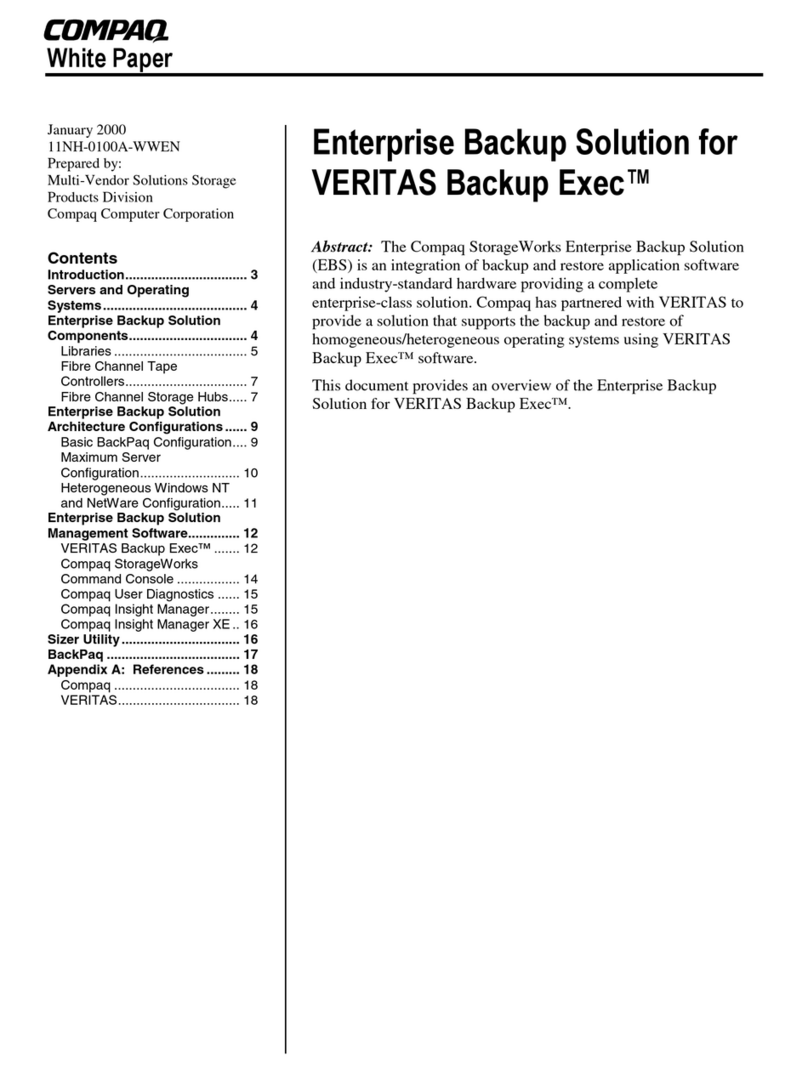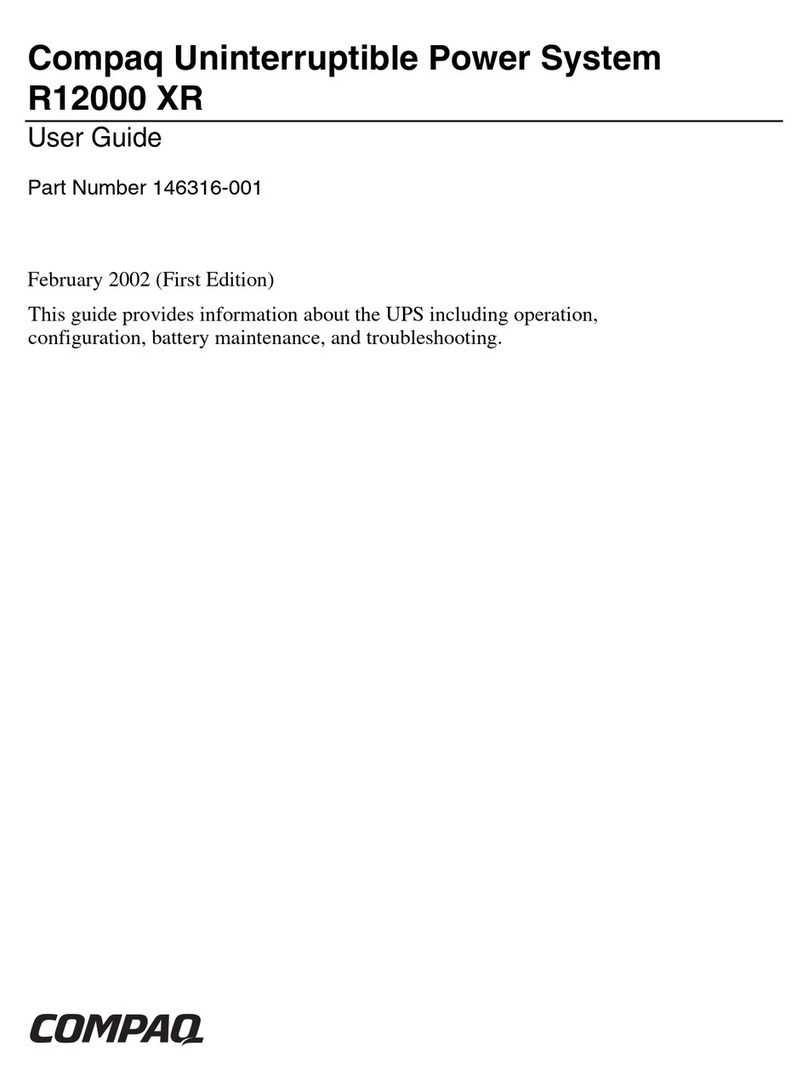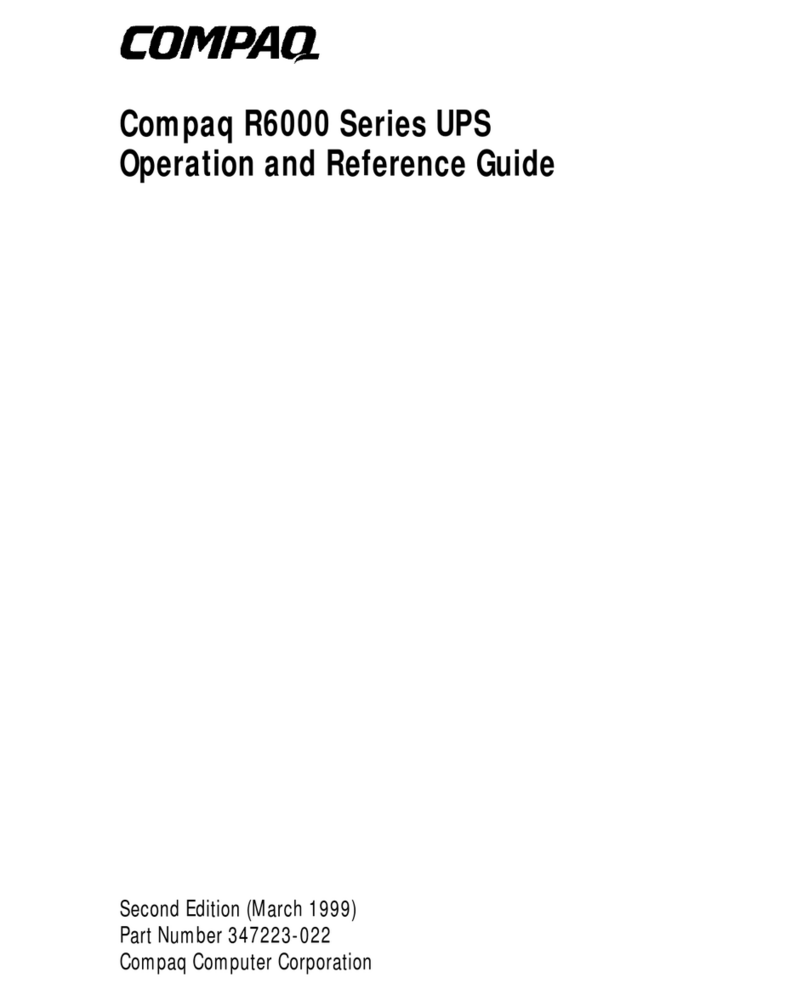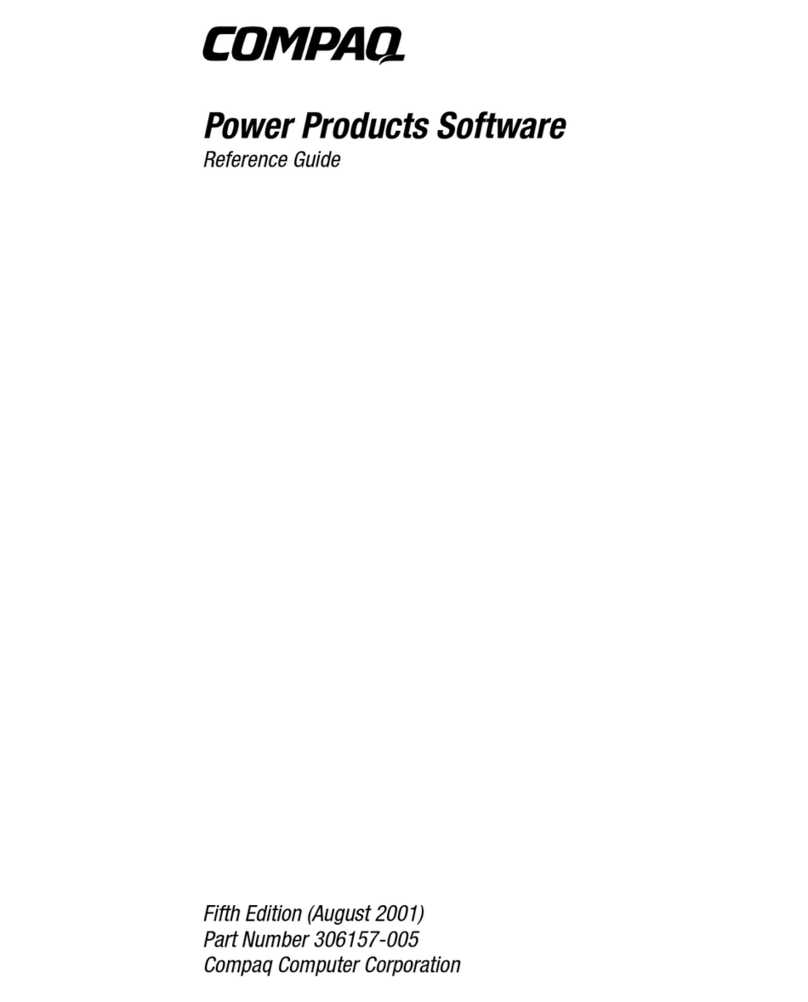Connecting Devices to the UPS.........................................................................2-6, 2-7
Connecting Devices to Battery- and Surge-Protected Receptacles................... 2-7
Connecting Devices to Surge-Protected Receptacle(s) ..................................... 2-7
Circuit Requirements ................................................................................................ 2-8
Connecting the UPS to Utility Power: 120V and 100V Models .......................2-8, 2-9
Connecting the UPS to Utility Power: 230V Model .......................................2-9, 2-10
Connecting the UPS to an AC Generator ............................................................... 2-10
Selecting the UPS Operating Mode........................................................................ 2-11
Chapter 3
Operation
Operation Precautions............................................................................................... 3-2
Front Panel Overview ............................................................................................... 3-2
Front Panel Controls (ON/STANDBY Button)........................................................ 3-3
"ON" Mode........................................................................................................ 3-3
"STANDBY" Mode........................................................................................... 3-4
UPS Operating Mode Recommendations.......................................................... 3-4
Start-On-Battery ("Cold-Start") Operation.................................................3-5, 3-6
Front Panel Controls (TEST/ALARM RESET Button) ........................................... 3-6
Initiating a UPS Self-Test...........................................................................3-6, 3-7
Silencing an Audio Alarm ..........................................................................3-7, 3-8
Front Panel Indicators and Audio Alarms .........................................................3-8, 3-9
LINE STATUS Indicator................................................................................... 3-8
ON BATTERY Indicator................................................................................... 3-8
BATTERY LOW/REPLACE Indicator ............................................................ 3-9
UPS LOAD Indicator ........................................................................................ 3-9
Rear Panel Overview .......................................................................................3-9, 3-10
Rear Panel Features ................................................................................................ 3-10
Battery- and Surge-Protected Receptacles ...................................................... 3-10
Phone/Fax Surge Protector .............................................................................. 3-11
DB9 Communications Port.............................................................................. 3-11
Surge-Protected Receptacles ........................................................................... 3-11
AC Power Input Receptacle (230V Model Only) ........................................... 3-11
Battery Replacement Door .............................................................................. 3-11
Chapter 4
Soft are
Software Overview ................................................................................................... 4-2
Software Functions ................................................................................................... 4-2
Displaying UPS Status....................................................................................... 4-2
UPS Control Functions...................................................................................... 4-3
Configuration Parameters ......................................................................................... 4-3
iii