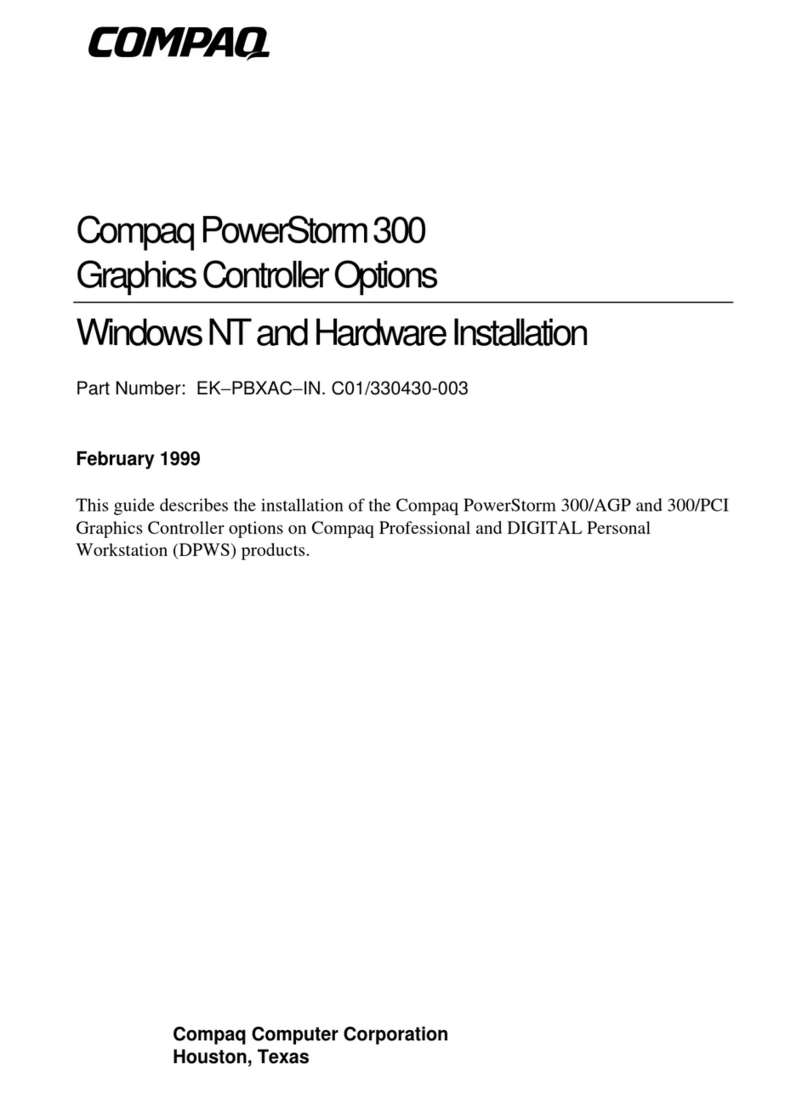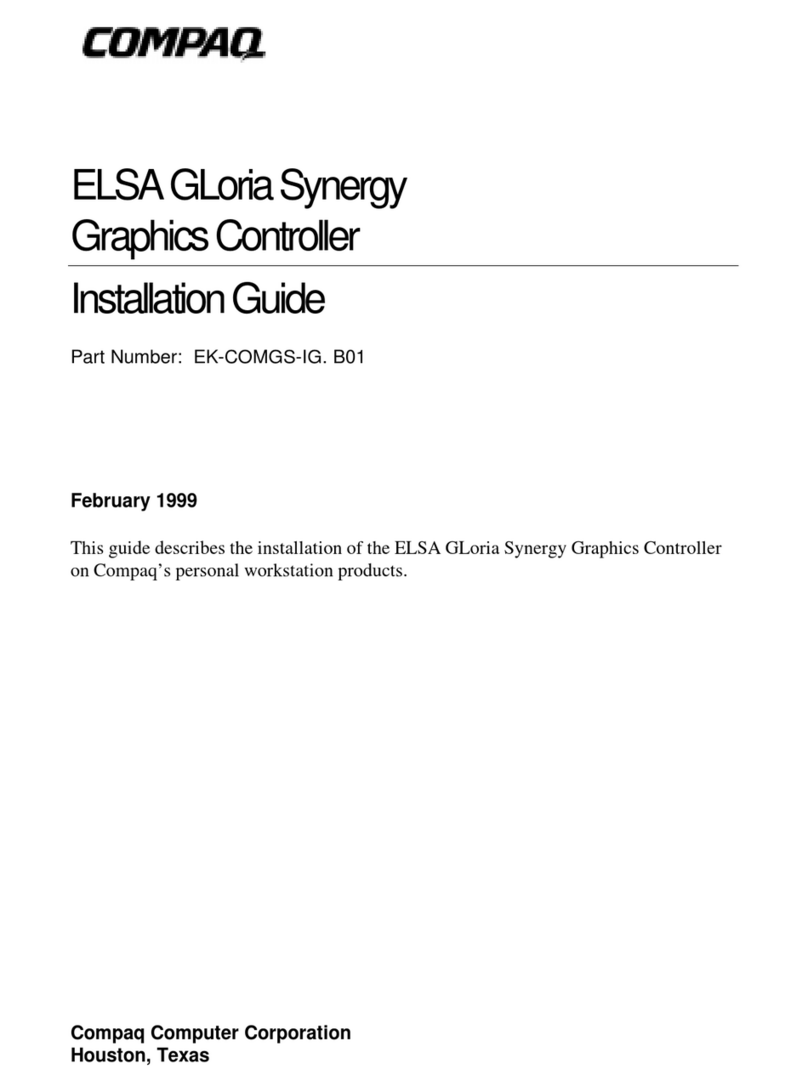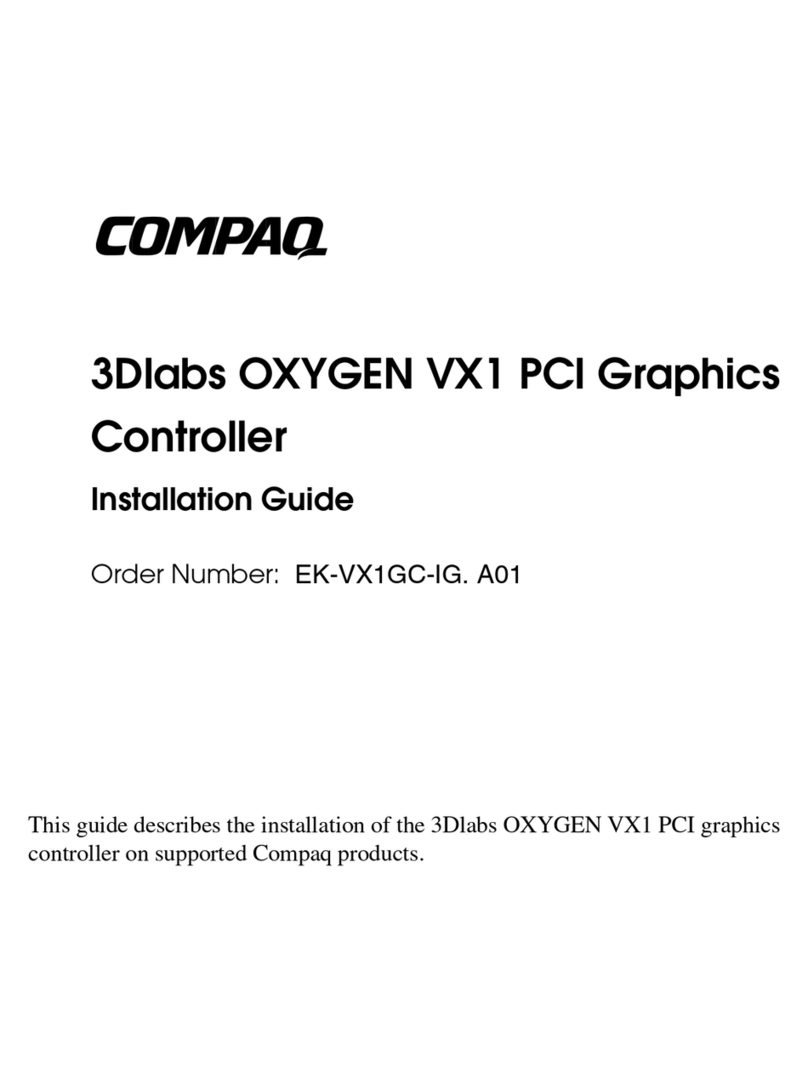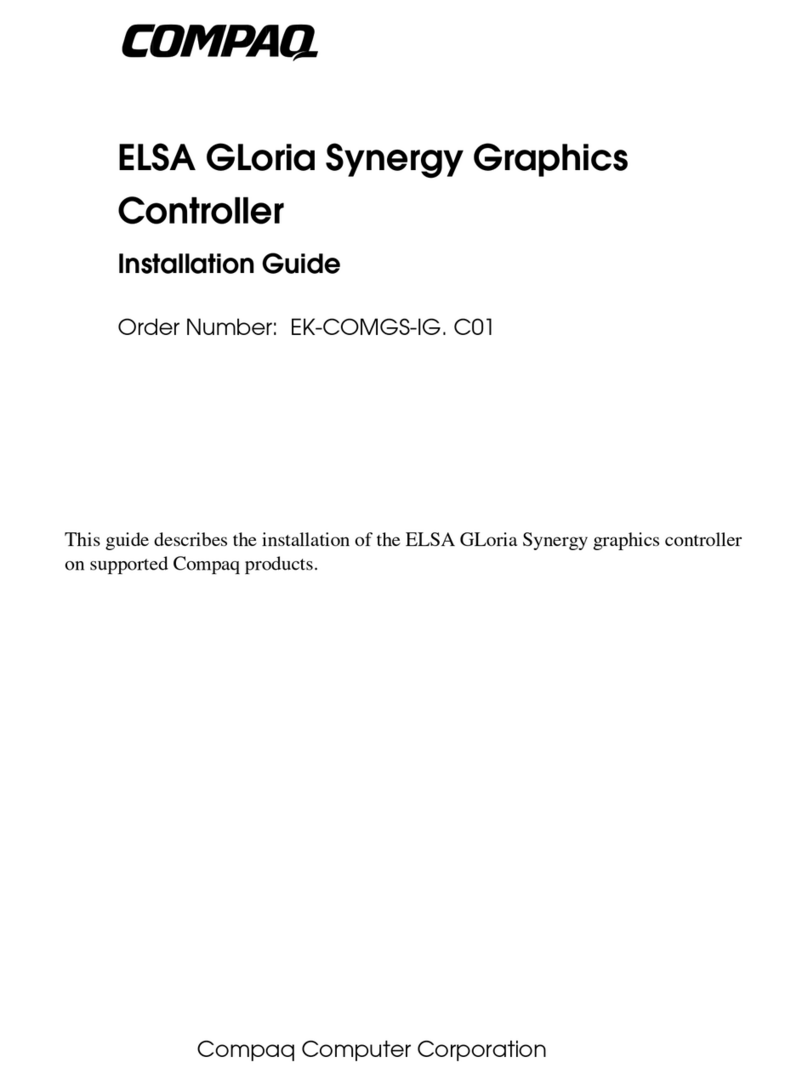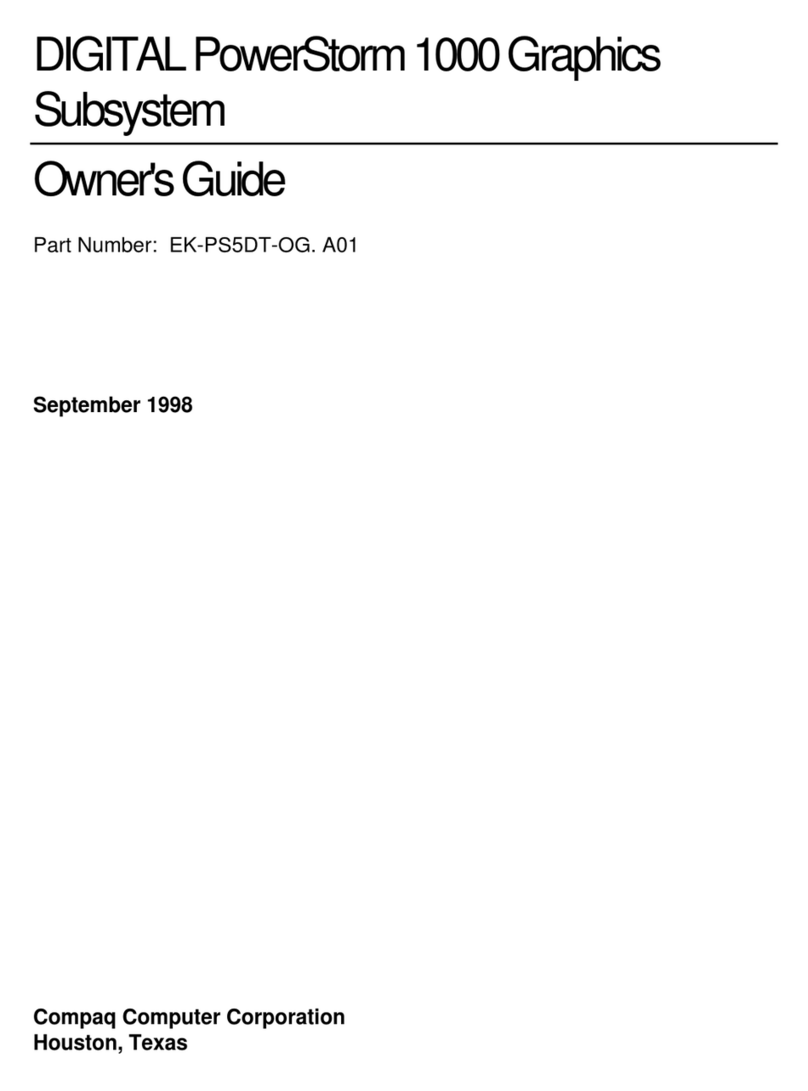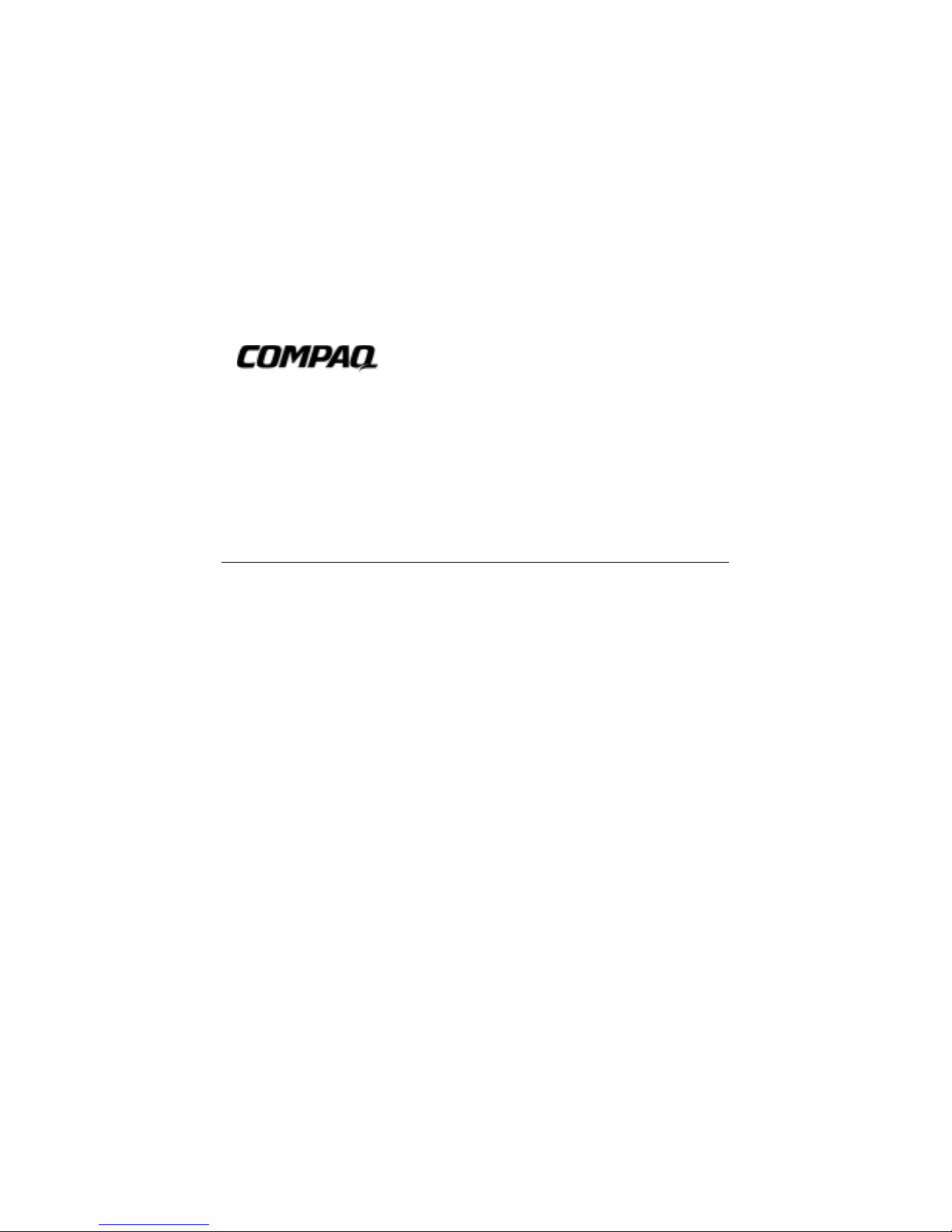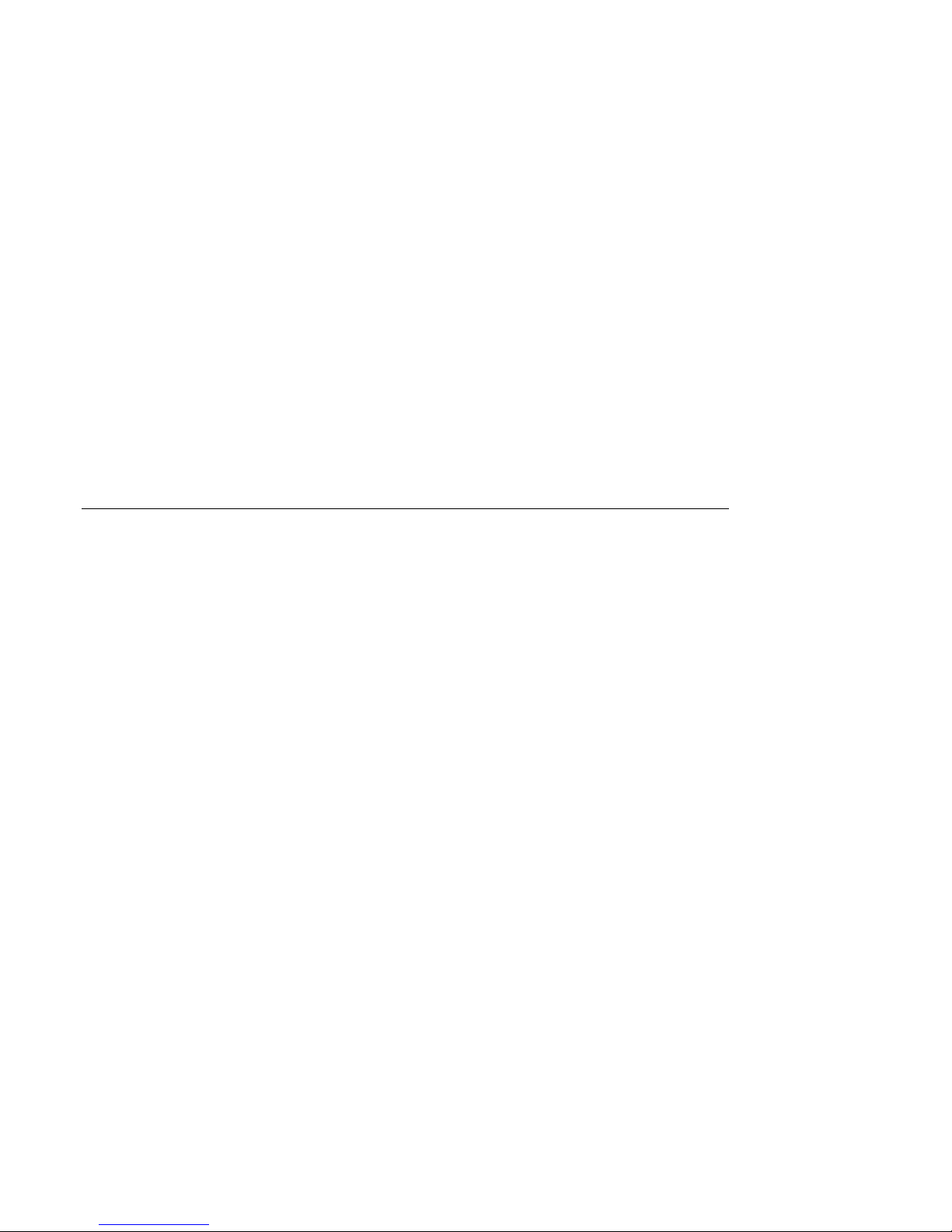iv
4.3.1 Microsoft Windows NT Software Installation .........................................................4–4
4.3.2 PowerStorm 300/350 Software Components............................................................ 4–4
4.3.3 Before You Begin ................................................................................................... 4–5
4.3.4 New Installation or Upgrade of Windows NT.......................................................... 4–5
4.3.5 Installing/Upgrading PowerStorm Software Display Drivers................................... 4–6
4.3.6 OpenGL Acceleration ............................................................................................. 4–7
4.3.7 Stereo Capability (PowerStorm 350 PCI Only)........................................................ 4–8
5 Operation (Windows NT)........................................................................5–1
5.1 Introduction...................................................................................................................... 5–1
5.2 After Installation............................................................................................................... 5–1
5.2.1 Changing the Screen Resolution and Refresh Rate.................................................. 5–1
5.2.2 Managing Buffer Swap ........................................................................................... 5–3
5.2.2.1 Using the Display Applet............................................................................... 5–4
5.2.3 Identifying the Display Driver Version.................................................................... 5–4
5.3 Using OpenGL.................................................................................................................. 5–5
5.3.1 Using OpenGL Applications ................................................................................... 5–5
5.3.2 Developing OpenGL Applications on Intel Platforms.............................................. 5–5
5.3.2.1 Pixel Format Support..................................................................................... 5–6
5.3.2.2 Performance Considerations.......................................................................... 5–8
5.3.2.2.1 Texture Mapping............................................................................... 5–8
5.3.2.2.2 Overlay Planes.................................................................................. 5–9
5.3.2.2.3 Stencil Planes.................................................................................... 5–9
5.3.2.2.4 SoftImage Customizations................................................................. 5–9
5.3.3 Developing OpenGL Applications on Alpha Platforms ........................................... 5–9
5.3.3.1 Pixel Format Support..................................................................................... 5–9
5.3.3.2 Performance Considerations........................................................................ 5–16
5.3.3.2.1 Texture Mapping............................................................................. 5–16
5.3.3.2.2 Alpha Buffers.................................................................................. 5–16
5.3.3.2.3 Overlay Planes................................................................................ 5–17
5.3.3.2.4 Stencil Planes.................................................................................. 5–17
5.3.3.2.5 SoftImage Customizations............................................................... 5–17
Installation (Compaq Tru64 UNIX)...........................................................6–1
6.1 Introduction...................................................................................................................... 6–1
6.1.1 Unpacking............................................................................................................... 6–1
6.2 Hardware Installation........................................................................................................ 6–2
6.2.1 Installation of the Graphics Controller..................................................................... 6–2
6.3 Software Installation......................................................................................................... 6–3
6.3.1 Installation Preparation and Information ................................................................. 6–3
6.3.1.1 Required License........................................................................................... 6–3