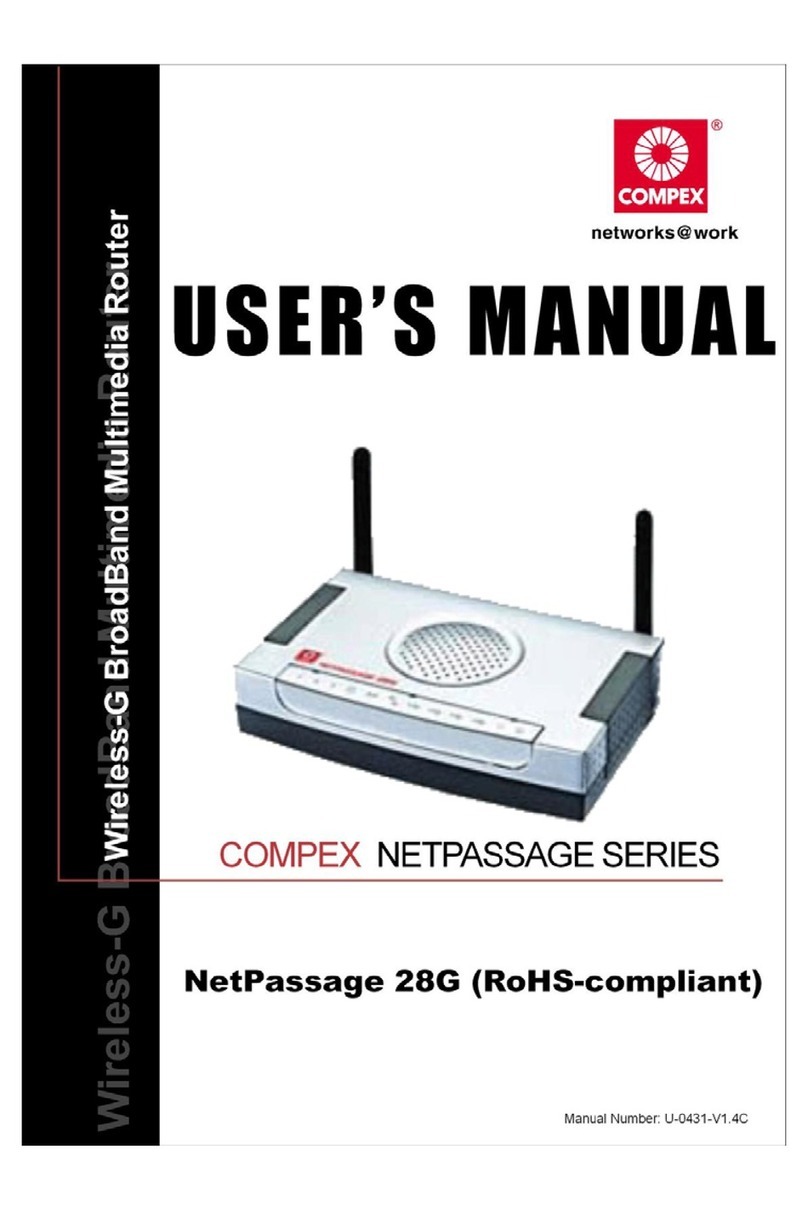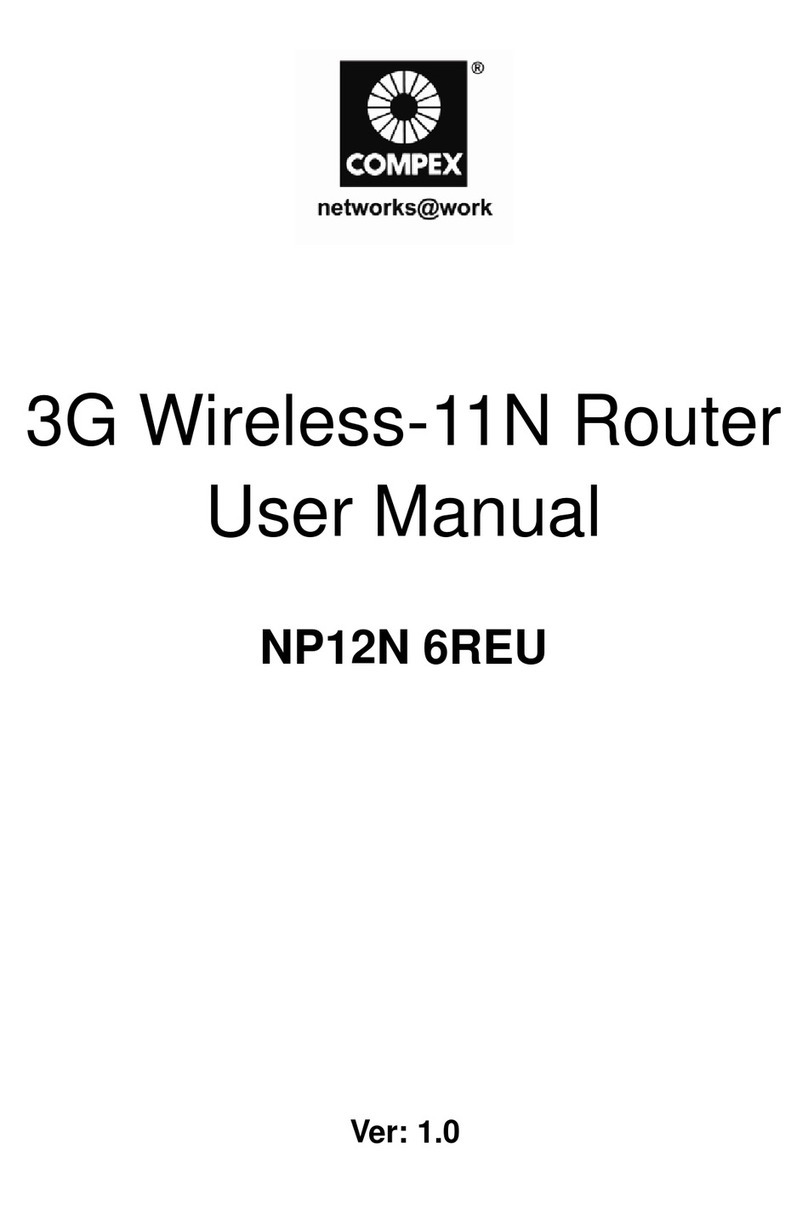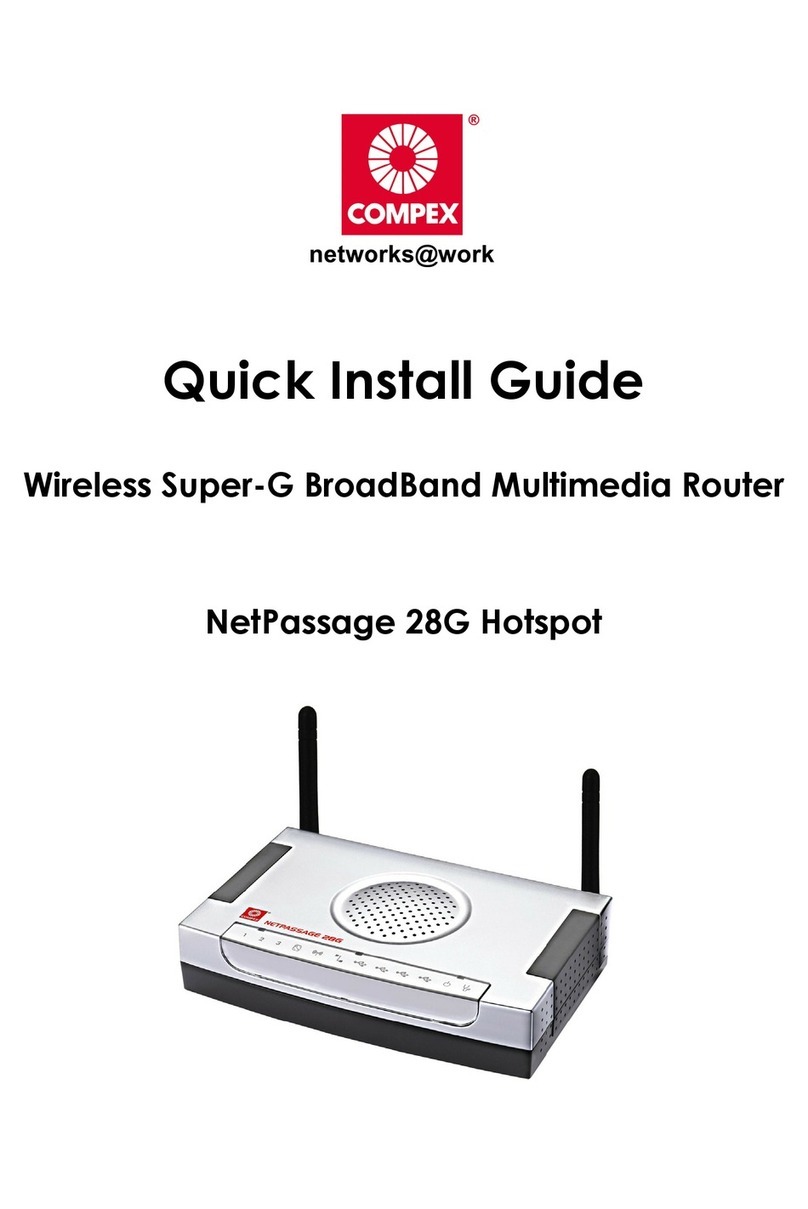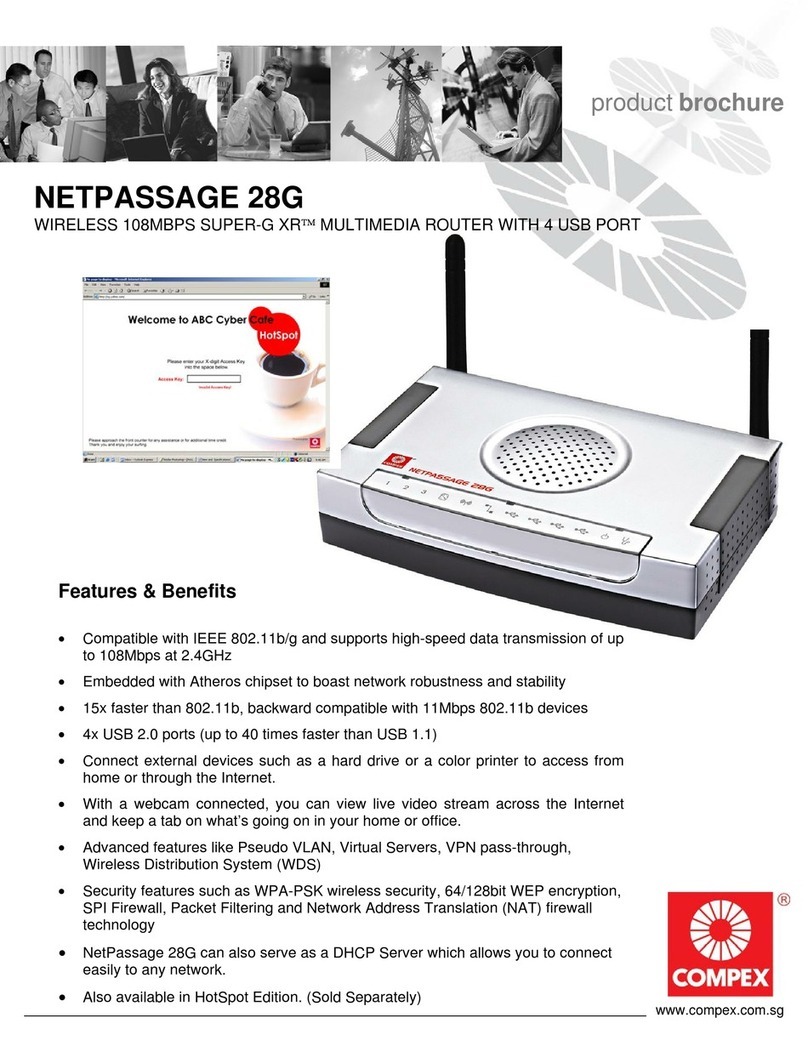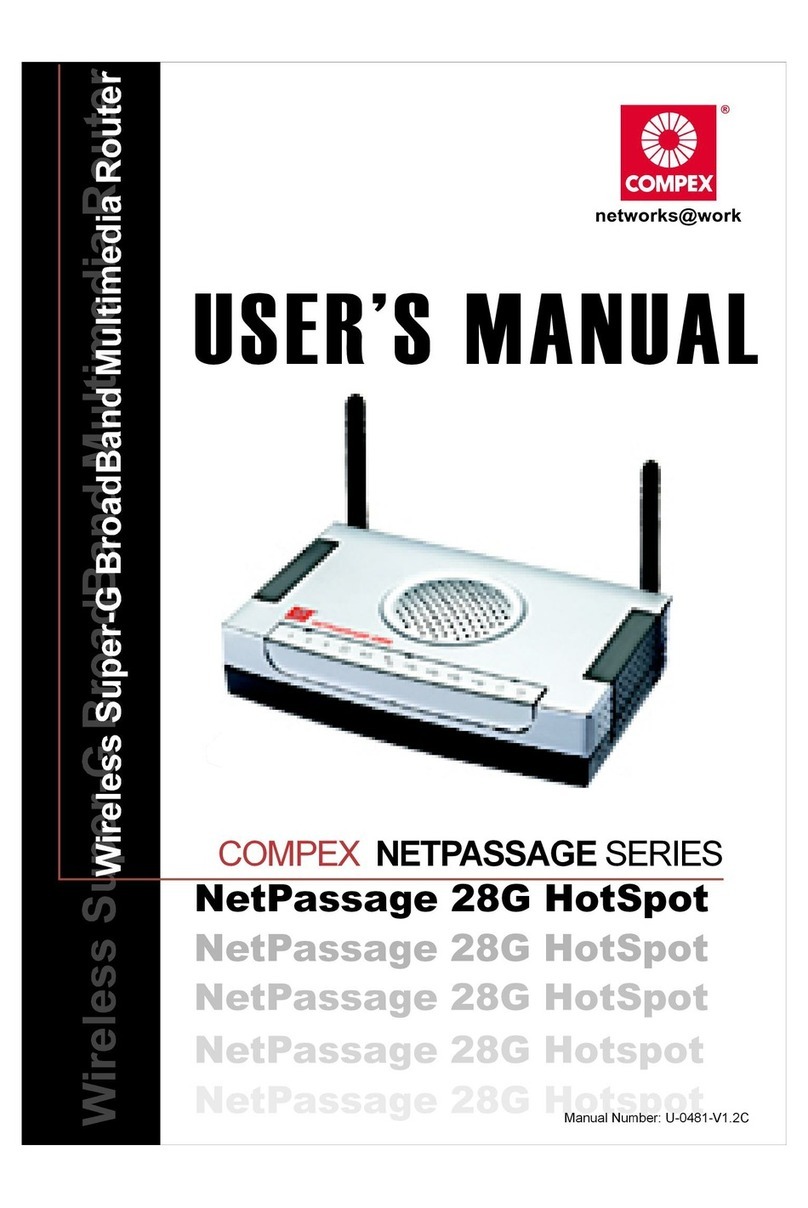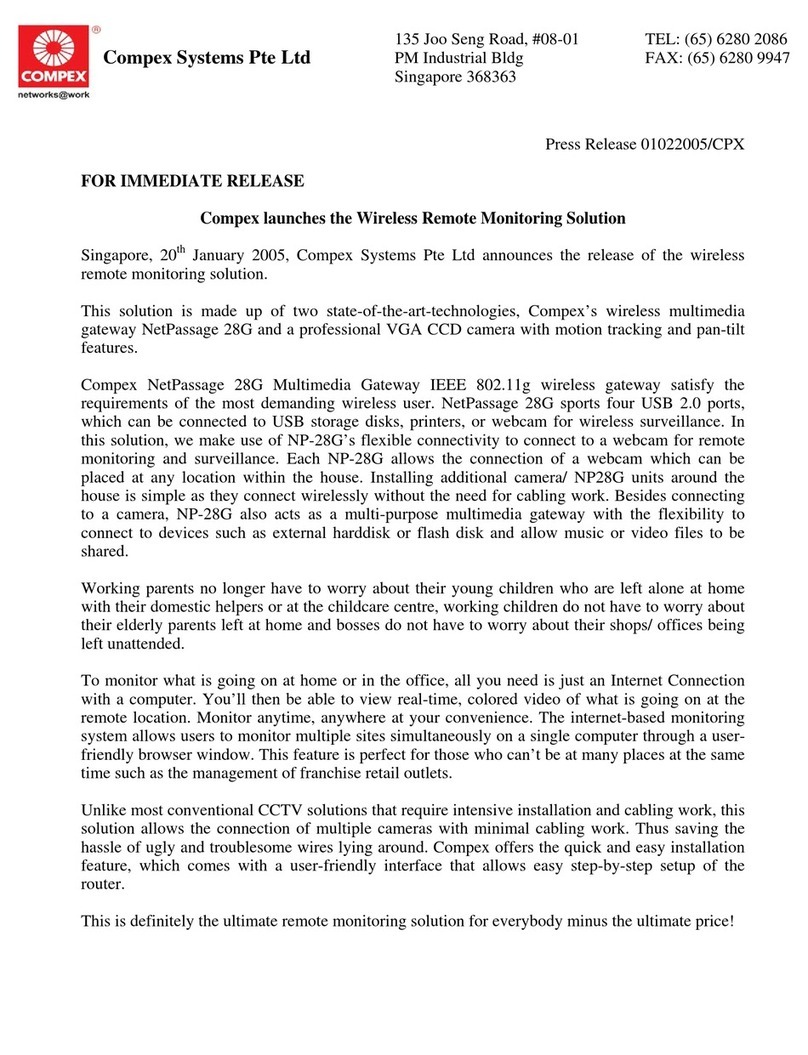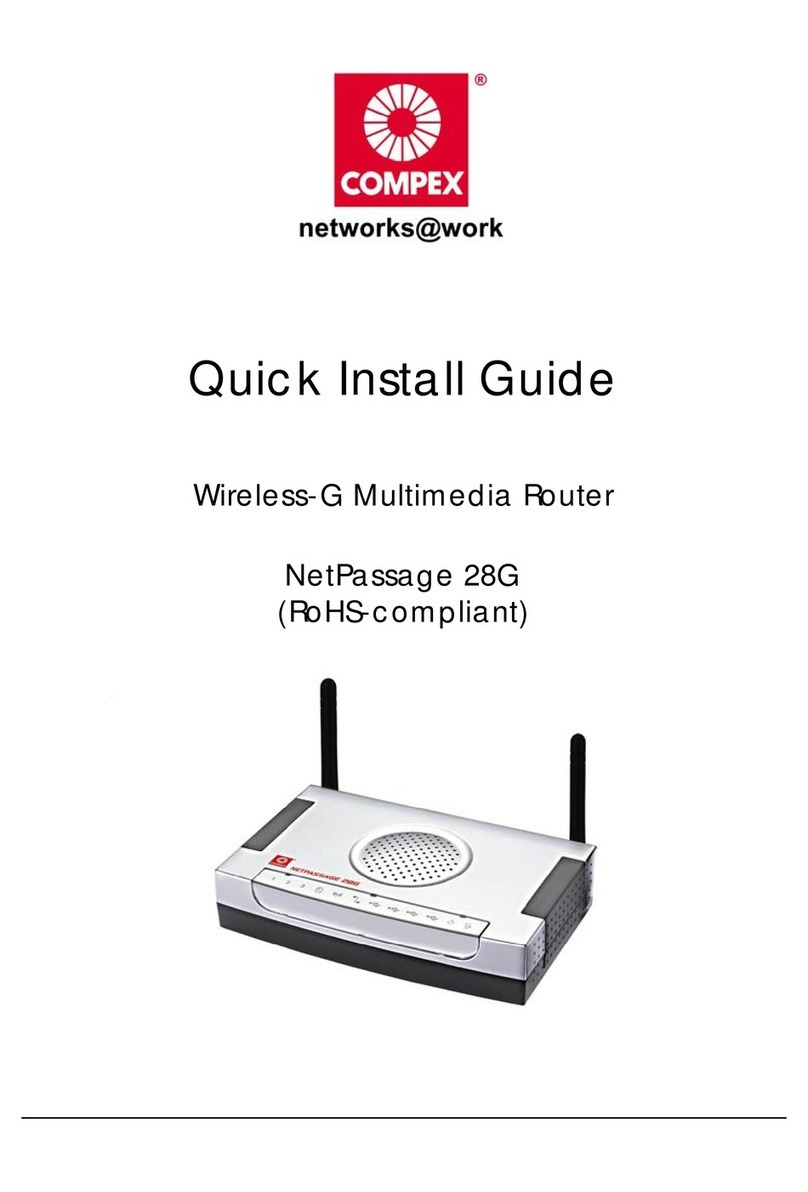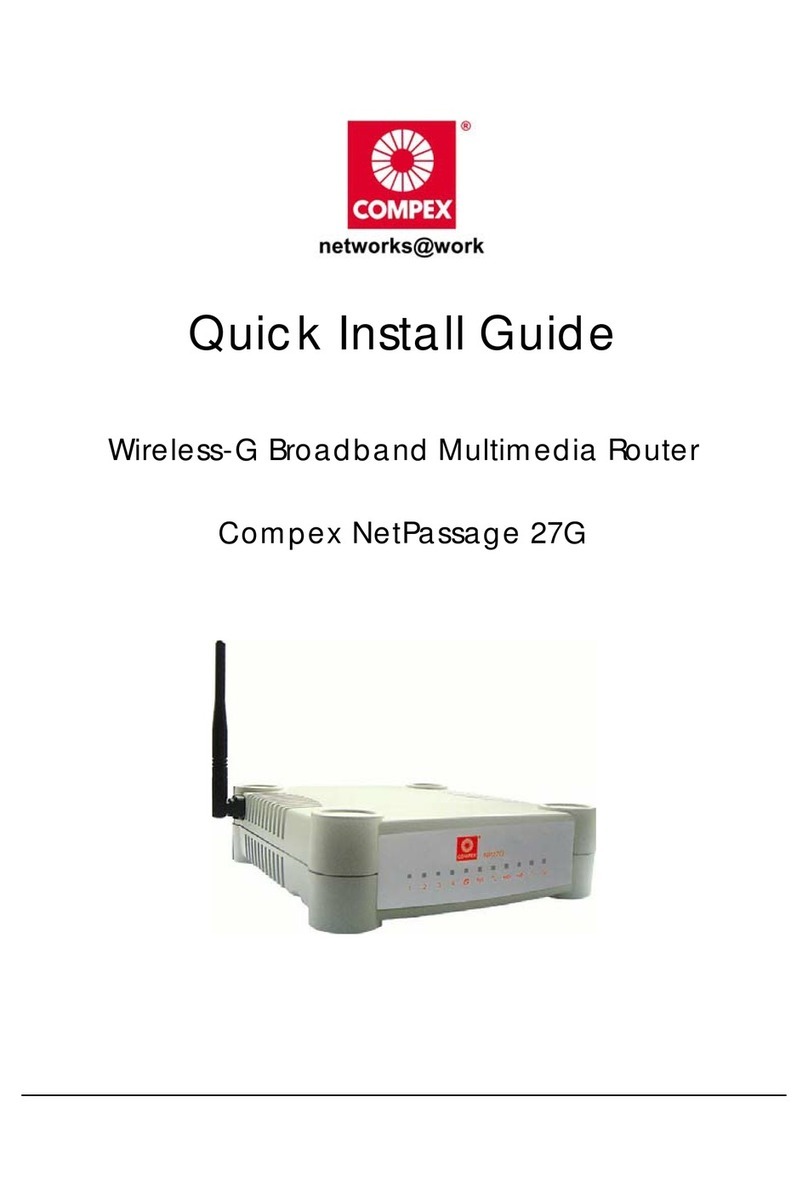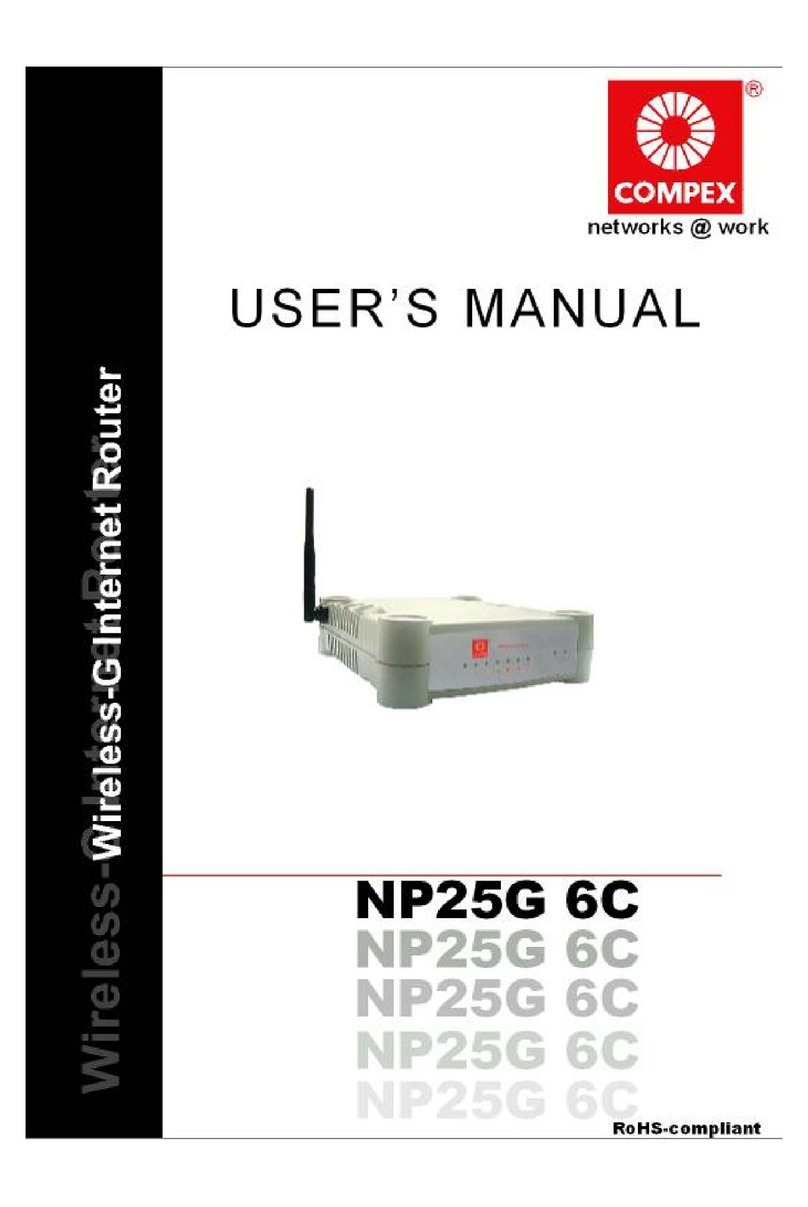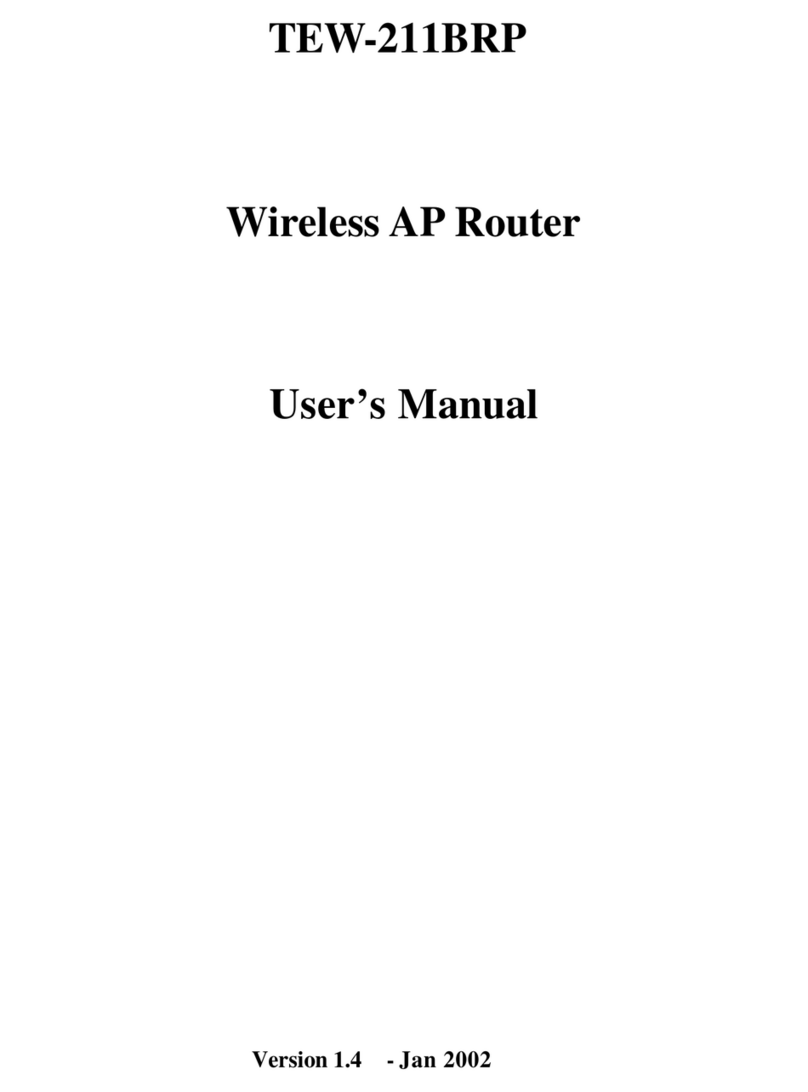Compex MRL21E
5.4 DMZHOST.............................................................................................34
5.4.1 Se tting up a DMZHo st...................................................................34
5.5 IP FILTERING ............................................................................................35
5.5.1 Co nfig uring an Outg o ing IP Filte ring Rule ...............................35
5.5.2 Co nfig uring a n Inc o ming IP Filte ring Rule ................................37
5.6 MAC FILTERING .....................................................................................38
5.6.1 Co nfig uring a MAC Filte ring Rule ...............................................38
Frame Direction:...........................................................................................45
5.7 PARENTALCONTROL...............................................................................47
5.7.1 Se tting up a Pa re ntal Co ntro l Rule ............................................47
5.8 ROUTING ................................................................................................49
5.8.1 Se tting up a De fault Ga te wa y ...................................................49
5.8.2 Se tting up a Static Ro ute .............................................................50
5.8.3 Co nfig uring RIP................................................................................52
5.9 USING DSL.............................................................................................53
5.9.1 Co nfig uring DSL...............................................................................53
5.10 USING DNS........................................................................................55
5.10.1 Co nfig uring DNSSe rve r..............................................................55
5.10.2 Co nfig uring Dyna mic DNS.........................................................56
5.11 WAN CONFIGURATION ADVANCED SETUP..........................................57
5.11.1 Co nfig uring WAN .........................................................................57
CHAPTER 6: DIAGNOSTICS........................................................................................................................58
6.1 PERFORMING DIAGNOSTIC TEST...................................................................58
CHAPTER 7: MANAGING YO UR NETWORK...........................................................................................59
7.1 SETTINGS .................................................................................................59
7.1.1 Se tting s - Ba c kup ............................................................................59
7.1.2 Se tting s - Upda te ............................................................................60
7.1.3 Se tting s – Re sto re De fault.............................................................61
7.2 SYSTEM LOG ............................................................................................62
7.2.1 Syste m Lo g – Vie w Syste m Lo g ...................................................62