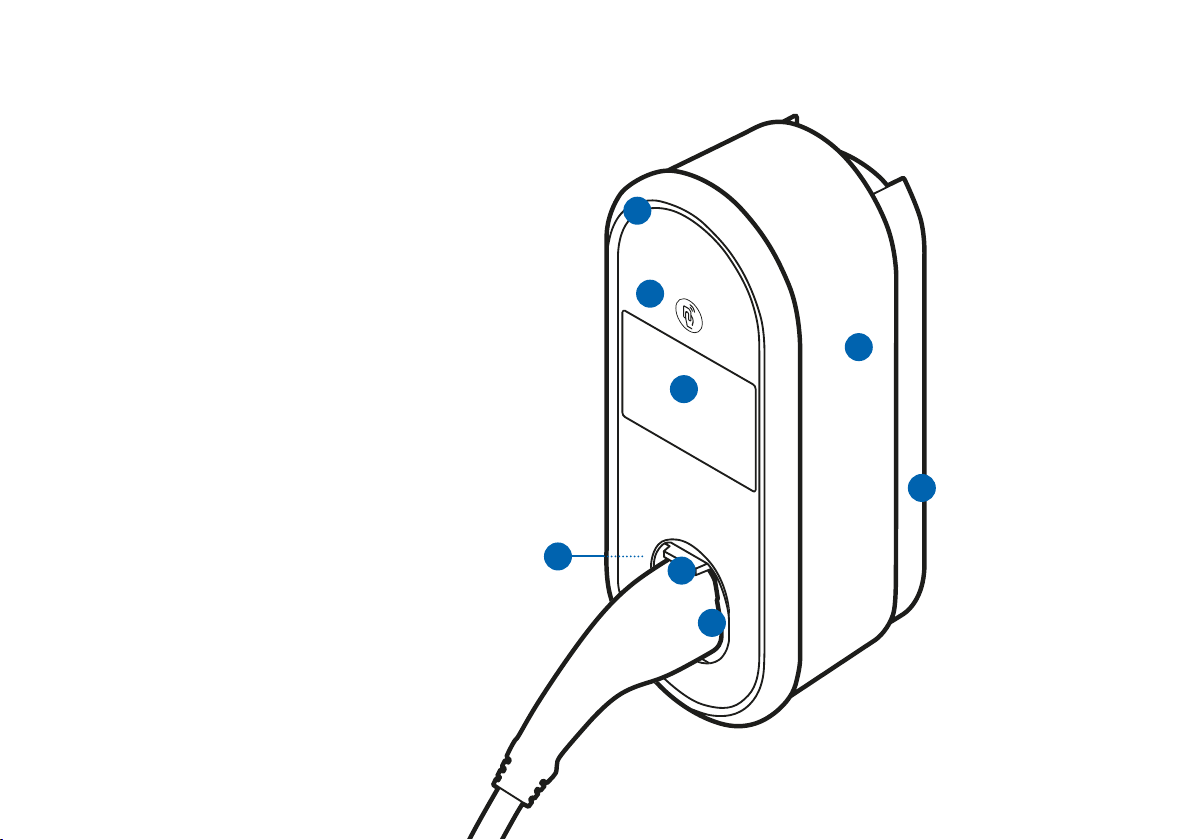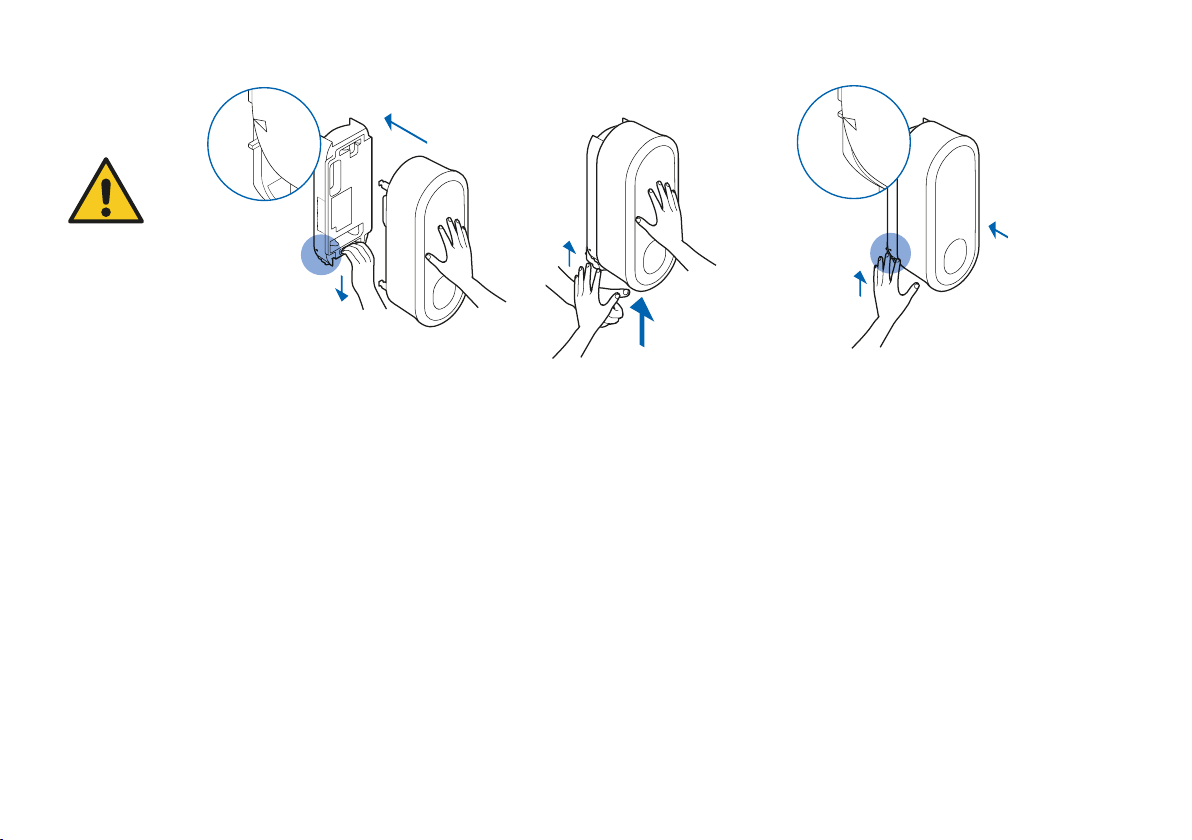About this document
These instructions for use contain information
on the proper use of eBOX touch (generation
3.5). The eBOX must be handled in accordance
with these instructions for use.
Before installing the eBOX, the installation of
an eCLICK is required, as the eCLICK serves
as a docking station. This pre-installation
must be carried out by a qualied electrician
and is described in detail in the installation
instructions enclosed with the eCLICK.
For complete installation, please refer to the
installation instructions mentioned above.
Please follow the steps in these instructions
for use exactly to ensure your personal safety
and the functionality of the eBOX. Do not
carry out any work on the eBOX that is not
described in these instructions for use. If in
doubt, consult an expert.
Furthermore, only use accessories specially
manufactured for the eBOX.
Intended purpose
The instructions for use refer to eBOX touch
and are valid for the use of eBOXes within
the EU and the United Kingdom. Please
check the country-specic safety standards.
Compleo eBOX: intended use
The device is intended for outdoor and indoor
use.
In public areas, the operator guarantees that
these instructions will be legible permanently.
The operation of the eBOX requires knowledge
of these instructions.
The device is intended exclusively for charging
electric vehicles with type-2 plugs according
to IEC 62196-2, with type-1 plug according to
SAE J1772-2009 (only possible with alternative
eBOX socket version) and charging current
control via pilot signal according to IEC
61851-1. For a device without attached
charging cable, at least a type-2 plug must
be used on the infrastructure side. Use for
supplying power to other devices is not
permitted.
Please note:
• Any use of adapters and converters as well
as charging cable extensions is prohibited.
• Two protection devices are installed outside
of eBOX and eCLICK; both protection
devices must be easily accessible.
Important
Ensure that all
components are dry
during installation.
Important
Check that the
warranty seal on
the back of the
eBOX is intact. Do
not operate the
product unless the
warranty seal is
undamaged.
Damaged warranty
seals void the
warranty.
Note
This is a CE-certied
product. All relevant
product standards and
rules and regulations
applicable to the
product are con-
rmed in the prod-
uct’s EC Declaration
of Conformity.
Note
eBOX smart is a
maintenance-free
product. It does not
contain any reparable
parts or components.
Do not carry out any
repair work. In case of
a permanent error,
replace the eBOX.
Important
It is recommended not to
install the eBOX in areas where
electromagnetic emissions from
large industrial facilities may
interfere with communication.
Safety information | 5