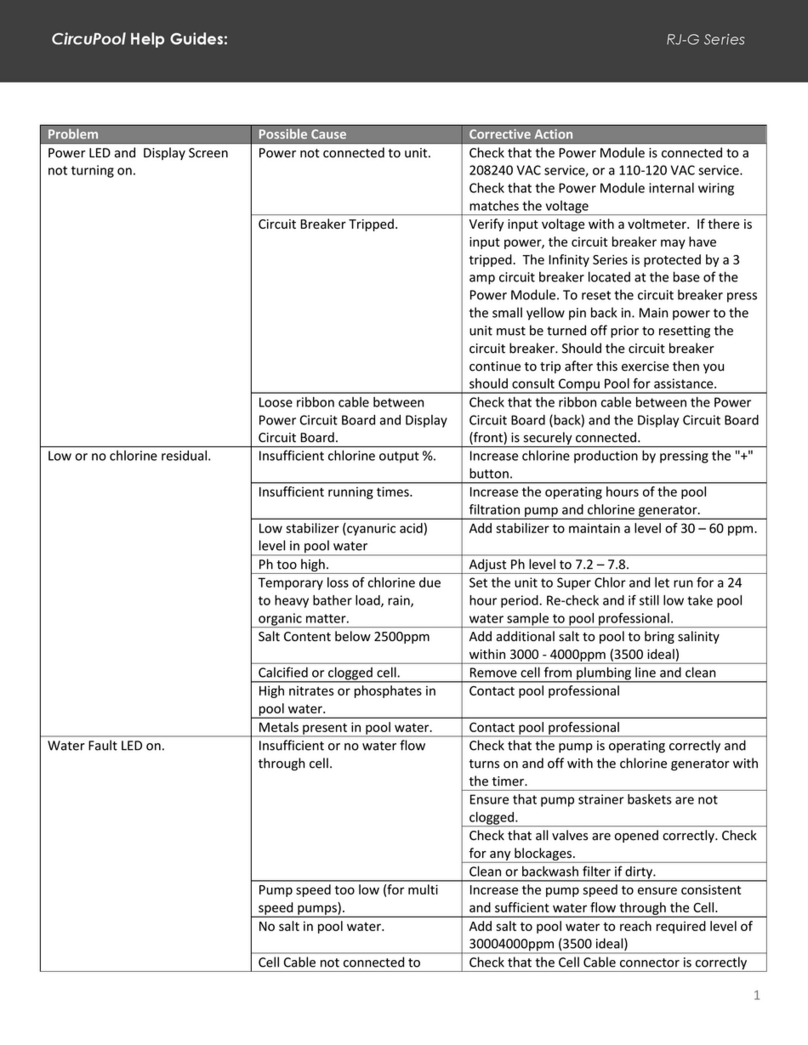1. Chlorine Stabilizer (cyanuric acid): Chlorine Stabilizer is needed to maintain proper levels
of chlorine. Most unstable chlorine is destroyed by the UV radiation from the sun within 2
hours. Chlorine stabilizer must be maintained between 40 – 100 PPM.
2. Nitrates: Nitrates can cause extremely high chlorine demands and will deplete chlorine from
your swimming pool. In some cases Nitrates may even lower your chlorine levels to zero.
Your local pool professional can test for Nitrates. Make sure Nitrates are not present in your
pool.
3. Metals: Metals can cause loss of chlorine. Also, metals can stain your pool. Have your
local pool professional check for metals and recommend methods of removal.
4. Chloramines: Chloramines should not be present in pool water. When organic materials
combine with Free Chlorine, Chloramines are formed. This ties up the Free chlorine in your
pool and does not allow the chlorine in your pool to disinfect. Chloramines also cloud pool
water and burn the eyes. (Super Chlorinate (shock) to remove Chloramines at the initial
startup of the pool).
5. pH Levels: pH produced by the Chlorinator is close to Neutral pH. However, other factors
usually cause the pH of the pool water to rise. Therefore, the pH in a pool chlorinated by the
Chlorinator tends to stabilize at approximately 7.8. This is within national standards. If the
pool pH rises above 7.8 have a pool professional test to see if other factors such as high
Calcium Hardness or Total Alkalinity are the cause and then balance accordingly.
6. Total dissolved Solids (TDS): adding salt to pool water will raise the TDS level. While this
does not adversely affect the pool water chemistry or clarity, the pool water professional
testing for TDS must be made aware salt has been added for the chlorinator system. The
individual performing the TDS test will then subtract the salinity level to arrive at the correct
TDS level.
USING THE FRONT CONTROL PANEL
MAIN SWITCH
1. ON / OFF: For normal operation, the Main Switch should be left in the on position. In this
position the Compu-Chlor A150 will produce chlorine according to the desired output %.
Simply press the button again to turn the unit off.
2. SELECT BUTTON: This button will allow access to the timer settings. When using this
function the button needs to be pushed in for 3 seconds before the select button will respond,
this is provided as a safety device.
3. SUPER CHLOR: When you have an abnormally high bather load, a large amount of rain,
a cloudy water condition which needs a large amount of purification to be introduced, simply
press the SUPERCHLOR button. This electronically “super chlorinates” the water for 24
hours or until the power has been turned off.
4. WINTER MODE: When you not using your pool during the winter months, it is
advisable to activate the winter mode, simply press the WINTER MODE button. The Winter
Mode will reduce the output of chlorine to 50% of set output, for example, if output is 80%
winter mode is 40%. Reducing the chlorine output during periods when the pool is not in use
will help maximize the life of the cell.
5. MANUAL PUMP OVERRIDE: To override the time clock, switch the unit off, via the
power button. Once the unit is off, simply press the right chlorine output button. This will
allow the filter pump to continue running without chlorination.
6. CHLORINE OUTPUT LEVELS: Pressing the arrow button left or right will change the
CHLORINE PRODUCTION in 10% increments.
7. SETTING THE TIME: There are two timer functions to allow two filtration cycles per
day. Set the timer cycles to meet your desired running time via the chlorinator menu / select