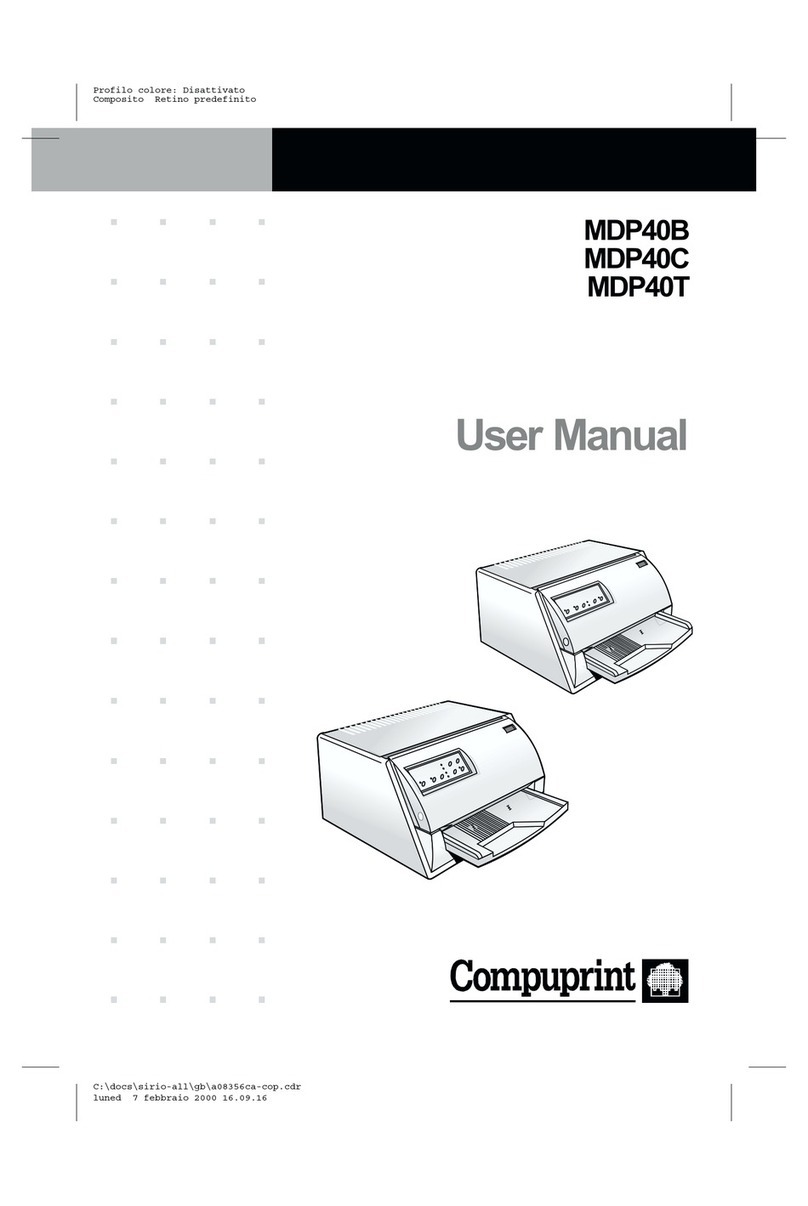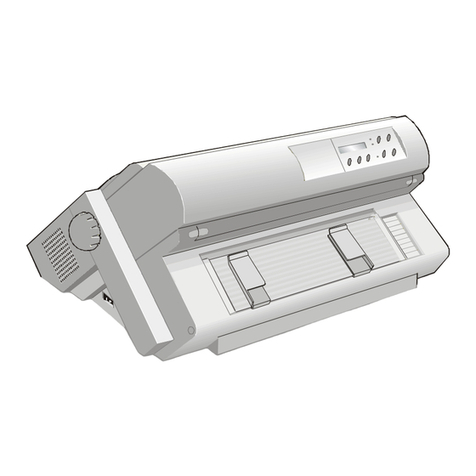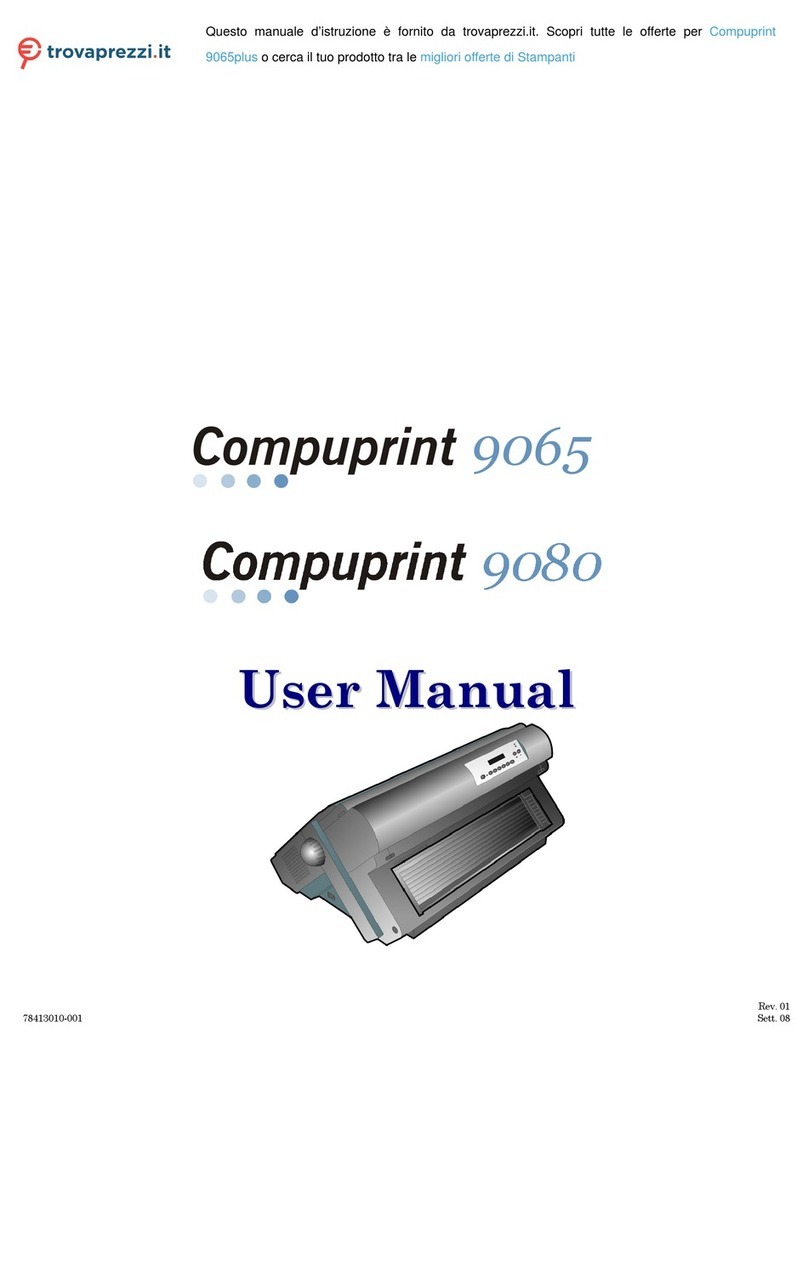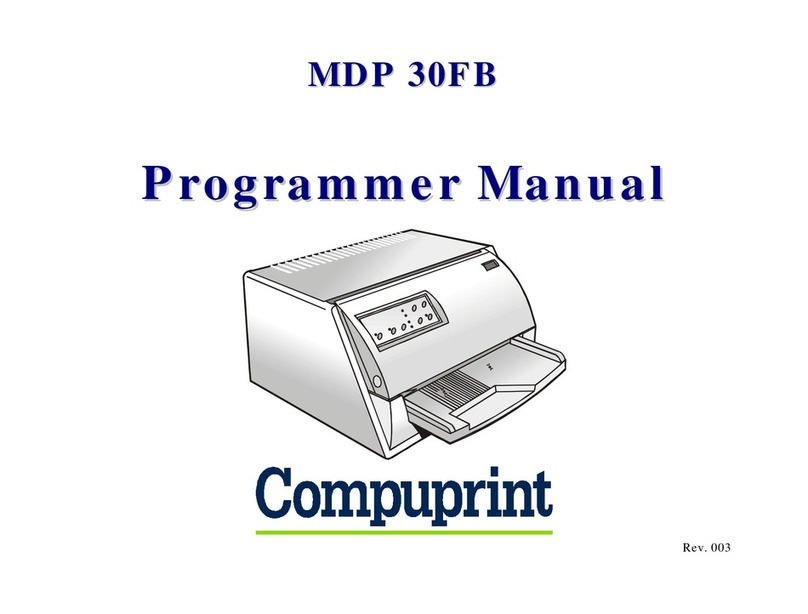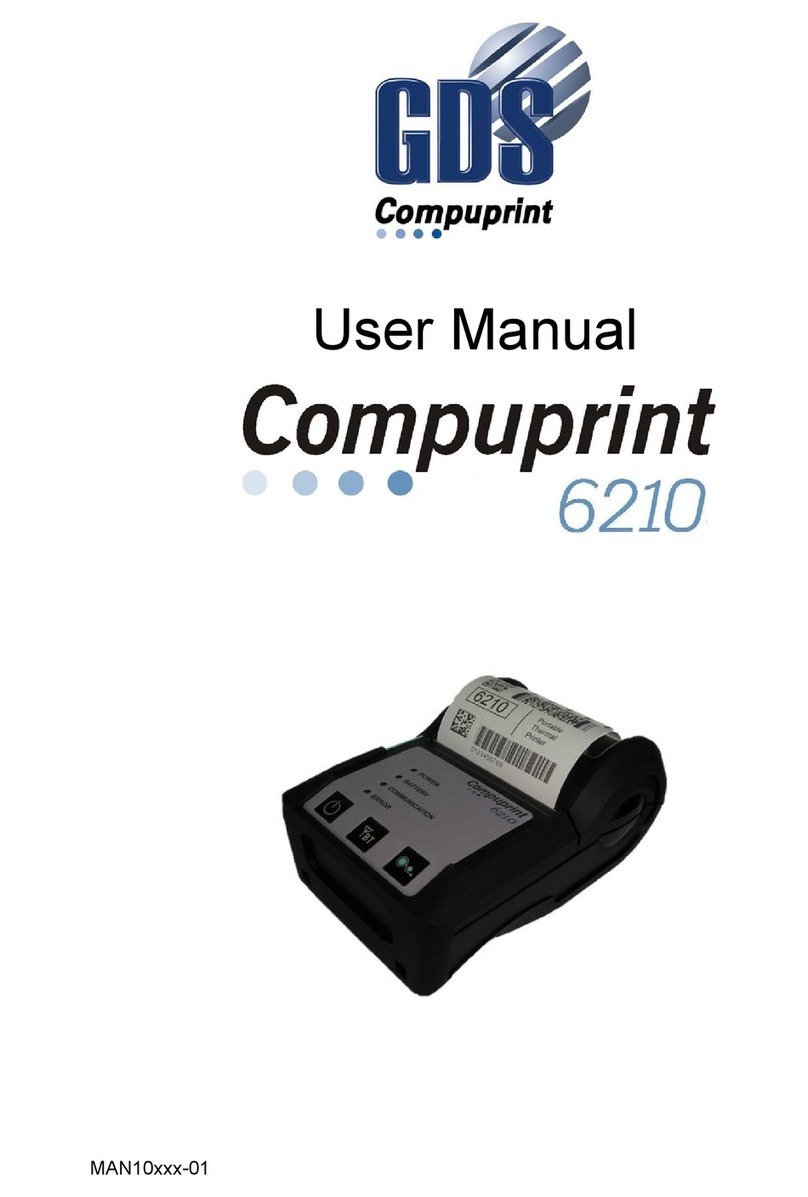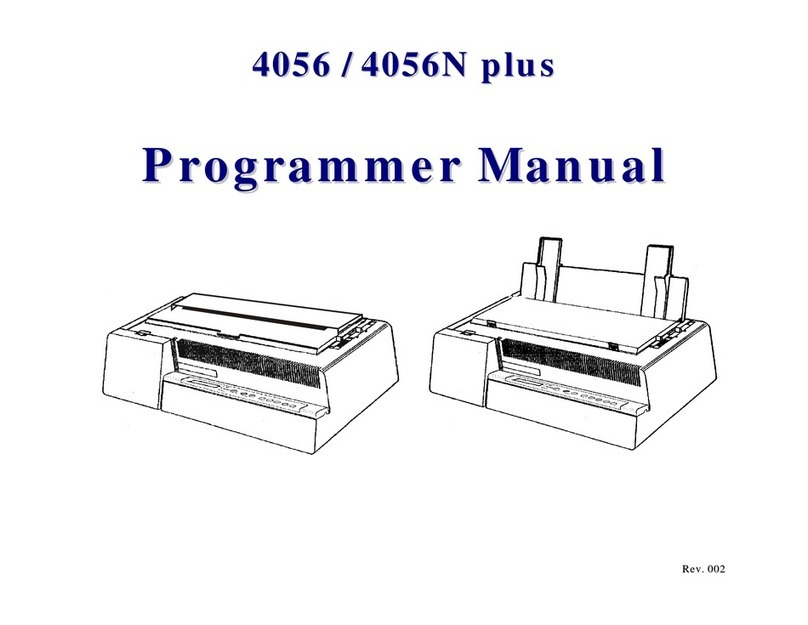Table of Contents
A78408744-002
iv
Table of Contents
Compuprint Information................................................................................i
FCC Notes.........................................................................................................ii
Canadian D.O.C. Radio Interference Regulation..........................................ii
EEC Regulations ............................................................................................ii
Safety Information........................................................................................ iii
Table of Contents...........................................................................................iv
Getting to Know Your Printer ..................................................................... 1
Printer Features............................................................................................. 1
4051 plus Model Specific Features............................................................ 1
4056 plus Model Specific Features............................................................ 1
Common Features...................................................................................... 1
Unpacking Your Printer................................................................................. 2
Printer Parts................................................................................................... 2
Front View.................................................................................................. 2
Rear View.................................................................................................... 3
Setting Up Your Printer................................................................................ 3
Choosing a Suitable Location ........................................................................ 3
Printer Assembly............................................................................................ 4
Ribbon Cartridge Installation.................................................................... 4
Paper Chute Installation ........................................................................... 7
Host Computer Connection............................................................................ 9
Parallel Connection.................................................................................... 9
Serial Connection..................................................................................... 10
Software Driver Selection............................................................................ 10
Power Connection......................................................................................... 10
Selecting the Display Language................................................................ 12
Configuring the Printer .............................................................................. 13
Operator Panel Presentation....................................................................... 13
Display Messages..................................................................................... 13
Indicators.................................................................................................. 16
Function Keys........................................................................................... 16
Buzzer....................................................................................................... 21
Printer Setups ............................................................................................... 22
Entering the Printer Setups .................................................................... 22
Moving within the Printer Setups........................................................... 22
Leaving the Printer Setups...................................................................... 22