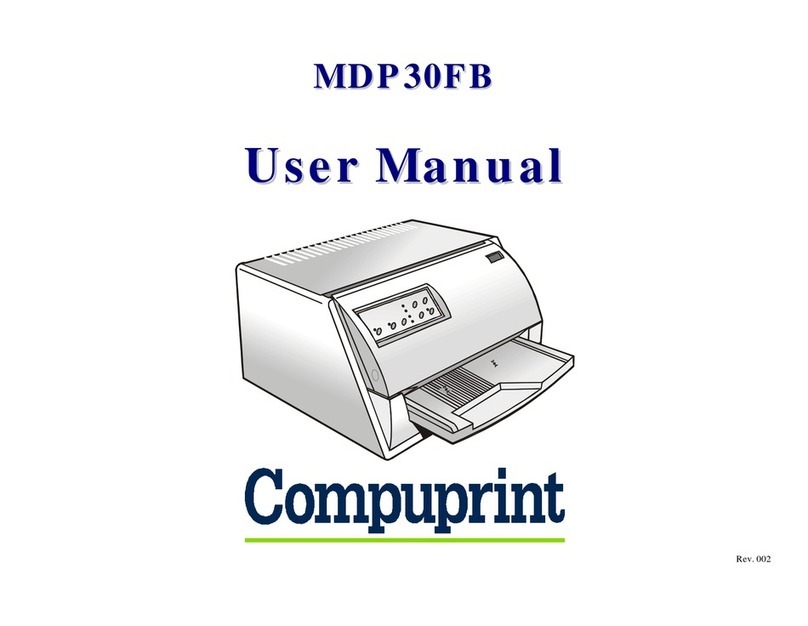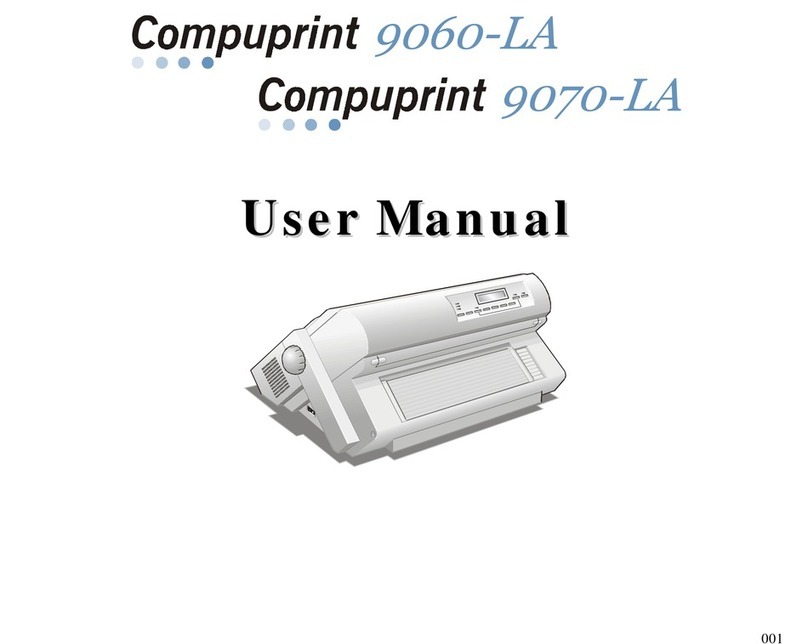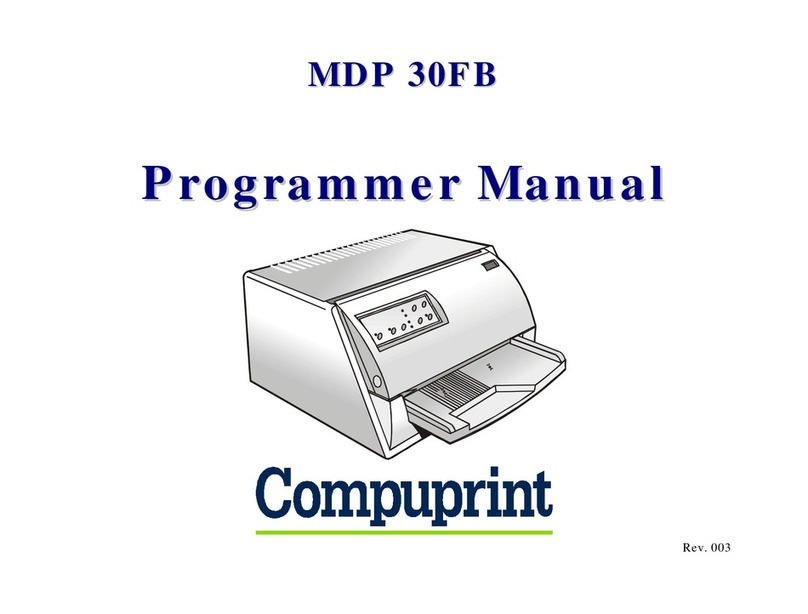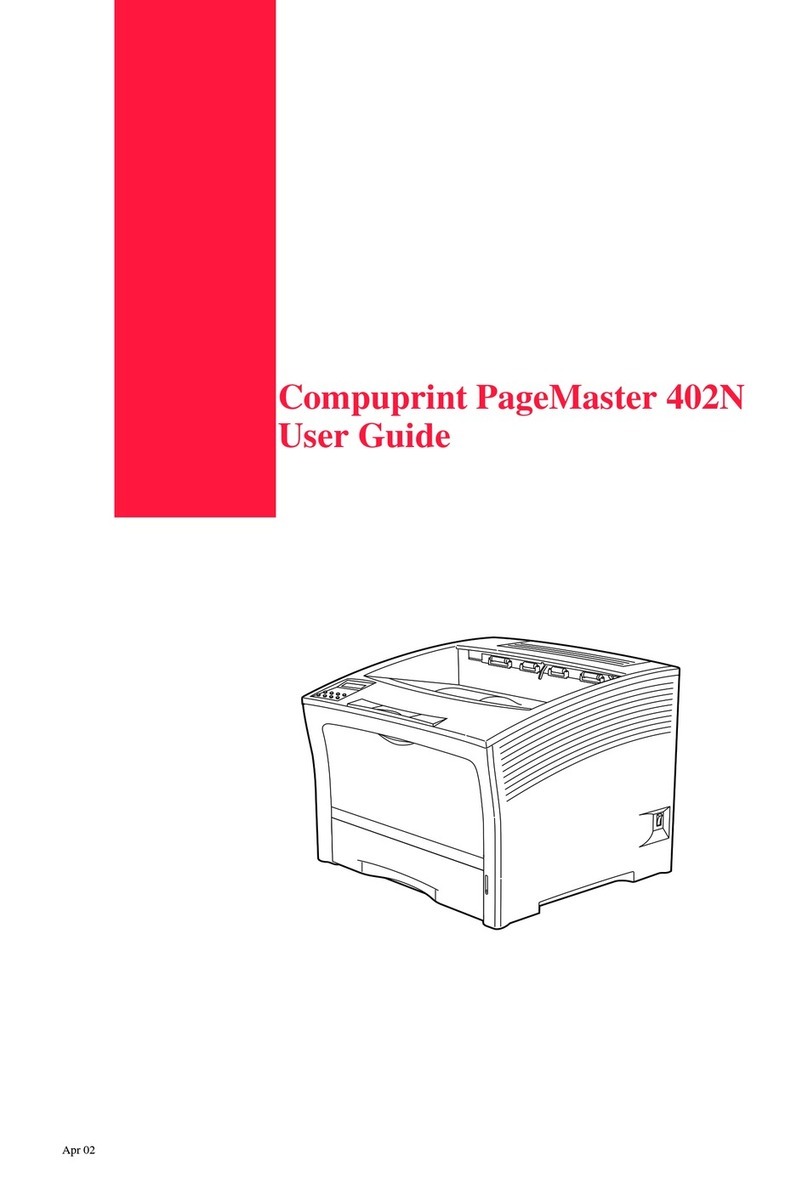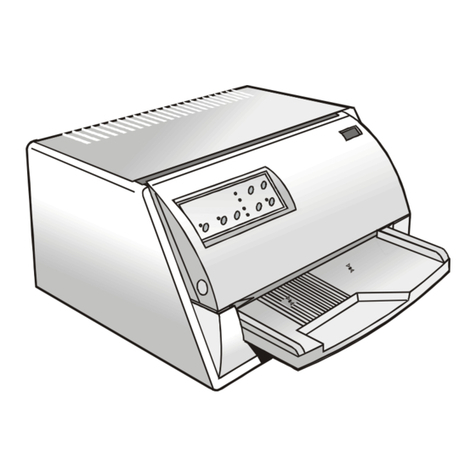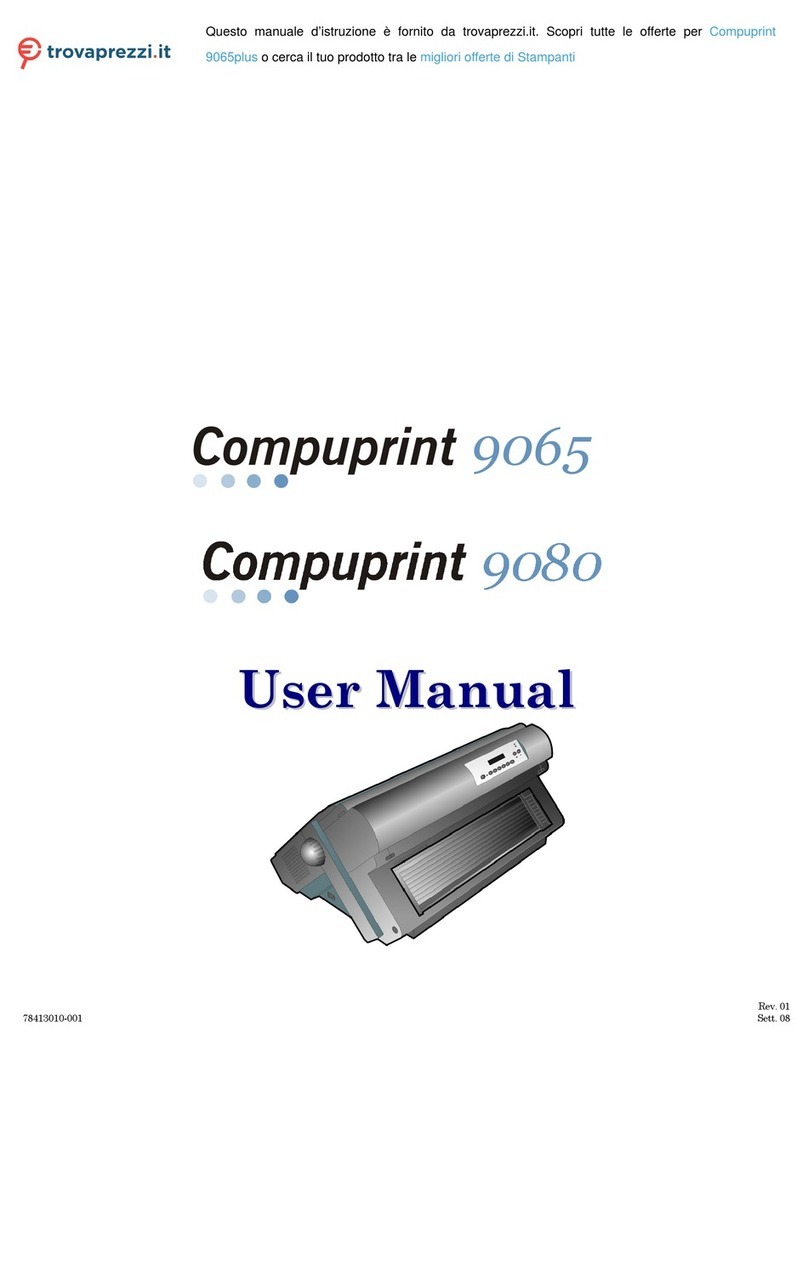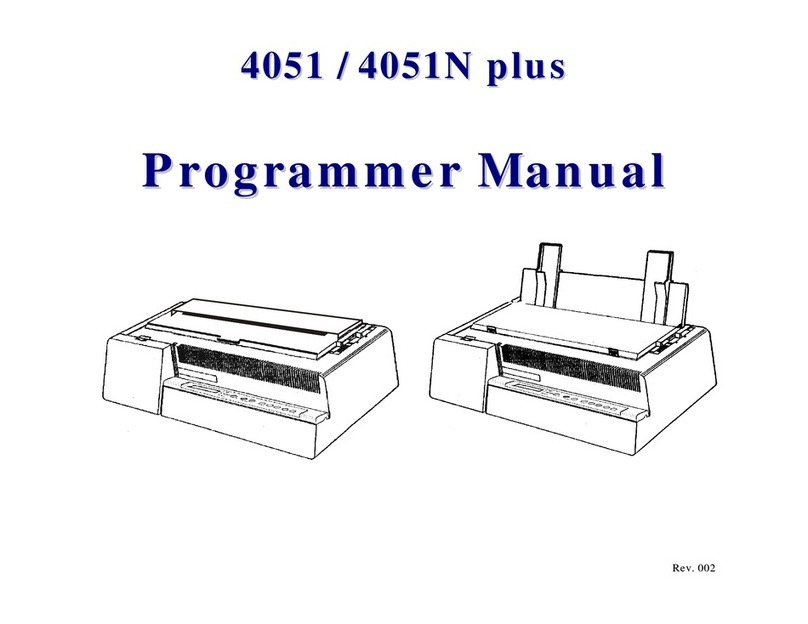T
Ta
ab
bl
le
e
o
of
f
C
Co
on
nt
te
en
nt
ts
s
Compuprint Products Information ....................... ii
FFC Notes .............................................................. iii
Canadian D.O.C. Radio Interference Regulation iii
EEC Regulations ................................................... iii
Table of Contents.................................................. iv
Getting to Know Your Printer ............................... 1
Printer Features.................................................................. 1
Unpacking Your Printer..................................................... 2
Removal of the Shipment Locks ........................................ 6
Connecting the Ground Cable ........................................... 8
Printer Parts........................................................................ 9
Front View....................................................................... 9
Rear View ...................................................................... 10
Left Side View ............................................................... 11
Inside View.................................................................... 11
Setting Up Your Printer ....................................... 12
Choosing a Suitable Location .......................................... 12
Ribbon Cartridge Installation ..................................... 13
Front2 Push Tractor Installation .................................... 18
Removing the Front2 Push Tractor............................ 21
Host Computer Connection.............................................. 22
Software Driver Selection ................................................ 24
Power Connection ............................................................. 25
Selecting the Display Language......................... 27
Configuring the Printer........................................ 28
Operator Panel Presentation ........................................... 28
Display Messages ......................................................... 29
Indicators....................................................................... 34
Function Keys ............................................................... 35
Printer Setups ................................................................... 40
Entering the Printer Setups........................................ 40
Moving within the Printer Setups .............................. 40
Leaving the Printer Setups ......................................... 41
Power-On Configuration .................................................. 42
Entering the Power-On Configuration....................... 42
Program Setup .................................................................. 80
Entering the Program Setup....................................... 80
ANSI Emulation ............................................................. 105
How to Select the Paper Path........................................ 116
How to Use the Tear-Off Function................................ 117
Selection of the Paper Size ........................................ 117
Adjusting the Tear-Off Position................................ 118
Selection of the Tear-Off Mode.................................. 119
How to Lock/Unlock the Printer Setups....................... 120
How to Handle the Paper Parking................................ 121
Paper Handling................................................... 126
Paper Specifications........................................................ 126
Fanfold Paper ............................................................. 126
Fanfold Paper Loading................................................... 127
Loading Paper Using the Front1 Push Tractor ...... 127
Loading Paper Using the Front2 Tractor ................ 137
Printer Maintenance and Troubleshooting ..... 142
Cleaning the Printer....................................................... 142
Replacing the Ribbon Cartridge.................................... 143
Printing the Self Test ..................................................... 145
Error Handling................................................................ 146
Repacking the Printer for Shipment............................. 149
Options ............................................................... 153
The Controller Board...................................................... 153
Front2 Push Tractor ....................................................... 153
Printer Cabinet ............................................................... 153
Installing the Controller Board ..................................... 154
Printer Specifications........................................ 158