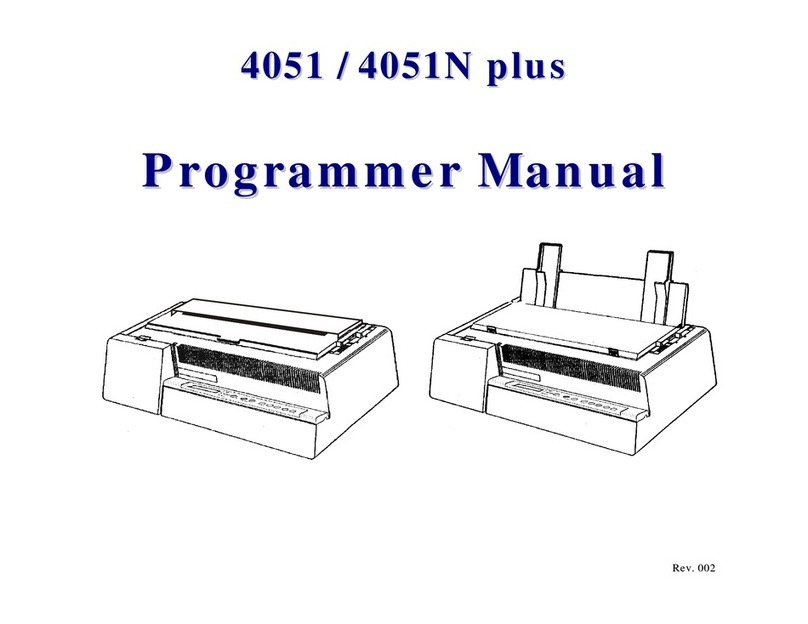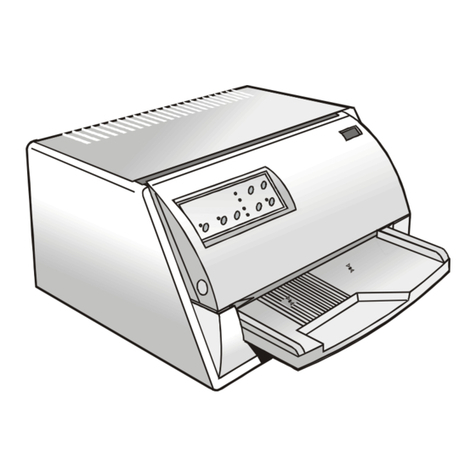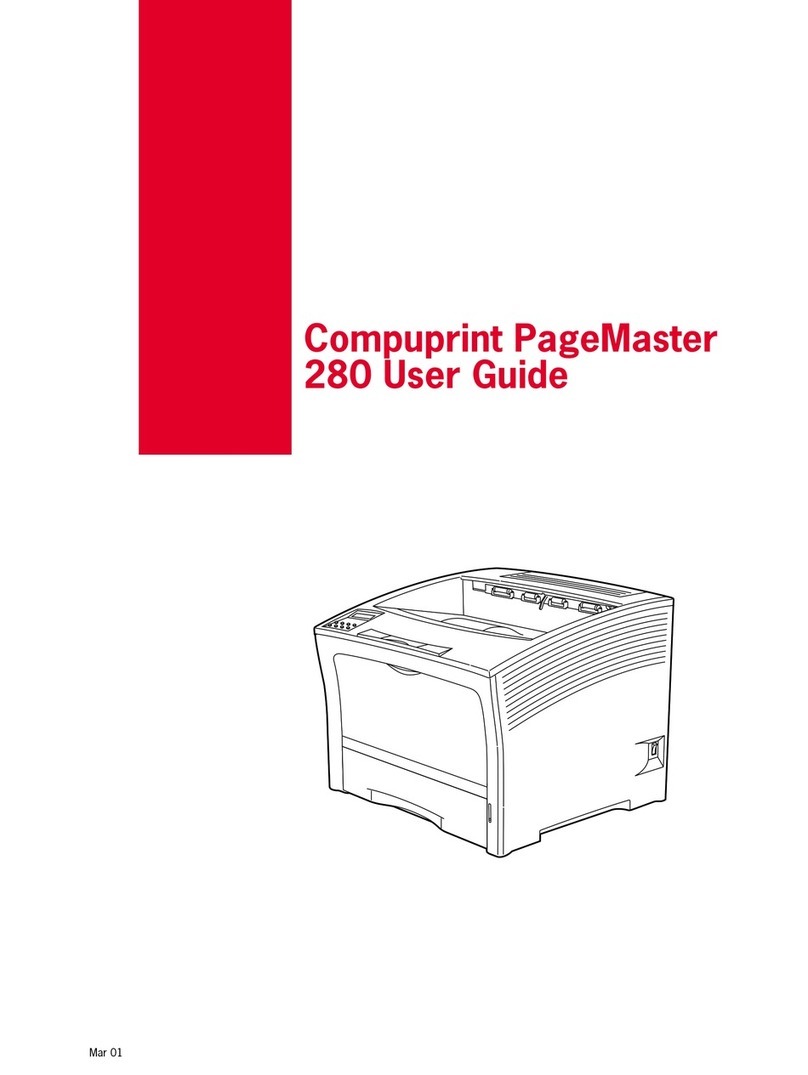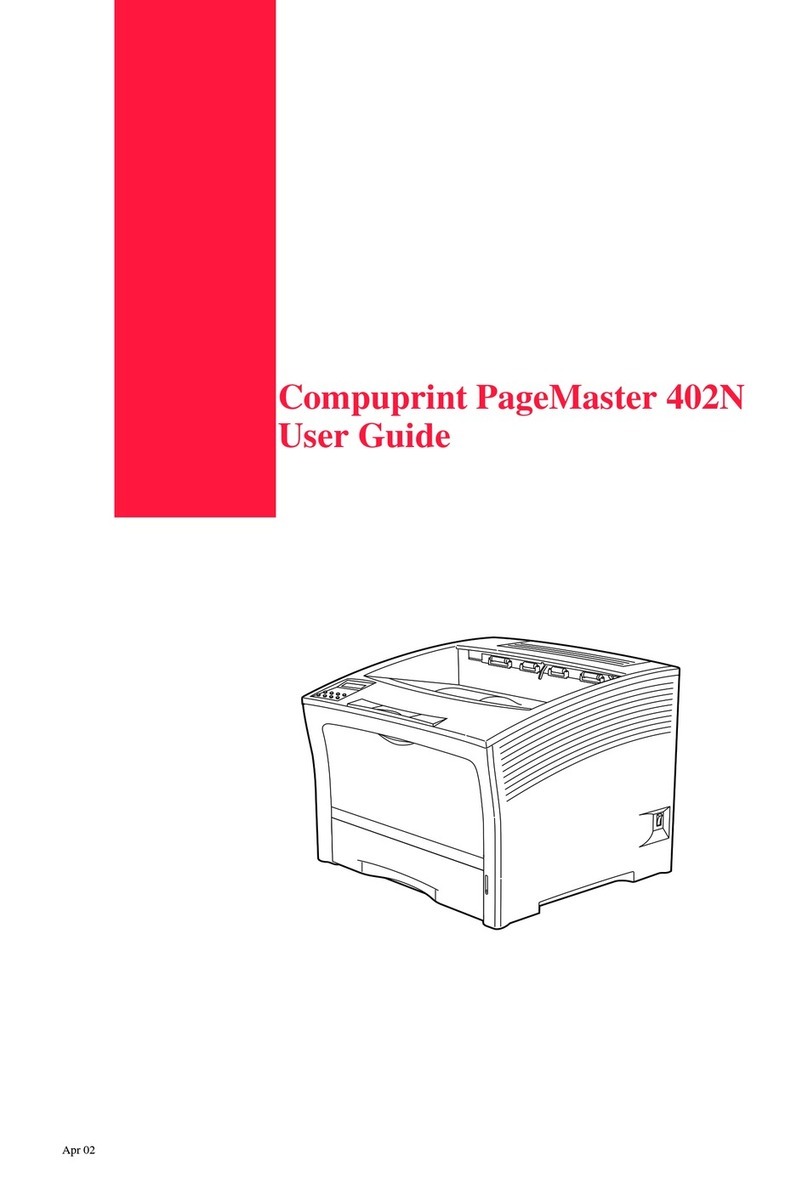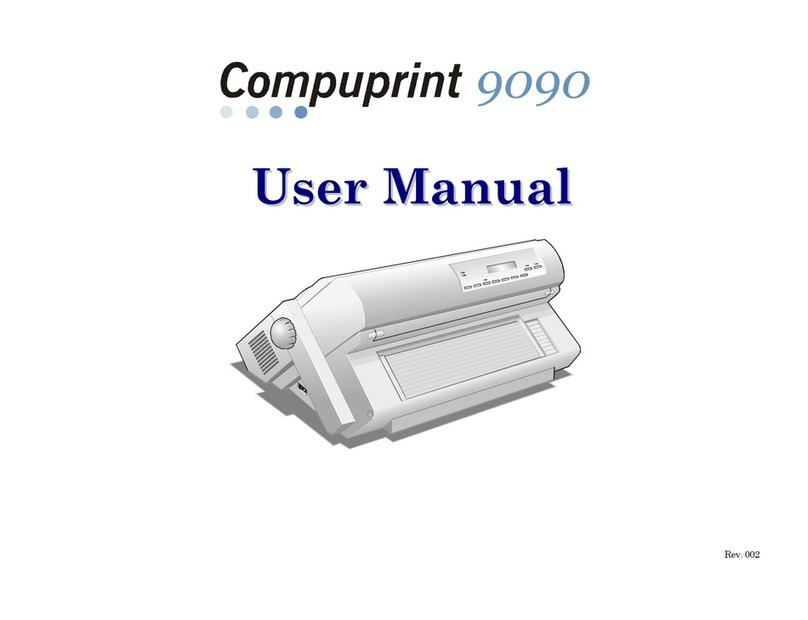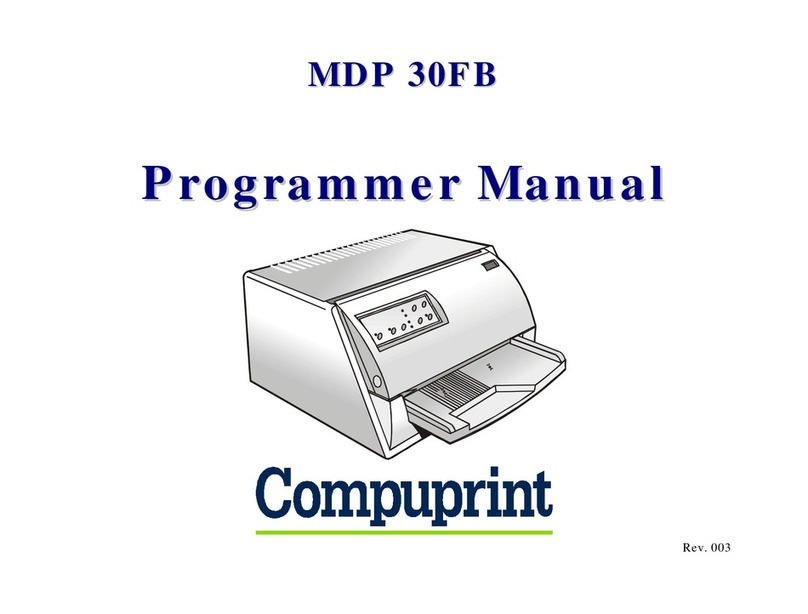3
T
Ta
ab
bl
le
e
o
of
f
C
Co
on
nt
te
en
nt
ts
s
Table of Contents.................................................3
Printer Presentation.............................................4
Unpacking the Printer..........................................6
Printer Parts..........................................................7
Front view.................................................................7
Rear View.................................................................8
Printer Installation................................................9
Choosing a Suitable Location...................................9
Installing the Paper Stand......................................10
Installing the Power Cable......................................12
Installing the Ribbon Cartridge...............................13
Paper Handling...................................................15
Loading Paper........................................................15
Loading Cut sheet and Multiparts.......................15
Loading fanfold paper.........................................18
The Operator Panel ............................................21
Function keys..........................................................21
Leds........................................................................24
Software Driver Selection..................................25
Connection to the Host......................................26
Setting the Interface Parameters ...........................27
Parallel Interface.................................................27
Serial Interface....................................................27
Printing a Test Page ...........................................29
Printer Setup.......................................................31
Printing the Printer Setup Forms............................31
Filling in the Printer Setup Forms...........................34
Reading the Preprinted Forms...............................34
Printer Setup Flow Chart........................................35
Setup Parameters...................................................36
Offset Adjustments.................................................46
Troubleshooting .................................................49
Clearing Paper Jams..............................................49
Print Quality Problems............................................52
Hexadecimal Dump................................................53
Paper Specifications...........................................54
Cut Sheets..............................................................55
Fanfold Paper.........................................................56
Technical Specifications....................................57
FCC Notes..............................................................60
Canadian D.O.C. Radio Interference Regulation...60
EEC Regulations....................................................60