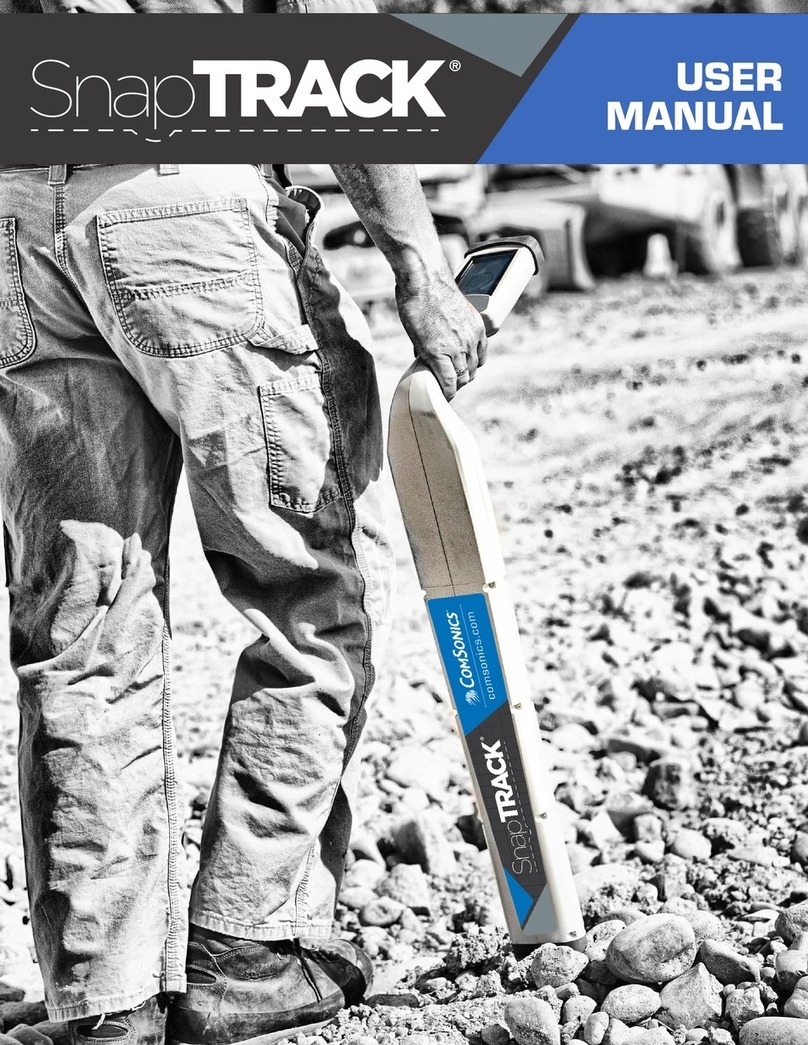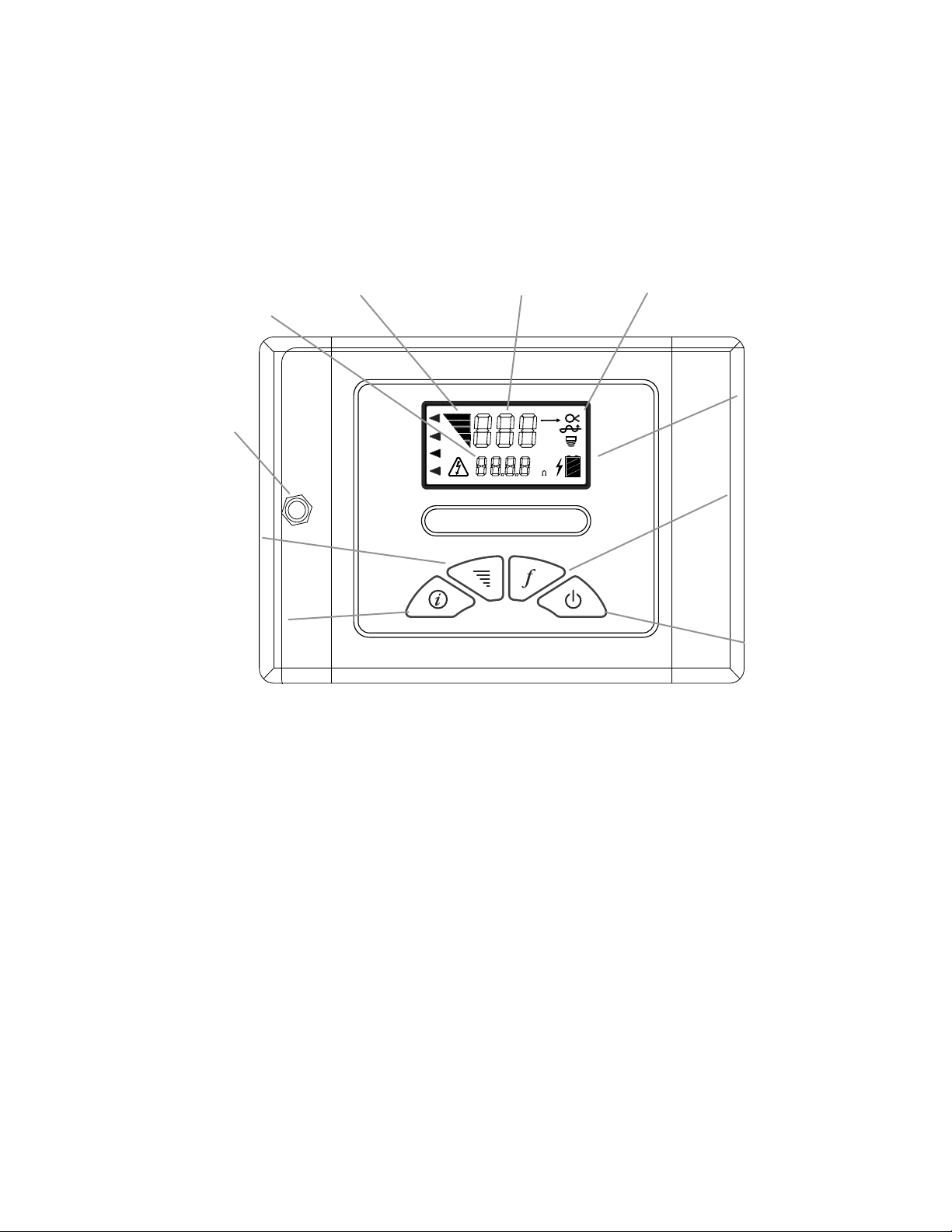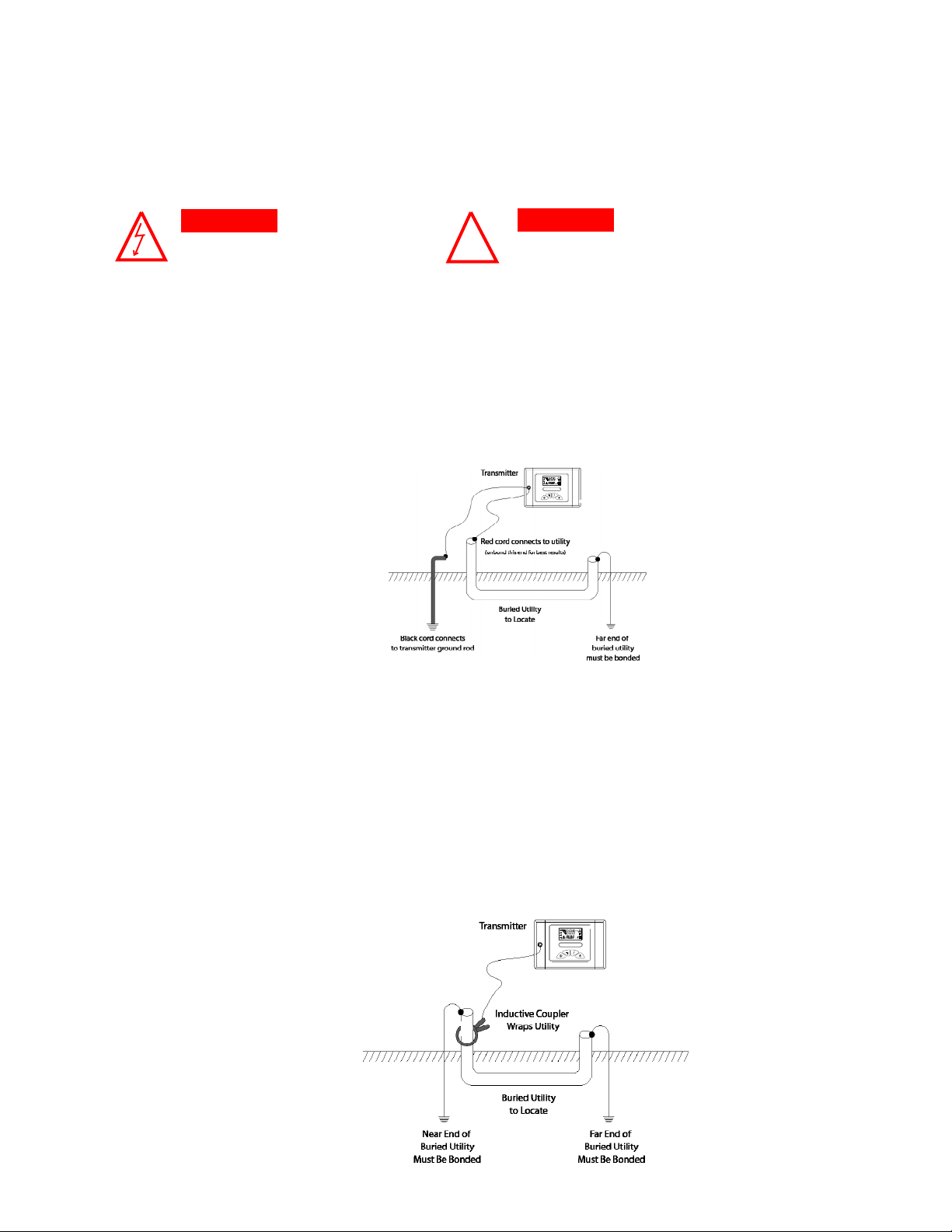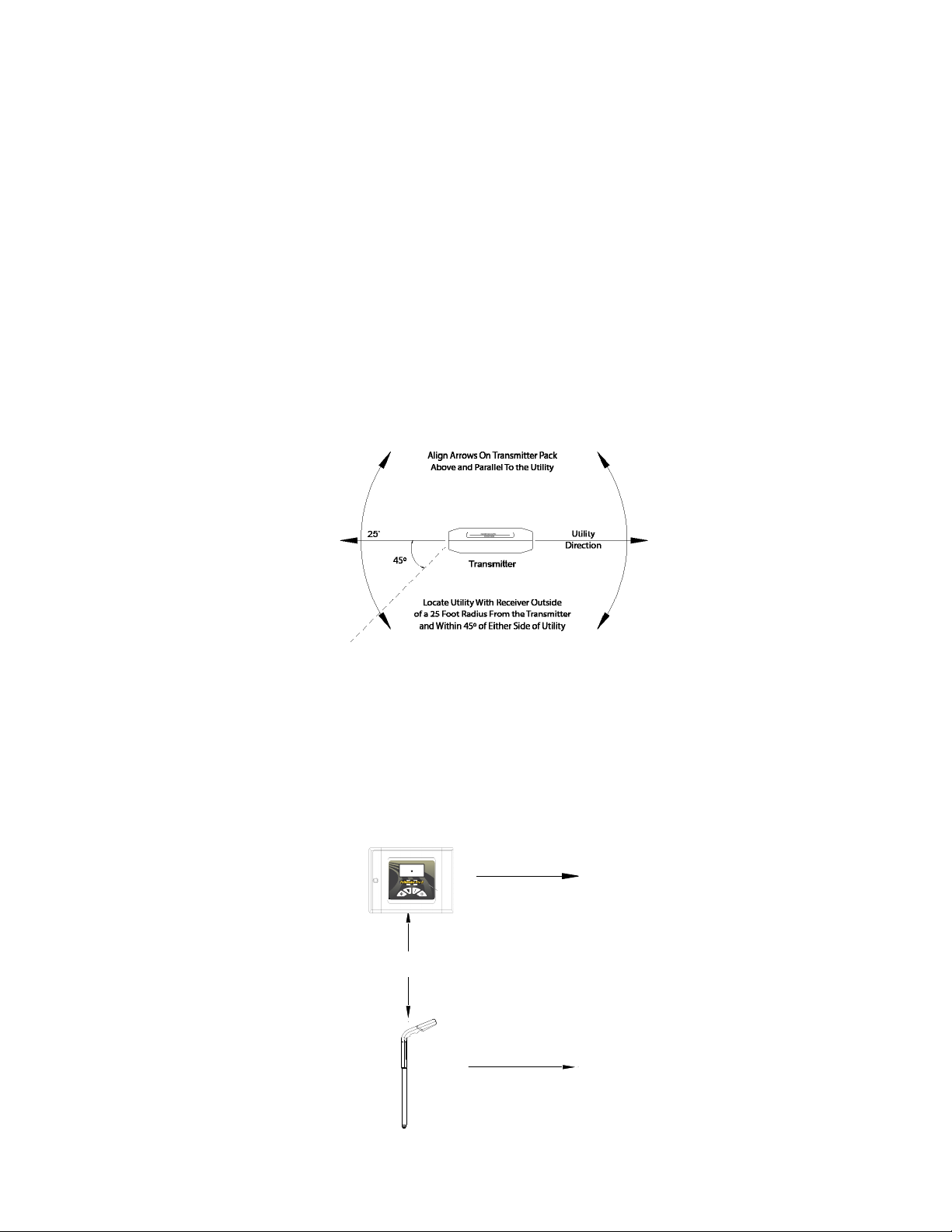2
800.336.9681 www.comsonics.com
Contents
Introduction.........................................................................................................................3
Prepare for Use ..................................................................................................................3
Pathfinder Pro II Transmitter ..............................................................................................4
Pathfinder Pro II Receiver .................................................................................................5
Absolute Signal Strength....................................................................................................6
Gain Change Indication......................................................................................................6
Push Button Depth .............................................................................................................6
Low Battery.........................................................................................................................6
Direct Connection...............................................................................................................7
Flexicoupler Connection.....................................................................................................7
Inductive Connection..........................................................................................................8
Blind Search .......................................................................................................................8
Selecting the Tracing Signal...............................................................................................9
Locating the Cable or Pipe ...............................................................................................10
Peak Mode Locating.........................................................................................................10
Peak Mode Locating Continued .......................................................................................11
Null Mode Locating...........................................................................................................11
Absolute Signal Strength..................................................................................................12
Current Measurement.......................................................................................................12
Gain Change Indication....................................................................................................13
Passive 50/60 Hz Locating...............................................................................................13
Passive Radio Frequency Locating..................................................................................13
Push Button Depth ...........................................................................................................13
Depth Measurement 45º Angle Method............................................................................14
Tilted Magnetic Field Identification ...................................................................................14
Fault Locating...................................................................................................................15
Signal Return Through an Insulated Fault........................................................................15
Ground Return Probe .......................................................................................................15
Ground Return Probe Insertion ........................................................................................16
Ground Return Probe Fault Locating................................................................................17
GRP Receiver Meter Response with Distance.................................................................17
Faults Beneath Paved Surfaces.......................................................................................18
Pathfinder Pro II Transmitter Specifications .....................................................................19
Parts List...........................................................................................................................19
Pathfinder Pro II Receiver Specifications .........................................................................20
Warranty ...........................................................................................................................21
Technical Support .............................................................................................................21
Return Information............................................................................................................21