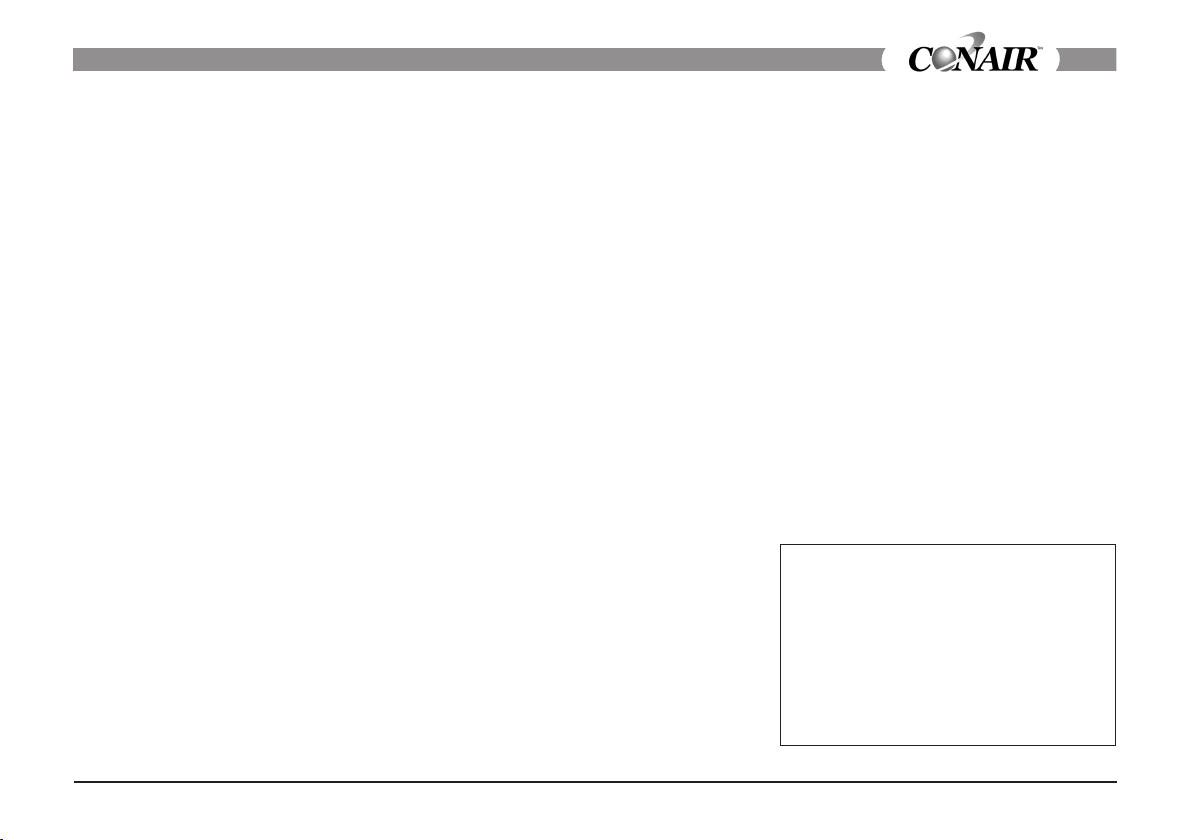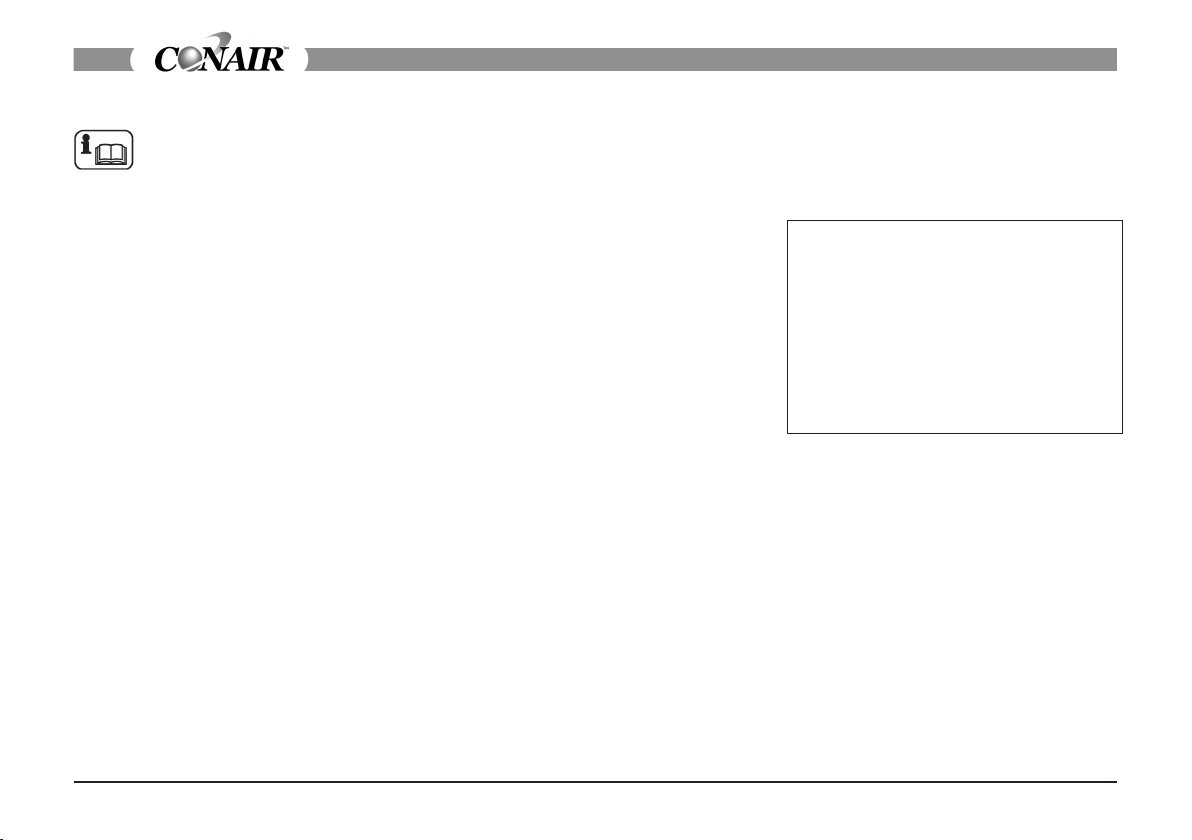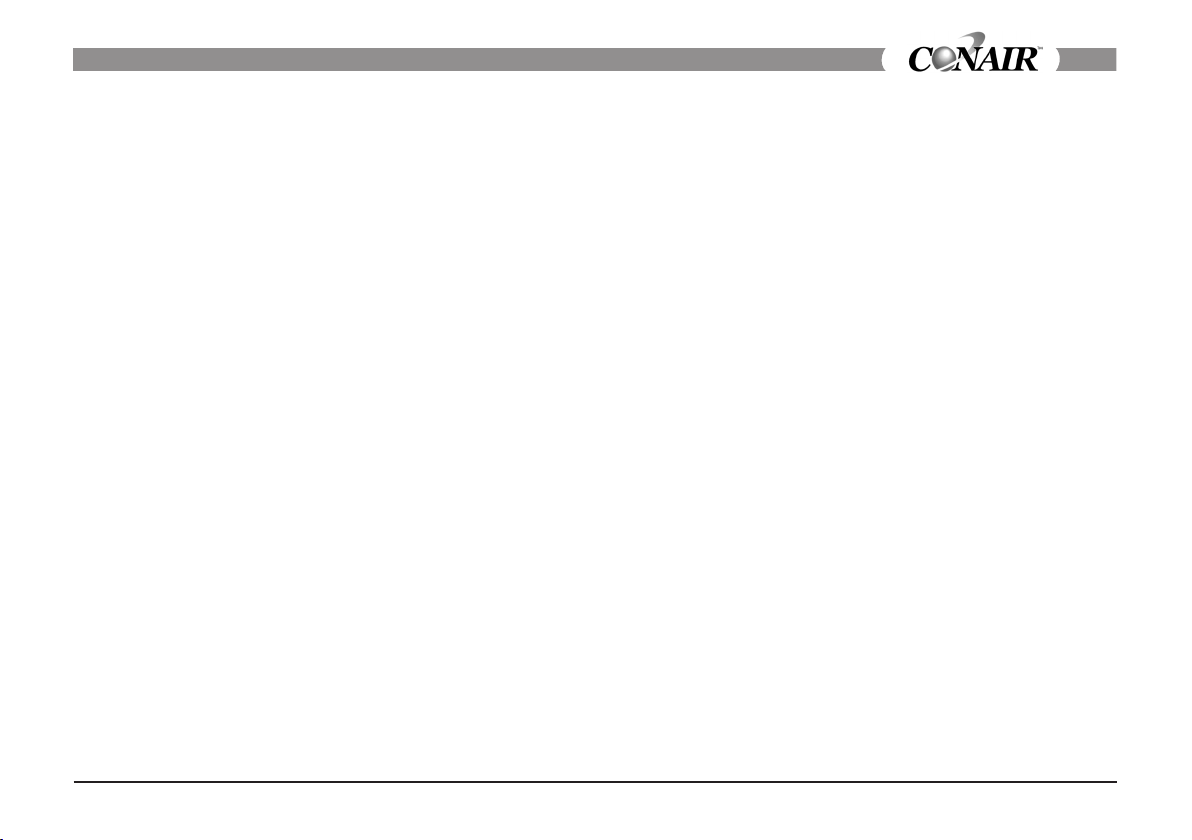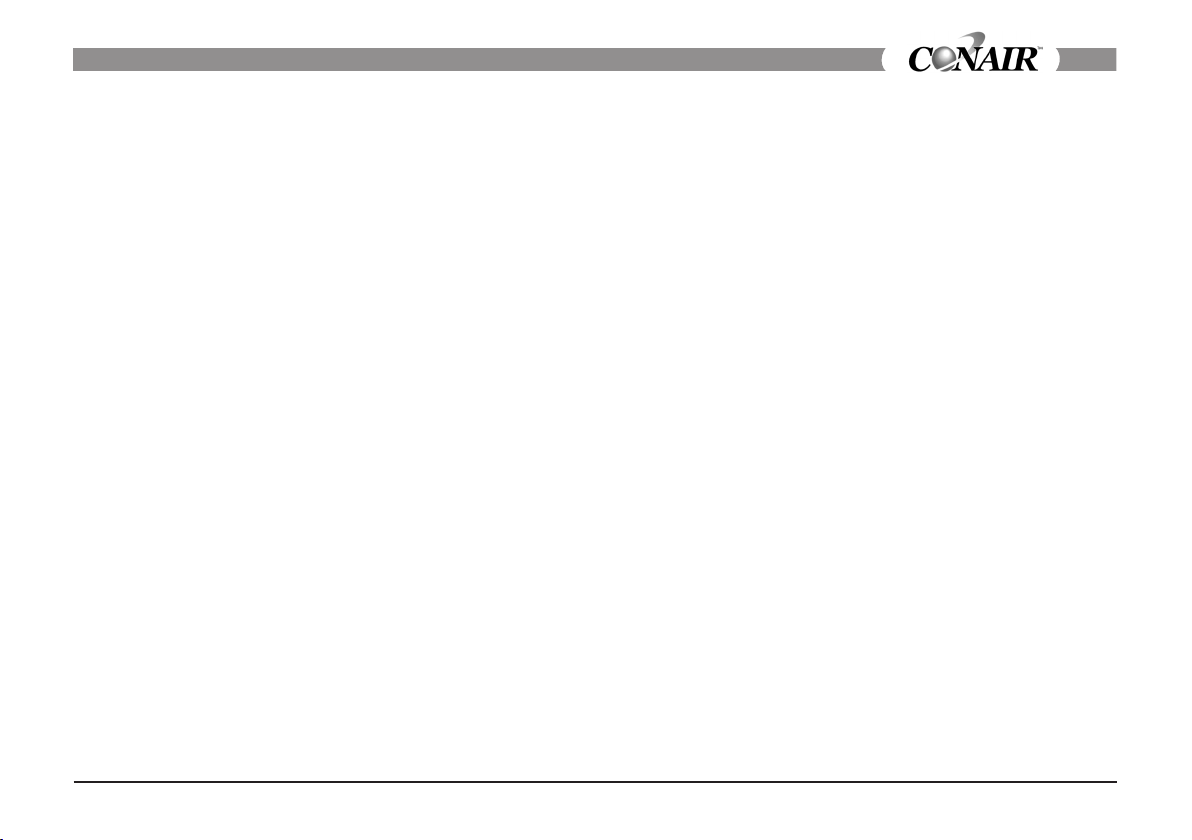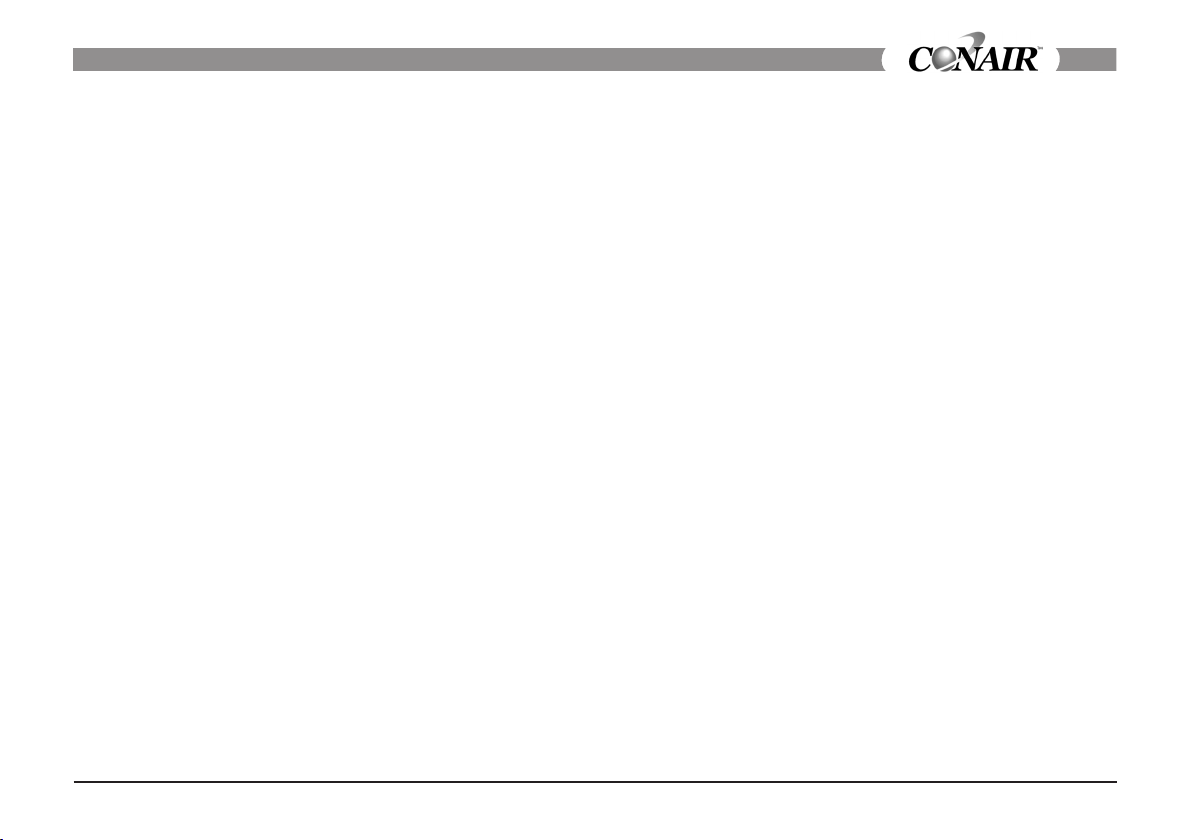IV
INTRODUCTION AND CONTENTS
1. TECHNICAL DESCRIPTION
1.1 Overview ................................................................ 1:1
1.2 Technical data ....................................................... 1:2
Cutter housing .................................................. 1:2
Motor.................................................................... 1:2
Knives ................................................................... 1:2
Drive belt............................................................. 1:2
Noise level........................................................... 1:2
Weight.................................................................. 1:2
1.3 Layout ..................................................................... 1:3
2. SAFETY RULES
2.1 General.................................................................... 2:1
2.2 Warning signs on granulator........................... 2:1
2.3 Warnings in manual............................................ 2:2
2.4 Danger of injury................................................... 2:2
Before starting the granulator..................... 2:2
When working while the granulator is
operating ............................................................ 2:2
When working on opening/closing the
granulator ........................................................... 2:2
Working with electricity ................................ 2:3
During knife changes .....................................2:3
2.5 Danger of machinery damage........................ 2:3
General................................................................. 2:3
3. TRANSPORT/MACHINE LIFTING
3.1 Transport ................................................................ 3:1
General................................................................. 3:1
Transport outdoors ......................................... 3:1
Transport indoors............................................. 3:1
3.2 Lifting the machine ............................................3:2
3.3 Storage.................................................................... 3:2
4. INSTALLATION
4.1 Before/during installation................................ 4:1
General................................................................. 4:1
Reception inspection...................................... 4:1
Lifting and transporting to installation
site ......................................................................... 4:1
Installation at installation site...................... 4:1
4.2 Electrical connection.......................................... 4:2
General................................................................. 4:2
Check the direction of rotation of the
granulator motor.............................................. 4:2
4.3 Measures before
continual operation............................................. 4:3
General................................................................. 4:3
Two hours after rst start .............................. 4:3
Four hours after rst start .............................4:3
5. OPERATION
5.1 Function description..........................................5:1
5.2 Safety equipment................................................ 5:2
General................................................................. 5:2
Main switch ........................................................ 5:2
Emergency stop................................................ 5:2
Safety system..................................................... 5:2
Hopper, hopper funnel
and granule bin ................................................ 5:3
Key for electrical cabinet and
transmission door ............................................ 5:3
Safety system..................................................... 5:4
General................................................................. 5:4
5.3 Starting and stopping........................................ 5:5
General................................................................. 5:5
Preparations before starting ........................5:5
Start the granulator. ...................................... 5:5
Stopping the granulator................................ 5:5
5.4 Open the granulator .......................................... 5:6
General................................................................. 5:6
Preparations before the
granulator is opened ...................................... 5:6
Unlocking the safety system........................ 5:6
Opening the hopper....................................... 5:7
Open the granule bin ..................................... 5:7
Open the screen box....................................... 5:7
5.5 Closing the granulator....................................... 5:8
Installing the screen box ............................... 5:8
Install the granule bin ....................................5:9
Closing the hopper........................................5:10
Locking the safety system...........................5:10