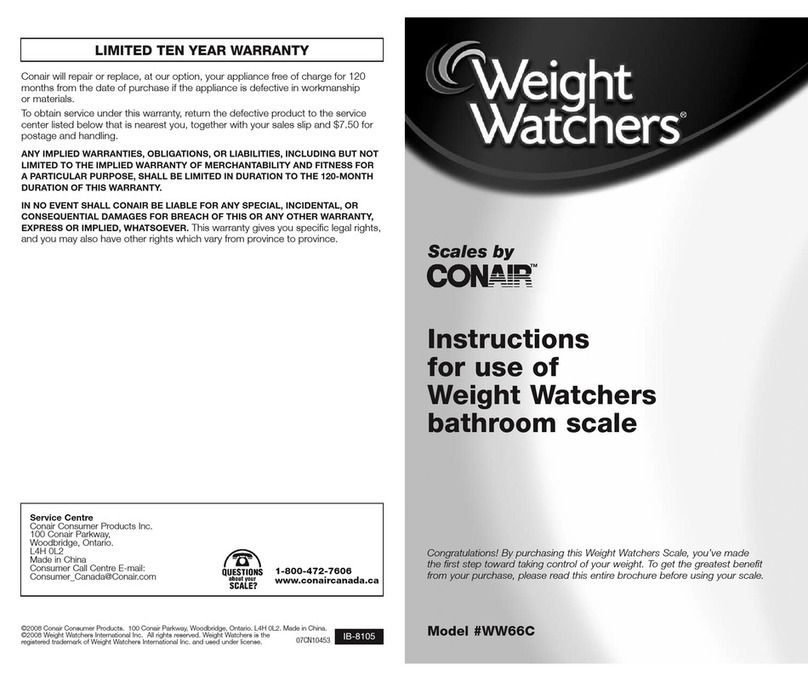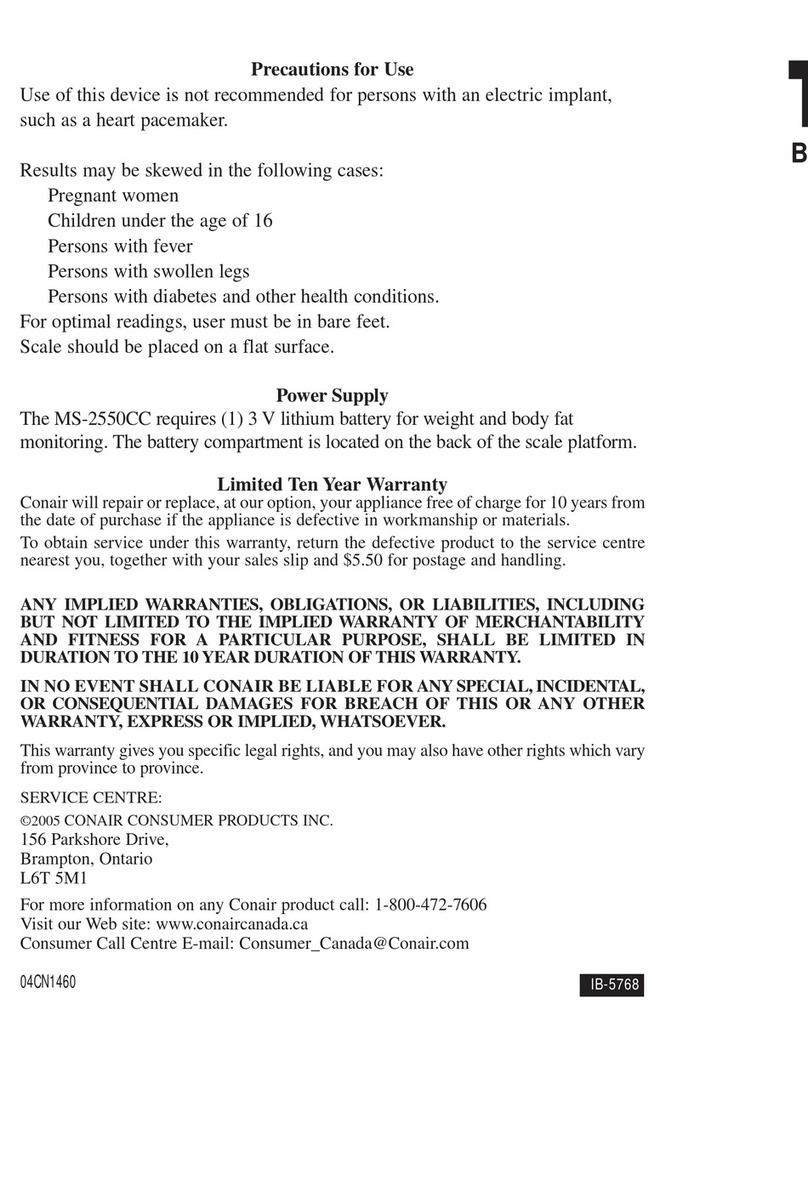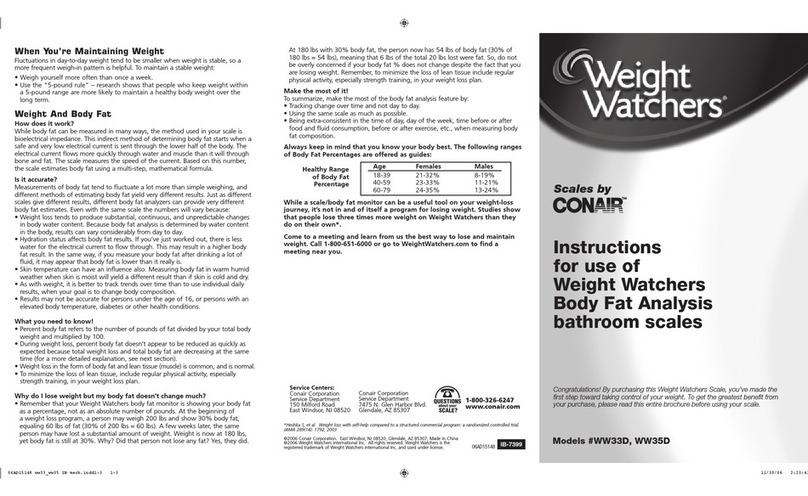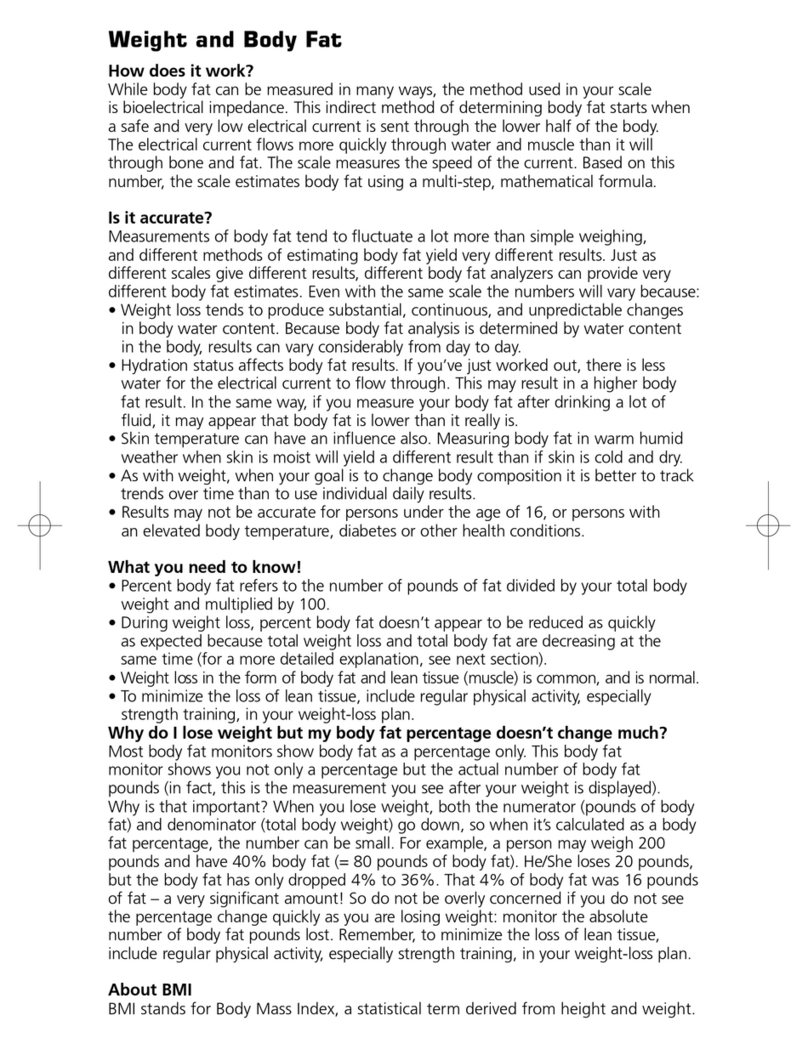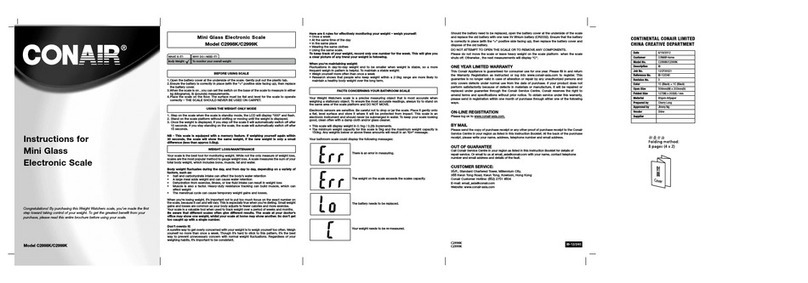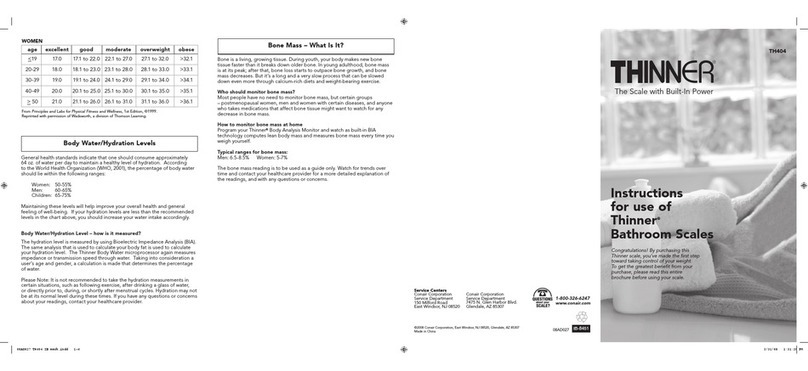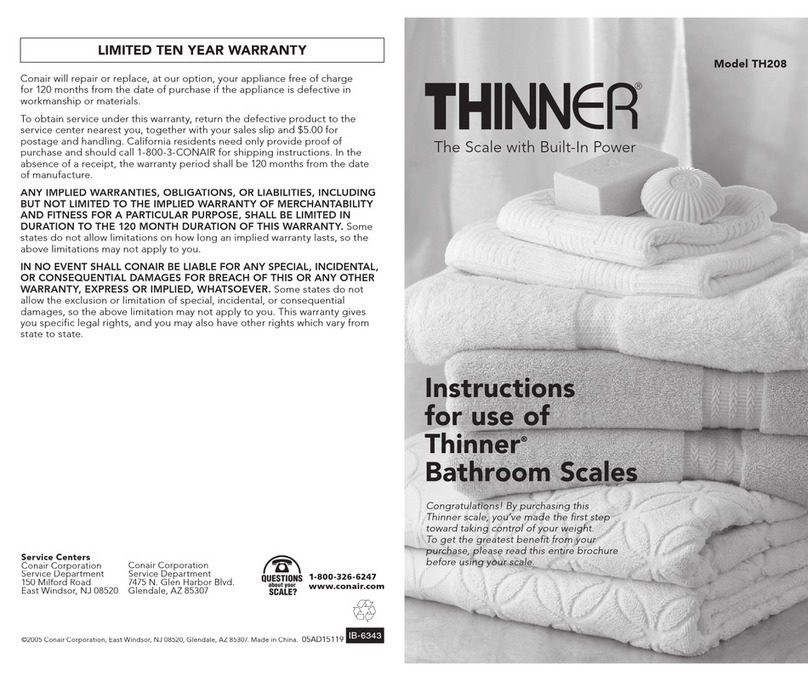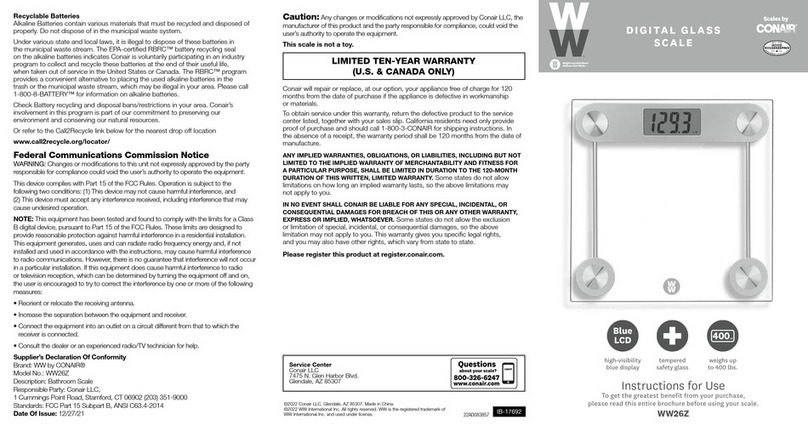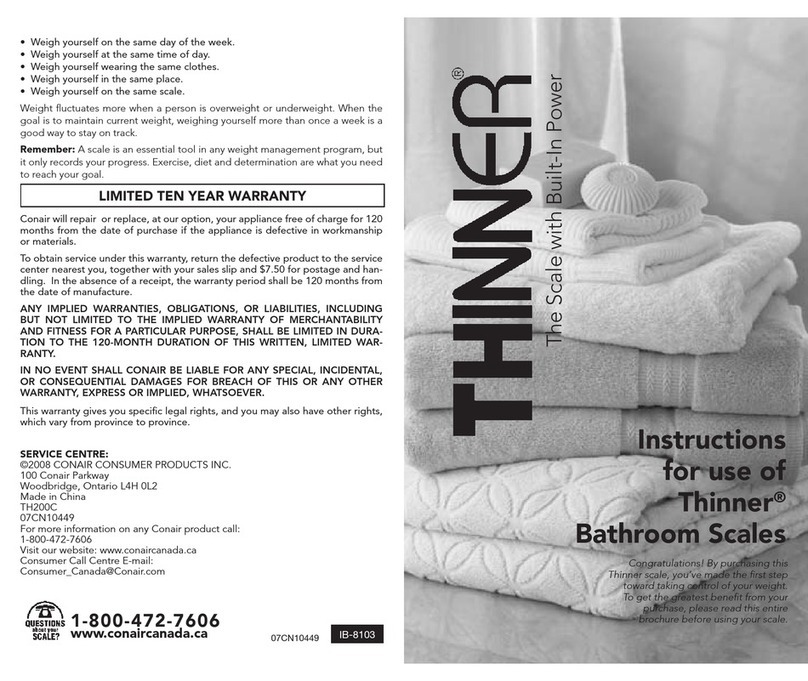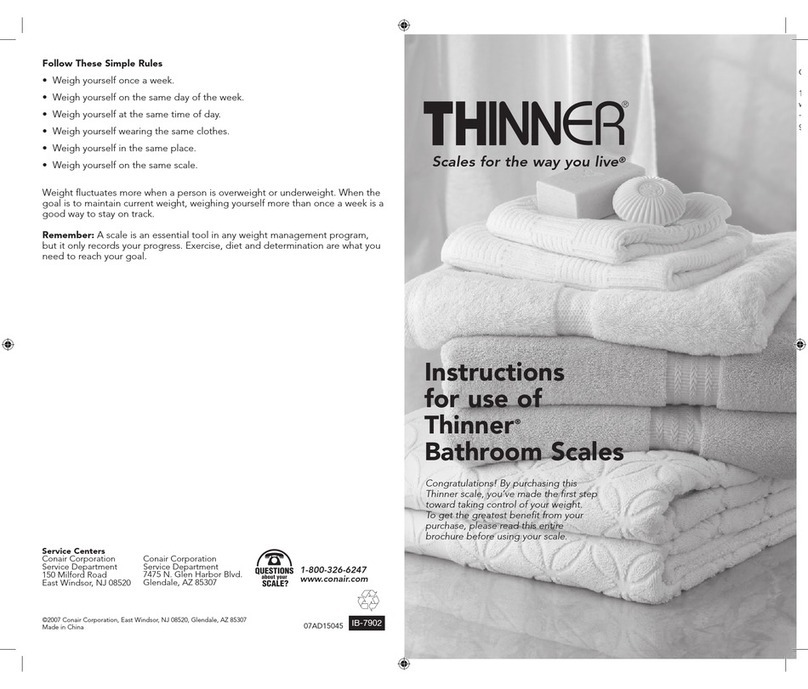KITCHEN SCALE INSTRUCTION MANUAL
Weighing is the quickest and most accurate way to
measure most dry and solid ingredients, such as sugar,
flour and shortening, for consistently reliable results.
With your new Conair
Kitchen Scale, weighing is simple
and easy. Designed to meet all your household measuring
needs, your scale will provide precise, consistent weighing of
cooking/baking ingredients for the best results. Use your scale
to weigh food portions specied in your dieting guides. You can
even weigh oversized letters and packages to ensure you have
the right amount of postage.
The Conair
Kitchen Scale is compact, light and convenient to
store. Operation and cleanup are fast and easy. It weighs in 0.1
ounce increments up to a maximum of 11 pounds. This scale
converts from ounces to grams at the touch of a button and
weighs in gram increments up to a maximum of 5 kilograms.
INSTALLING THE BATTERY
Your scale includes a CR2032 battery. Gently pull the battery
isolator underneath the scale. If the display does not light
up, open the battery and make sure the battery tab has been
removed completely. The battery compartment is situated
underneath the scale.
NOTE: When “Lo” appears on the display screen, the
batteries must be replaced.
NOTE: There is a clear label on the display of the scale that
should be removed before rst use.
WEIGHING ITEMS
1. Place the scale on a level, hard surface.
2a. Choose whether you want to weigh directly on the
platform with a plate or bowl (not included).
2b. If weighing with a bowl, place the bowl on the scale
before you turn the scale on.
3. Press the ON/TARE button to turn the scale on. “8888” rst
appears on the display followed by “0”, indicating the scale
is ready for use.
4. Place the object/food item to be weighed on the platform
or in the bowl and read the weight on the LCD screen.
NOTES: If the scale does not detect any load on the platform,
or there is no change in weight, the scale will turn off after 1
minute. Press the “ON/TARE” button to turn the scale
off manually.
If the weight on the platform is over 1 lb or over 1 kg, the
scale will show the weight in pounds and ounces (lb: oz)
or kg, rather than just in ounces or grams. Do not touch
any parts of the scale with your hands while weighing is in
progress. The scale is very sensitive and may pick up extra
readings.
CHANGING MODES
To change from metric (kg/g) to imperial (lbs/oz/oz) mode at
any time during use, press the UNIT button once.
TARE FUNCTION: WEIGHING WITH A BOWL
You may want to weigh ingredients in a bowl or other container.
The tare option offsets the weight of the bowl so that you are
only weighing the ingredient. If you remove the bowl from the
scale, a minus weight (weight of bowl) appears in the display.
1. Place a bowl on the scale platform.
2. Press the ON/TARE button on the front panel. At rst
“8888” will appear. Wait until “0.0” appears on the display
screen.
3. To tare, press and hold the ON/TARE button for two
seconds. “0.0” will appear. Place the ingredient into the
bowl. The weight of the added ingredient appears.
ADD AND WEIGH FEATURE
If you want to reach a desired weight (i.e., 300g our) –
you can use the add and weigh procedure.
1. Place your scale on a stable, level surface.
2. Press the ON/TARE button. Wait until “0.0” appears on the
display.
3. Place an empty bowl to hold the ingredients on the scale.
4. Zero out the weight of the empty bowl by pressing and
holding the ON/TARE button for 2 seconds. Wait until “0.0”
appears on the scale. This will ensure that the weight of the
empty bowl is subtracted from the total weight of the bowl
and ingredients.
5. You are now ready to weigh your rst ingredient. Place the
ingredient into the bowl until the desired weight appears on
the display.
6. You are now ready to weigh the next ingredient(s). Place
additional ingredient in the bowl until the desired weight
appears on the display.
NOTE: If you want to view the weight of individual ingredients
as they are added to the bowl, then tare each time you add a
new ingredient.
cnf130_16ad026099_ib_final.indd 2cnf130_16ad026099_ib_final.indd 2 12/8/16 4:38 PM12/8/16 4:38 PM