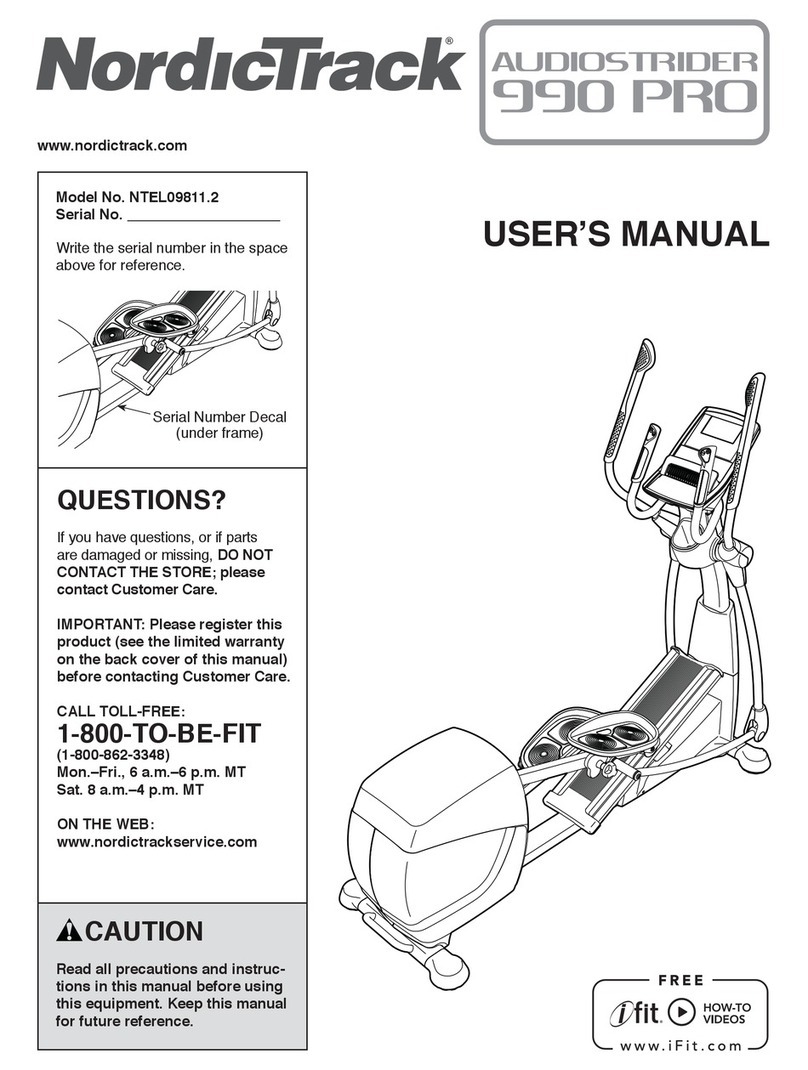8
Using the memory buttons:
• Upon completion of the last rep, the “results screen” will be displayed. At this point the moni-
tor is not in the memory mode.
• If the user presses the SETS or the EPS button while in the “results screen” (or in an “ON”
state activated by pressing the ON button) the monitor goes into recall mode.
• If the recall mode is entered by pressing SETS, the first screen is the set summary screen for
the most recent set. This set summary screen is similar to the result screen except the rest
time is replaced by the set time and the DOWN/UP (▼ / ▲) buttons will scroll you through the
set numbers.
• If the recall mode is entered by pressing EPS, the rep recall screen for the last rep of the last
set will show. The rep enunciator should flash to show that you have selected reps and the
DOWN/UP (▼ / ▲) buttons will move through the reps. The rep recall screen shows the rep #,
the force, and the set #.
• At any time during review of reps, if the SETS button is pressed, the set summary screen will
appear for the current set being viewed and the DOWN/UP (▼ / ▲) buttons will move through
the set summary screens.
• At any time during the review of the set summary screens if the EPS button is pressed, the
rep recall screen for the last rep of that set will show. The rep enunciator should flash to show
that you have selected reps and the DOWN/UP (▼ / ▲) buttons will move through the reps.
Getting out of memory mode
• Pressing CLEA will remove all data from memory and return the monitor to a reset / on state.
• If the user wants to get out of memory without clearing the data, press the OK (close) button.
emember that if the monitor powers down, it will automatically clear memory before rep 1 of
the first set after power-up.
Second Function of Buttons
OK + UP - toggles between LBS and KG for the units in the central display. It can be done at any
time, i.e. in the middle of a set or while recalling from memory. The monitor should power up in the
units that were last selected.
OK + EPS - Lets you view the resettable rep counter. Pressing CLEA while viewing resettable
reps will zero the counter.
OK + SETS - Lets you view your total work in thousands of newton-meters. Pressing CLEA while
viewing resettable total work will reset work to zero.
OK + DOWN - lets you view the non-resettable rep counter displayed in thousands of reps.