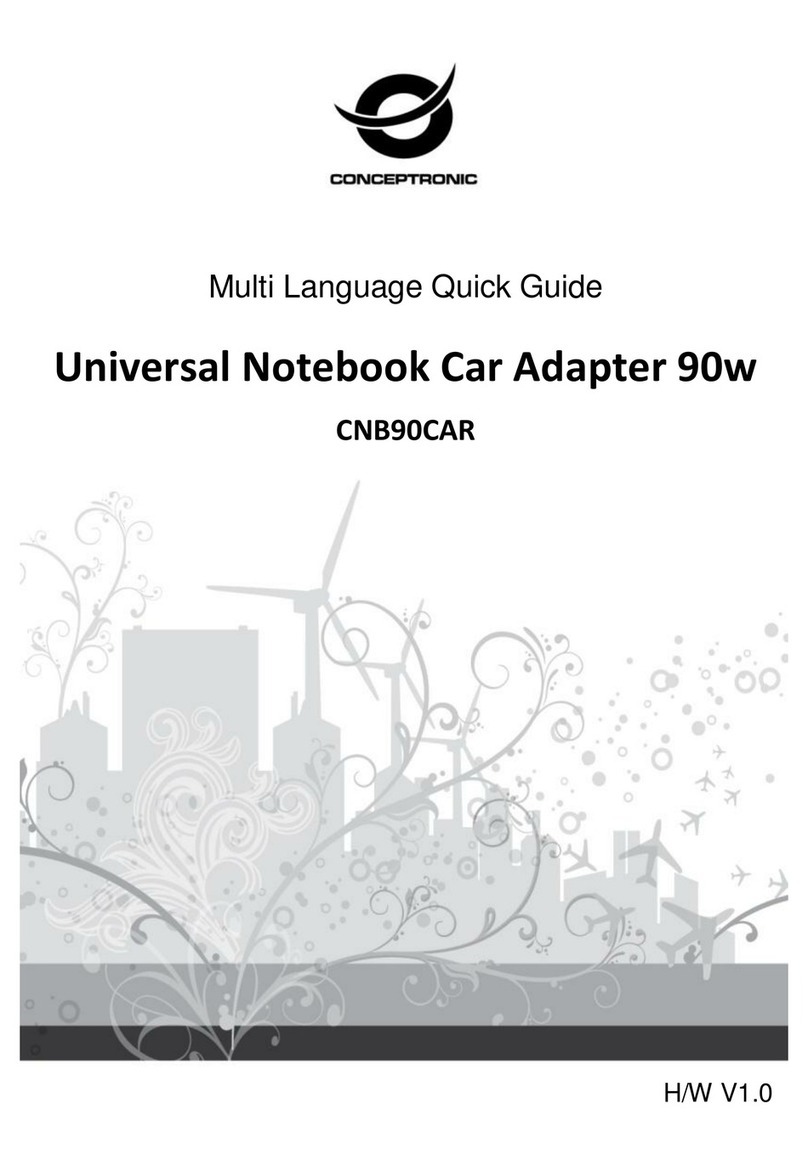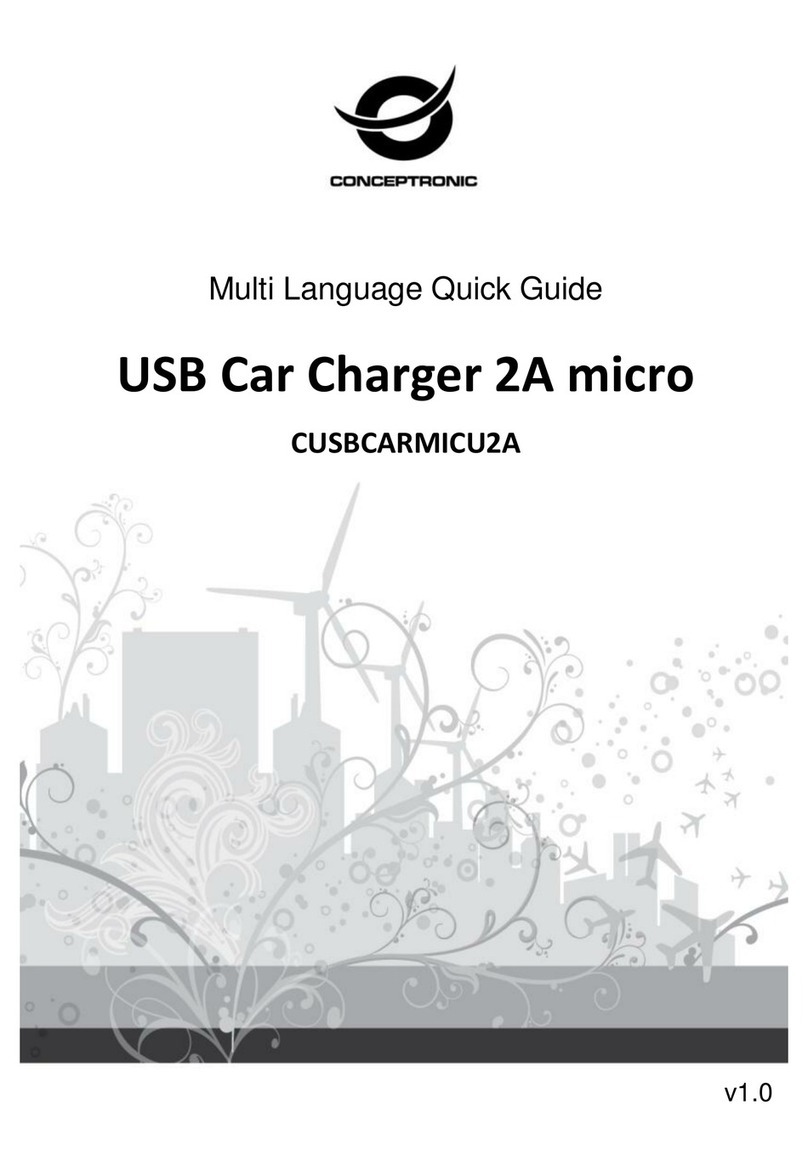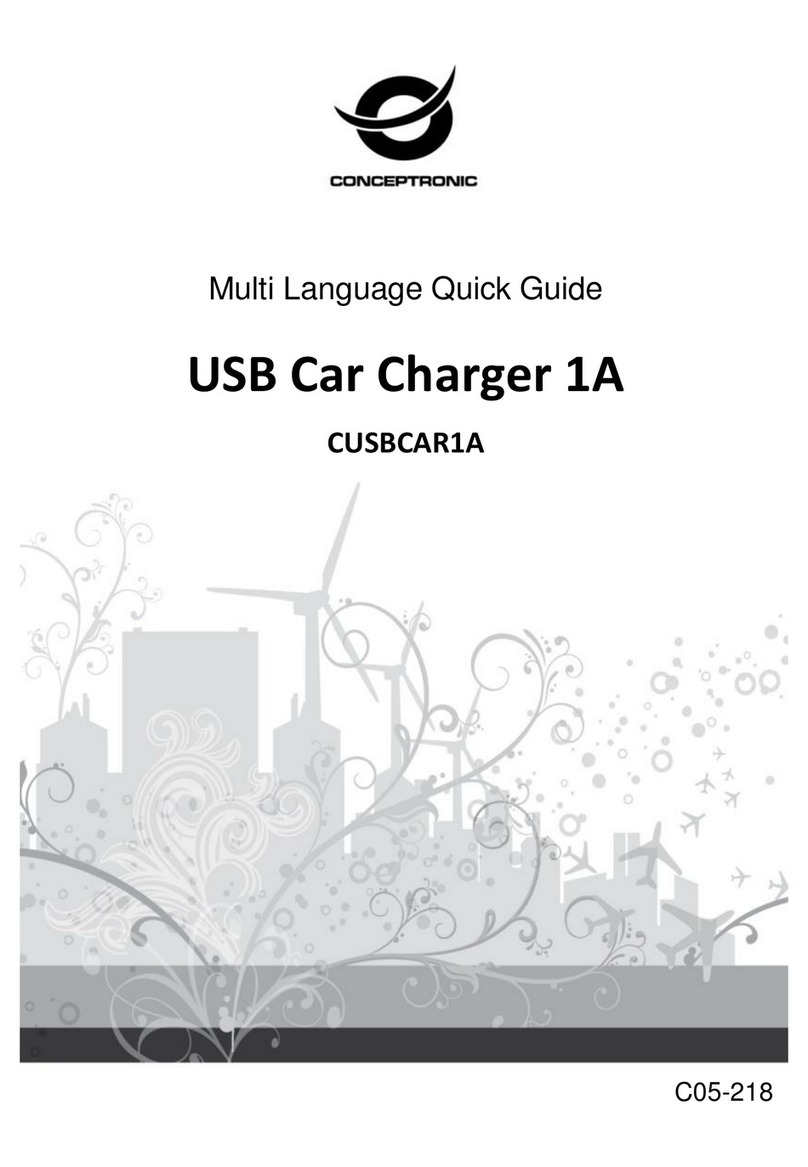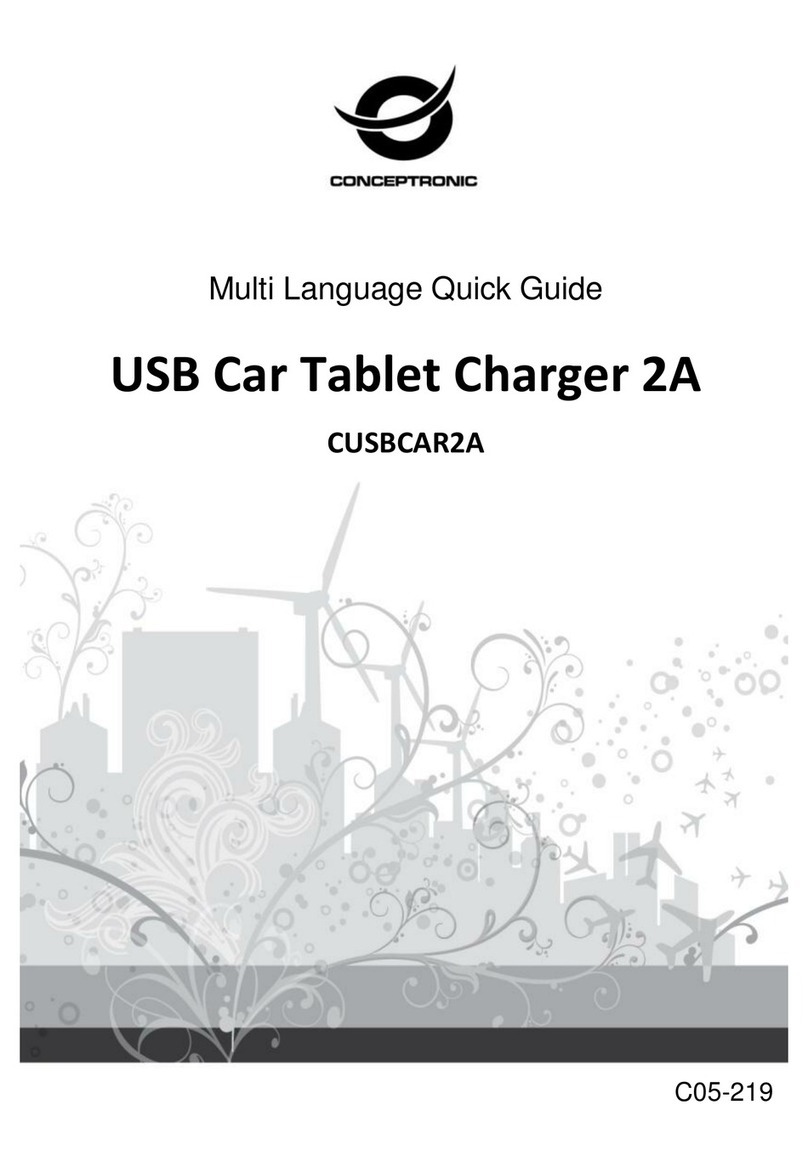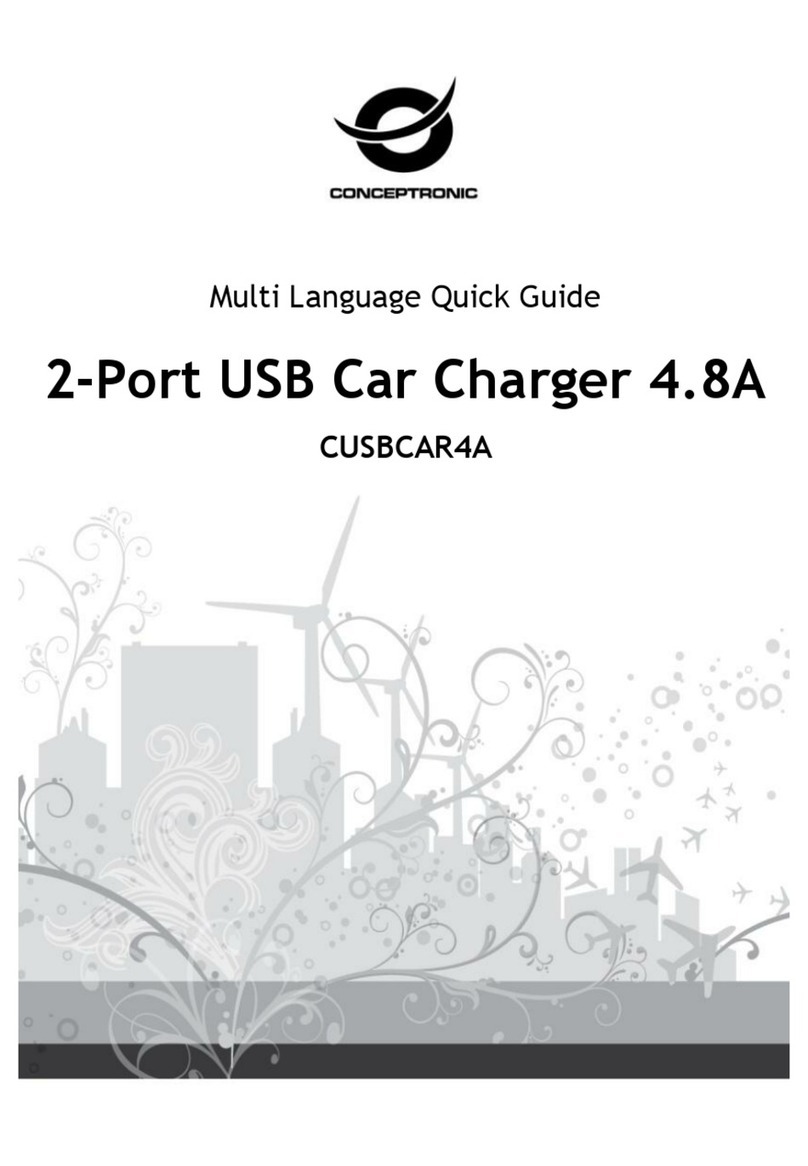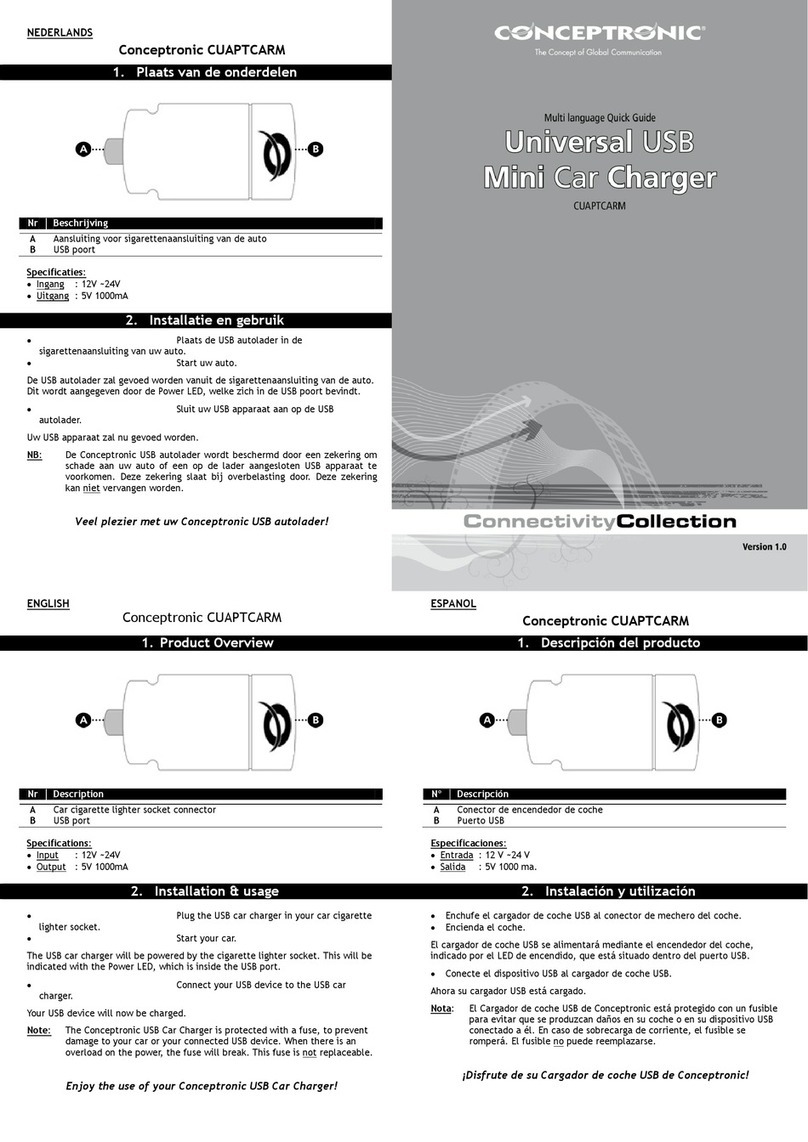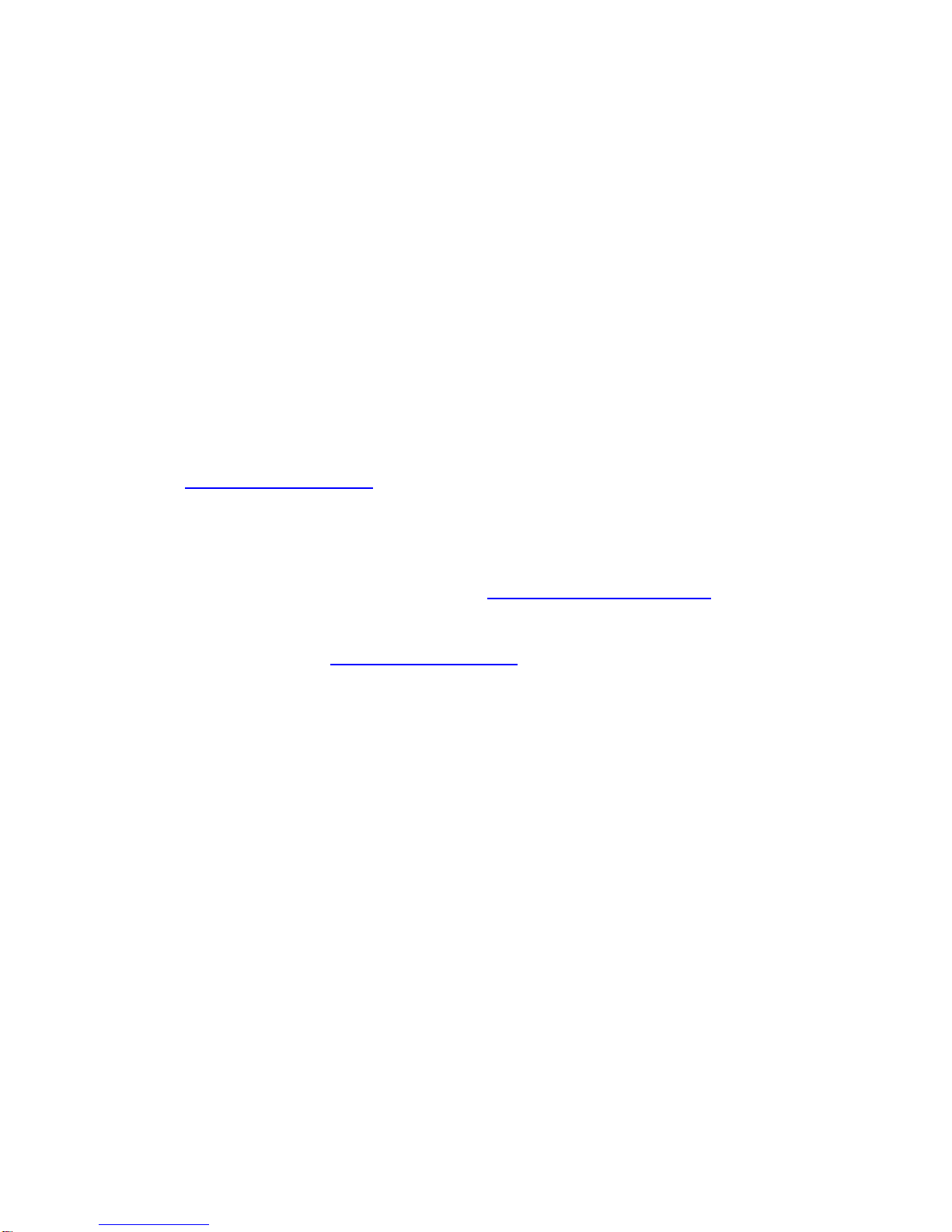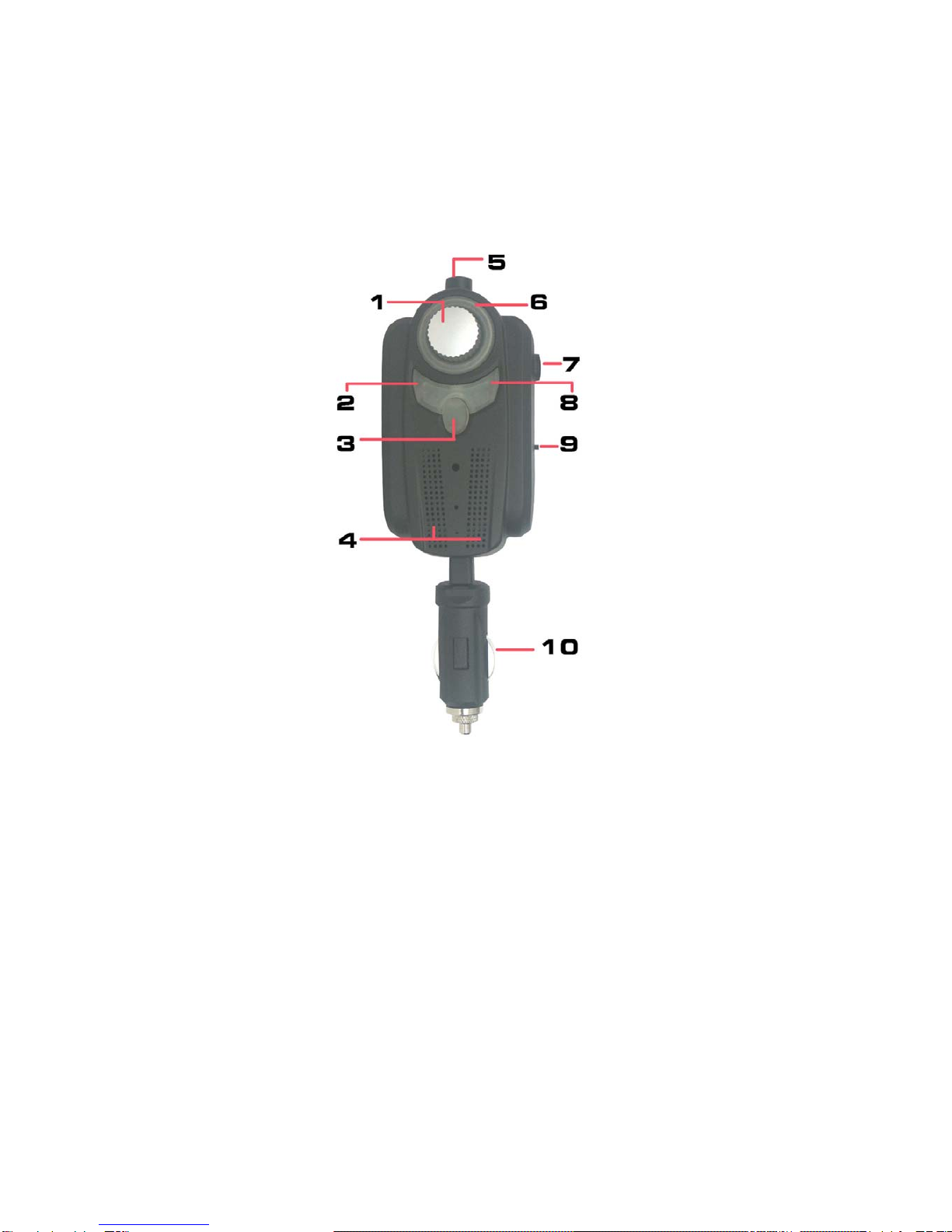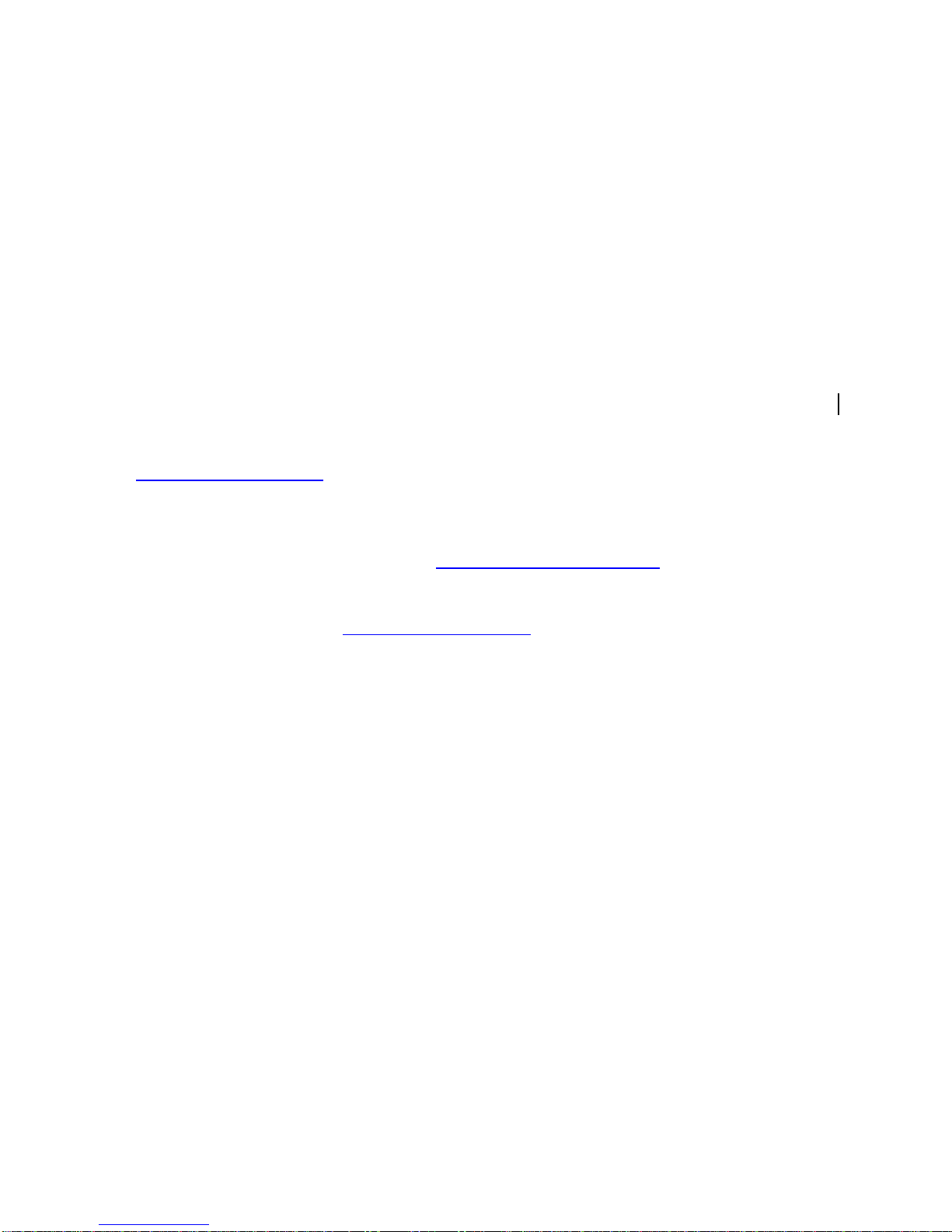NEDERLANDS
7
- Stel het apparaat niet bloot aan vloeistoffen, vocht of extreme vochtigheid.
- Stel het apparaat niet bloot aan extreem hoge en lage temperaturen.
- Gebruik geen andere accessoires dan de Conceptronic accessoires die
voor dit product bedoeld zijn. Het gebruik van onofficiële accessoires kan
resulteren in een verslechterde functie, schade aan de Carkit, brand,
elektrische schokken of verwondingen. Schade aan het apparaat, door het
gebruik van onofficiële accessoires valt niet onder de garantie.
- Vermijdt stof en vuil. Gebruik een zachte, vochtige doek om het apparaat
schoon te maken.
- Als u het apparaat een periode niet gebruikt, bewaard u deze dan op een
droge plek, vrij van vocht, stof, vuil en extreme temperaturen.
- Om de kans op schokken te verkleinen, dient u het apparaat uit de
sigarettenaansluiting te halen voordat u deze schoonmaakt.
- Laat niet toe dat kinderen met de Conceptronic Bluetooth®Carkit spelen.
Het apparaat bevat kleine onderdelen die los kunnen en verstikking
kunnen veroorzaken.
De meeste elektronische apparatuur is beschermd tegen RF golven. Er zijn ook
nog apparaten die niet beschermd zijn. Daarom:
- Gebruik de Conceptronic Bluetooth®Carkit niet in de buurt van medische
apparatuur zonder toestemming. Als u persoonlijke medische apparatuur
gebruikt, zoals een pacemaker of gehoorapparaat, lees dan de
gebruikshandleiding van uw mobiele telefoon voor meer informatie.
Controleer de wetten en regels voor het gebruik van mobiele telefoons en
handsfree apparatuur in de omgeving waar u rijdt.
Houdt altijd de volledige aandacht bij het besturen van de auto en parkeer de
auto voor het maken of beantwoorden van een gesprek als de omstandigheden
dit vereisen.
De Conceptronic Bluetooth®Carkit is gemaakt om te gebruiken in een auto met
een 12 volt electriciteit systeem. Andere voltages kunnen schade toebrengen
aan de Carkit.