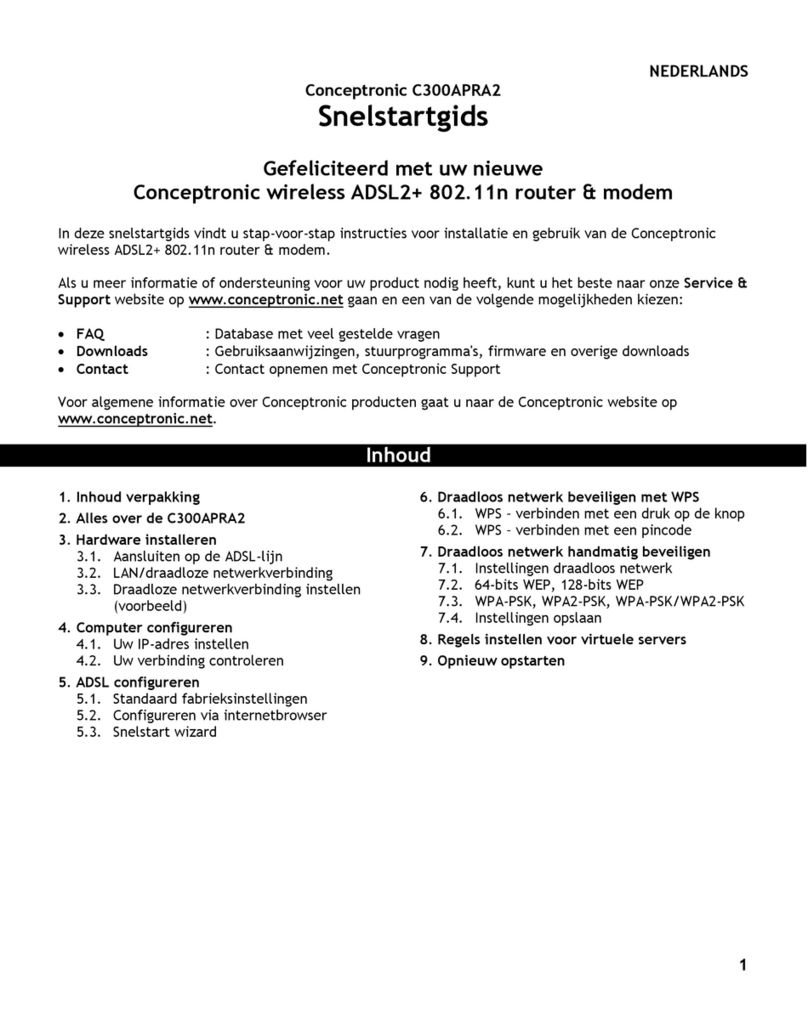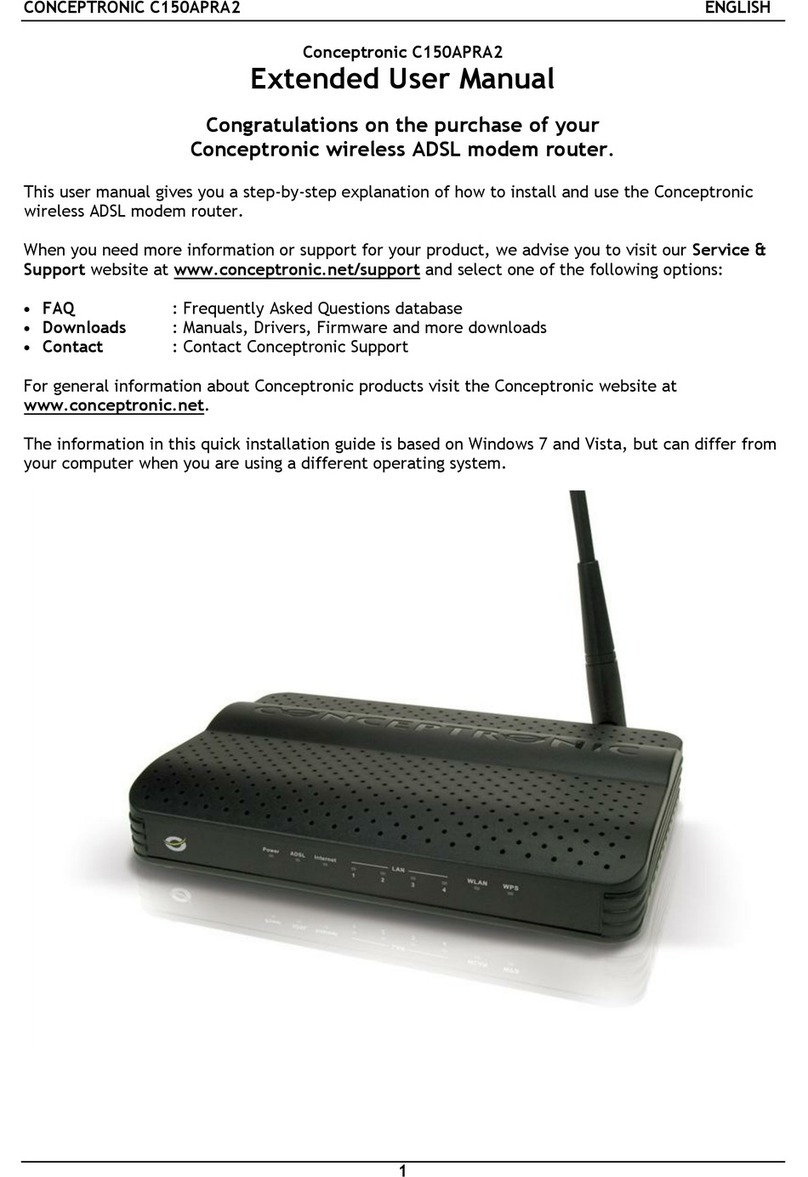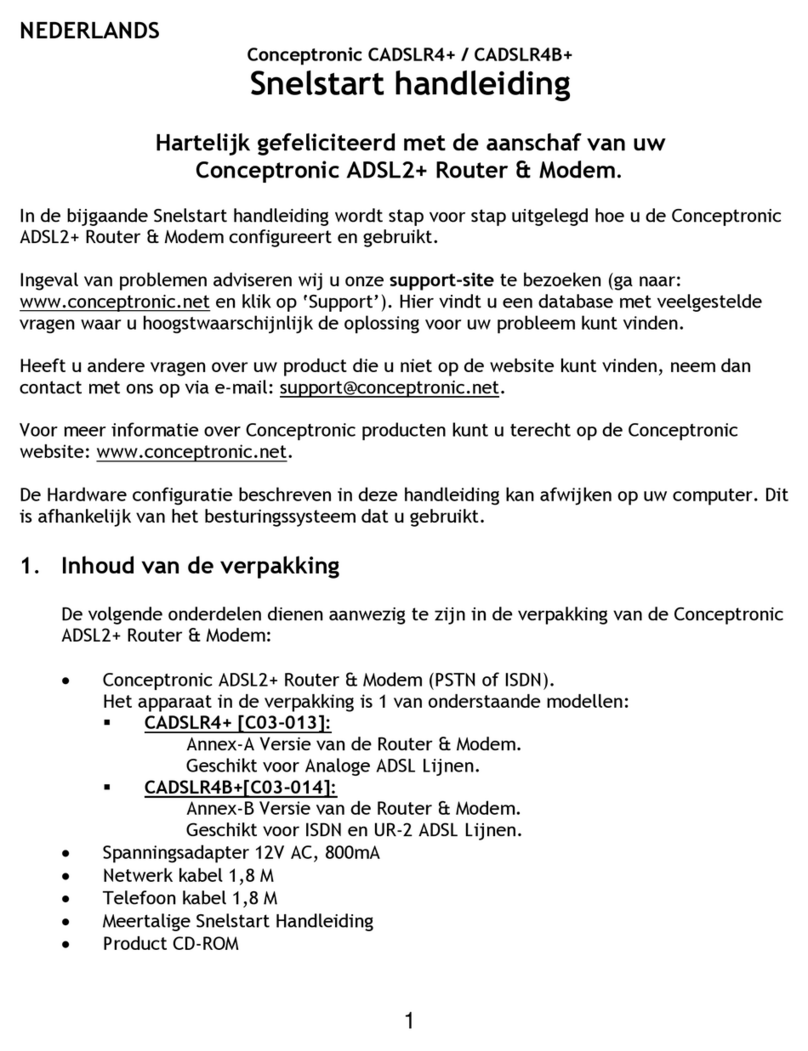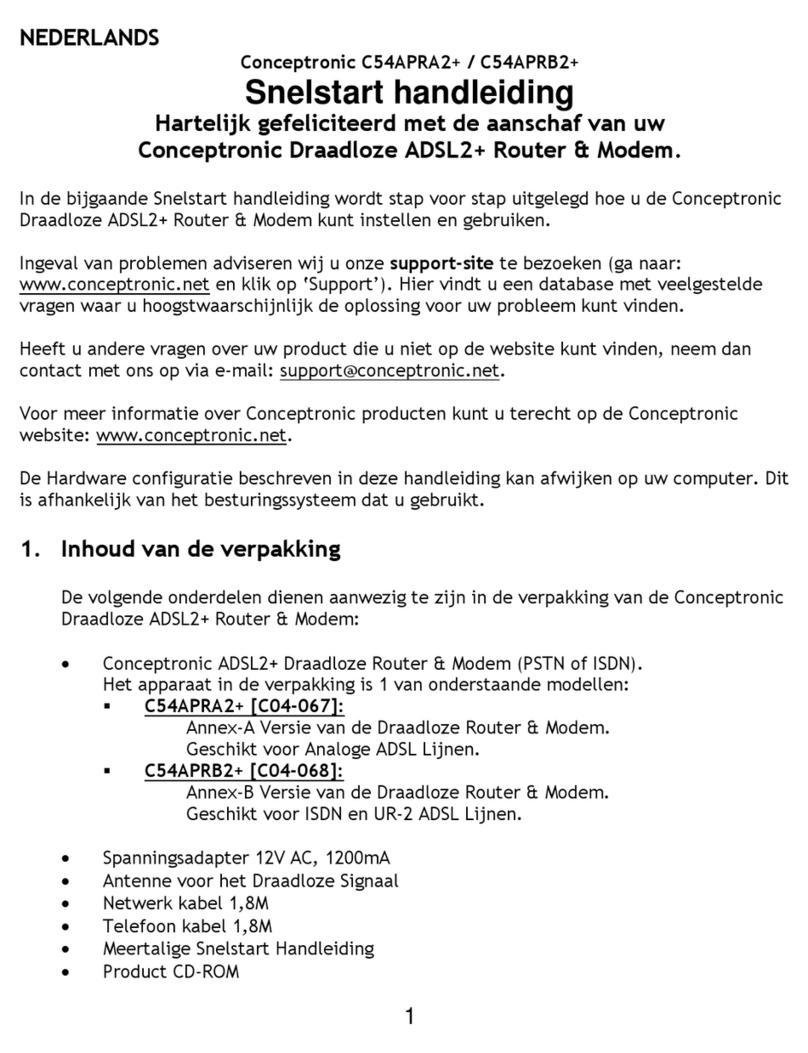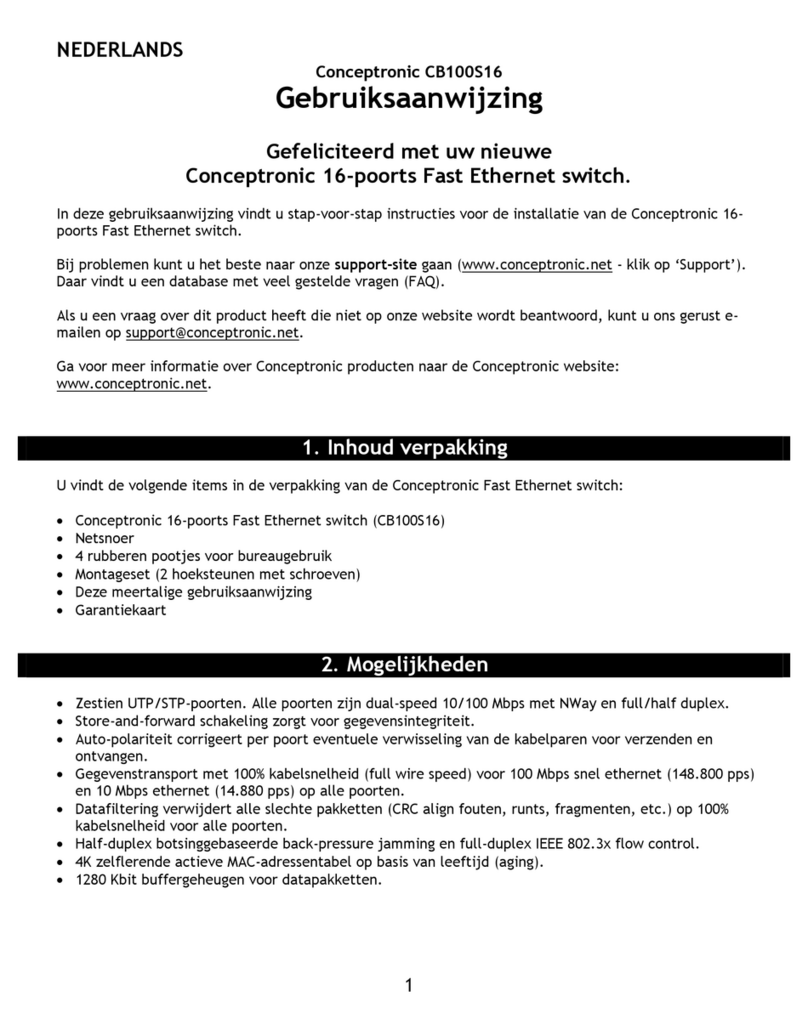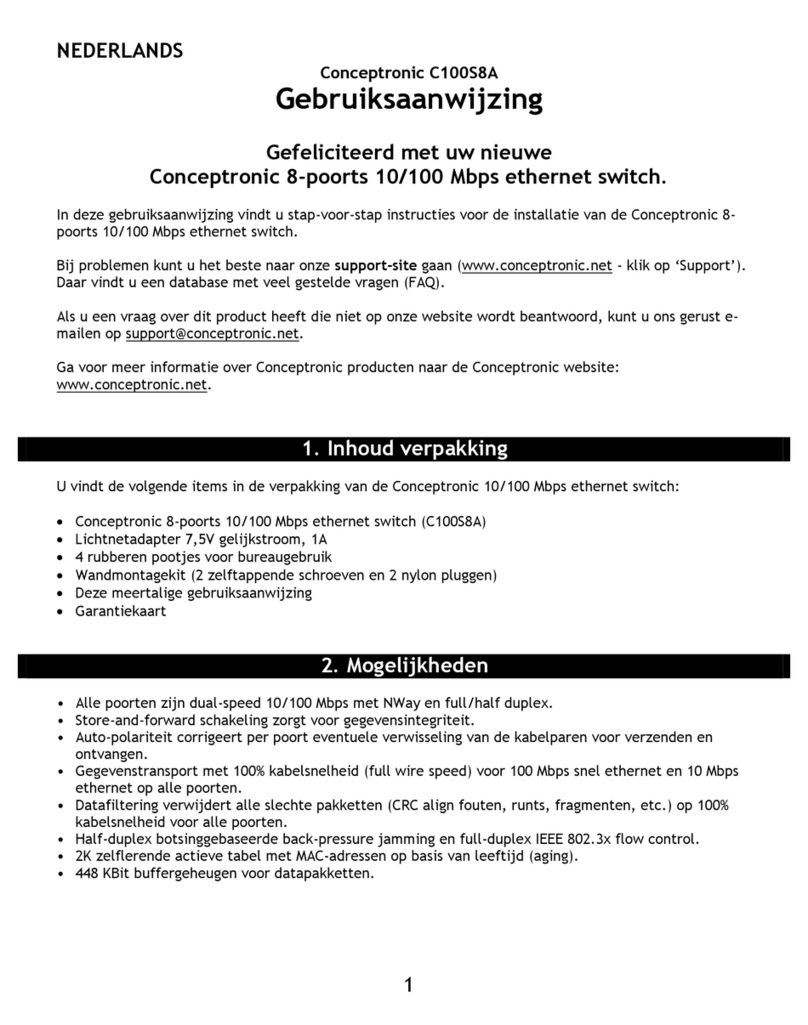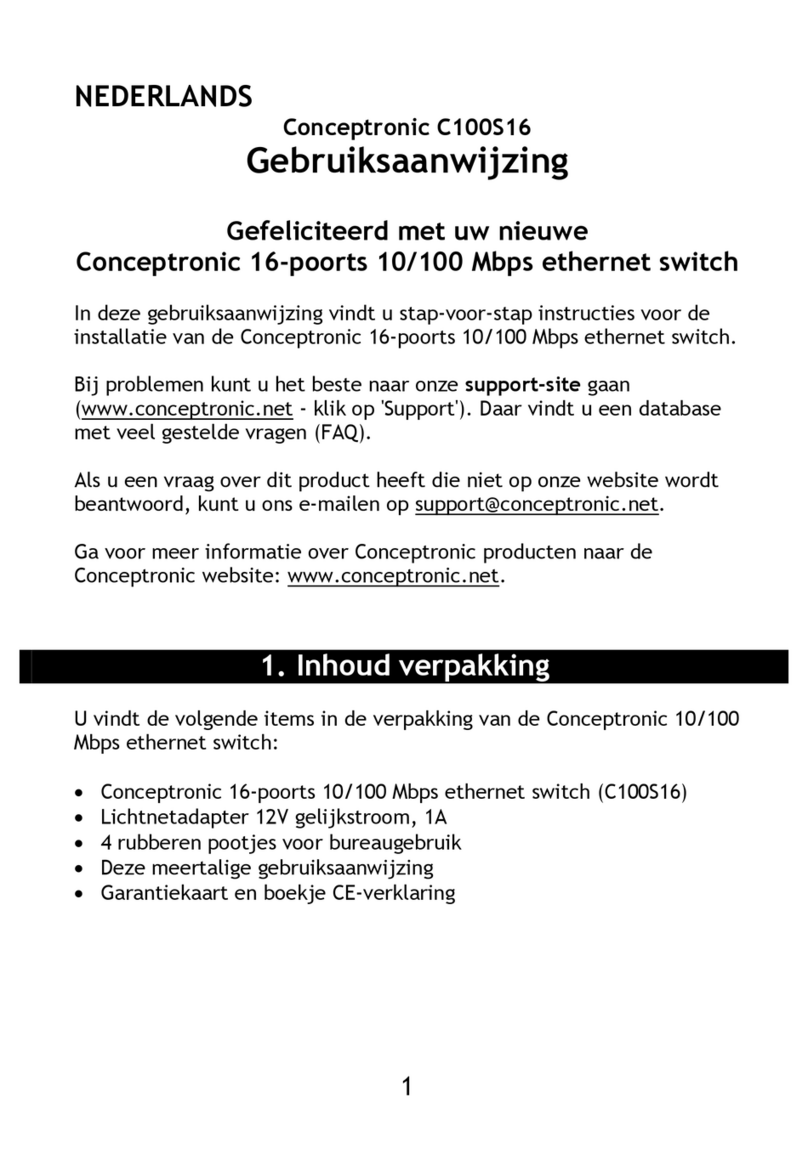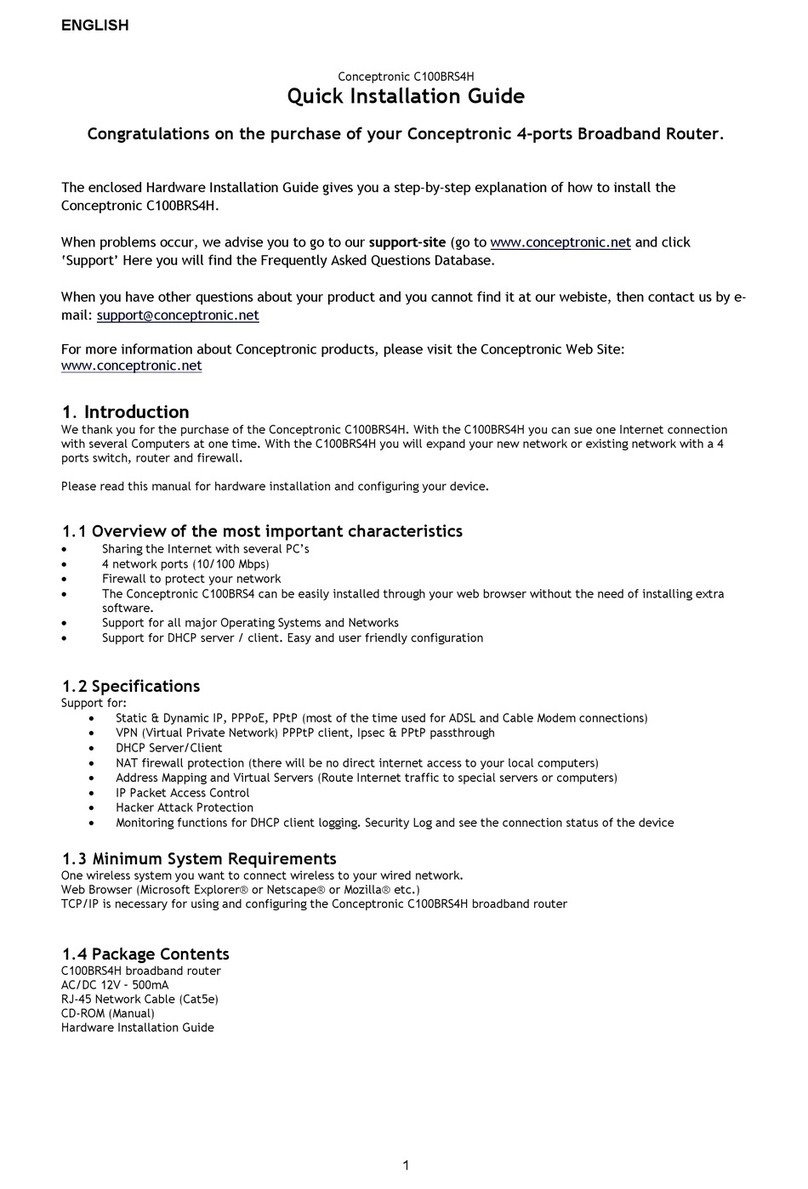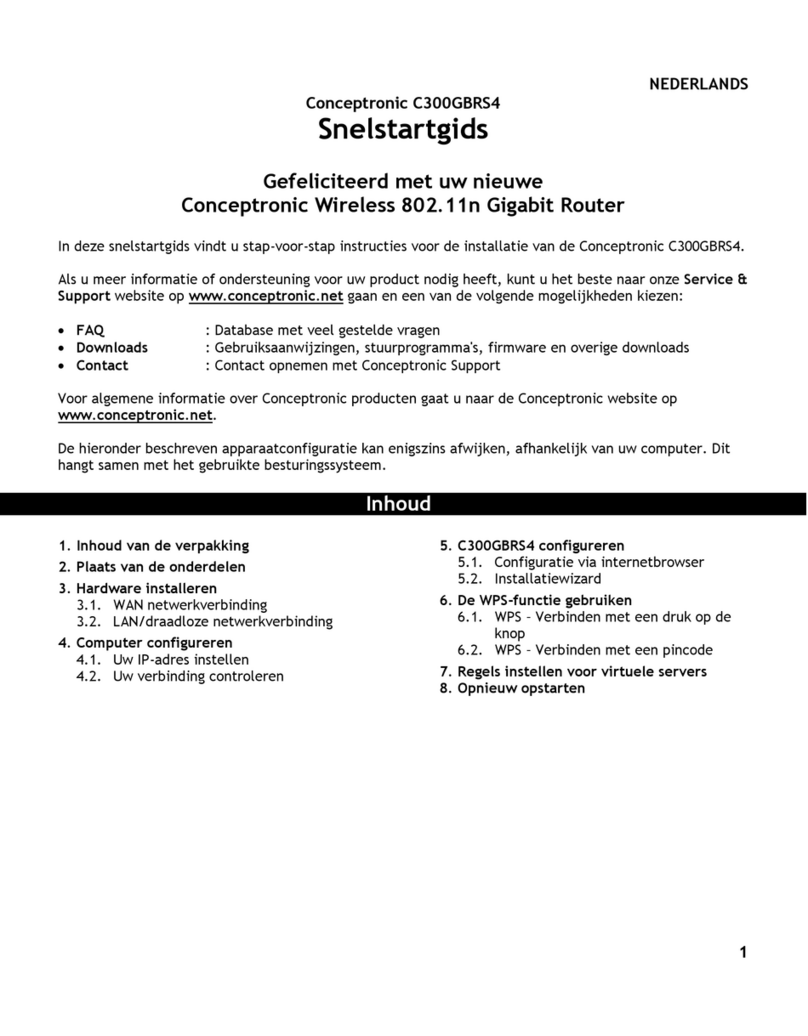Conceptronic C150BRS4
3 - LAN
N
L
D
Sluit een LAN kabel aan op een vrije
netwerkpoort op de achterkant van
de router en op uw computer.
F
R
A
Branchez un câble LAN sur un port
Ethernet libre à l'arrière du routeur
et de votre ordinateur.
E
N
G
Connect a LAN Cable to a free
Ethernet port at the back of the
router and to your computer.
I
T
A
Collegare il cavo LAN a una porta
Ethernet disponibile posta sul retro
del router e nel computer.
E
S
P
Conecte el cable LAN a un puerto
Ethernet disponible situado en la
parte trasera del router y a su
ordenador.
P
O
R
Ligue um cabo LAN a uma porta
Ethernet disponível na parte de trás
do router e ao seu computador.
D
E
U
Schließen Sie ein LAN-Kabel an einen
freien Ethernet-Port auf der
Rückseite des Routers und an Ihrem
Computer an.
Conceptronic C150BRS4
4 - WLAN
N
L
D
Zoek naar draadloze netwerken, kies
“C150BRS4” en klik op “Verbinden”.
F
R
A
Recherchez les réseaux sans fil sur
votre ordinateur, sélectionnez "
C150BRS4" puis cliquez sur
"Connect".
E
N
G
Search for wireless network on your
computer, select “C150BRS4” and
click “Connect”.
I
T
A
Cercare reti wireless nel computer,
selezionare “C150BRS4” e fare clic
su “Connect”.
E
S
P
Busque una red inalámbrica en su
ordenador, seleccione “C150BRS4” y
haga clic en “Conectar”.
P
O
R
Procure redes sem fios no seu
computador, seleccione “C150BRS4”
e prima “Connect” (Ligar).
D
E
U
Für die Suche nach
Drahtlosnetzwerken auf Ihrem
Computer wählen Sie „C150BRS4”
aus und klicken Sie auf „Connect
[Verbinden]”.
Conceptronic C150BRS4
5 - WLAN
N
L
D
Geef de beveiligings sleutel in en klik
op “OK”.
De benodigde WPA sleutel kunt u
vinden op de onderkant van de
router.
F
R
A
Indiquez la Clé de sécurité et cliquez
sur "OK" pour poursuivre. Vous
trouverez la Clé de Sécurité WPA sur
la partie inférieure du routeur.
E
N
G
Enter the Security key and click
“OK”.
The requested WPA Security Key can
be found on the bottom of the
router.
I
T
A
Introdurre la chiave di sicurezza e
fare clic su “OK”. La chiave di
sicurezza WPA richiesta si trova nella
zona inferiore del router.
E
S
P
Introduzca la clave de seguridad y
haga clic en “Aceptar”. La clave de
seguridad WPA necesaria se indica en
la parte inferior del router.
P
O
R
Introduza a chave de segurança e
prima “OK”.
Pode encontrar a chave de
encriptação WPA necessária na parte
inferior do router.
D
E
U
Geben Sie den Sicherheitsschlüssel
ein und klicken Sie auf „OK“.
Diesen WPA-Sicherheitsschlüssel
finden Sie auf der Unterseite des
Routers.
Conceptronic C150BRS4
6 –
Manual & Configure
N
L
D
Plaats de meegeleverde CD-ROM in
uw CD-ROM speler. Selecteer “View
User Manual” voor de configuratie
instructies van uw router.
F
R
A
Placez le CD-ROM fourni dans votre
lecteur de CD-ROM. Sélectionnez
"View User Manual" [Voir manuel
d'utilisateur] pour apprendre à
configurer votre routeur.
E
N
G
Insert the included CD-ROM in your
CD-ROM Drive. Select “View User
Manual” for instructions how to
configure your router.
I
T
A
Introdurre il CD-ROM in dotazione
nell’apposita unità. Selezionare
“View User Manual” (Consultare
Manuale utente) per sapere come
configurare il router.
E
S
P
Introduzca el CD-ROM del producto
en la unidad de CD-ROM de su
ordenador. Seleccione “Ver el
Manual de Usuario” para consultar
las instrucciones de configuración del
router.
P
O
R
Insira o CD-ROM incluído na unidade
de CD-ROM. Seleccione “View User
Manual” (Ver Manual de Utilizador)
para obter instruções sobre como
configurar o seu router.
D
E
U
Legen Sie die im Lieferumfang
enthaltene CD-ROM in Ihr CD-ROM-
Laufwerk ein. Wählen Sie „View User
Manual [Benutzerhandbuch öffnen]”
aus. Dort finden Sie eine Anleitung
für die Konfiguration Ihres Routers.