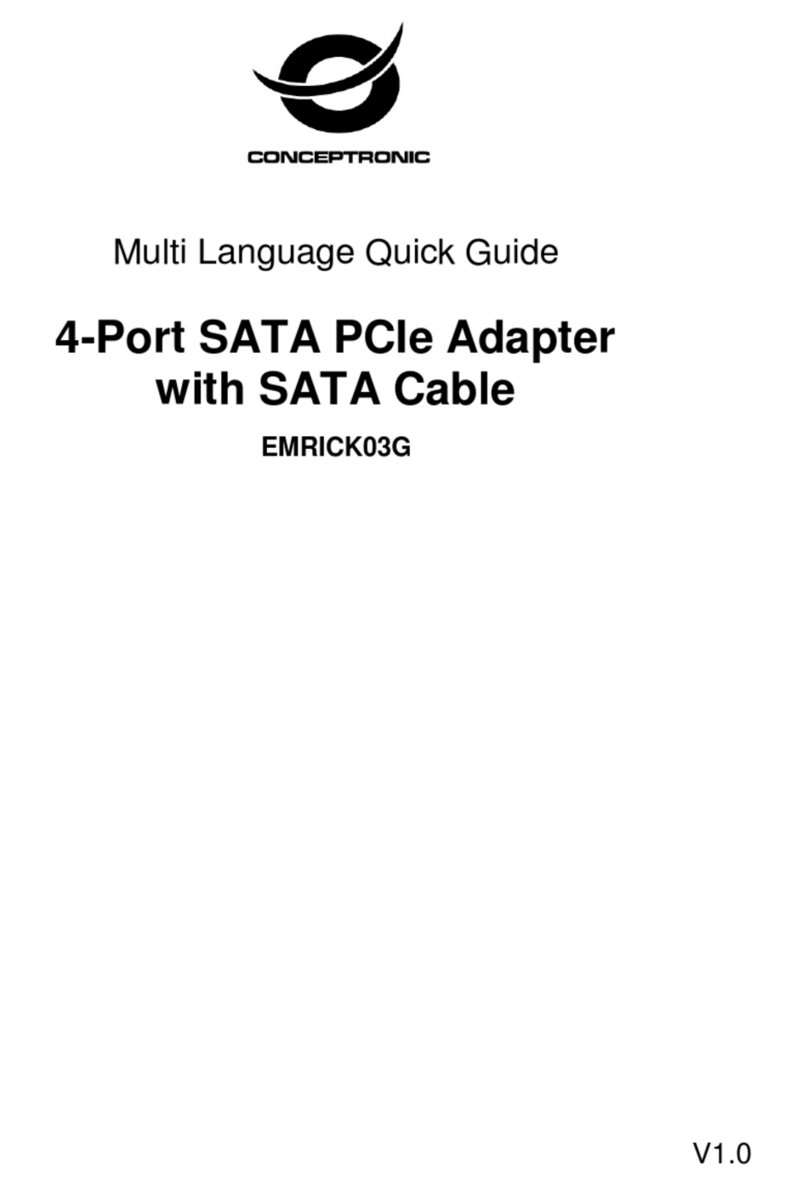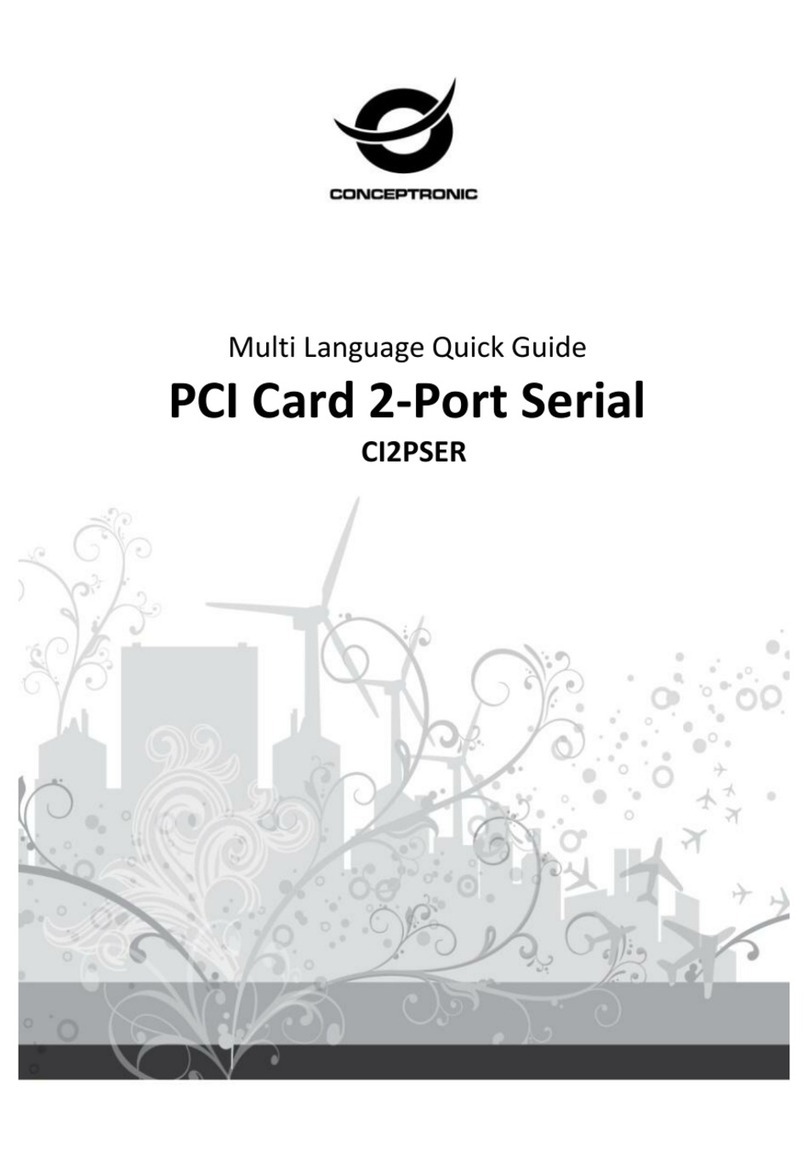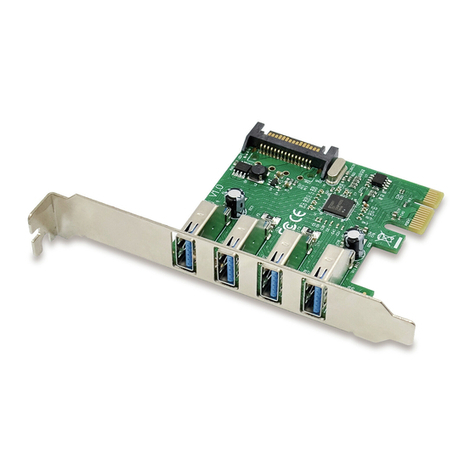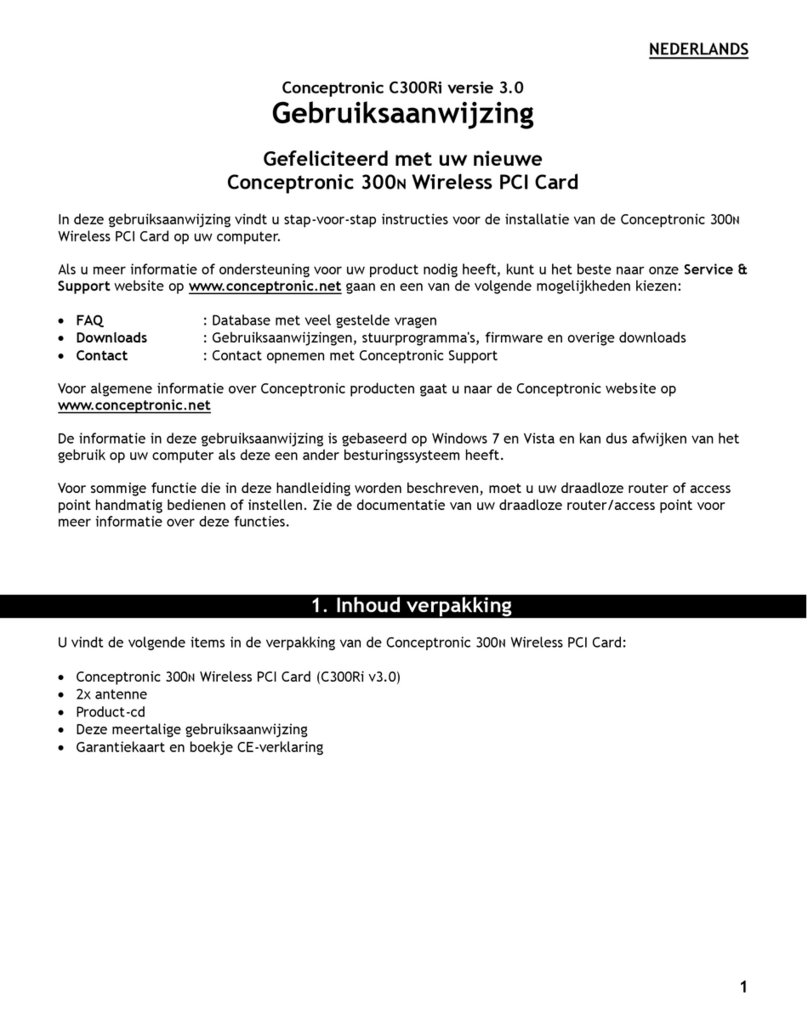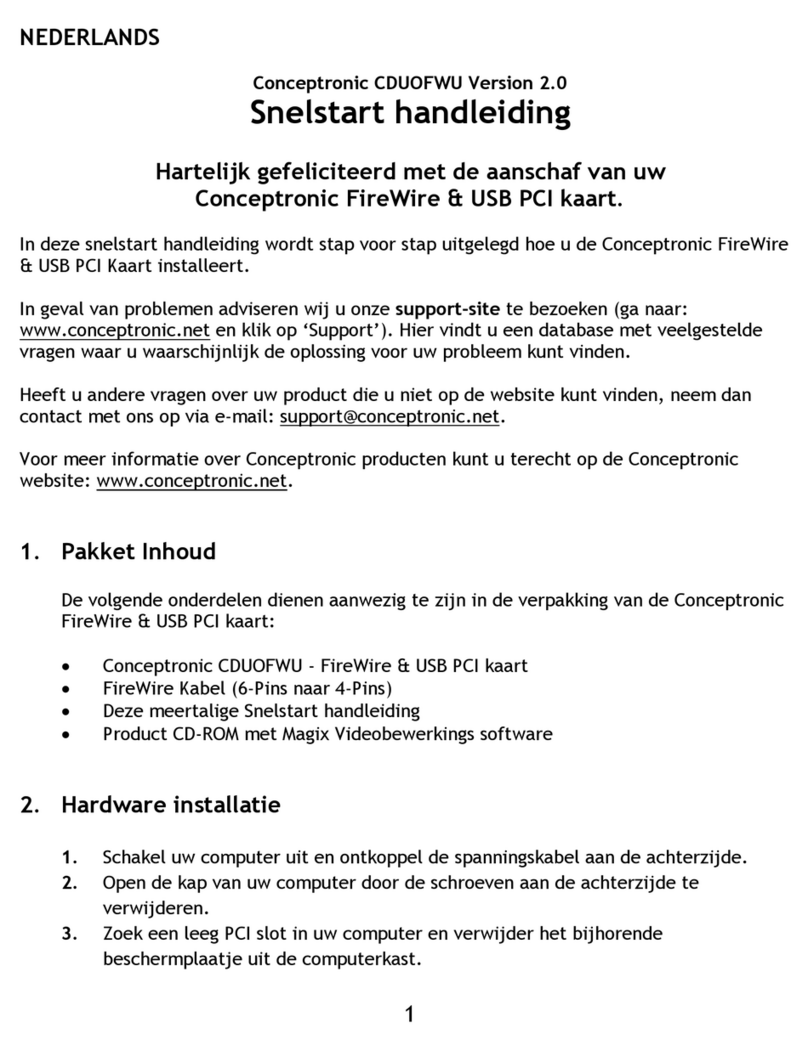C480i5 DE Conceptronic Version 3.0
Guide d'installation rapide
Nous vous félicitons d'avoir acheté votre
Carte PCI USB 2.0 de Conceptronic
Ce Guide d'Installation Rapide vous indiquera de manière détaillée comment installer la
Carte PCI USB 2.0 de Conceptronic.
En cas de problème, nous vous conseillons de vous rendre sur notre site de support
technique (rendez-vous sur le site de www.conceptronic.net et cliquez sur "Support"). Vous
y trouverez la Base de données de la Foire aux Questions.
En cas de questions concernant votre produit et si vous n’obtenez pas de réponse sur notre
site Web, n’hésitez pas à nous contacter par e-mail : support@conceptronic.net
Pour plus d'informations concernant les produits Conceptronic, veuillez consulter notre site
Web : www.conceptronic.net
L’installation du Software décrite ci-après peut être légèrement différente de l’installation
sur votre ordinateur. Cela dépendra de la version du système d’exploitation que vous
utilisez.
1. Contenu du Coffret
Les éléments suivants sont fournis dans le paquet avec la Carte PCI USB 2.0 de
Conceptronic:
•Carte PCI USB 2.0 de Conceptronic
•Guide d'Installation Rapide en Plusieurs Langues
•Carte de garantie
Remarque: Si l'un des éléments ci-dessus est manquant, veuillez nous contacter à l'adresse