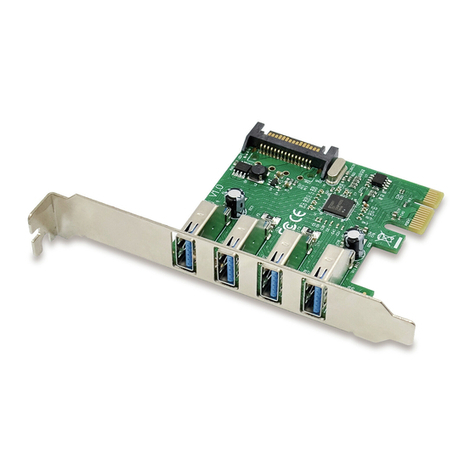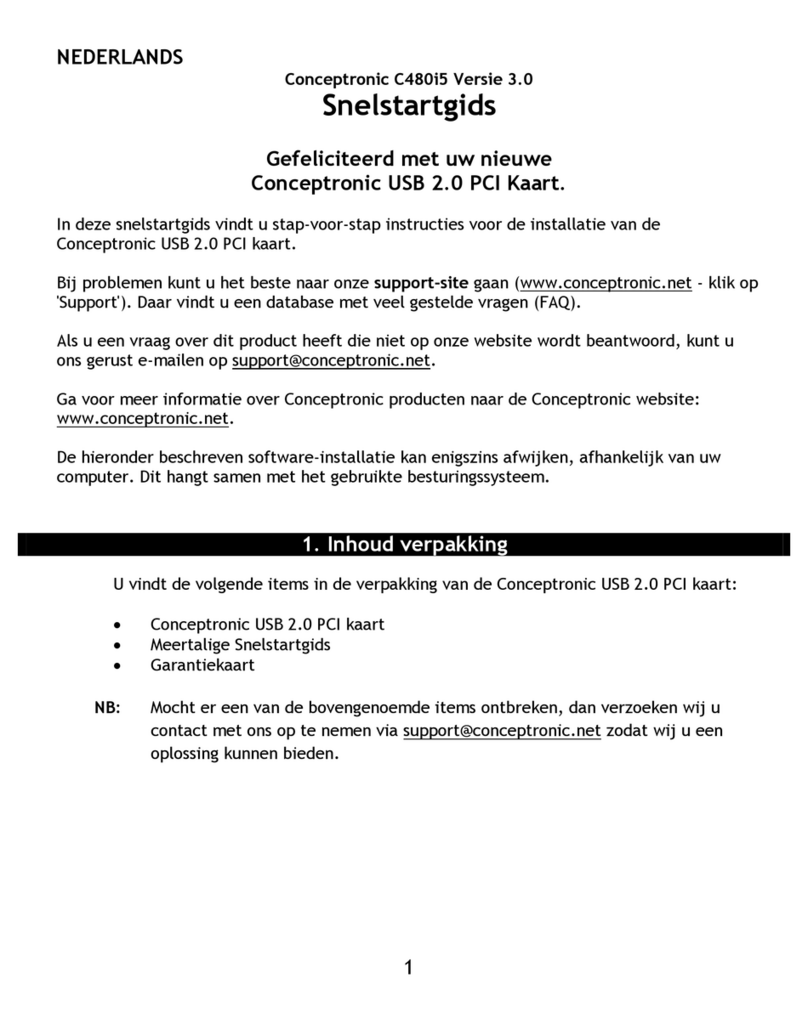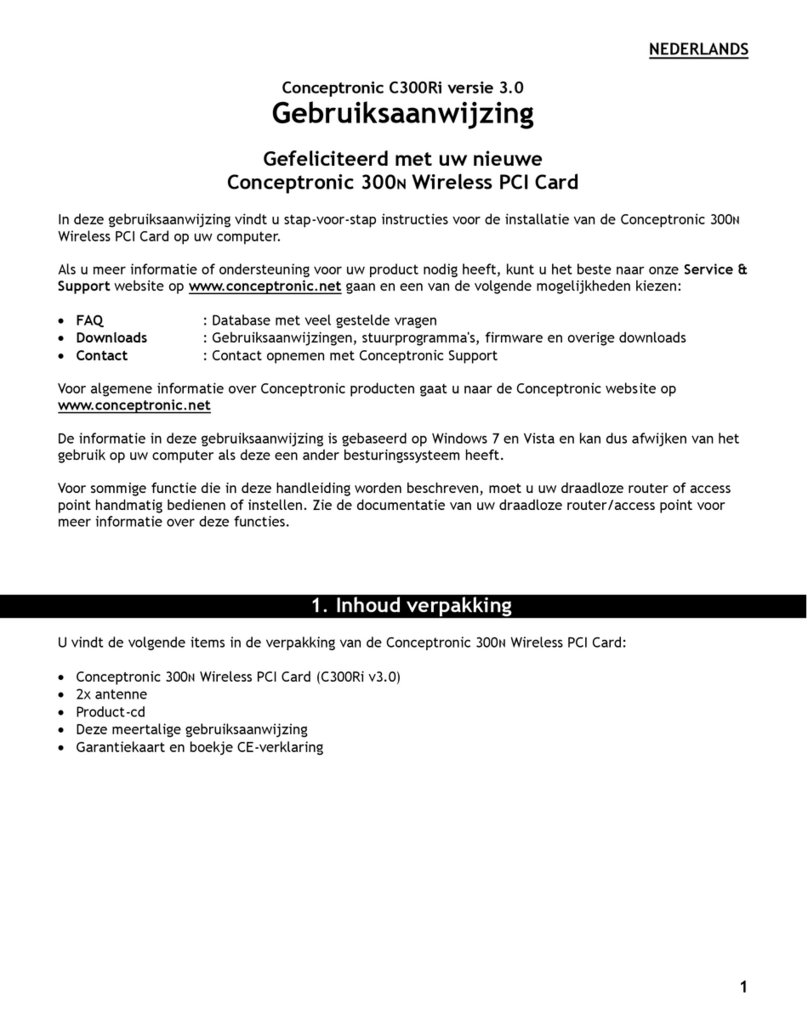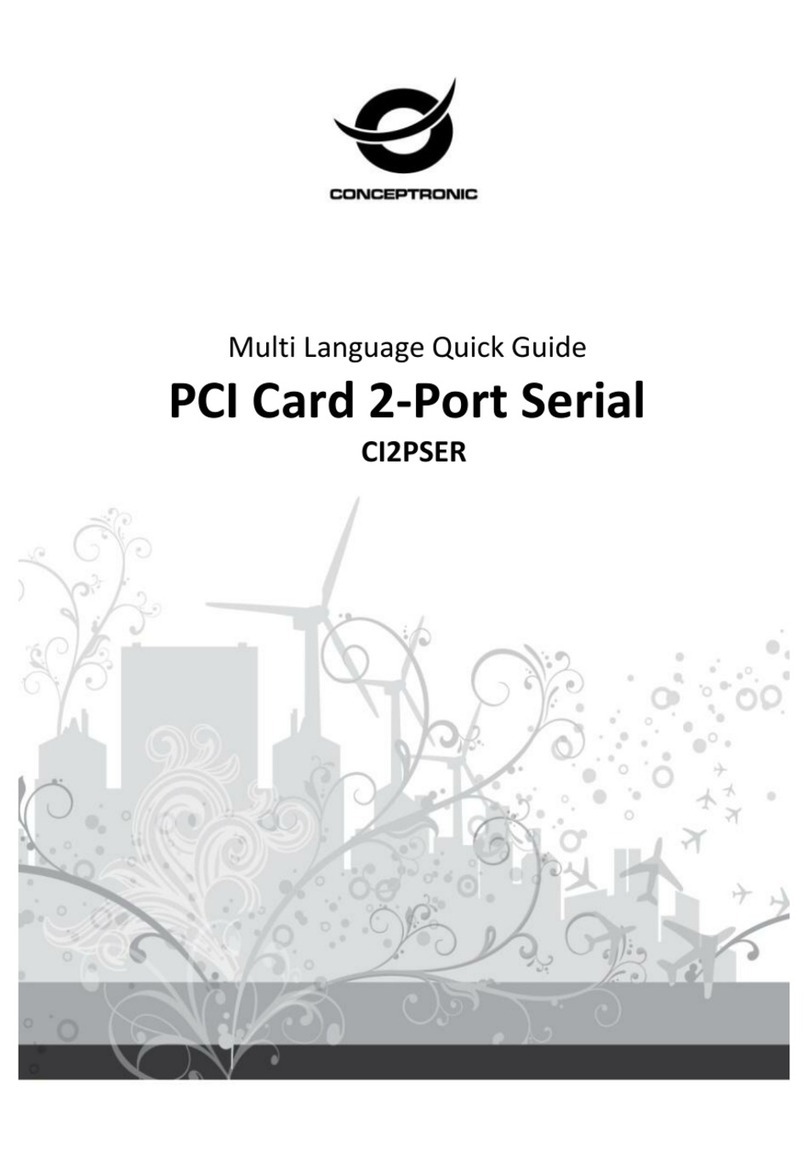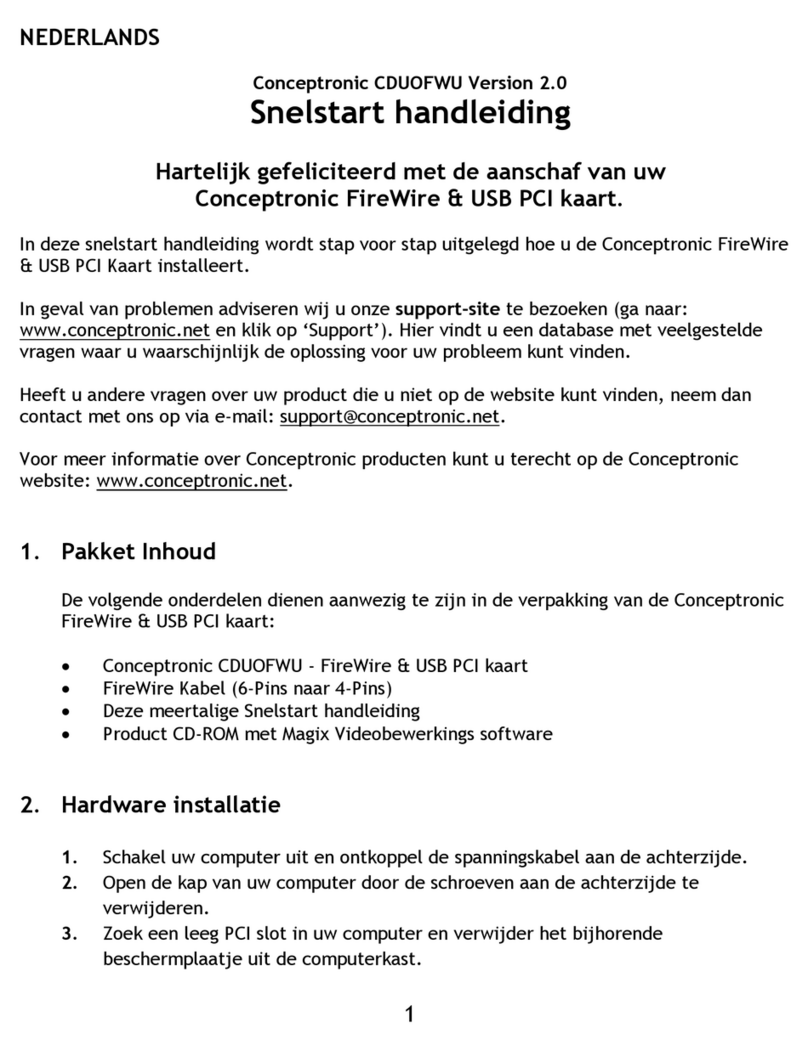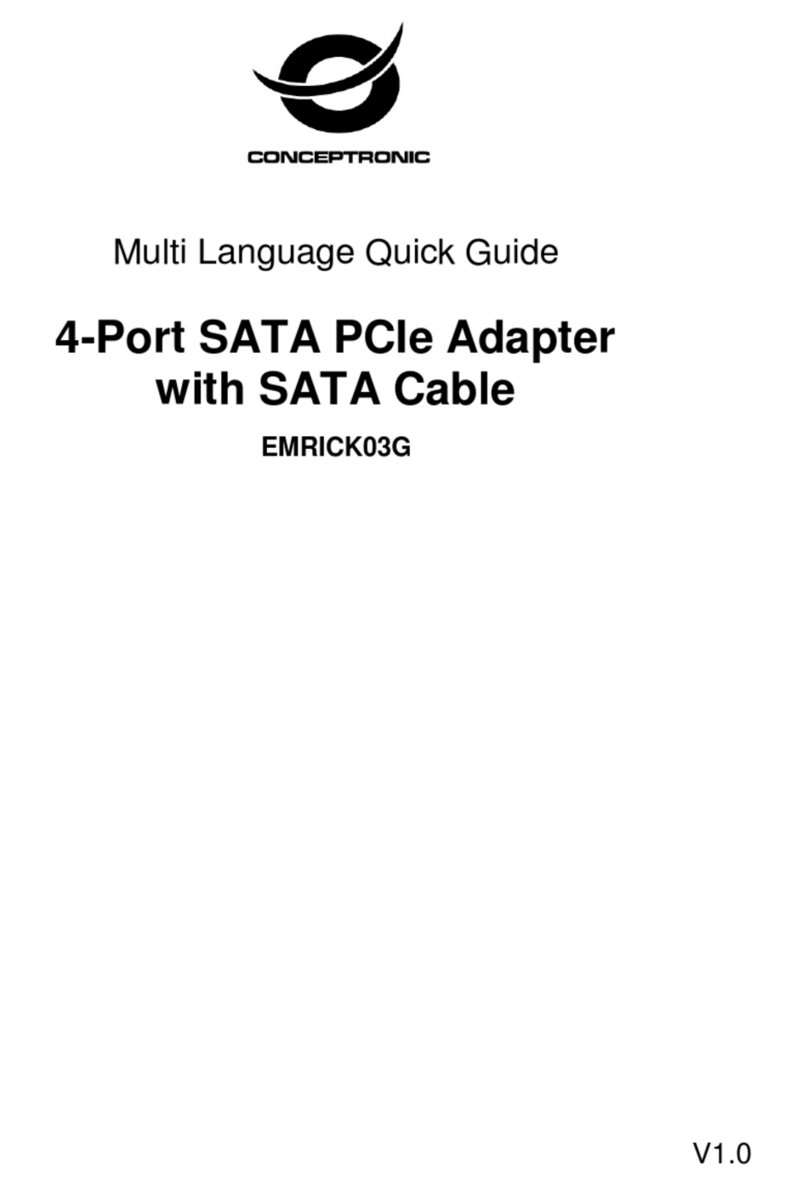Magyar
Gratulálunk a Conceptronic EMRICK07G vásárlásához.
Amikor problémák merülnek fel, javasoljuk, hogy látogassa meg támogató webhelyünket
(menjen a www.conceptronic.net weboldalra és kattintson a 'Támogatás' gombra). Ha más
kérdése van a termékkel kapcsolatban, és nem találja azt a weboldalunkon, kérjük, lépjen
kapcsolatba velünk e-mailben: support@conceptronic.net.
További információkért a Conceptronic termékekről, látogasson el a Conceptronic
weboldalra: www.conceptronic.net.
Telepítés és használat
◼Kapcsold ki a számítógép tápellátását.
◼Húzd ki a tápkábelt és vedd le a számítógép burkolatát.
◼Távolítsd el a nyílás fedelét egy elérhető PCIe nyílásból.
◼A kártya telepítéséhez óvatosan igazítsd a kártya buszcsatlakozóját a kiválasztott PCIe
nyílásra a központi lapban. Nyomd le a kártyát erőteljesen.
* A PCI Express kártyát csatlakoztatni kell a SATA tápkábelhez a SATA táp aljzatban.
◼Helyezd vissza a nyílás fedelének tartó csavart a kártya rögzítéséhez.
◼Helyezd vissza a számítógép burkolatát és csatlakoztasd vissza a tápkábelt.
A számítógépeden megjelenik az "Ú j hardver varázsló". Ezt az "Ú j hardver varázslót"
figyelmen kívül hagyhatod a "Mégse" gombra kattintva.
Windows Vista/7/8/8.1 (32/64 bit):
◼Helyezd be a CD-ROM-ot a számítógéped optikai meghajtójába. Az AutoPlay opció
automatikusan megjelenik. Kattints a "Futtatás Autorun.exe" opcióra az autorun menü
elindításához.
◼Válaszd ki a "Vezetők telepítése" lehetőséget, majd kövesd a képernyőn megjelenő
utasításokat a PCIe soros kártyához szükséges vezetők telepítéséhez.
◼A vezetők telepítése befejeződése után indítsd újra a számítógépet annak érdekében,
hogy a vezetők megfelelően betöltődjenek.
Windows 10/11 (32/64 bit):
◼A számítógép automatikusan felismeri és telepíti az új hardvert. Nincs szükség
illesztőprogram telepítésére.
Biztonság és figyelmeztetések
◼Tartsa távol a készüléket a víztől, a nedvességtől, a tűztől vagy a forró környezetektől.
◼Tartsa a készüléket és minden részét és kiegészítőjét a kisgyermekek elérhetőségén
kívül.
◼Nem hagyhatja a csomagolóanyagot gondatlanul heverni. Ez veszélyes játékanyaggá
válhat a gyerekek számára.
◼Kerülje a készülék elesését, dobását vagy összenyomását.
◼Nem szabad kinyitni, megváltoztatni vagy megsérteni a készüléket.
◼A tisztítás előtt húzza ki a terméket az elektromos hálózatból.
◼A terméket egy száraz, szálmentes kendővel tisztítsa meg.