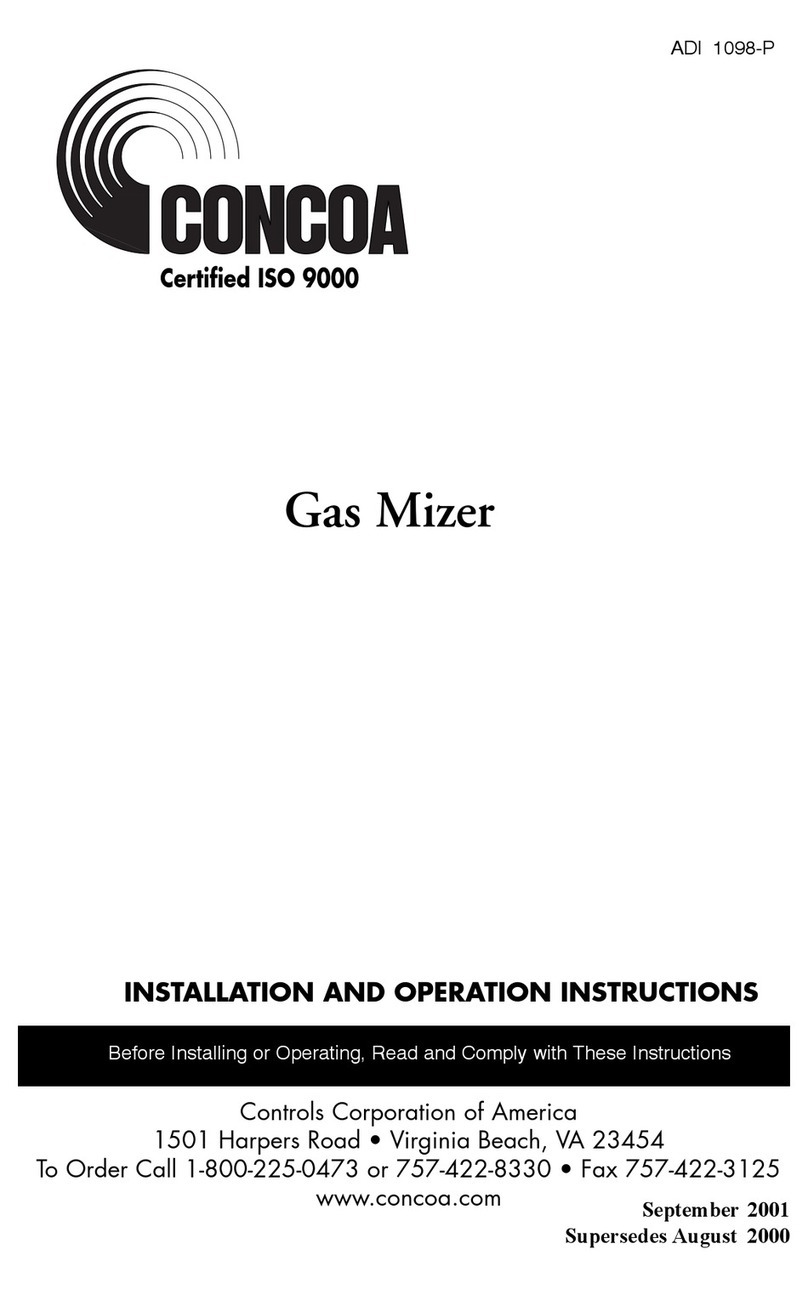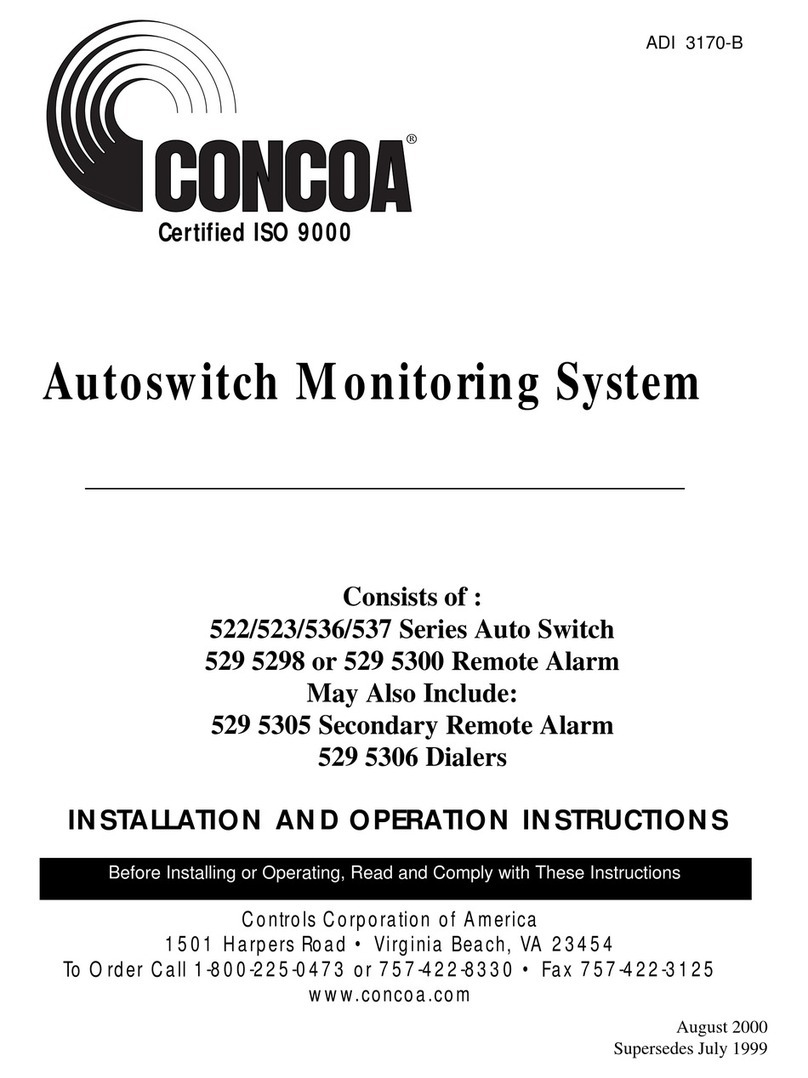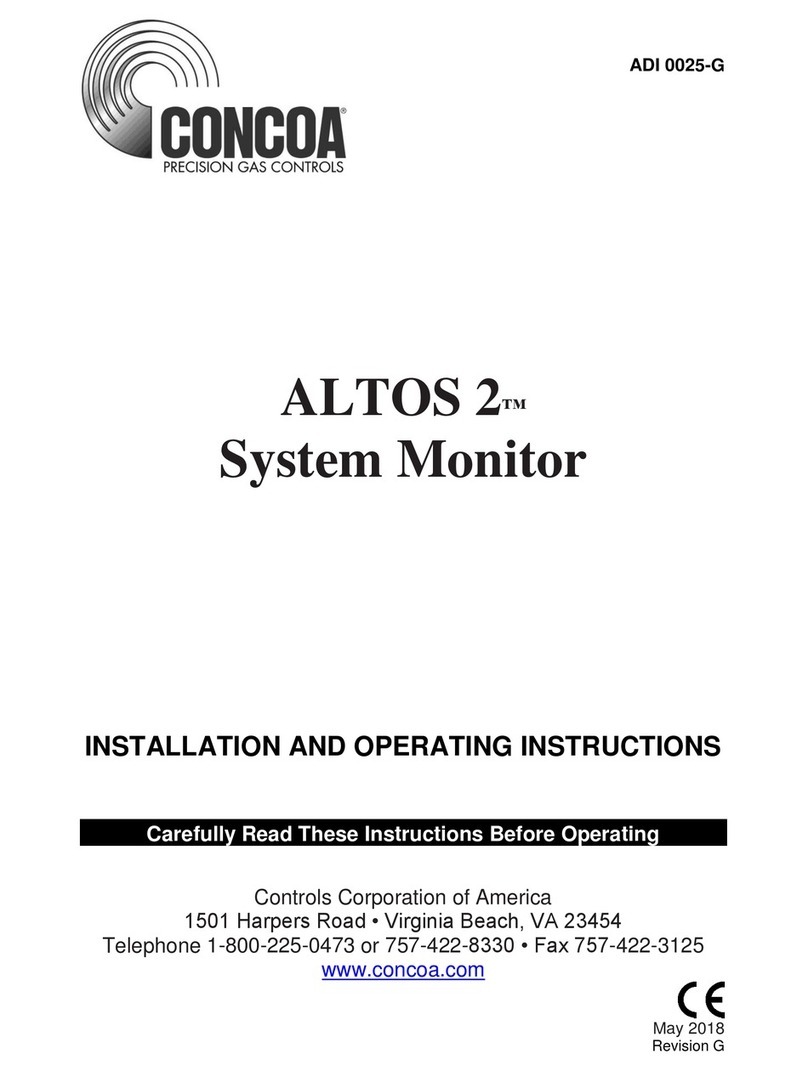3
Table of Contents
1: Introduction..................................................................................................................................................4
1.1
Key Features..........................................................................................4
1.2
Component identification........................................................................6
2: Specifications.............................................................................................................................................11
2.1
Performance Specifications Oxygen.....................................................11
2.2
Performance Specifications Carbon Dioxide Sensor............................11
2.3
Gas Detection System..........................................................................11
2.4
Signal Outputs......................................................................................12
2.5
Electrical Requirements........................................................................12
2.6
Physical Characteristics .......................................................................12
2.7
Dual O2/CO2 System Default Factory Settings....................................13
3: Installation .................................................................................................................................................14
3.1
Site Requirements................................................................................14
3.2
Mounting...............................................................................................14
3.3
Wiring...................................................................................................15
3.4
Initial Startup ........................................................................................16
4: Normal Operation ......................................................................................................................................17
4.1
Signal Outputs......................................................................................17
4.2
Instrument Faults..................................................................................17
4.3
Routine Maintenance Schedule............................................................18
4.4
Loss of Power Indicator........................................................................19
4.5
Alarm Reset..........................................................................................19
5: Dual O2/CO2 Monitor Programming..........................................................................................................20
5.1
Joystick Operation.................................................................................20
5.2
Program Flowchart................................................................................21
5.3
Entering the Password...........................................................................25
5.4
Changing the User Password................................................................26
5.5
Entering the Menus ...............................................................................29
5.5.1
Set 4-20mA Loop.......................................................................29
5.5.2
Set Formats...............................................................................31
5.5.3
Set Alarm Threshold Polarity.....................................................34
5.5.4
Set Latching...............................................................................35
5.5.5
Resetting a Latching Alarm........................................................37
5.5.6
Set Alarm Delay.........................................................................37
5.5.7
Set Zero Suppression................................................................38
5.5.8
Set Alarm Thresholds ................................................................38
5.5.9
Set Alarm Hysteresis.................................................................40
5.5.10
Set Sensor Adjust .....................................................................41
5.5.11
Auto Calibrate Feature for CO2 NDIR Sensor ..........................42
5.5.12
Main Operation Mode ...............................................................43
6: Maintenance & Cell Verification.................................................................................................................44
6.1
Sensor Verification, O2............................................................................44
6.2
Sensor Verification Procedure, O2..........................................................45
6.3
Sensor Calibration, CO2 .........................................................................48
7: Appendix....................................................................................................................................................49