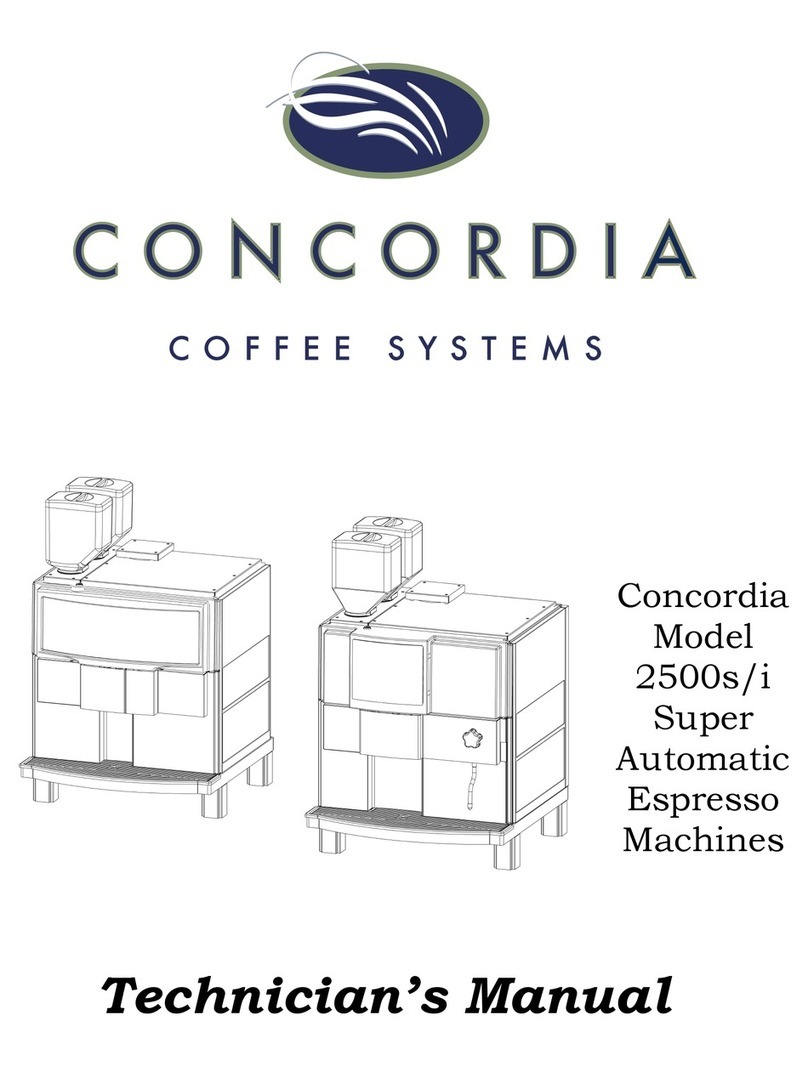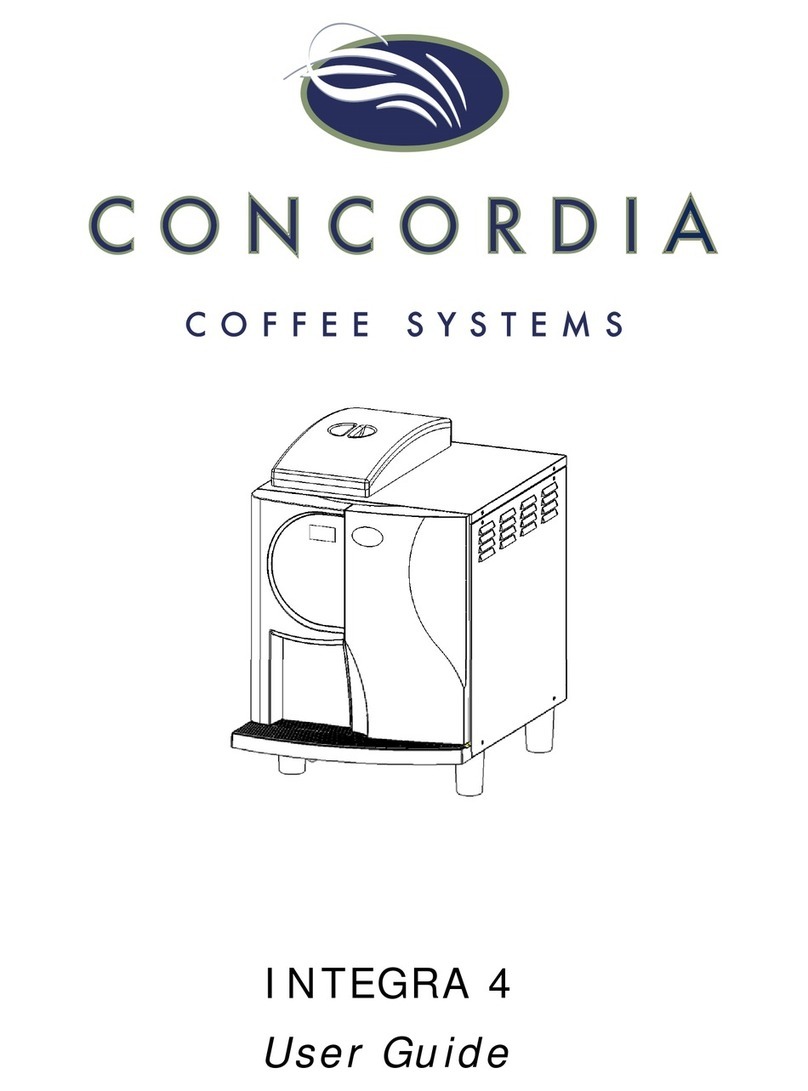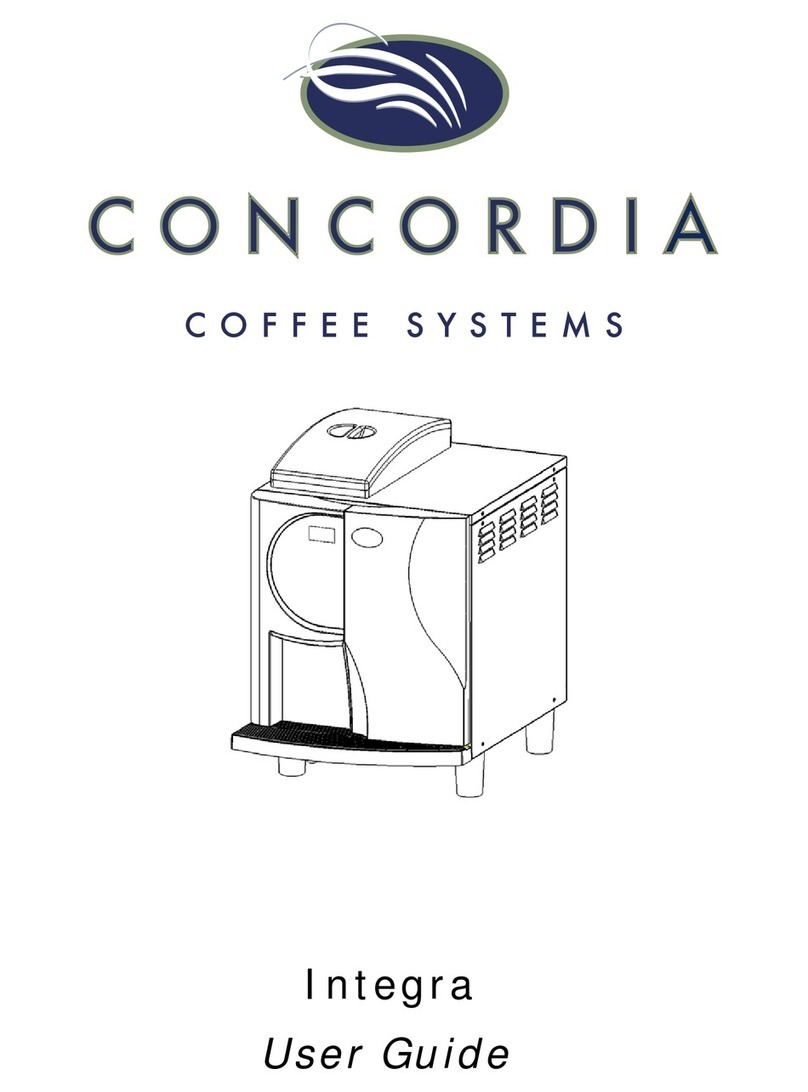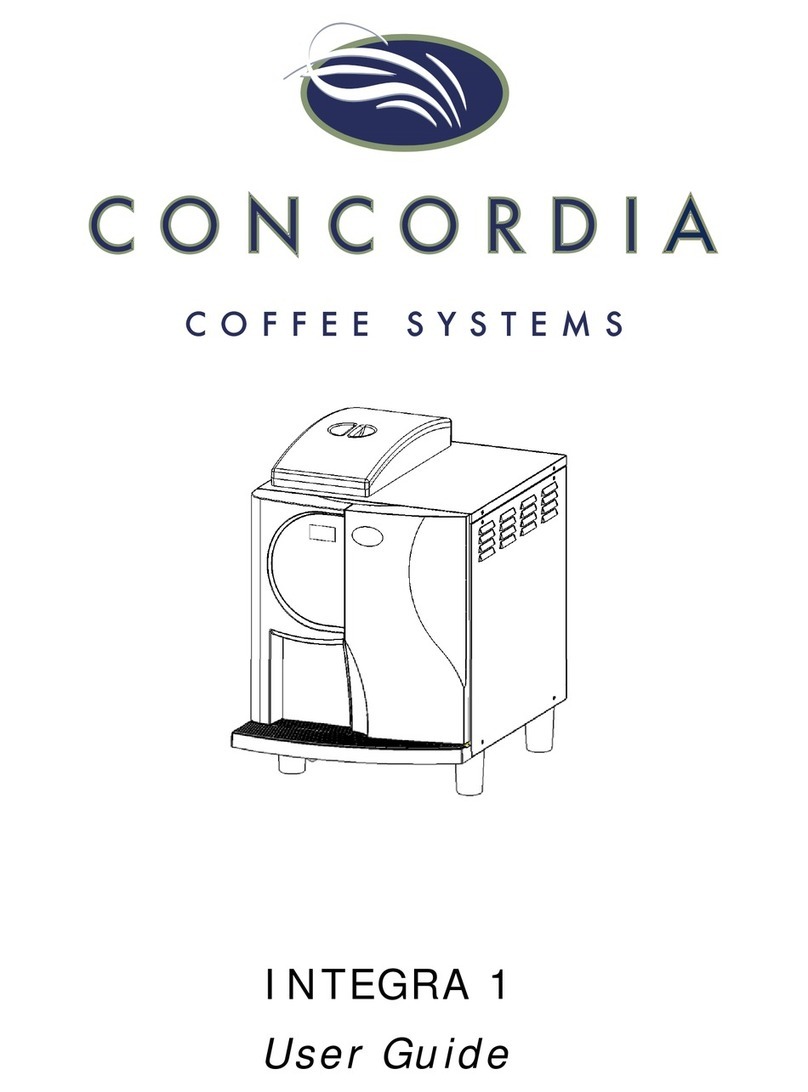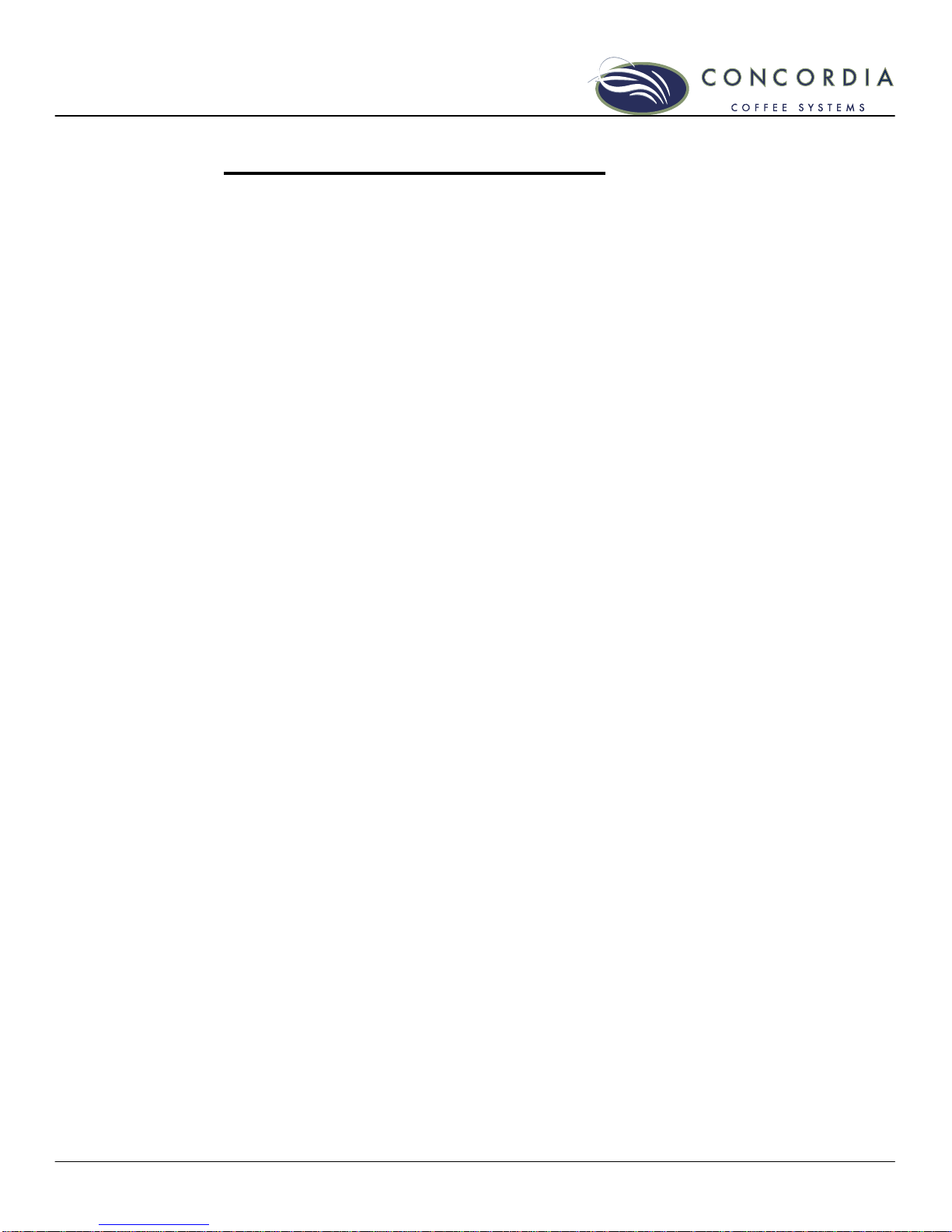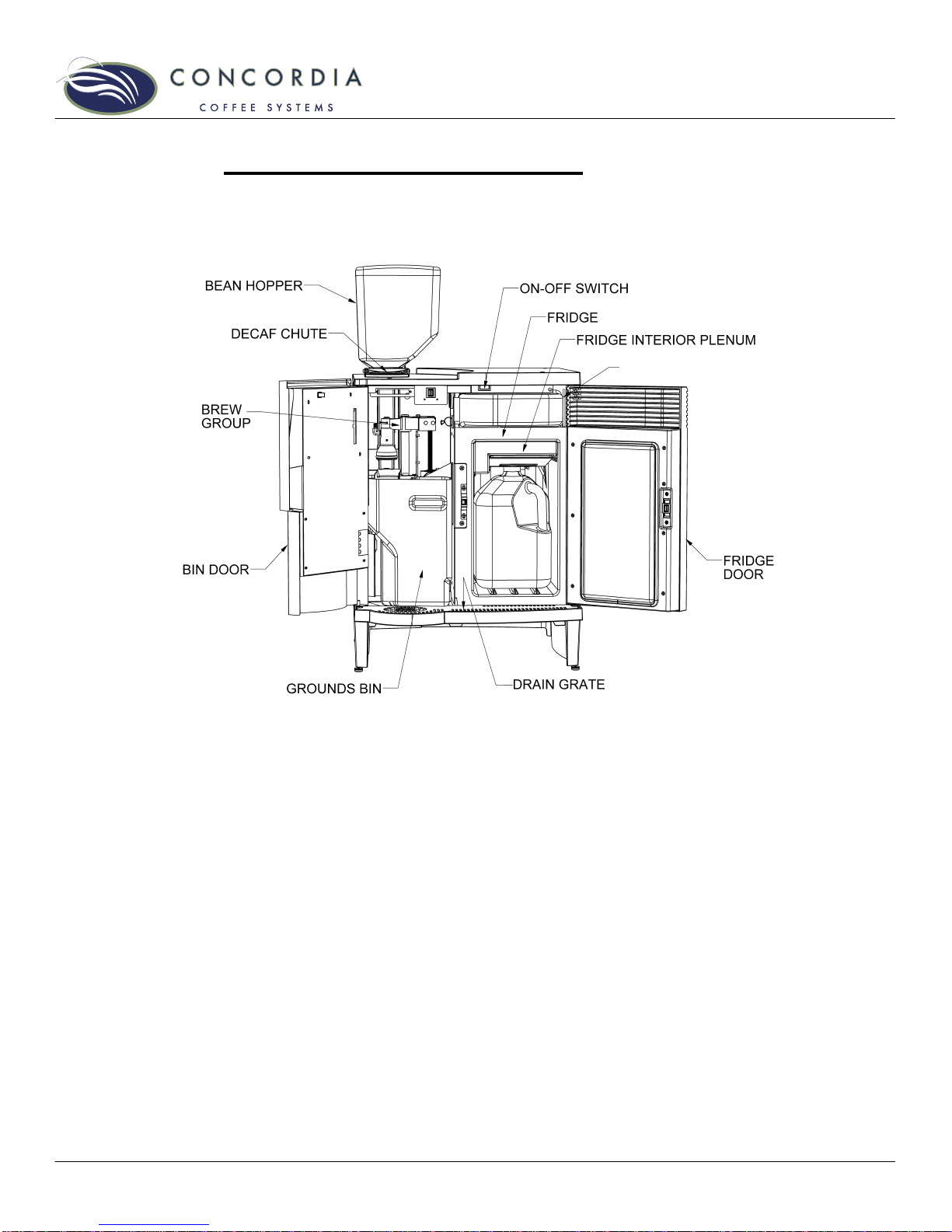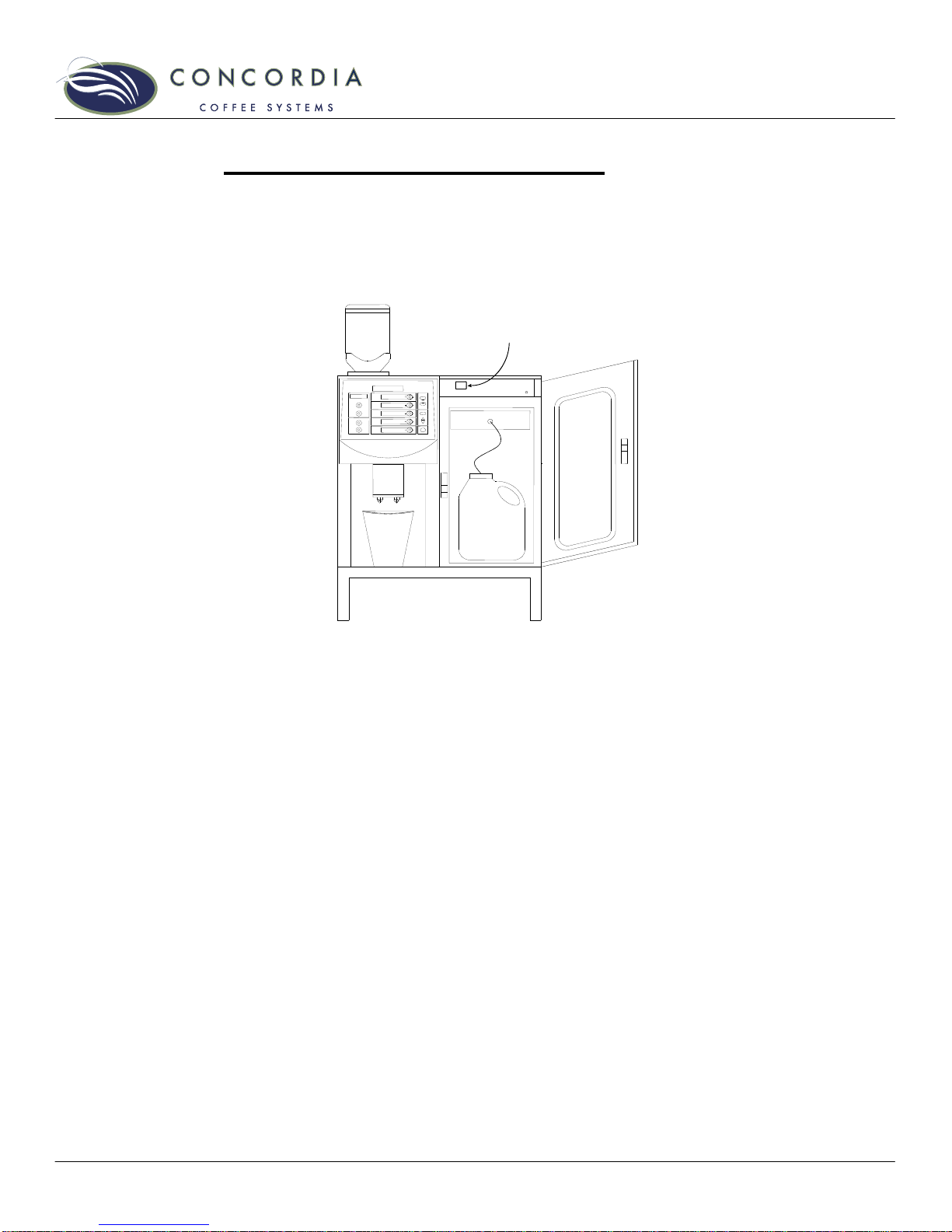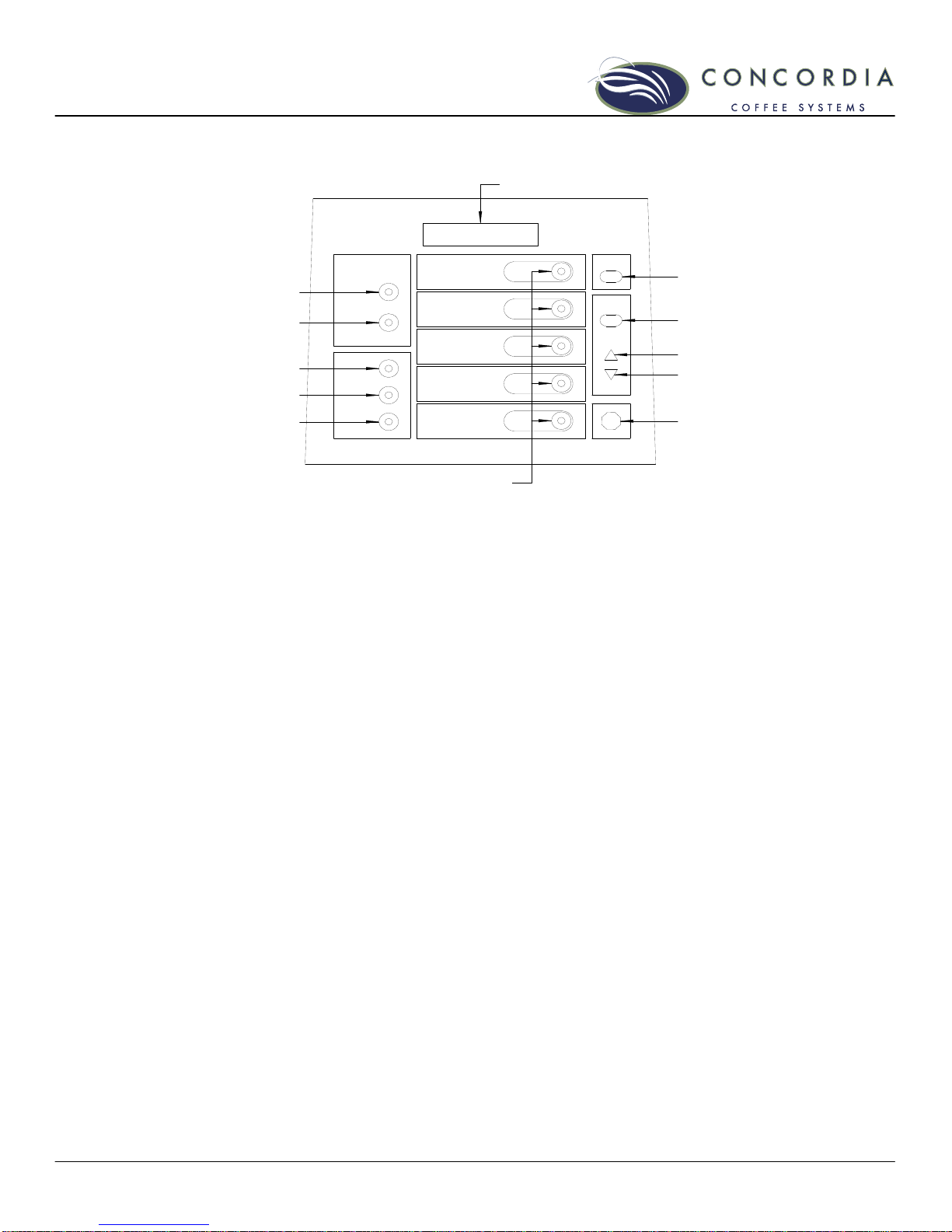Table of Contents
Important Safety Information.............................................1
Machine Operation............................................. 1
Hot Surfaces and Liquids ..................................... 1
Electrical......................................................... 1
Espresso Grinders.............................................. 1
The Model 1500s/i Machine................................................2
The Model 1500s/i Components............................. 3
Using the Espresso Machine.............................................4
Starting the Machine .......................................... 4
1500s Elite Touch Pad ........................................ 5
1500i Elite Touch Pad......................................... 7
Pouring Drinks .................................................. 9
Pre-Programmed Drinks .....................................10
Making a Decaffeinated Drink ..............................12
Machine Software Overview ............................................13
Software Programming Menu ...............................13
Display Messages ..............................................14
Plumbing ...........................................................................15
Soft-Plumbed or Hard-Plumbed Configuration..........15
Beans and the Bean Hopper............................................16
Storing Espresso Beans.......................................16
Bean Hopper ...................................................16
Milk and the Milk System .................................................18
Espresso Overview...........................................................19
What is espresso? .............................................19
Cleaning and Maintenance...............................................20
Importance of Daily Cleaning...............................20
Cleaning Timer ................................................20
Daily Maintenance ............................................21
Monthly Maintenance ........................................23
Preventative Maintenance ..................................23
Upper Piston O-Ring Replacement Procedure ..........24
Priming the Water Delivery System .......................25
MSDS .............................................................25
Ordering Cleaning Products.................................25
Troubleshooting Guide ....................................................26
FAQ....................................................................................28
Machine Warranty.............................................................30
Limited Warranty Statement and Disclaimers ..........30
Additional Limited Warranty Exclusions .................30