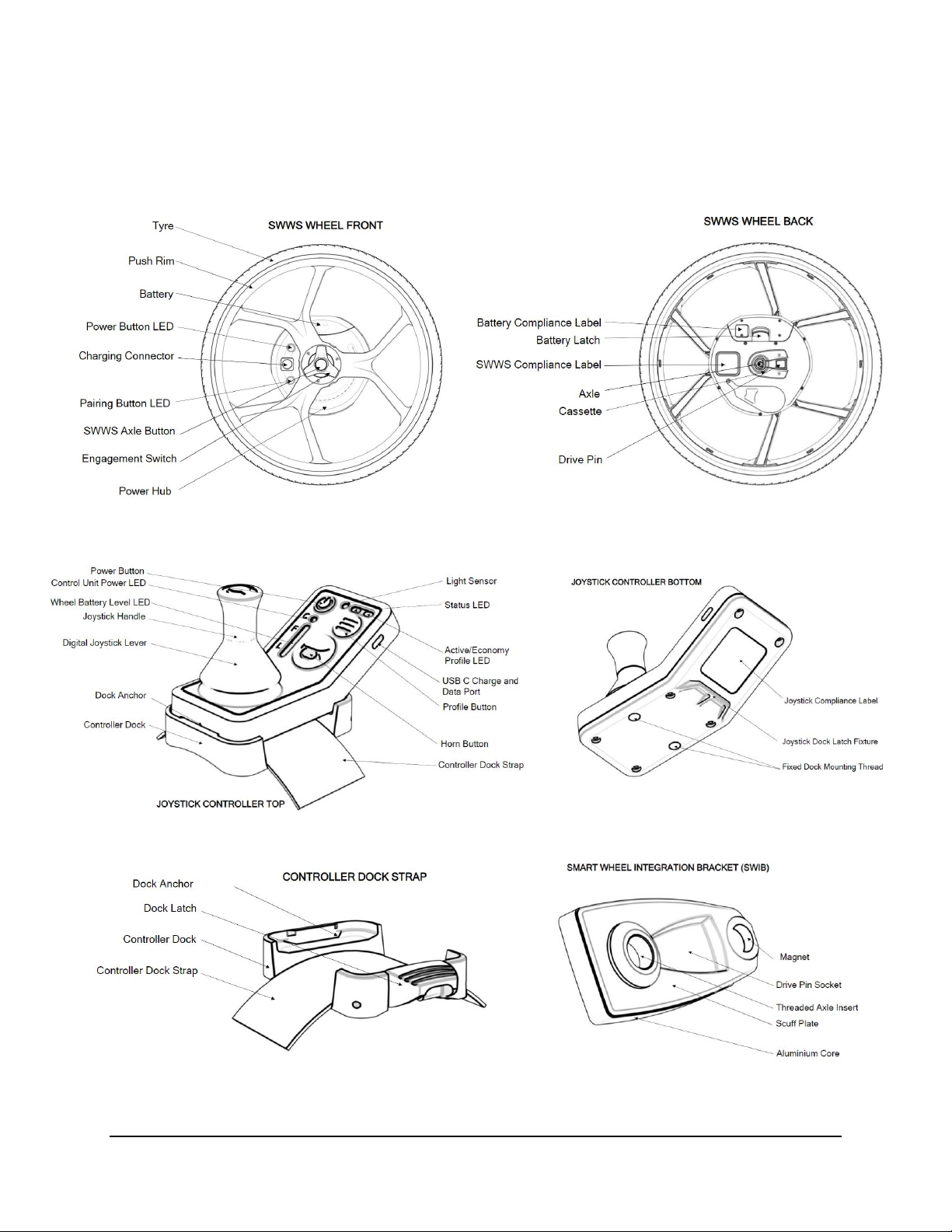Table of Contents
1 USER ASSISTANCE INFORMATION .........................................1
2 INDICATIONS FOR USE.............................................................2
3 GRAPHICAL SYMBOLS..............................................................3
4 DESCRIPTION OF DEVICE ........................................................5
5 ENVIRONMENTAL CONDITIONS THAT AFFECT USE.............6
6 SETUP INSTRUCTIONS.............................................................8
7 INSPECTION OF DEVICE...........................................................9
8 OPERATING INSTRUCTIONS..................................................10
8.1 INSTRUCTIONS FOR USE..............................................................10
8.2 LED INDICATIONS –CONTROL UNIT AND WHEEL.....................12
9 JOYSTICK CONTROLLER INSTRUCTIONS ............................17
10 CHARGING INSTRUCTIONS..................................................21
10.1 CHARGING OF WHEEL BATTERY...............................................21
10.2 CHARGING OF JOYSTICK CONTROLLER..................................22
11 CLEANING...............................................................................23
12 MAINTENANCE.......................................................................24
13 STORAGE AND TRANSPORT................................................25
14 TROUBLESHOOTING.............................................................25
15 WARRANTY, GUARANTEE AND LIABILITY ..........................26
15.1 WARRANTY ...................................................................................26
15.2 GUARANTEE..................................................................................26
15.3 LIABILITY........................................................................................27
16 TECHNICAL DATA..................................................................28
17 LABELS ...................................................................................29
18 DISPOSAL...............................................................................30
19 DATE ISSUED/REVISED ........................................................30