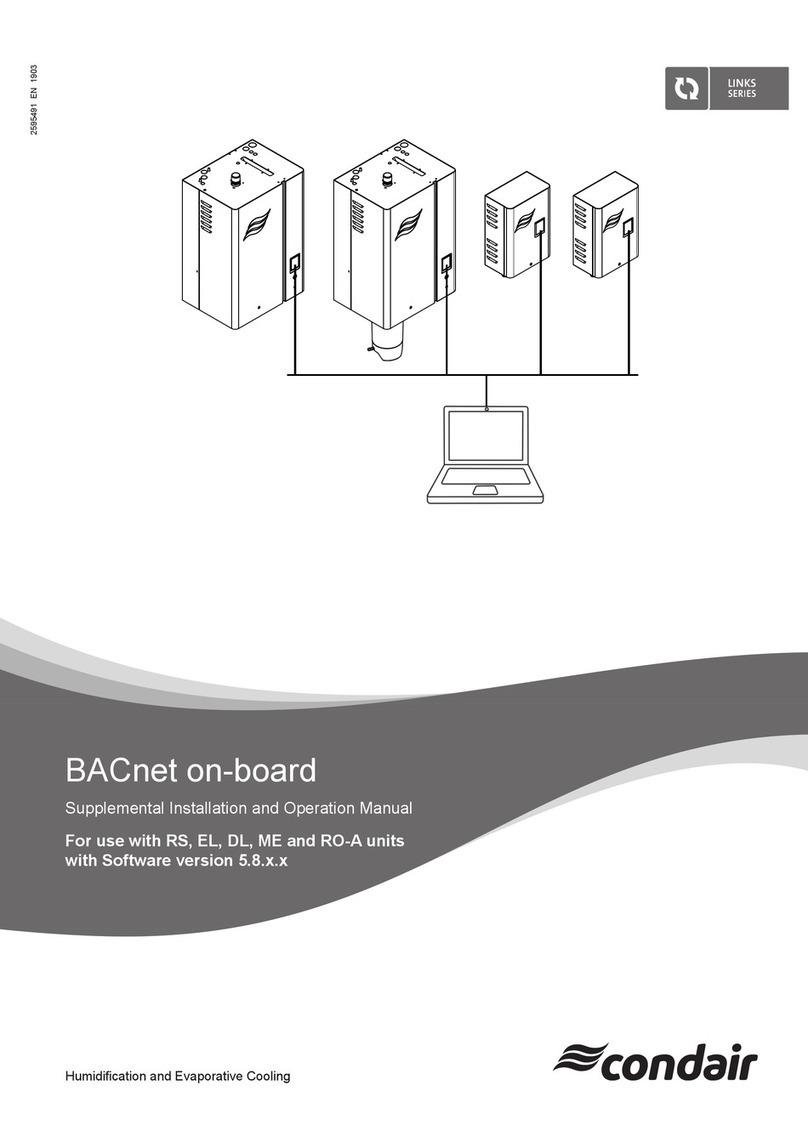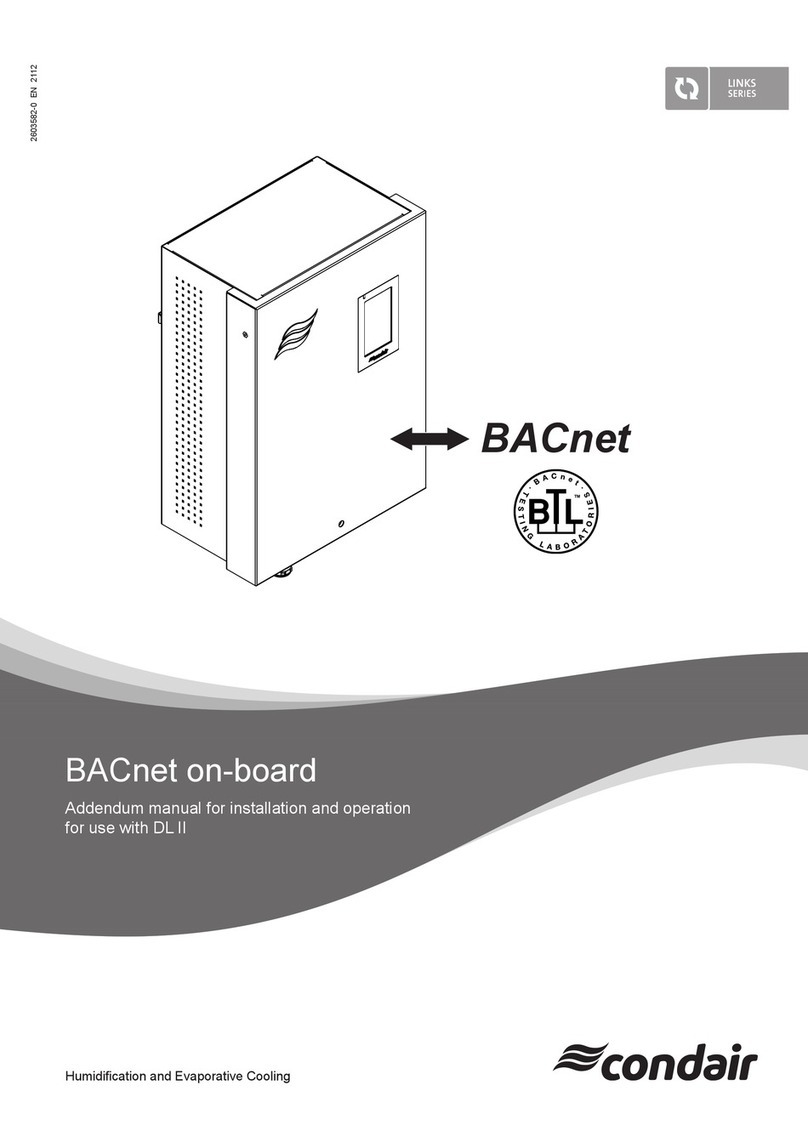6For your safety
2 For your safety
General
Every person working with the Condair Integrated Controller must have read and understood this ad-
dendum manual, and the installation manual and operation manual of the Condair Integrated Controller,
before carrying out any work.
Knowing and understanding the contents of the manuals is a basic requirement for protecting the person-
nel against any kind of danger, to prevent faulty operation, and to operate the unit safely and correctly.
All icons, signs and markings applied to the unit must be observed and kept in readable state.
Qualication of personnel
All work described in this addendum manual may only be carried out by trained Condair service
technicians.
It is assumed that the service technicians working with the Condair Integrated Controller are familiar and
comply with the appropriate regulations on work safety and the prevention of accidents.
Danger that may arise from the Condair Integrated Controller
DANGER!
Danger of electric hazard!
The electrical compartment where the Integrated Controller is located may have live mains
voltage connected for other uses of the device. Live parts may be exposed when the control
unit is open. Touching live parts may cause severe injury or danger to life.
Prevention: Before commencing any work on the control unit disconnect the mains supply voltage
to the device via the electrical isolator in the mains supply line, and secure electrical isolator in "Off"
position against inadvertent switching on.
Safety reporting
All persons working with the Condair Integrated Controller are obliged to report any alterations to the
system that may affect safety to the owner without delay and to secure such systems against accidental
power-up.
Prohibited modications to the unit
No modications must be undertaken on the Condair Integrated Controller without the express written
consent of the manufacturer. For the replacement of defective components use exclusively original ac-
cessories and spare parts available from your Condair representative.