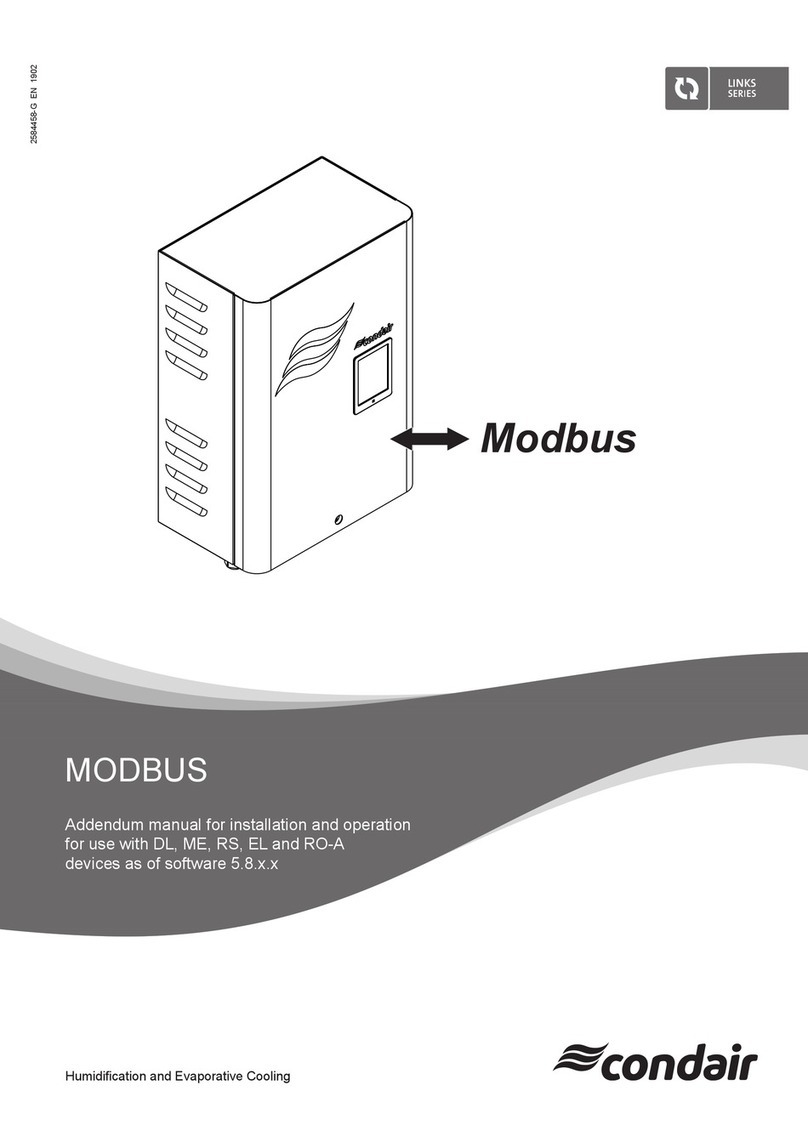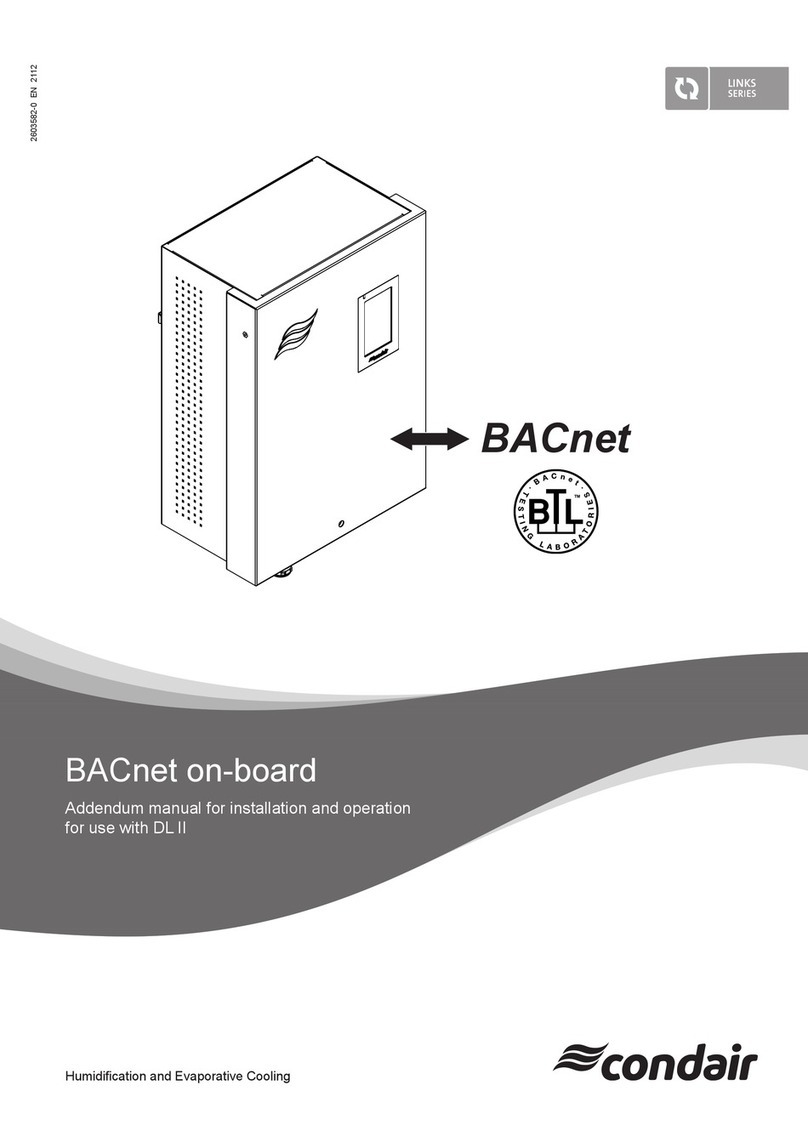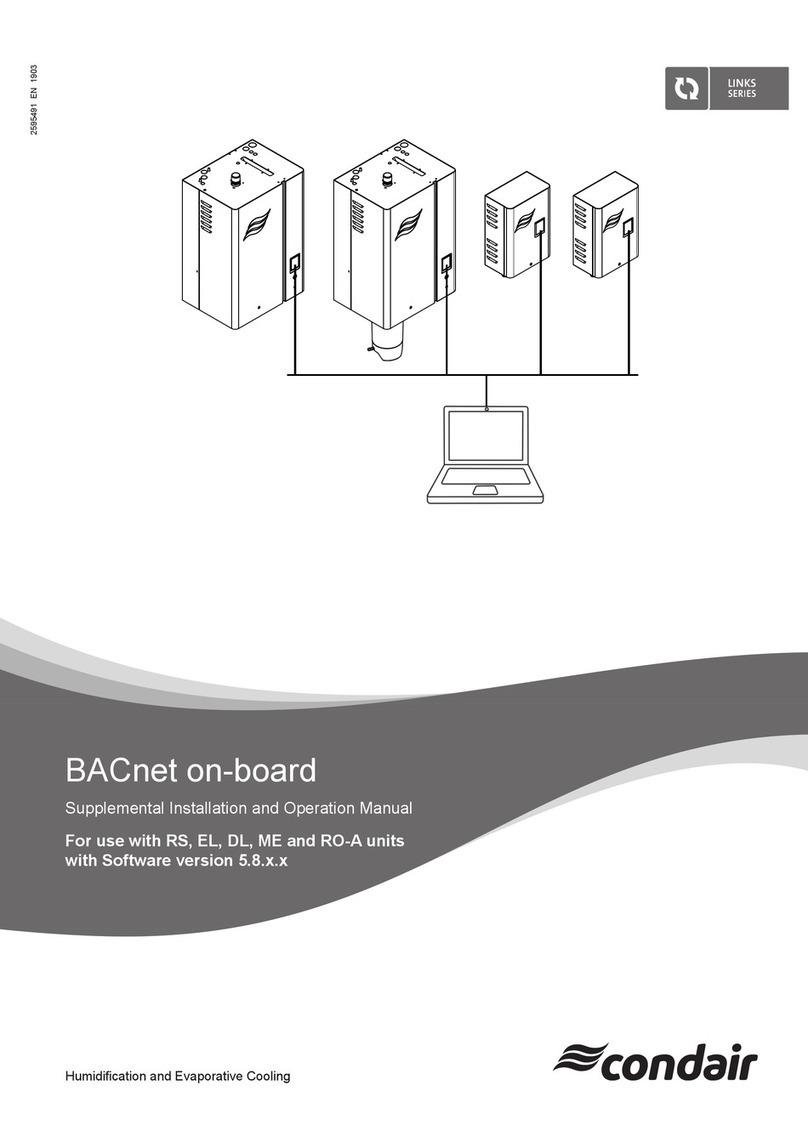9Condair UDC
Relay outputs
Interrupter type Micro-breaker
AC voltage 0…48 VAC, 2(1.2)A max.
Observe local regulations
DC voltage 0…30 VDC, 2A max.
Insulation strength
between relay contacts and system electronics 2000V AC according to 60 730-1
between adjacent contacts 1250V AC according to 60 730-1
Environment
Operation According to IEC 721-3-3
Climatic Conditions Class 3 K5
Temperature 0…50 °C (32…122 °F)
Humidity <95 %rH., not condensing
Transport and storage According to IEC 721-3-2 and IEC 721-3-1
Climatic Conditions Class 3 K3 and Class 1 K3
Temperature -25…70 °C (-13…158 °F)
Humidity <95 %rH., not condensing
Mechanical Conditions Class 2M2
Standards
CE compliant to: EMC Standard and EMEI Stan-
dard 73/23/EEC
EN 61 000-6-1/ EN 61 000-6-3
Product standards
Automatic electrical control devices for domes-
tic use and similar applications.
EN 60 730 -1
Special requirements for temperature-depen-
dent controls.
EN 60 730 - 2 - 9
Degree of protection IP30 according to 60 529
Pollution class II (EN 60 730-1)
Protection class III (IEC 60536)
Overvoltage category I (EN 60 730-1)
General
Housing material PC and ABS
Weight (including packaging) 380g (13.4oz)