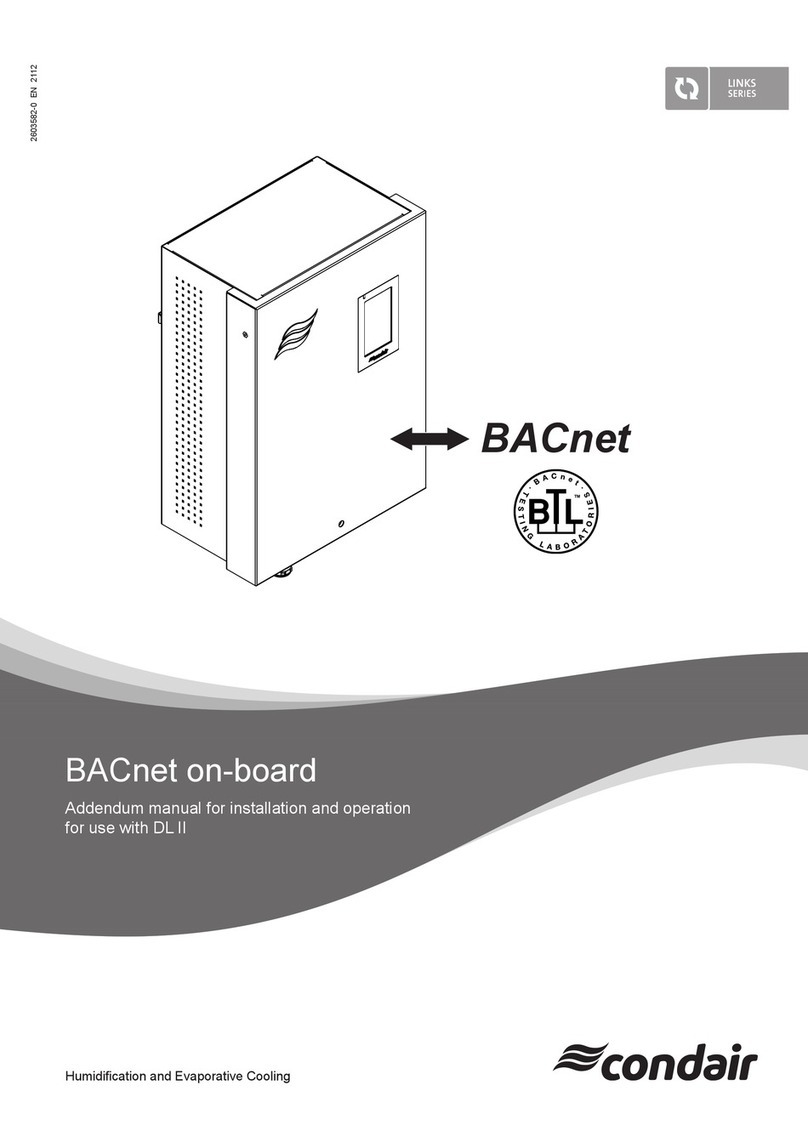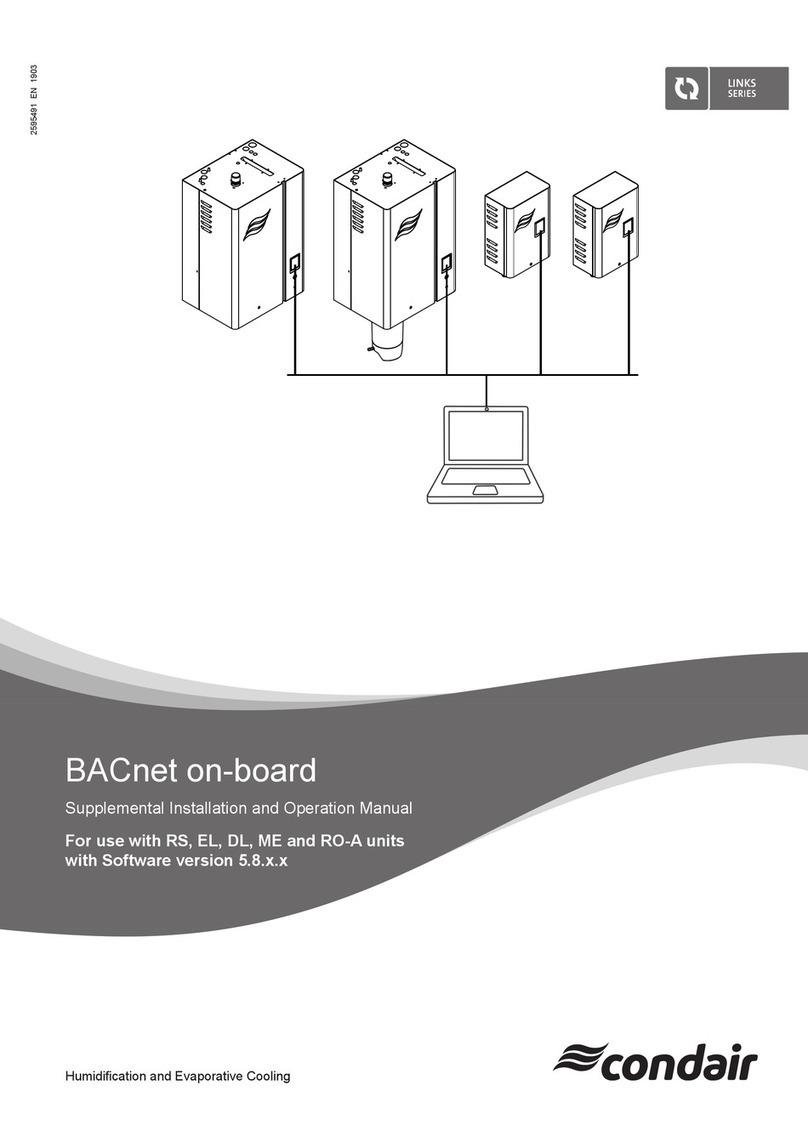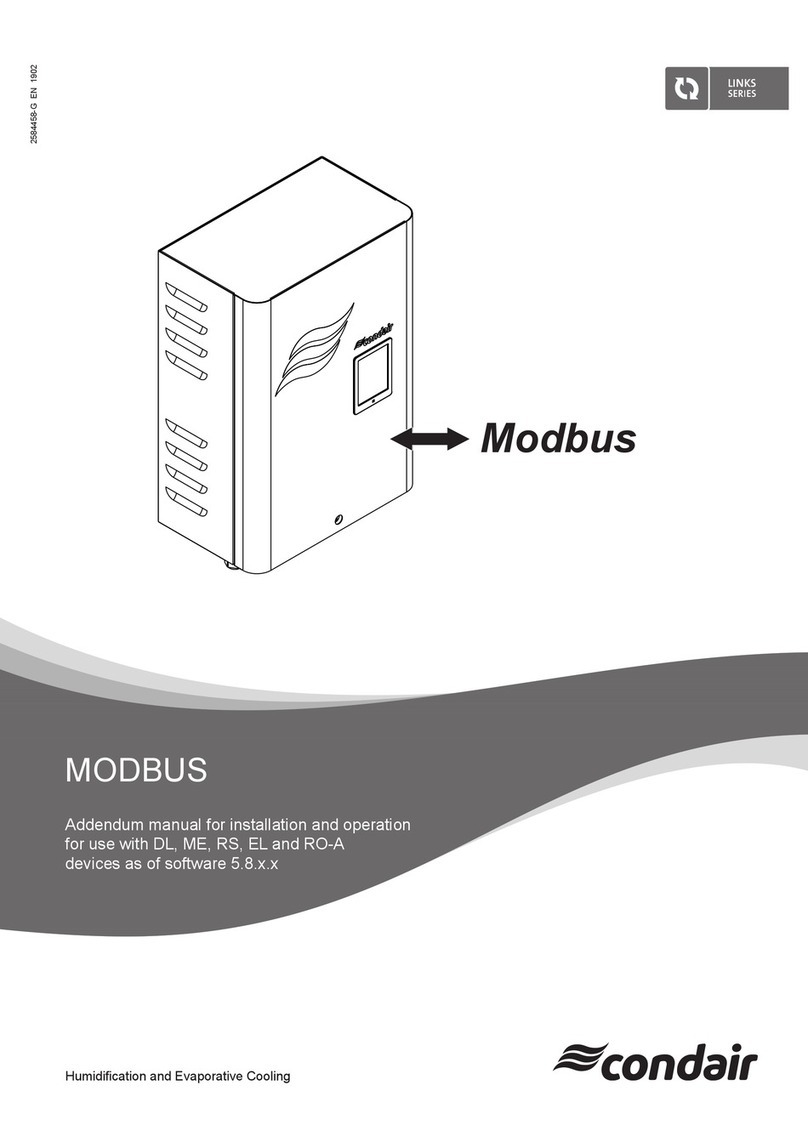5For your safety
2 For your safety
General
Every person who has been assigned to install and operate the Modbus or KNX interface of the Condair
Delta SPA Control Box or the Condair Omega must have read and understood this operating manual.
Knowing and understanding the contents of this addendum manual is a basic requirement for protecting
the personnel against any kind of danger, to prevent faulty installation, operation and conguration, and
to operate the Condair Delta SPA Control Box or the Condair Omega safely and correctly.
Qualication of personnel
All work described in this addendum manual may only be carried out by persons who are well trained
and adequately qualied and are authorised by the customer.
For safety and warranty reasons any action beyond the scope of this manual must be carried out only
by qualied personnel authorised by Condair Group AG.
It is assumed that all persons working on the Modbus or KNX interface of the Condair Delta SPA Control
Box or the Condair Omega are familiar and comply with the appropriate regulations on work safety and
the prevention of accidents.
The Modbus or KNX interface of the Condair Delta SPA Control Box or the Condair Omega may not be
used by persons (including children) with reduced physical, sensory or mental abilities or persons with
lacking experience and/or knowledge.
Children must be supervised to make sure that they do not play with the Modbus or KNX interface and
the Condair Delta SPA Control Box or the Condair Omega.
Intended use
The Modbus or KNX interface of the Condair Delta SPA Control Box or the Condair Omega is
intended exclusively for controlling and querying of operating values of the SPA control software
of the Condair Delta SPA Control Box or the Condair Omega according to the instructions in this
manual. Any other type of application, without the written consent of Condair Group AG, is considered
as not conforming with the intended purpose and may lead to the Condair Delta SPA Control Box or
Condair Omega becoming dangerous and will void any warranty.
Operation of the equipment in the intended manner requires that all the information contained in
this addendum manual, in the additional manuals to the Condair Delta SPA Control Box or the
Condair Omega as well as in the separate documentations of the components used together with
the Condair Delta SPA Control Box are observed (in particular all safety instructions).