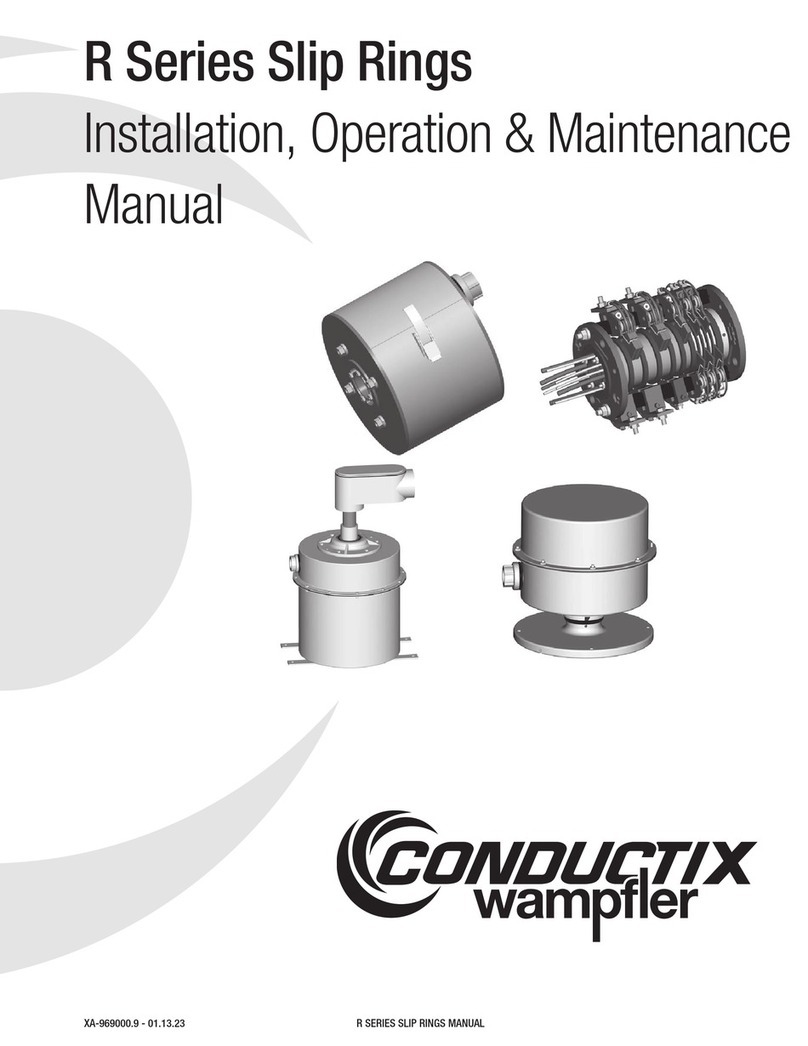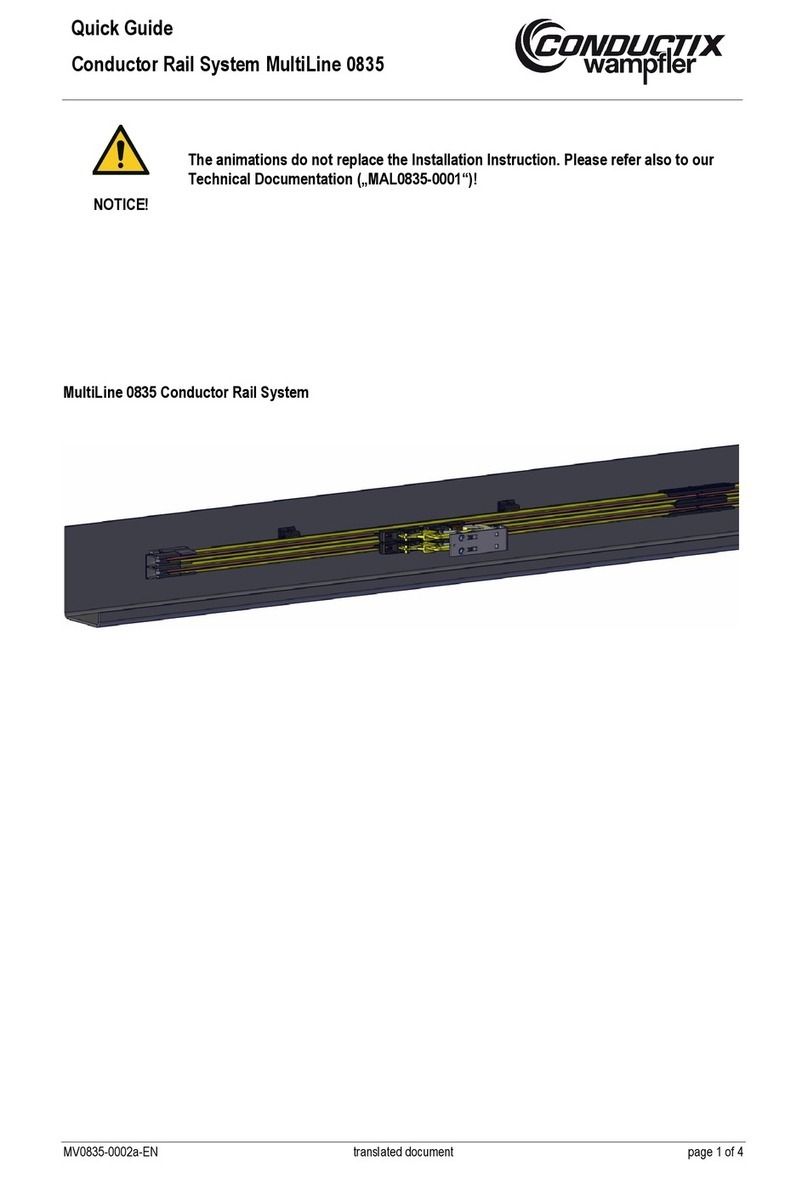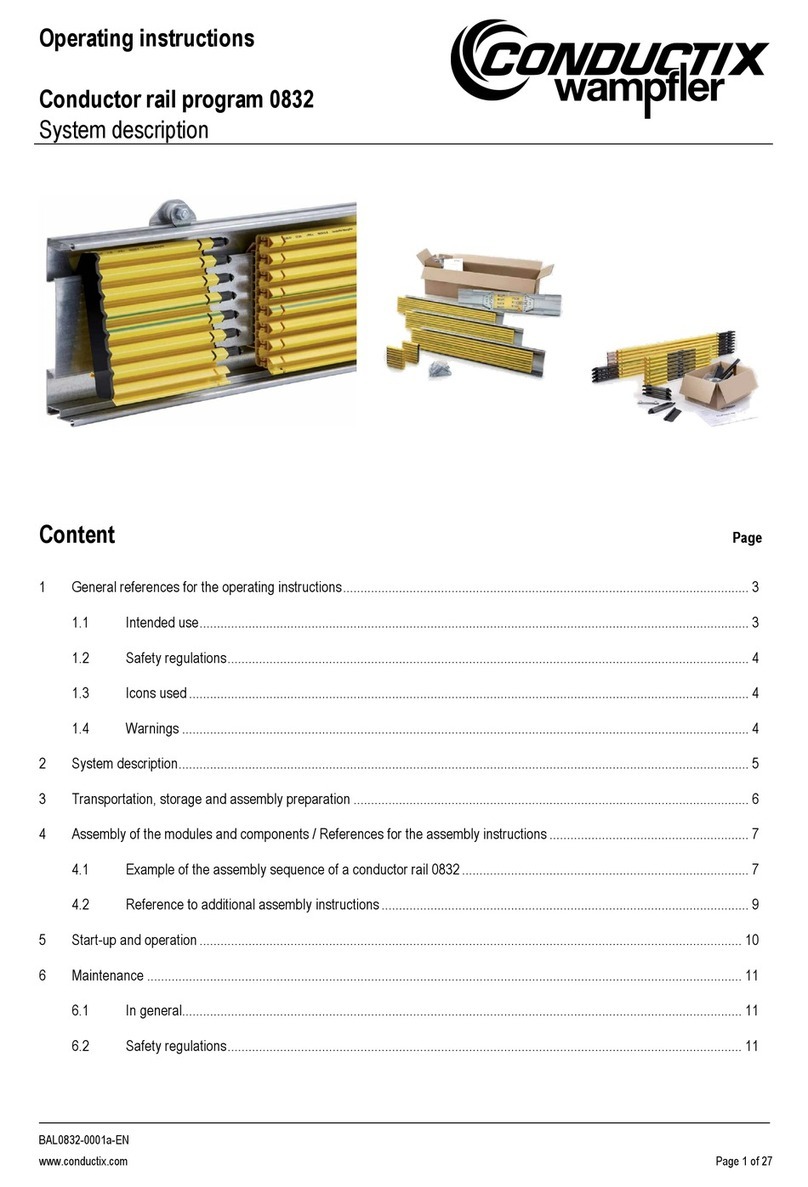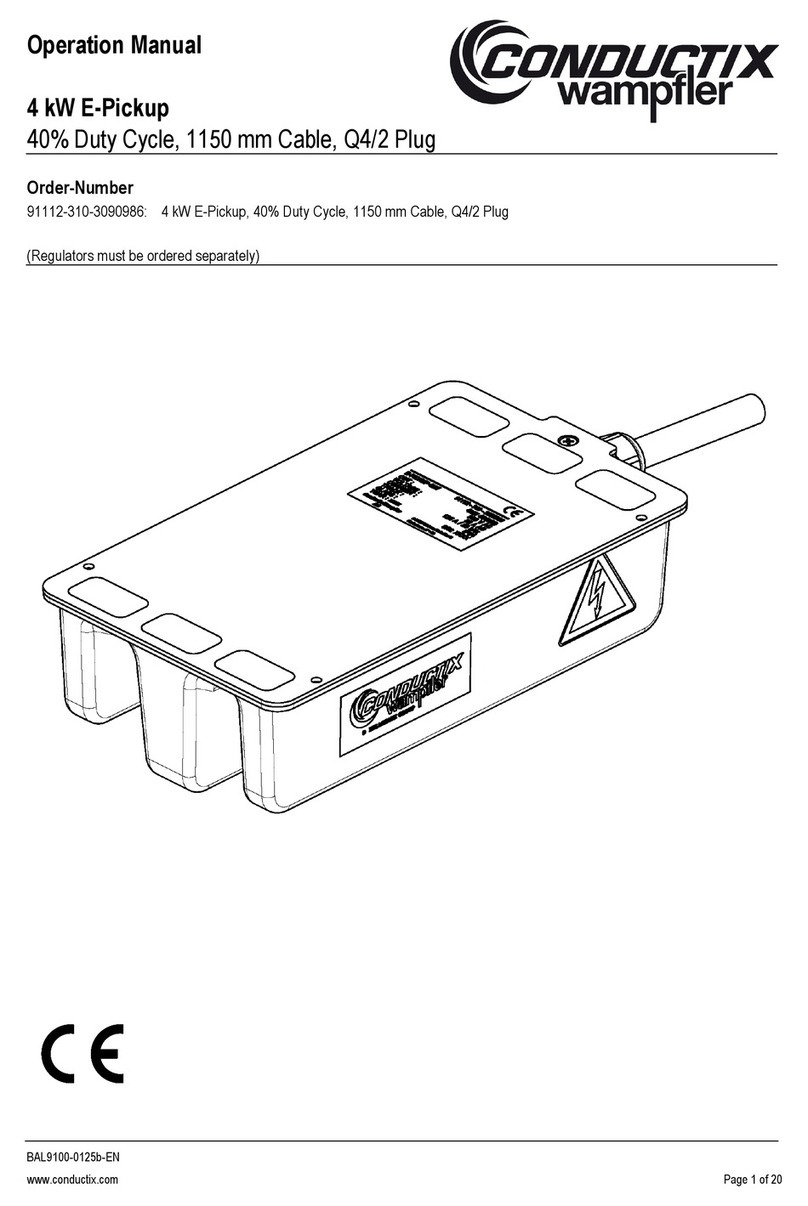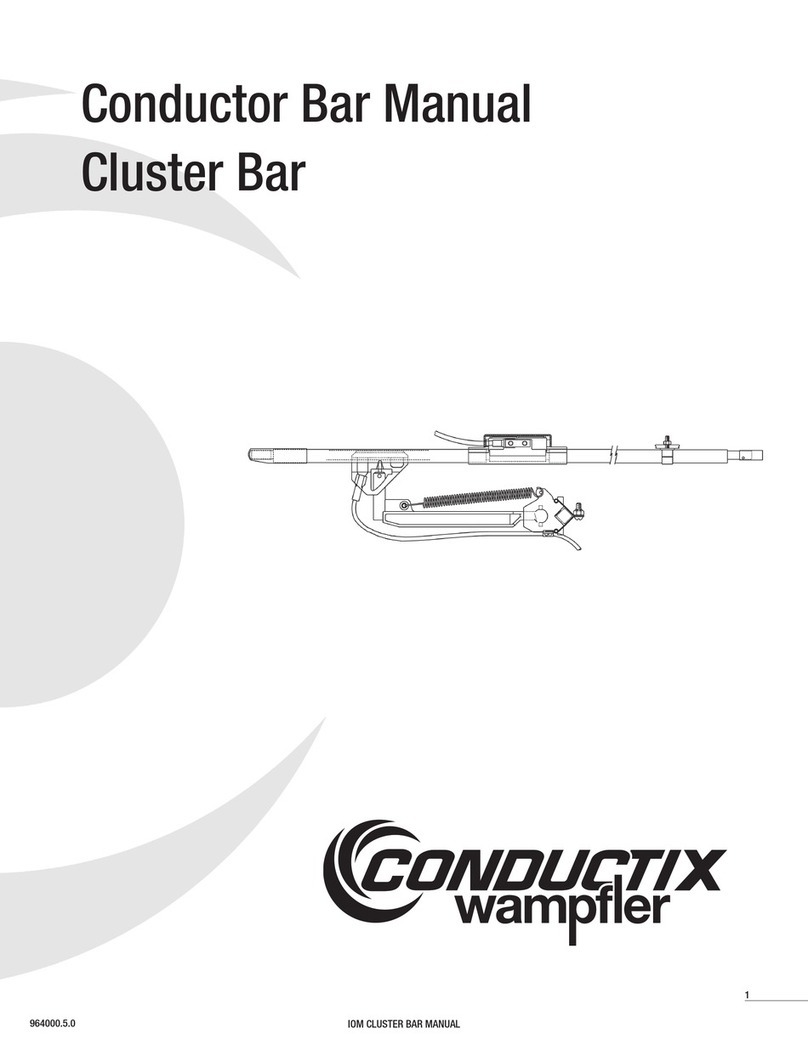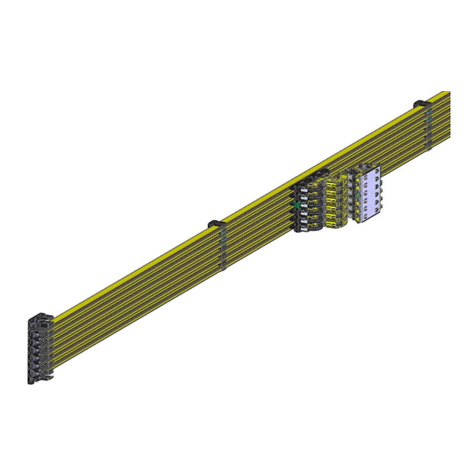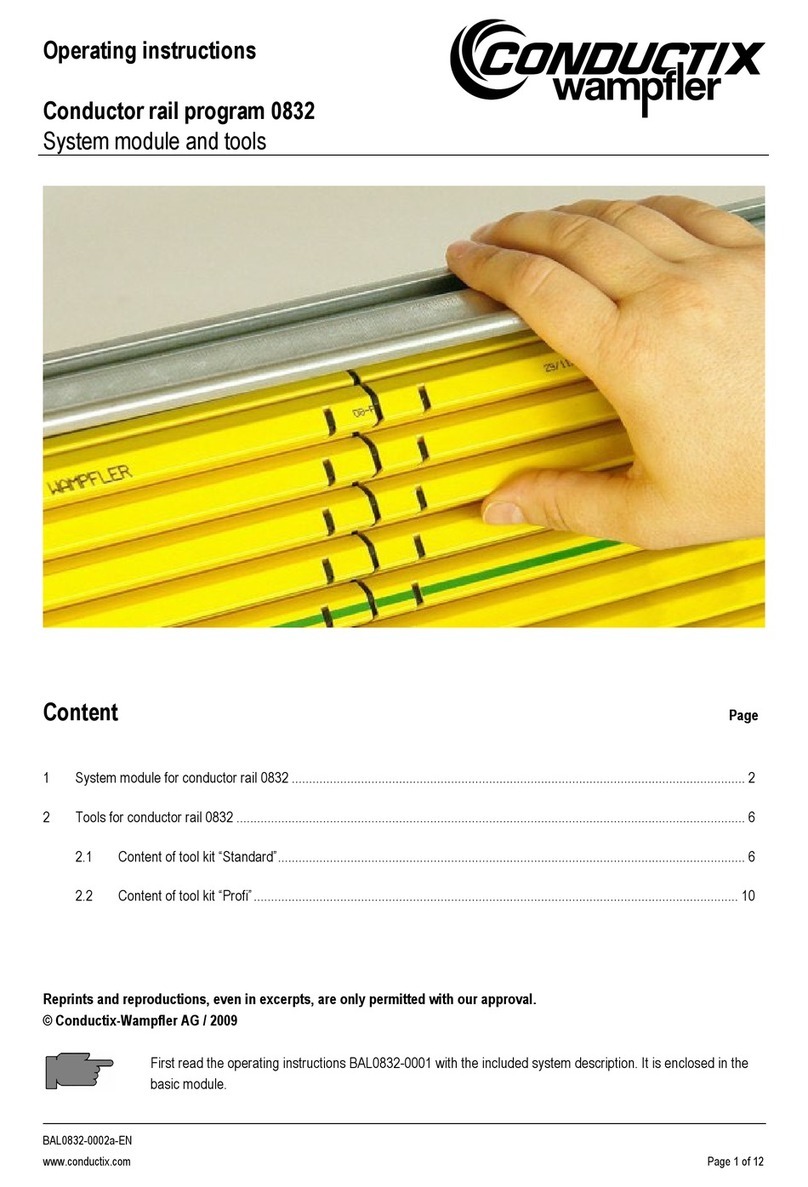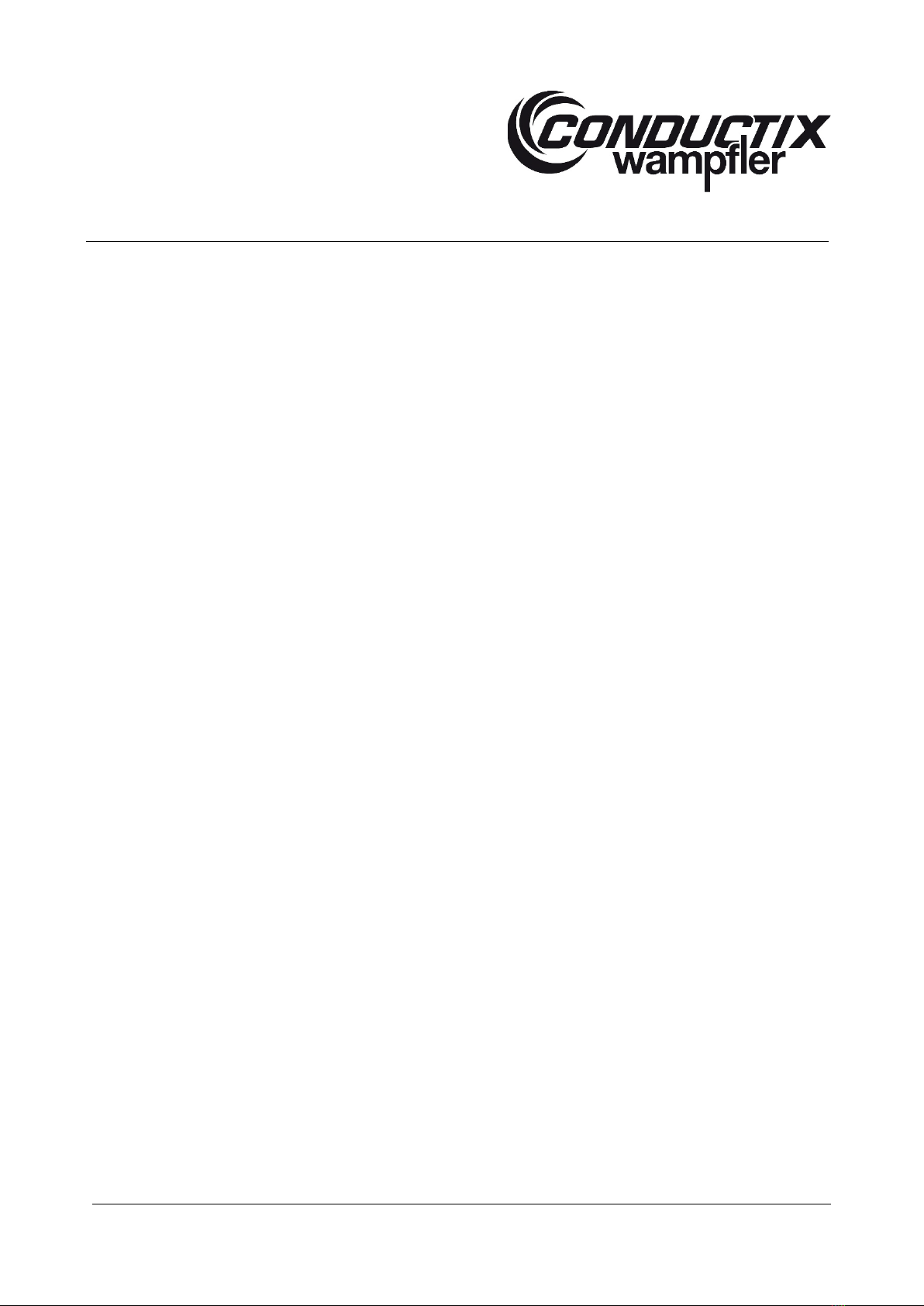Mounting Instructions
ProfiDAT®compact
Data Transmission System
MAL0515-0001i-EN
www.conductix.com Translated from MAL0515-0001k-DE Page 3 of 169
3Technical Data ....................................................................................................................................................................... 24
3.1 General information................................................................................................................................................ 24
3.2 Interfaces................................................................................................................................................................ 24
3.2.1 Electrical / Electronic .............................................................................................................................................. 24
3.2.2 Control signal cycle times....................................................................................................................................... 26
3.2.3 Data transfer limitations.......................................................................................................................................... 26
3.2.4 Network integration................................................................................................................................................. 26
3.2.5 Mechanical ............................................................................................................................................................. 27
3.3 Transceiver technical data...................................................................................................................................... 27
3.4 Transceiver housing technical data........................................................................................................................ 29
3.5 Passive HF components technical data ................................................................................................................. 31
3.5.1 HF cables ............................................................................................................................................................... 31
3.5.2 Further passive HF components ............................................................................................................................ 34
3.6 Operating conditions............................................................................................................................................... 35
3.7 Type plate............................................................................................................................................................... 36
4Product Description and Functional Principle ........................................................................................................................ 37
4.1 Overview................................................................................................................................................................. 37
4.2 Brief description...................................................................................................................................................... 38
4.3 ProfiDAT®compact rail components ....................................................................................................................... 39
4.4 ProfiDAT®compact electrical components (example layout) .................................................................................. 42
4.5 Modes of operation................................................................................................................................................. 44
4.5.1 Normal operation.................................................................................................................................................... 44
5Transport, Packaging and Storage ........................................................................................................................................ 45
5.1 Transport ................................................................................................................................................................ 45
5.1.1 Safety instructions for transport.............................................................................................................................. 45
5.1.2 Transporting packaged parts.................................................................................................................................. 45
5.1.3 Transport inspection............................................................................................................................................... 46
5.2 Packaging............................................................................................................................................................... 46
5.3 Storage of packaged parts ..................................................................................................................................... 47
6Installation and Commissioning ............................................................................................................................................. 48