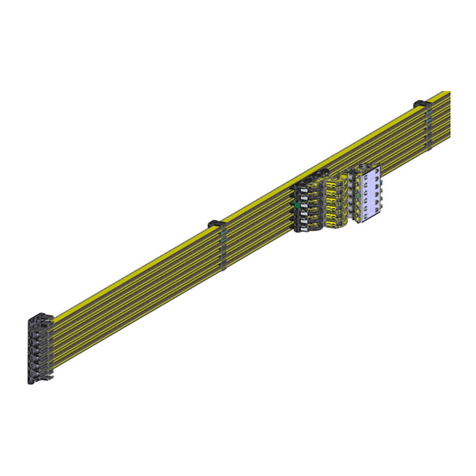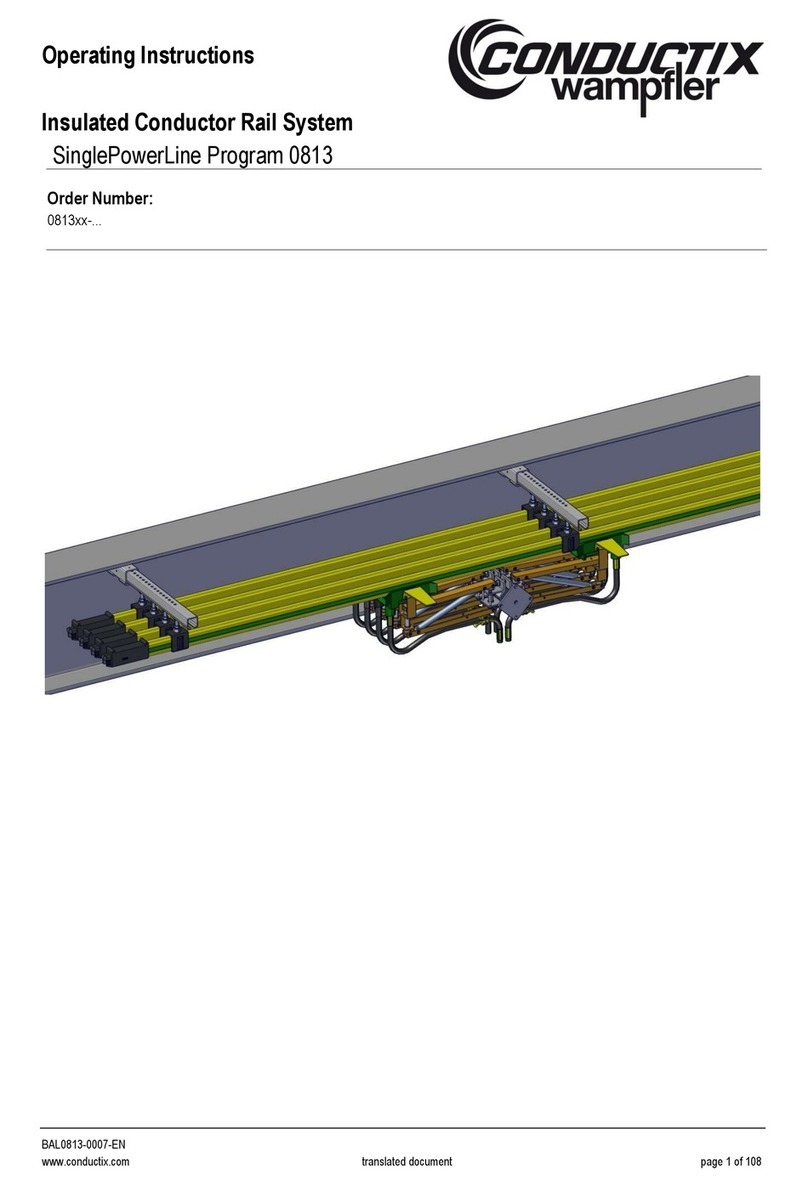BRIDGEGUARD PLUSTM MANUAL
2
The technical data and images which appear in this manual are for informational purposes only. NO WARRANTIES, EXPRESS OR
IMPLIED, INCLUDING WARRANTIES OF MERCHANTABILITY OR FITNESS FOR A PARTICULAR PURPOSE, ARE CREATED BY THE
DESCRIPTIONS AND DEPICTIONS OF THE PRODUCTS SHOWN IN THIS MANUAL. Conductix Inc. makes no warranty (and assumes
no liability) as to function of equipment or operation of systems built according to customer design or of the ability of any of its products to
interface, operate or function with any portions of customer systems not provided by Conductix Inc.
Seller agrees to repair or exchange the goods sold hereunder necessitated by reason of defective workmanship and material discovered
and reported to Seller within one year after shipment of such goods to Buyer.
Except where the nature of the defect is such that it is appropriate, in Seller’s judgment, to eect repairs on site, Seller’s obligation
hereunder to remedy defects shall be limited to repairing or replacing (at Seller’s option) FOB point of original shipment by Seller, any part
returned to Seller at the risk and cost of Buyer. Defective parts replaced by Seller shall become the property of Seller.
Seller shall only be obligated to make such repair or replacement if the goods have been used by Buyer only in service recommended
by Seller and altered only as authorized by Seller. Seller is not responsible for defects which arise from improper installation, neglect, or
improper use or from normal wear and tear.
Additionally, Seller’s obligation shall be limited by the manufacturer’s warranty (and is not further warranted by Seller) for all parts procured
from others according to published data, specifications or performance information not designed by or for Seller.
Seller further agrees to replace or at Seller’s option to provide a refund of the sales price of any goods that do not conform to applicable
specifications or which dier from that agreed to be supplied which non-conformity is discovered and forthwith reported to Seller within
thirty (30) days after shipment to the Buyer. Seller’s obligation to replace or refund the purchase price for non-conforming goods shall
arise once Buyer returns such goods FOB point of original shipment by Seller at the risk and cost of Buyer. Goods replaced by Seller shall
become the property of Seller.
There is no guarantee or warranty as to anything made or sold by Seller, or any services performed, except as to title and freedom
from encumbrances and, except as herein expressly stated and particularly, and without limiting the foregoing, there is no guarantee or
warranty, express or implied, of merchantability or of fitness for any particular purpose or against claim of infringement or the like.
Seller makes no warranty (and assumes no liability) as to function of equipment or operation of systems built to Buyer’s design or of the
ability of any goods to interface, operate or function with any portions of Buyer’s system not provided by Seller.
Seller’s liability on any claim, whether in contract, tort (including negligence), or otherwise, for any loss or damage arising out of,
connected with, or resulting from the manufacture, sale, delivery, resale, repair, replacement or use of any products or services shall in
no case exceed the price paid for the product or services or any part thereof which give rise to the claim. In no event shall Seller be liable
for consequential, special, incidental or other damages, nor shall Seller be liable in respect of personal injury or damage to property not
the subject matter hereof unless attributable to gross misconduct of Seller, which shall mean an act or omission by Seller demonstrating
reckless disregard of the foreseeable consequences thereof.
Seller is not responsible for incorrect choice of models or where products are used in excess of their rated and recommended capacities
and design functions or under abnormal conditions. Seller assumes no liability for loss of time, damage or injuries to property or persons
resulting from the use of Seller’s products. Buyer shall hold Seller harmless from all liability, claims, suits and expenses in connection
with loss or damage resulting from operation of products or utilization of services, respectively, of Seller and shall defend any suit or action
which might arise there from in Buyer’s name - provided that Seller shall have the right to elect to defend any such suit or action for the
account of Buyer. The foregoing shall be the exclusive remedies of the Buyer and all persons and entitles claiming through the Buyer.
CONDUCTIX INCORPORATED