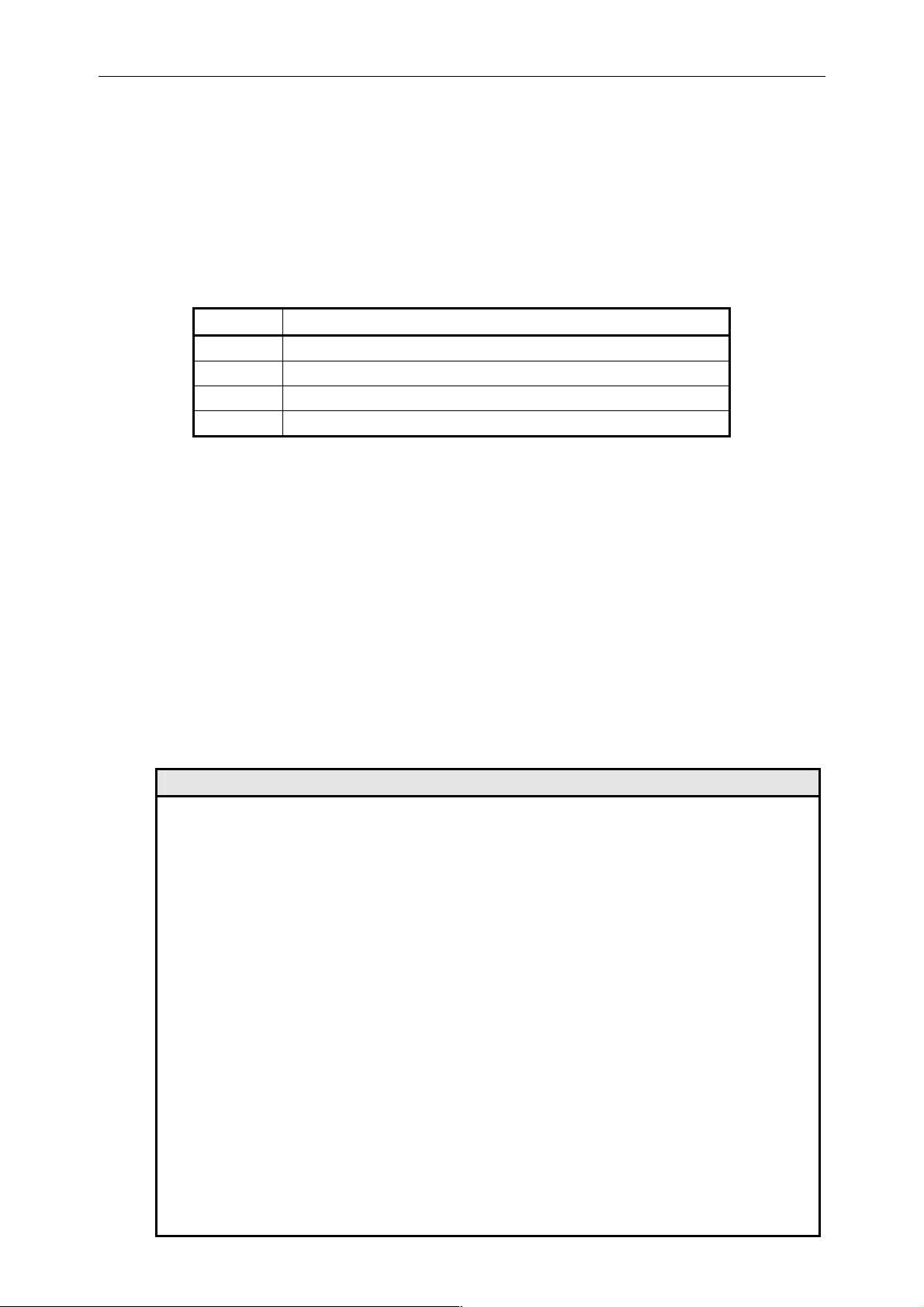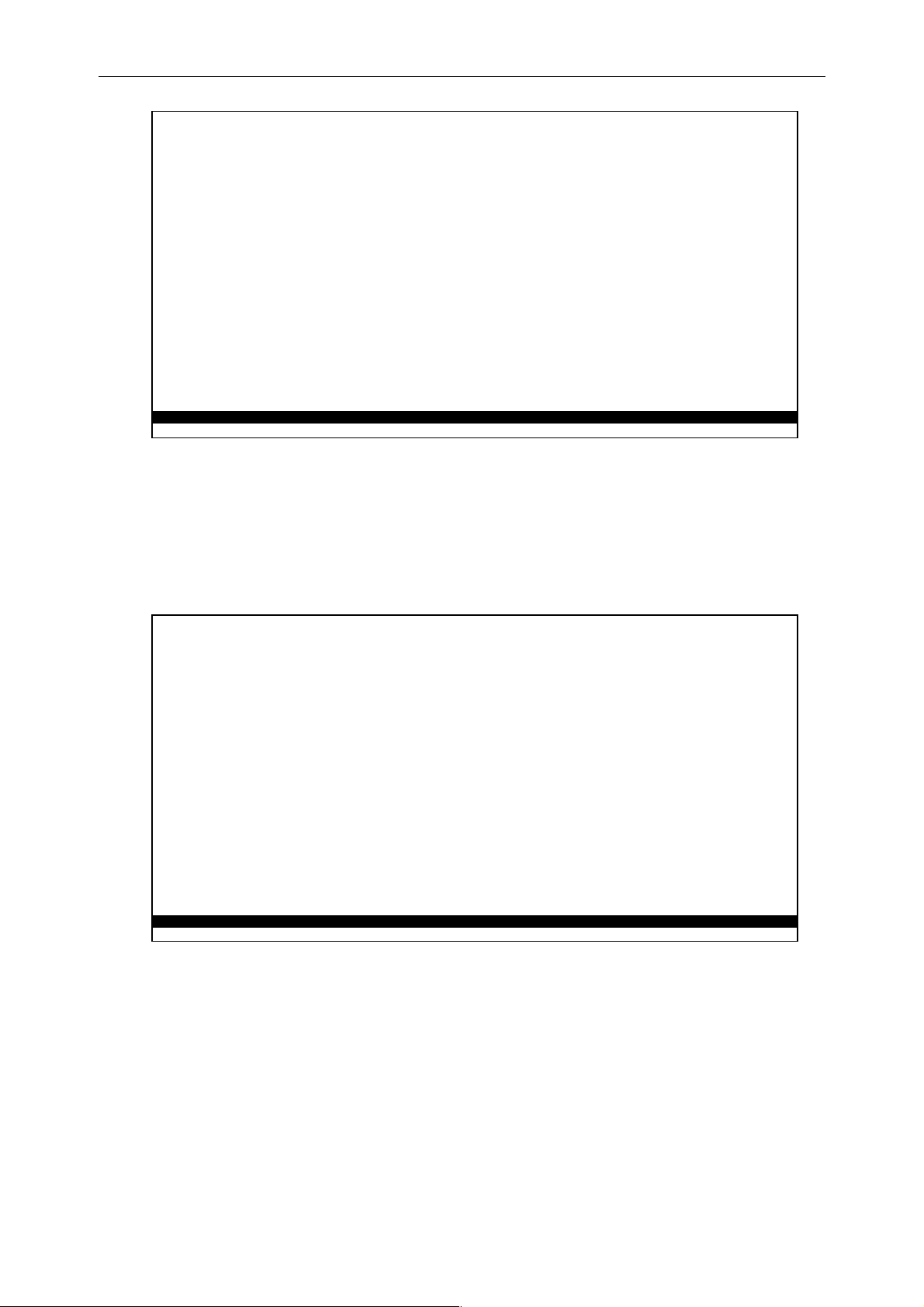DX-1S Digital PABX - Programming Manual
iii
TABLE OF CONTENTS
1 INTRODUCTION..........................................................................................................................1-1
2 IMPORTANT NOTES...................................................................................................................2-1
2.1 LOST OF PROGRAMING AND SMDR DATA............................................................................2-1
2.2 UPGRADE PROCEDURES........................................................................................................2-1
2.3 ONLY ONE CONSOLE IN PROGRAMMING MODE..................................................................2-1
2.4 PROGRAMMING DATA COLLAPSE..........................................................................................2-1
2.5 USER DEFINE PROGRAMMING MODE PASSWORD HAS LOST ...........................................2-1
2.6 THE SYSTEM DO NOT ACCEPT PROGRAMMING MODE PASSWORD.................................2-2
2.7 SAVING PROGRAMMING DATA...............................................................................................2-2
2.8 THE CONSOLE POWER DOWN DURING PROGRAMMING....................................................2-2
3 BASIC OPERATION IN PROGRAMMING MODE........................................................................3-1
3.1 PREPARE SYSTEM AND MFC-1S CONSOLE..........................................................................3-1
3.2 CONSOLE I.D. DISPLAY ...........................................................................................................3-1
3.3 ENTER MANAGEMENT MODE.................................................................................................3-1
3.4 ENTER PROGRAMMING MODE...............................................................................................3-2
3.5 PRINT THE MESSAGES ON SCREEN TO PRINTER THROUGH PRINTER 1 PORT...............3-2
3.6 EXIT PROGRAMMING MODE AND SWITCH TO ATTENDANT CONSOLE MODE ..................3-3
3.7 EXIT PROGRAMMING MODE AND SWITCH TO MANAGEMENT MODE ................................3-3
3.8 EXIT PROGRAMMING MODE WITHOUT SAVING PROGRAM DATA TO FLASH....................3-3
3.9 SWITCH TO MANAGEMENT MODE WITHOUT SAVING PROGRAMMING DATA TO FLASH.3-4
4 PROGRAMMING OPERATION....................................................................................................4-1
4.1 MFC-1S CONSOLE KEYBOARD FUNCTION IN PROGRAMMING MODE................................4-1
4.2 PROGRAMMING MODE OPERATION COMMAND...................................................................4-1
4.3 DEFINITION...............................................................................................................................4-2
4.4 ACCEPT MESSAGE..................................................................................................................4-2
4.5 ERROR MESSAGE....................................................................................................................4-2
4.6 SYSTEM INITIALIZATION .........................................................................................................4-2
4.7 DISPLAY SYSTEM SOFTWARE VERSION AND SYSTEM CLOCK..........................................4-3
4.8 SET SYSTEM CLOCK ...............................................................................................................4-3
4.9 DISPLAY PROGRAMMING DATA.............................................................................................4-3
4.10 SET PROGRAMMING DATA.....................................................................................................4-4
4.11 DISPLAY TRUNK PROGRAMMING DATA ................................................................................4-4
4.12 DUPLICATE TRUNK PROGRAMMING DATA ...........................................................................4-5
4.13 DISPLAY EXTENSION PROGRAMMING DATA........................................................................4-5
4.14 DUPLICATE EXTENSION PROGRAMMING DATA...................................................................4-5
4.15 DISPLAY SPEED DIALING MEMORIES....................................................................................4-6
4.16 STORE SPEED DIALING MEMORIES.......................................................................................4-6
4.17 CLEAR SPEED DIALING MEMORIES.......................................................................................4-7
4.18 CONTIGUOUS EXTENSION DIRECTORY NUMBER ASSIGNMENT........................................4-7
4.19 RANDOMIZE ACCOUNT NUMBER PASSWORD......................................................................4-7
4.20 PROGRAMMING ITEMS LIST...................................................................................................4-8
5 PROGRAMMING..........................................................................................................................5-1
5.1 SYSTEM PROGRAMMING........................................................................................................5-1
5.2 TRUNK PROGRAMMING ........................................................................................................5-18
5.3 PROGRAMMING ITEM 63 : TRUNK TYPE - DAY....................................................................5-19
5.4 PROGRAMMING ITEM 64 : TRUNK TYPE - NIGHT................................................................5-20
5.5 EXTENSION PROGRAMMING................................................................................................5-26
5.6 PROGRAMMING ITEM 82 : EXTENSION TYPE......................................................................5-26
5.7 MISCELLANEOUS PROGRAMMING.......................................................................................5-34
6 SUMMARY...................................................................................................................................6-1
6.1 PROGRAMMING MODE OPERATION COMMAND SUMMARY................................................6-1
6.2 SYSTEM PROGRAMMING COMMAND SUMMARY..................................................................6-2
6.3 TRUNK PROGRAMMING COMMAND SUMMARY....................................................................6-5
6.4 EXTENSION PROGRAMMING COMMAND SUMMARY............................................................6-7
6.5 MISCELLANEOUS PROGRAMMING COMMAND SUMMARY ..................................................6-9