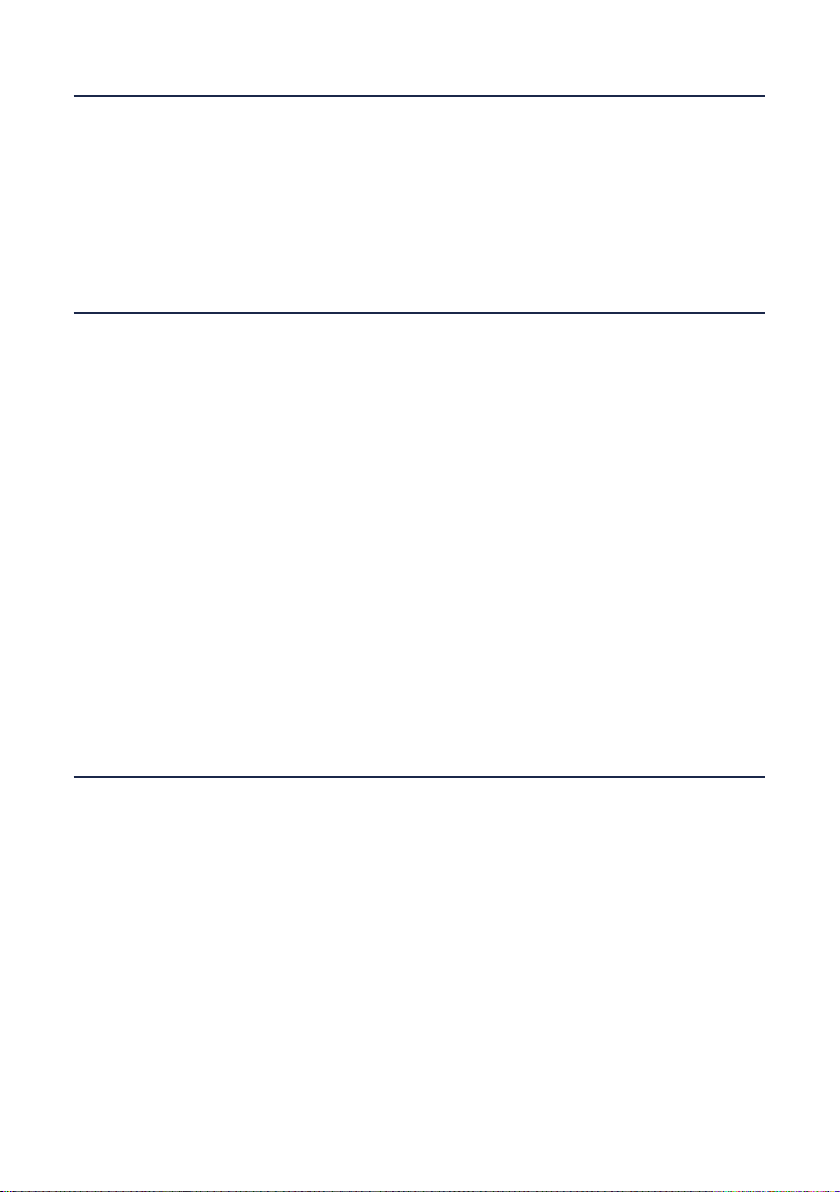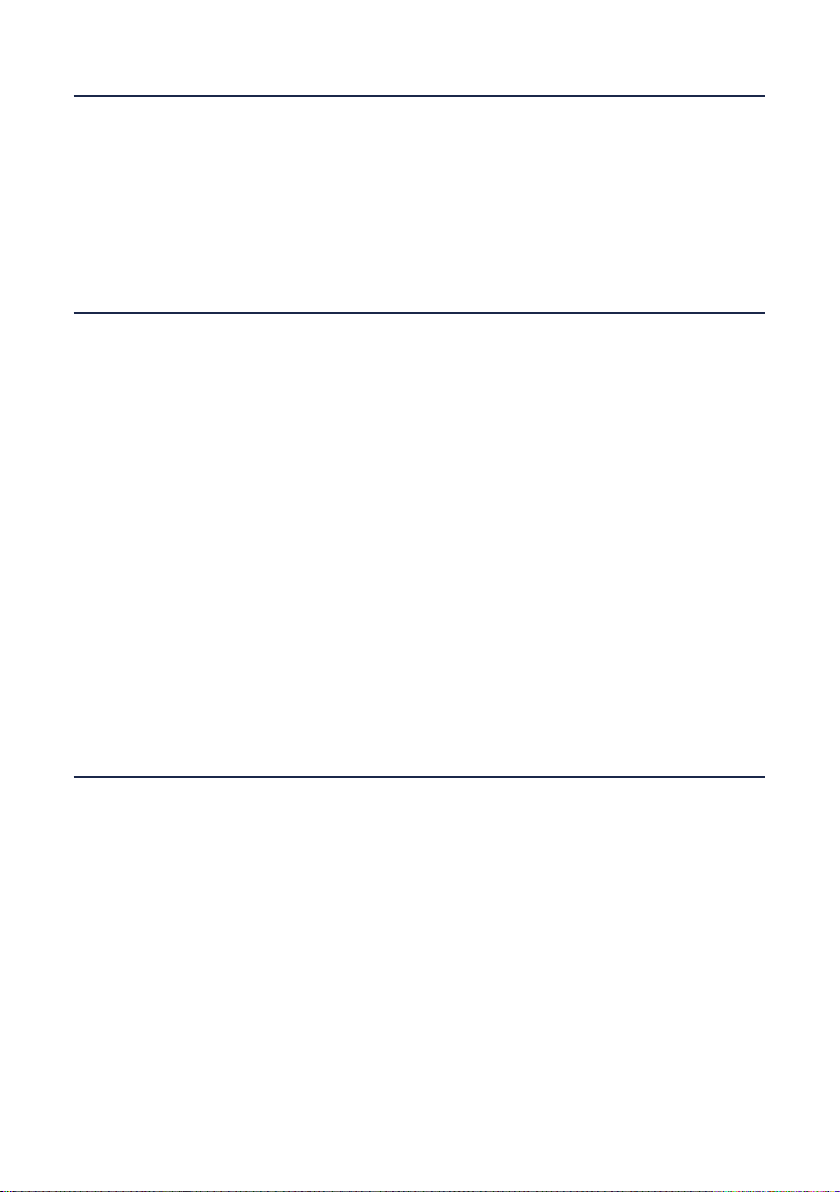
www.connects2.com
2
Connects2Vision
CONTENTS
- Camera and sensor unit with 60cm cable to RCA Female video connector,
Female DC connector & 2 pin buzzer connector
- Buzzer with 2m cable to 2 pin connector
- 1m DC power cable with Male DC connector
- 6m Male to Male RCA extension cable with supply line
- Adhesive pads
- 3, 5 & 7 degree mounting spacers
- Instructions
INSTALLATION
1. Connect the Black wire to a suitable ground and the Red wire to a switched
+12V supply.
2. If the camera/sensor unit is to be used in the rear of the vehicle, the Red
wire should be connected to the reversing light circuit or an interface which
provides a reverse signal.
3. Select a suitable location for the camera/sensor unit and ensure that the
area is free from all cables, fuel & oil.
4. Whenever possible, avoid locations that are subject to road dirt & water
spray. 5. Mount the camera/sensor unit in the required position and connect
the 6m extension cable and buzzer.
6. Connect the camera/sensor unit to the display screen via the Yellow RCA
connector and ensure that the image and parking sensor information is dis-
played correctly.
7. Mount the buzzer in a suitable location so it can be easily heard by the driver. The
angle of the camera/sensor unit can be adjusted by using the supplied mounting
spacers so that the parking lines correspond to the distance of the object detected
by the sensor (see distance/safe zone/alarm sound/OSD parking information)
8. To switch from PAL to NTSC, cut the small wire on the camera and sensor
cable.
DISTANCE/SAFE ZONE/ALARM SOUND/OSD PARKING INFO
Distance: >2m | Safe zone: Safe | Alarm sound: No sound |
OSD parking info: Green distance digits and parking line
Distance: 1.6-2m | Safe zone: Safe | Alarm sound: No sound |
OSD parking info: Green distance digits and parking line
Distance: 1.0-1.5m | Safe zone: Alarm | Alarm sound: BI..BI..BI |
OSD parking info: Green distance digits and parking line
Distance: 0.6-0.9m | Safe zone: Alarm | Alarm sound: BI..BI.. |
OSD parking info: Yellow distance digits and parking line
Distance: 0.5m| Safe zone: Danger | Alarm sound: BI.BI. |
OSD parking info: Red distance digits and parking line
Distance: 0.3-0.4m | Safe zone: Danger | Alarm sound: BIBIBI |
OSD parking info: Red distance digits and parking line
Distance <0.3m | Safe zone: Danger | Alarm sound: BI…… |
OSD parking info: Red “STOP”