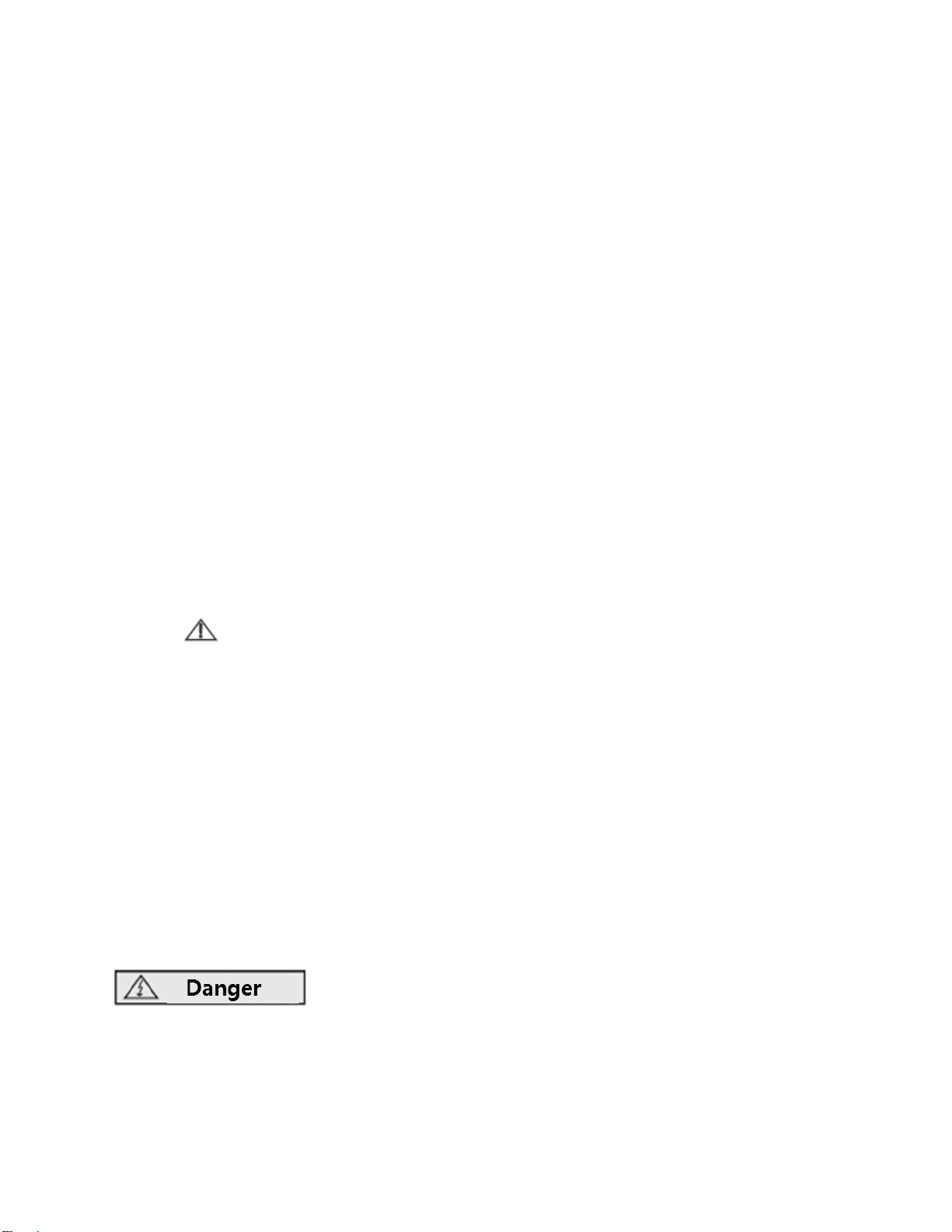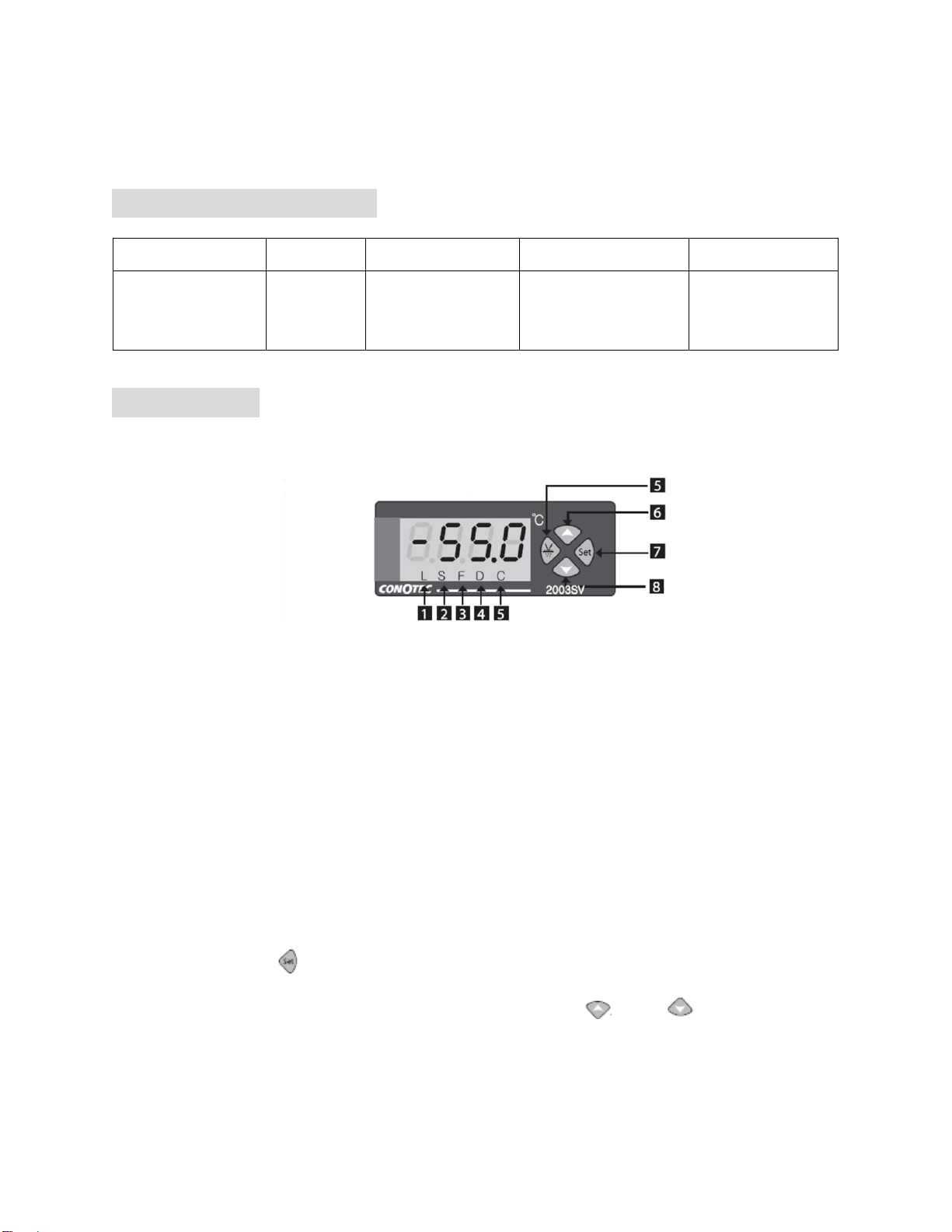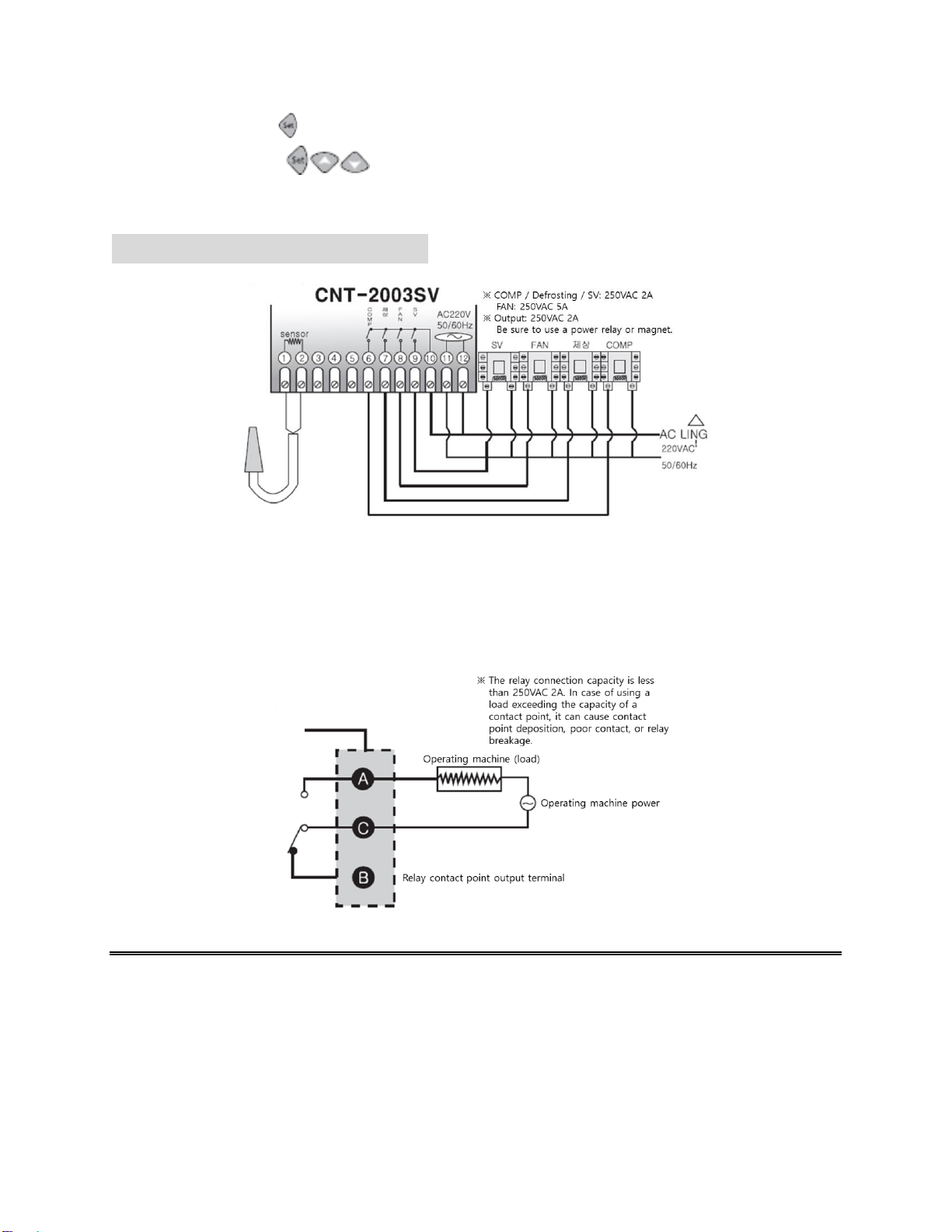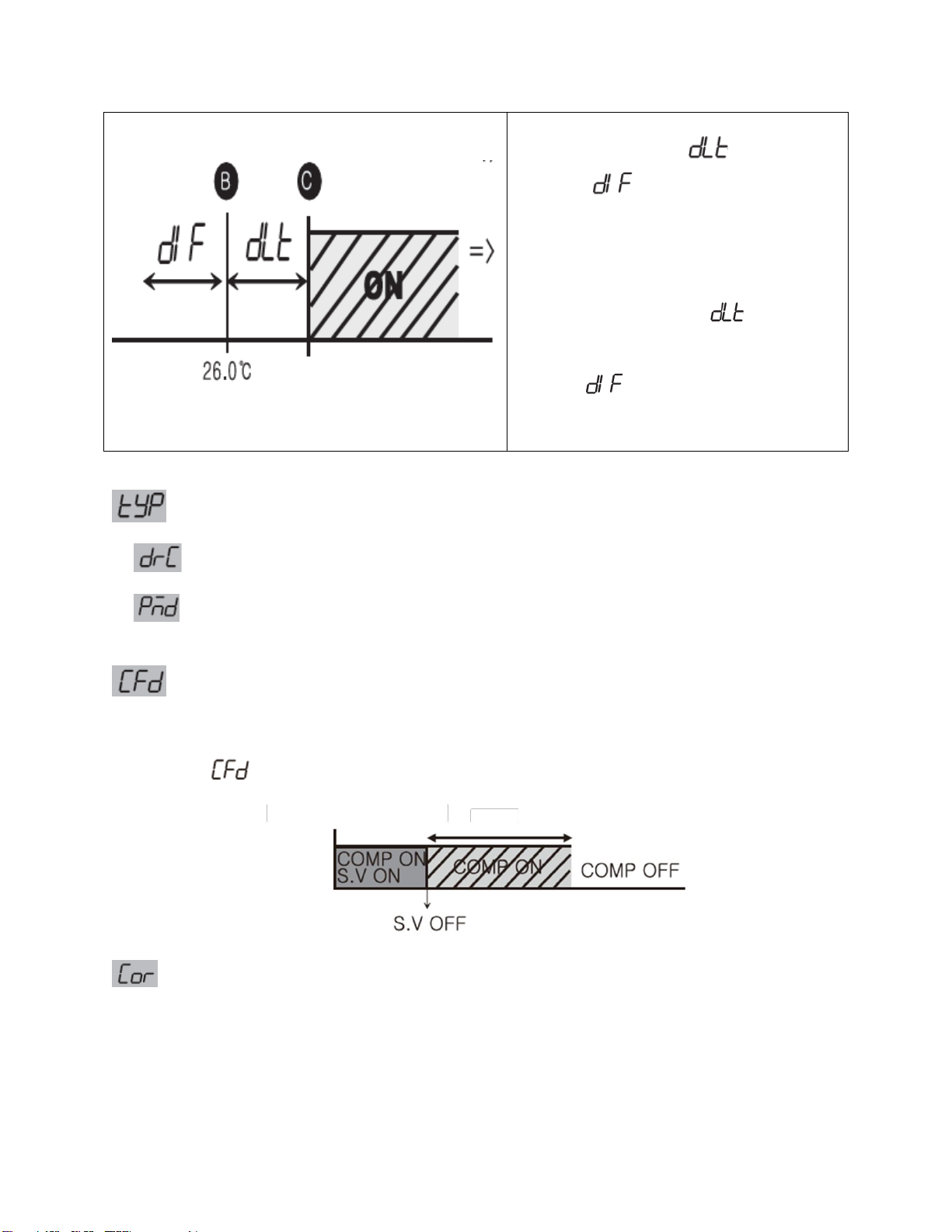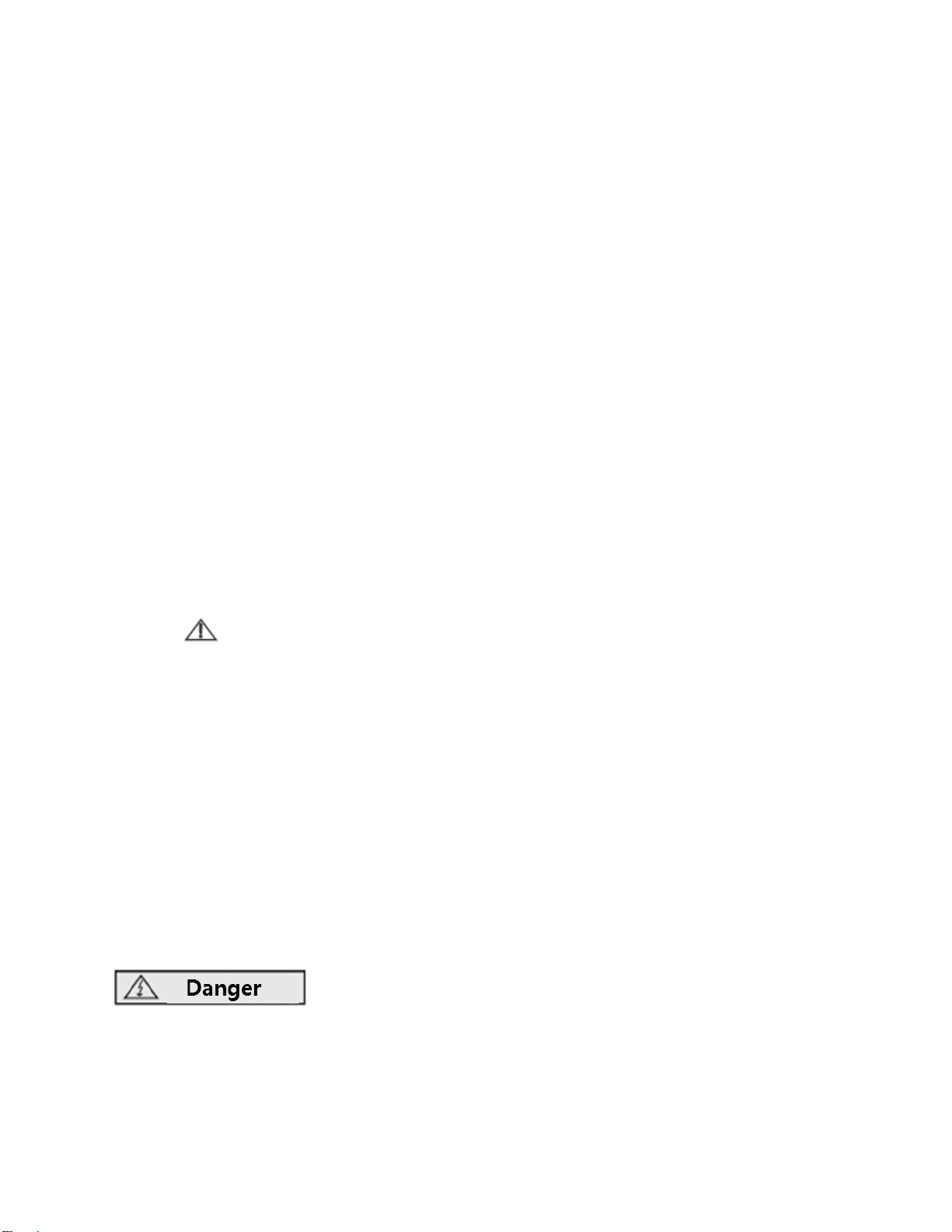
Do not use the same power supply or any part that generates arc during closing or
opening directly near the power supply.
A power line should be far apart from a high-tension wire, and the device should not be
installed in a place containing much water, oil, or dust.
Do not install it in a place under direct light or exposed to rain.
Do not install it in a place with strong magnetism or noise or vibration or impact.
Put it far apart from a place that may release strongly alkaline or strongly acidic
substance, and use an independent pipe.
Do not spray water directly on it for cleaning in case of installing it in the kitchen.
Do not install it in a place where temperature/humidity exceeds rating.
Take caution not to break a sensor wire or make any scratch.
A sensor wire should be away from a signal line, power, and load line, and use an
independent pipe.
In case of dissembling or modifying this product voluntarily, it may not be applied with
warranty service.
A mark on the terminal circuit diagram is a safety mark as warning or caution.
Do not use it near any device (harmonics welder, harmonics, harmonics radio, and large
capacity SCR controller) that generates strong harmonics noise.
In case of using it with any other method than one designated by a manufacturer, injury
or loss of properties may occur.
As it is not a toy, keep out of the reach of children.
Installation must be done by a relevant professional or a qualified person.
Our company shall not be responsible for any damage caused by failing to observe the
contents specified in the above warnings or cautions or by the fault of a consumer.
Caution, danger regarding electric impact
Electric impact –Do not connect it to an AC terminal during a current flow. It may
experience any electric impact.