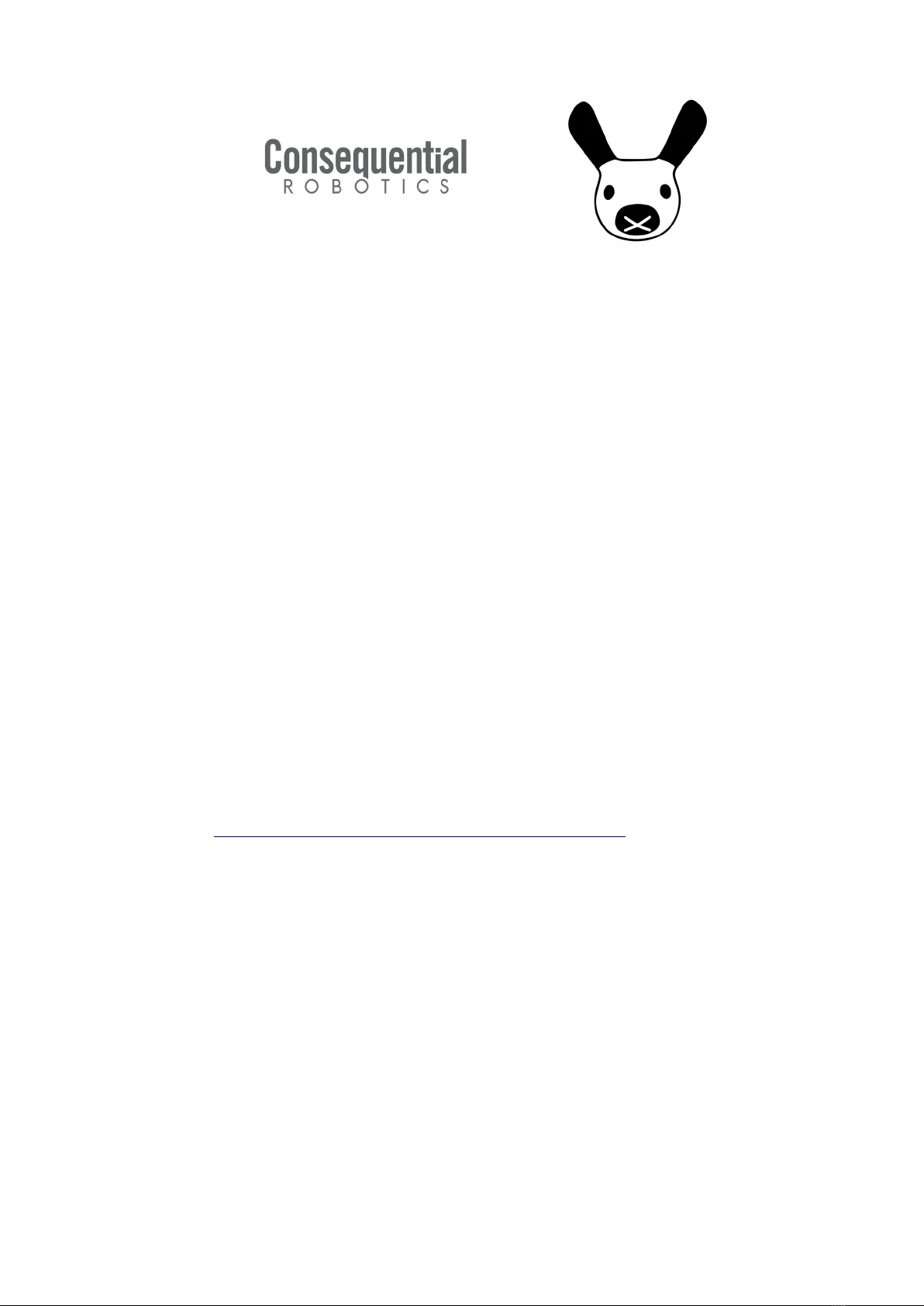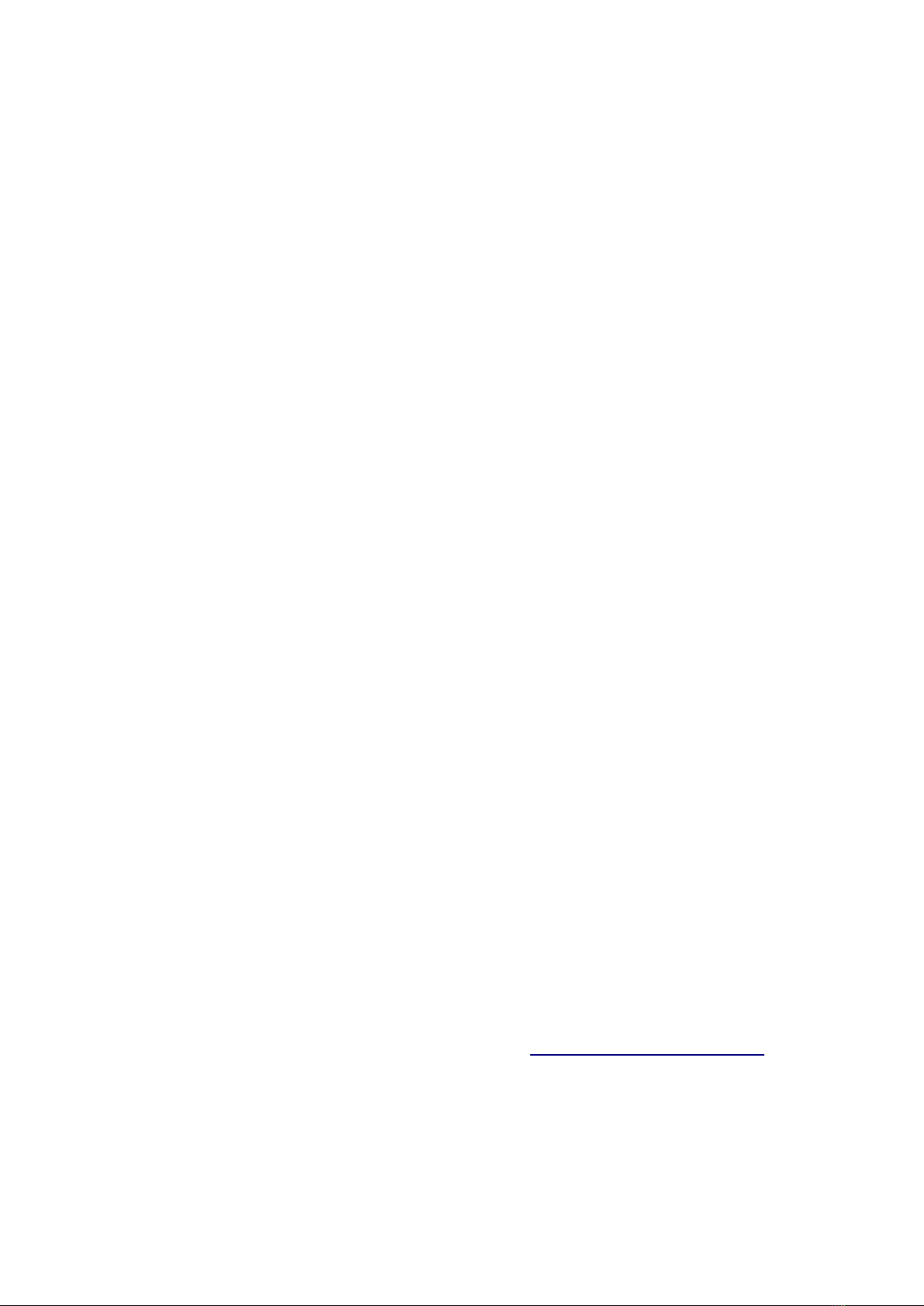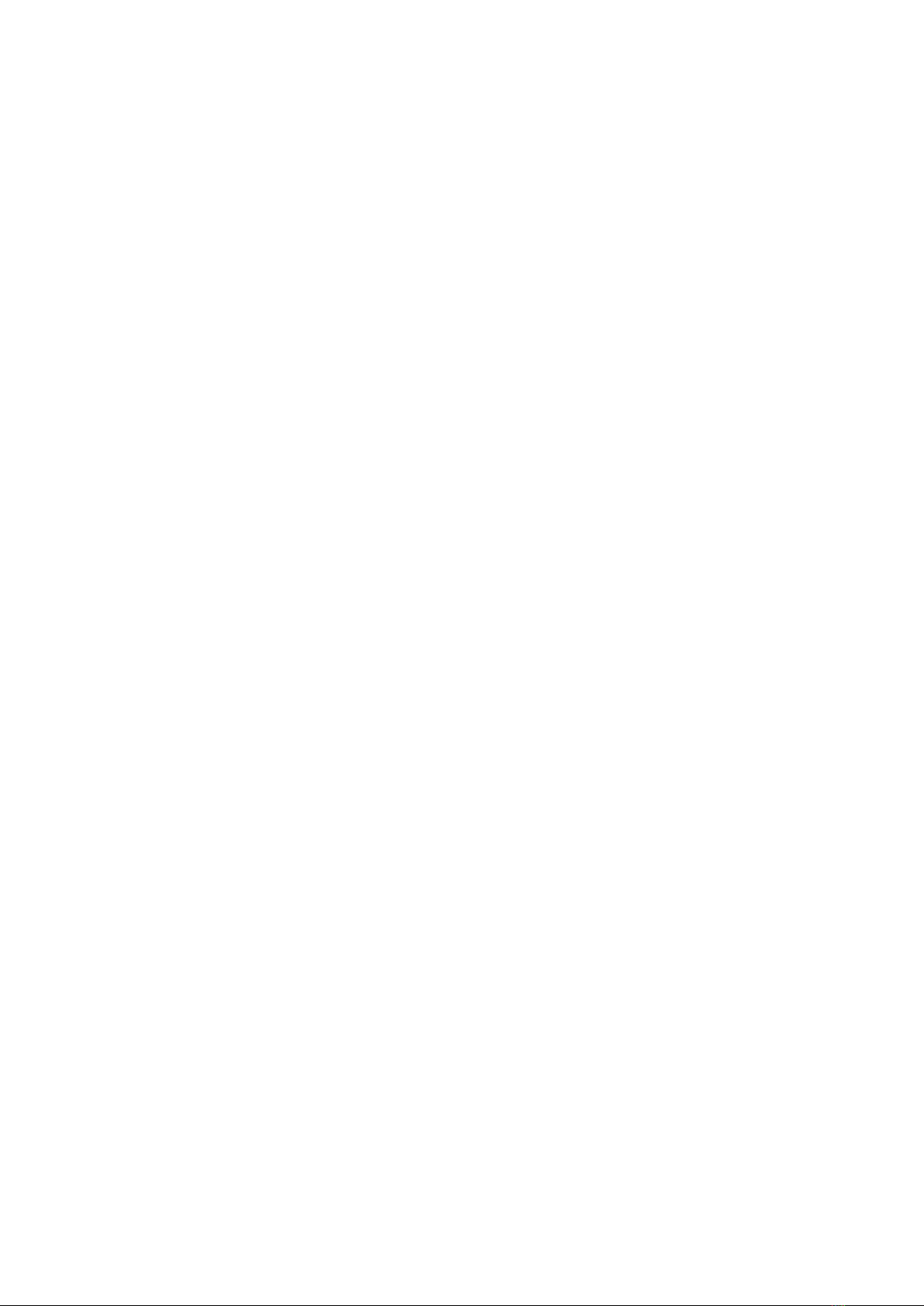Use common sense when handling the robot. It is not especially fragile, but
neither is it intended to be treated roughly.
Lift the robot only by the body shell, supporting its weight from underneath—
do not pick up the robot by the head, this may damage the robot.
Do not drop the robot from any height—it is not designed to absorb the
shock of falling.
Do not force any of the robot’s joints to move when they are under power or
the robot may be damaged. If the joints are unpowered (for example, when
the robot is powered off you can gently move the joints as required.
Do not otherwise apply force to or pull on any of the robot’s appendages
(head, nose, ears, tail, eyelids, etc. at any time. Doing so may damage
internal components and will void the warranty.
Do not push the robot along on a surface (or manually turn the drive wheels
at any time. Doing so may damage internal components and will void the
warranty. Rather, if you need to move the robot, lift it as described above.
Do not adorn the robot in any clothing or materials other than those
supplied. Adding additional thermal insulation may lead to overheating,
which might pose a fire hazard as well as being damaging to the robot.
Blocking the operation of any sensors may exacerbate other hazards.
Do not operate the robot in a dirty environment—including, for example, on
carpets or rugs that have any kind of detritus in them. Material may be
drawn up into the robot’s mechanisms, and any damage that occurs as a
result of such operation may not be covered by the warranty.
Operate the robot only on a solid, level, smooth (non-abrasive , surface to
avoid damage to the drive motors, wheels, tail slider or roller, or associated
mechanisms. Thin carpet should not pose a problem, but thick carpets or
rugs may overload the motors and lead to damage or failure. Operation on
typical exterior surfaces (e.g. tarmac, concrete is likely to damage the
ground-contacting parts of the robot and such damage will not be covered
by the warranty.
Do not allow any liquids into contact with the robot.
Keep the robot clean, but do not use abrasives, aerosols, or any cleaning
fluids in contact with the robot (a quick wipe with a slightly damp cloth is
fine, but ensure the robot is powered off and the charger is not connected
first, and allow sufficient time for all of the robot’s parts to dry completely
before using the charger or the robot again after cleaning .
9 Revision date 17 Feb 2021