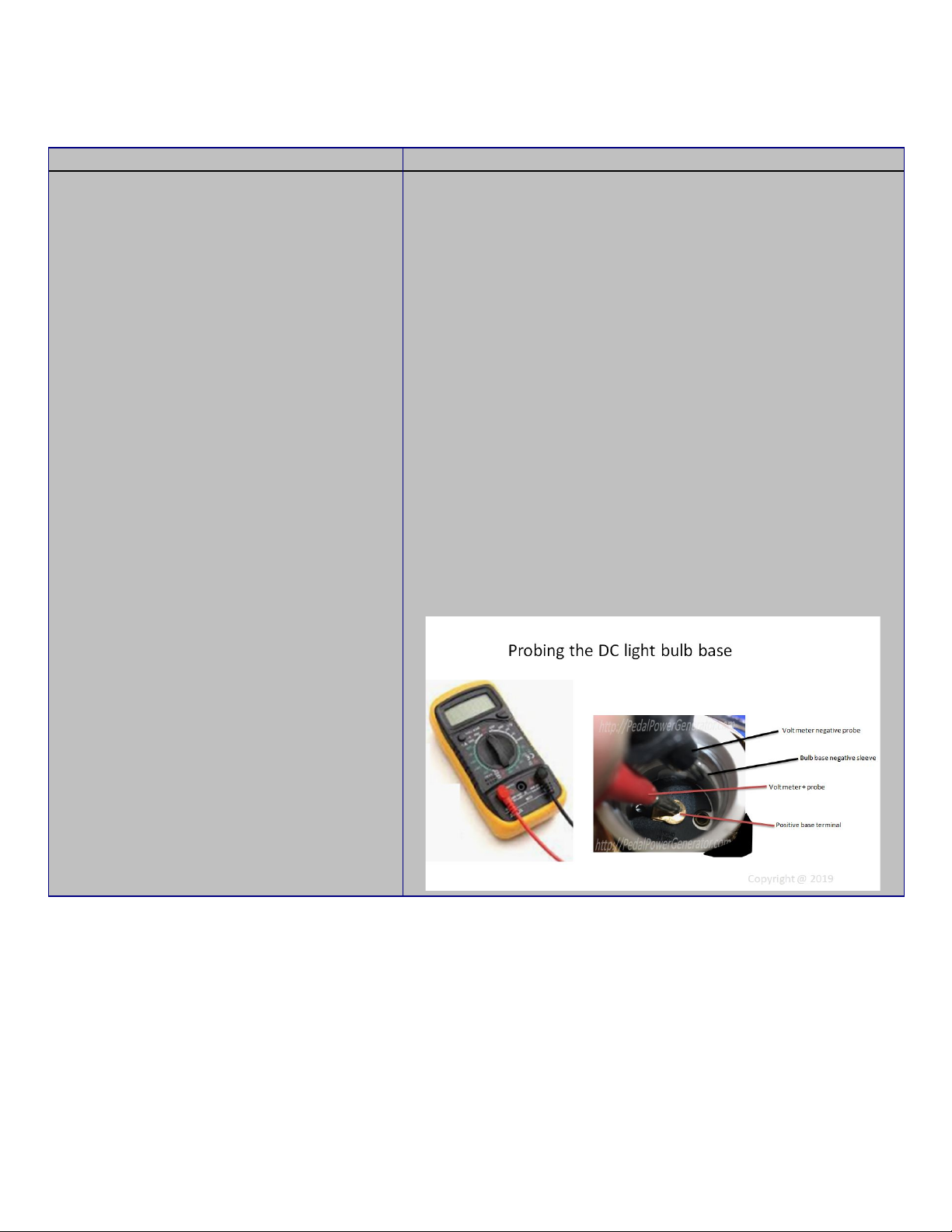Introduction
This educational / interactive human powered light display is extremely effective at teaching
people about energy. More specifically it actually allows people to associate a physical level of
exertion to a numeric value of “Watts” (a power load provided in the form of a light bulb).
The HPG-75 generator is constructed with industrial grade heavy duty components such as
genuine bicycle foot cranks, sprockets, and bike chain. It is made sturdy as a bike is made
sturdy to last a very long time. The estimated number of usable hours is over 50,000 hours.
Below is the Voltage curve for the generator along with the power curve. The horizontal axis
for each graph represents how fast you are turning the hand cranks. This speed is measured in
“RPMs” which stands for revolutions per minute.
The hand crank generator is setup on a table or on the floor if small children are participating.
If desired regular bike pedals can be installed so that people can use this generator as a pedal
power generator by putting it on the floor and pedaling with their feet. A cable connects the
generator to the light box.
Details on the recommended bulbs to install in this education display are shown below. Note:
The total power of all three bulbs turned on at once should not exceed 75 Watts are the display
could be damaged or will not work as designed.
Recommended Bulb Configuration
1) 12V LED bulb consuming about 7 Watts
2) 12V CFL bulb (AKA compact fluorescent) consuming about 15 Watts
3) 12V Incandescent bulb consuming 25 Watts if small children are participating, install a
50 Watt bulb if teenagers and adults are participating.
Note: It does not matter what order these bulbs are put in.
HUMAN POWERED LIGHT DISPLAY OWNER'S MANUAL Revision 1.1 © 2018