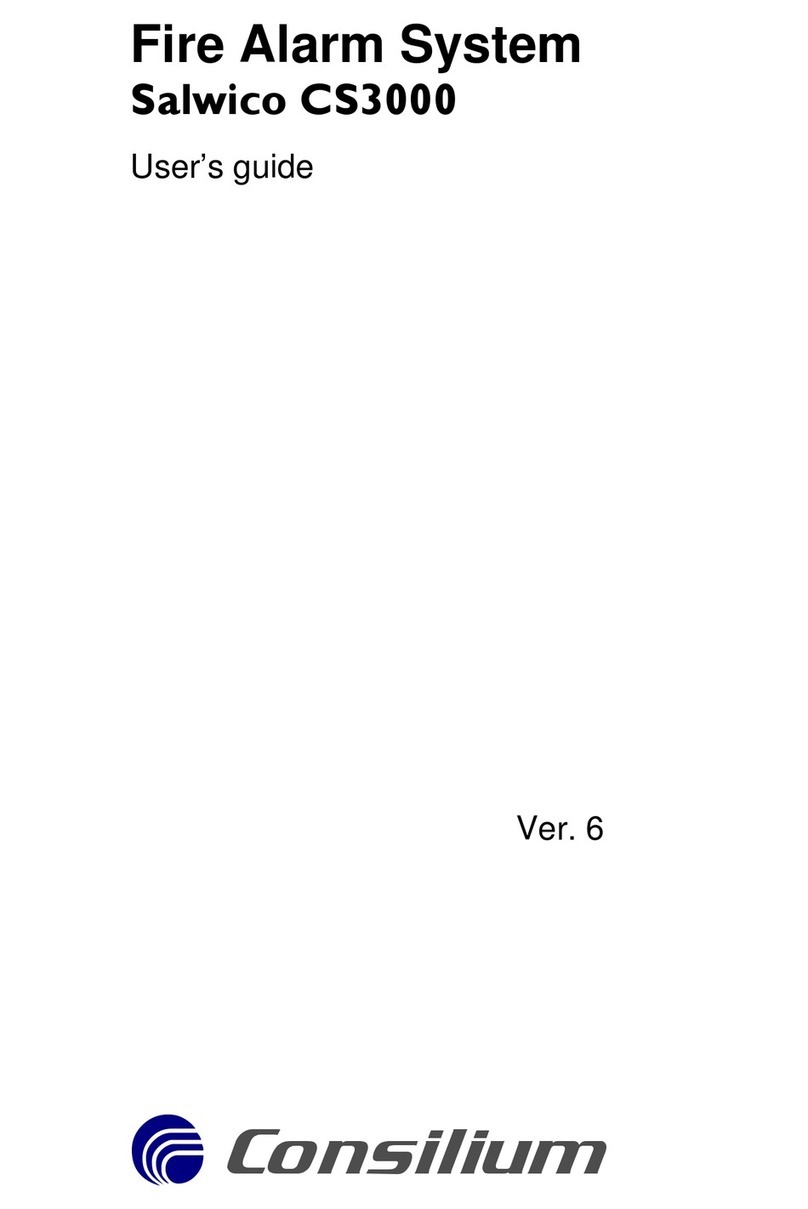Installation Manual Contents i
Salwico CS3000
Contents About this manual......................................................................... ii
Chapter 1: Installation
Mechanical installation .............................................................. 1-1
Central unit .......................................................................................... 1-1
Section units........................................................................................ 1-1
Electrical installation................................................................... 1-2
Test the cable...................................................................................... 1-4
Set the address on the analogue detectors......................................... 1-6
Set the ID............................................................................................. 1-8
Set address interval on timer............................................................... 1-9
Cable requirements ............................................................................. 1-10
Connection to central unit........................................................ 1-12
Terminal layout.................................................................................... 1-12
Terminal description ........................................................................... 1-14
Connection to control unit....................................................... 1-22
Internal connection of control unit........................................................ 1-22
Terminal layout IKK-4.......................................................................... 1-23
Terminal description IKK-4 .................................................................. 1-24
Chapter 2: Verification
Loops.................................................................................................... 2-1
Polarity fault......................................................................................... 2-3
Wrong number of section units............................................................ 2-4
Information about analogue values ..................................................... 2-5
Control unit....................................................................................... 2-7
Cable break ......................................................................................... 2-7
Earth fault ............................................................................................ 2-7
Short circuit.......................................................................................... 2-7
Mute faults ........................................................................................... 2-8
Reset faults.......................................................................................... 2-8
Chapter 3: System description
Loop description............................................................................ 3-1
Functions ............................................................................................. 3-2
Section description...................................................................... 3-2
Chapter 4: Commissioning requirements
Loop requirements....................................................................... 4-1