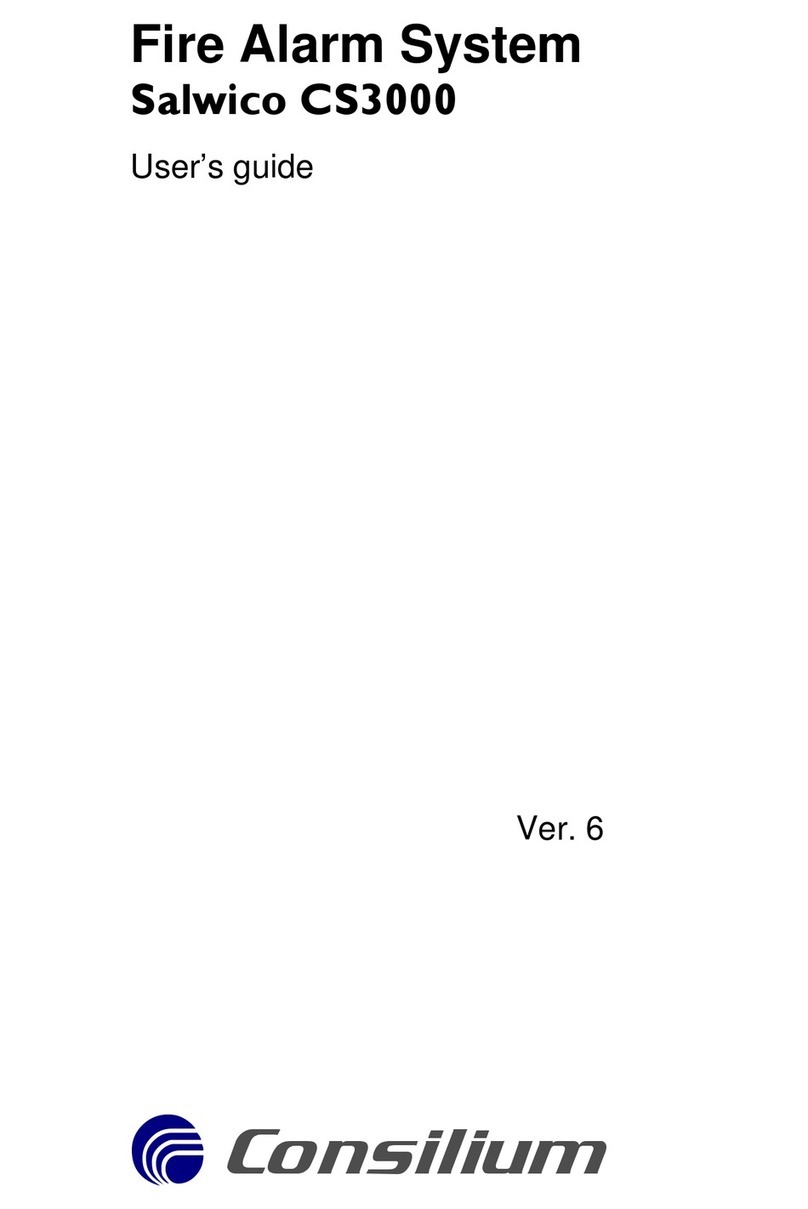User's Guide Contents ii
CS3004
Chapter 6: Listings and Printouts
Fire alarm list............................................................................... 6-1
All fire alarm list........................................................................... 6-1
Not resettable fire alarm list ........................................................ 6-3
Fire alarm history list................................................................... 6-4
Fault list......................................................................................... 6-5
Abnormal condition list.............................................................. 6-7
Disconnection list....................................................................... 6-8
Section unit status list............................................................. 6-10
Input status list.......................................................................... 6-12
Output status list....................................................................... 6-13
Cable break list......................................................................... 6-14
Chapter 7: Adjustments of the system
Change access level................................................................. 7-1
Change access code .................................................................7-2
Set date......................................................................................... 7-4
Set time......................................................................................... 7-5
Resound alarm devices............................................................ 7-6
Set lamp intensity (Dimmer).................................................... 7-7
Change number of section units............................................ 7-8
Connect a PC.............................................................................. 7-9
Change supplementary text.................................................. 7-10
Load new supplementary text............................................... 7-11
Chapter 8: Adjustments of detectors
Activate/deactivate poll flash................................................... 8-1
Set sensitivity of smoke detectors in a certain sector ...... 8-3
Set time delay for smoke detectors....................................... 8-5
Chapter 9: System information
Display program version .......................................................... 9-1
Print out the system definition on a printer.......................... 9-2
Display analogue values of a section unit........................... 9-3
Display power unit status......................................................... 9-6
Chapter 10: Test
Lamp test ................................................................................ 10-1
Buzzer test ................................................................................ 10-2
Test mode ................................................................................ 10-3
Cable break test....................................................................... 10-5
Chapter 11: Central unit panel................................................................... 11-1