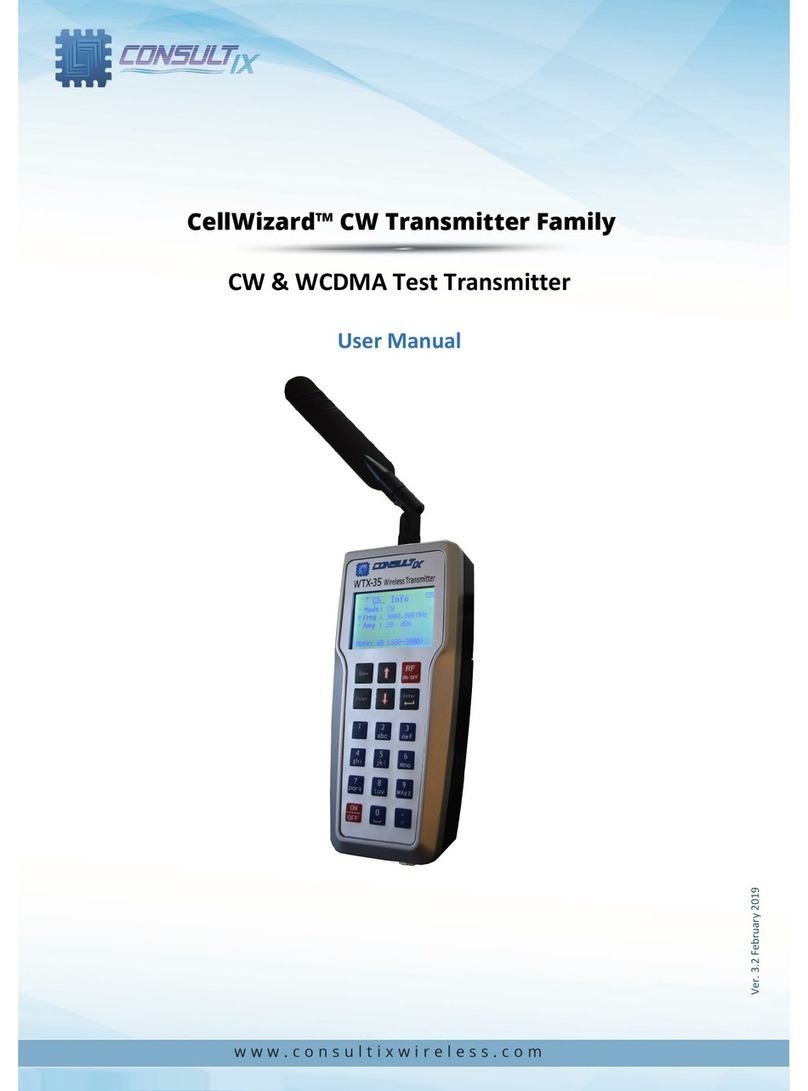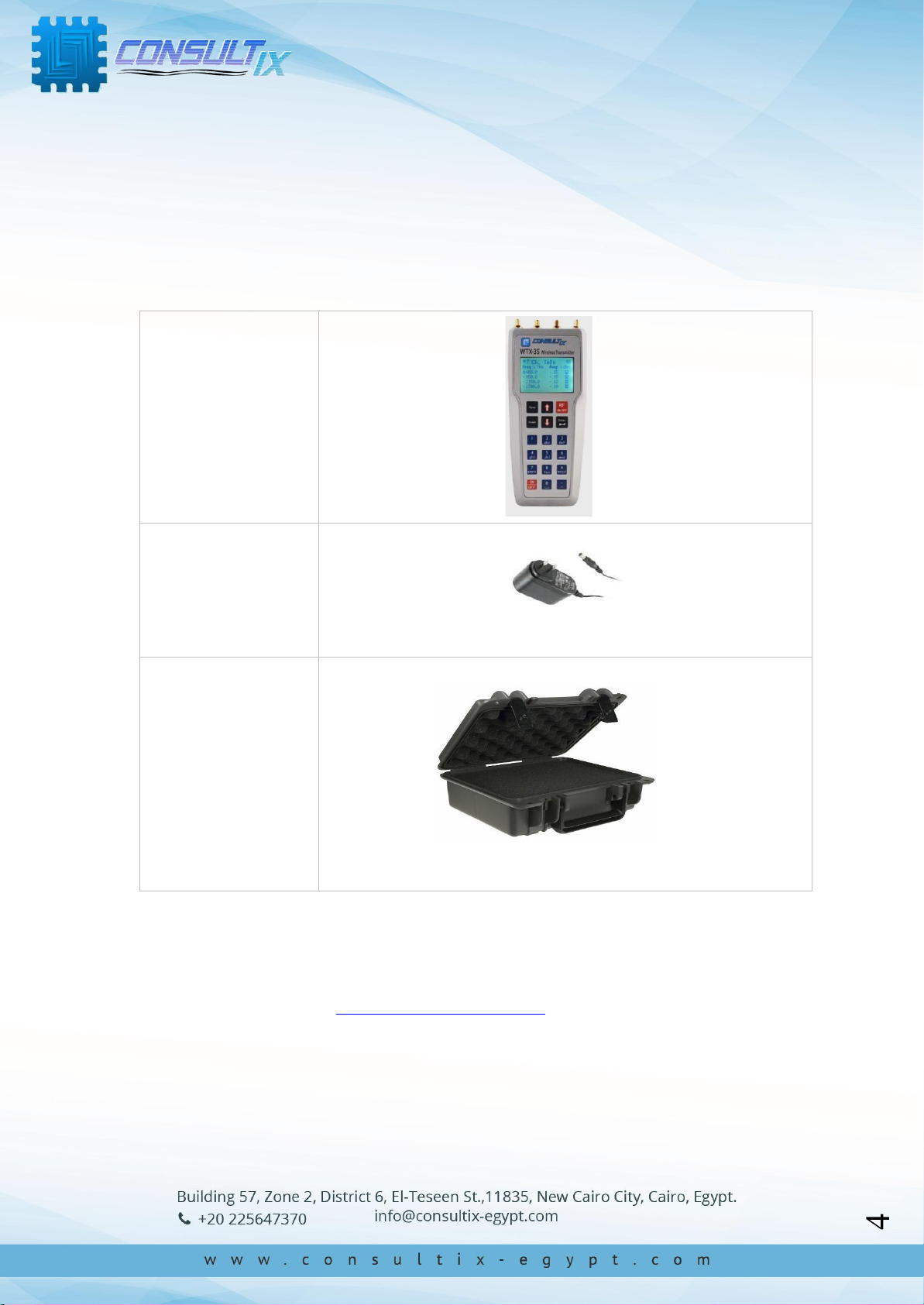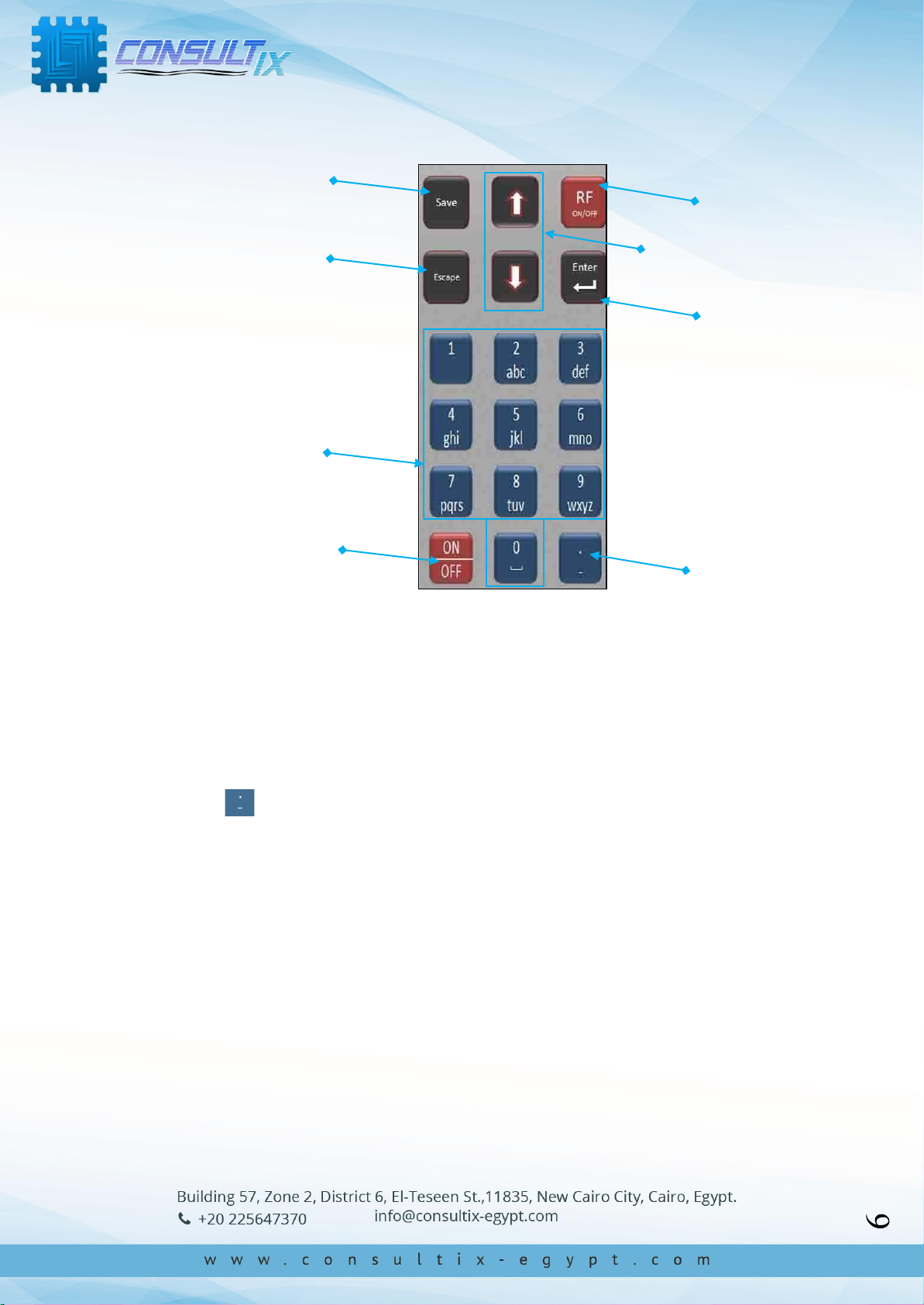Contents
Contents.......................................................................................................................... 1
Overview......................................................................................................................... 2
Introduction............................................................................................................................2
Key Features...........................................................................................................................2
Applications............................................................................................................................2
Safety Compliances & Precautions.................................................................................... 3
Setup & Installation ......................................................................................................... 4
Check the package..................................................................................................................4
User Interface.........................................................................................................................5
Functions Keys........................................................................................................................5
General Operations.......................................................................................................... 6
Preparations ...........................................................................................................................7
Main Menu .........................................................................................................................7
Start Test ............................................................................................................................7
Saved Channels...................................................................................................................7
New Channel ......................................................................................................................8
Settings menu.....................................................................................................................8
Memory Status...................................................................................................................9
Starting a test scenario..................................................................................................... 9
Start a new test ......................................................................................................................9
Recall saved configuration ...................................................................................................10
Save a re-usable Configuration ............................................................................................10
Upgrade WTX-35-B4....................................................................................................... 11
Activating a new upgrade with a key-code ..........................................................................11
Specifications................................................................................................................. 12