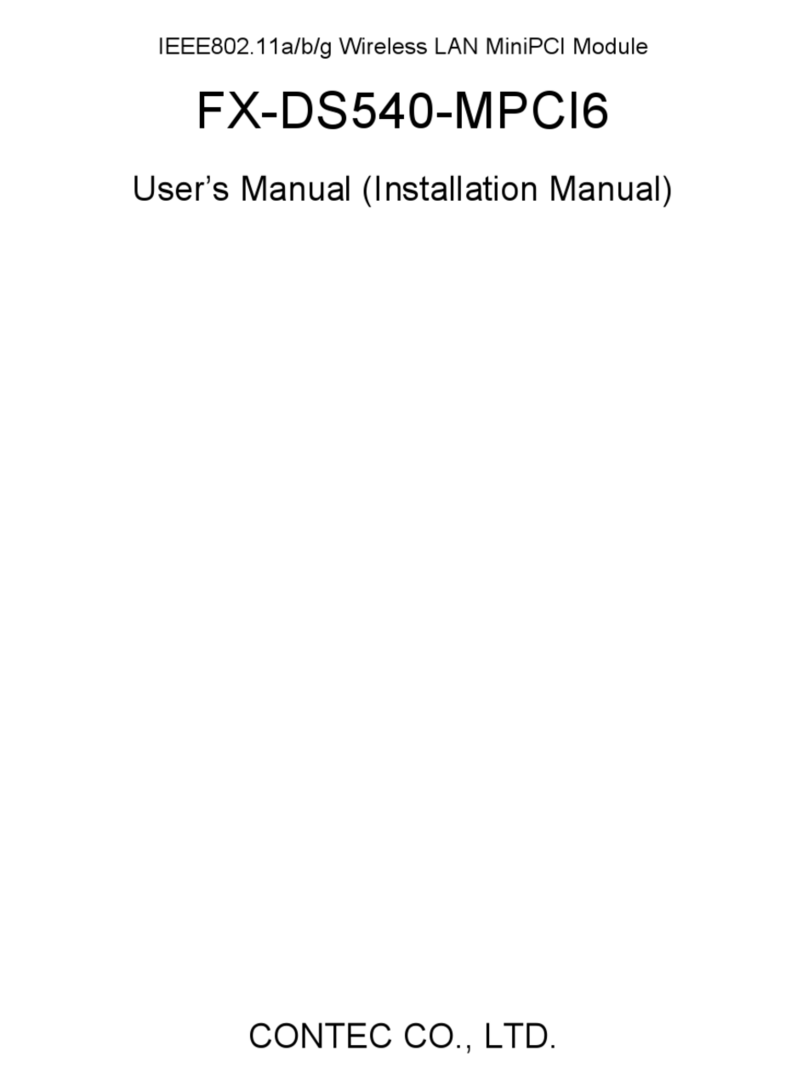Contec AD12-64(PCI) User manual
Other Contec PCI Card manuals
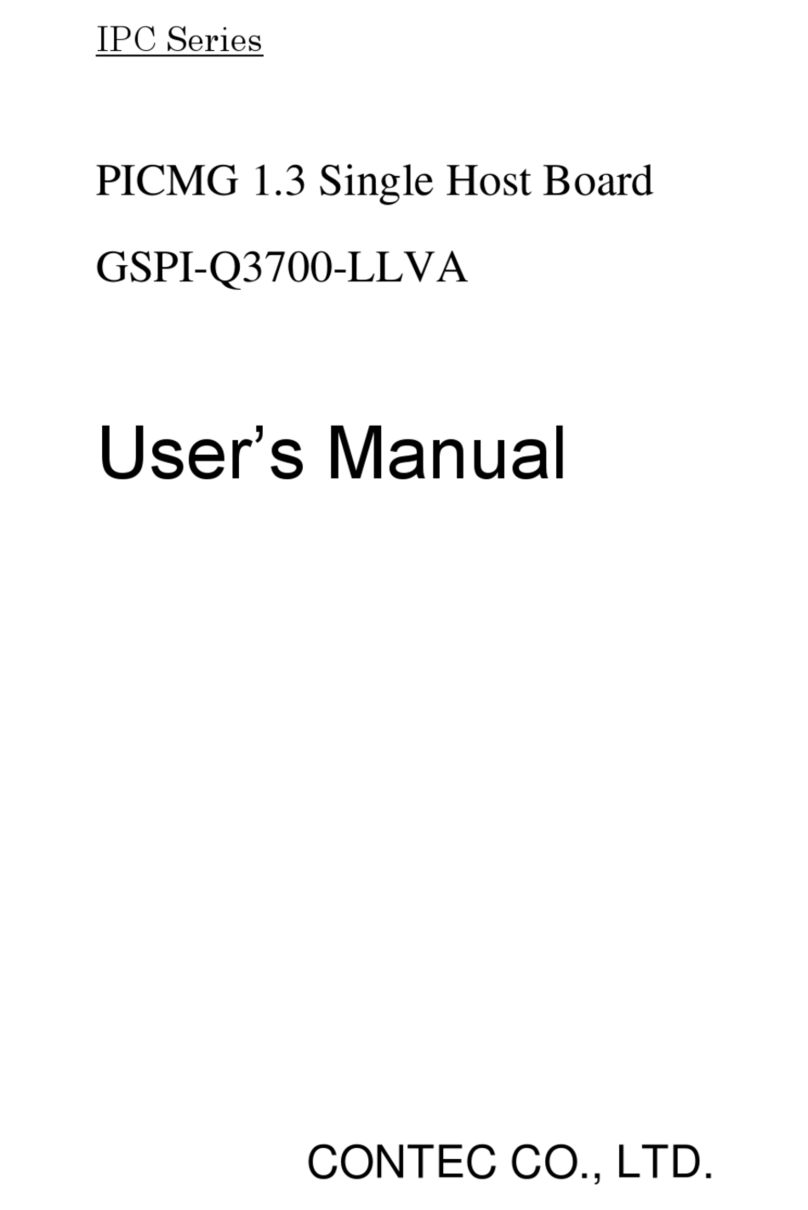
Contec
Contec IPC SERIES User manual
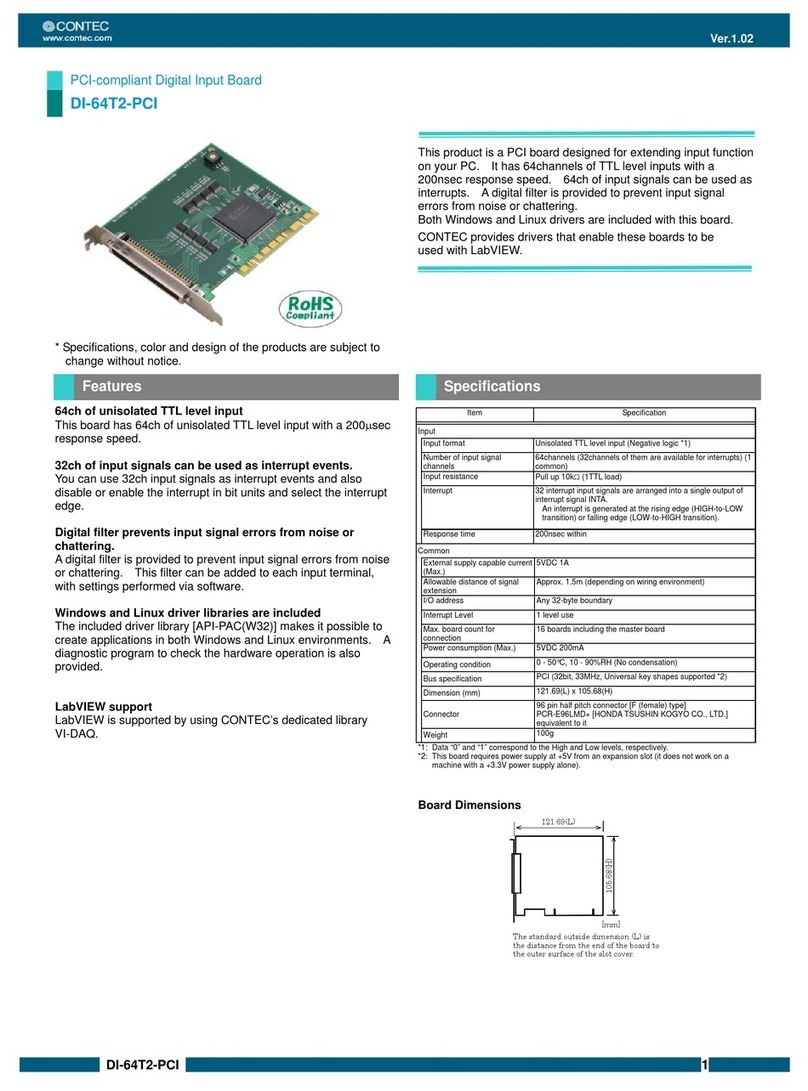
Contec
Contec DI-64T2-PCI User manual
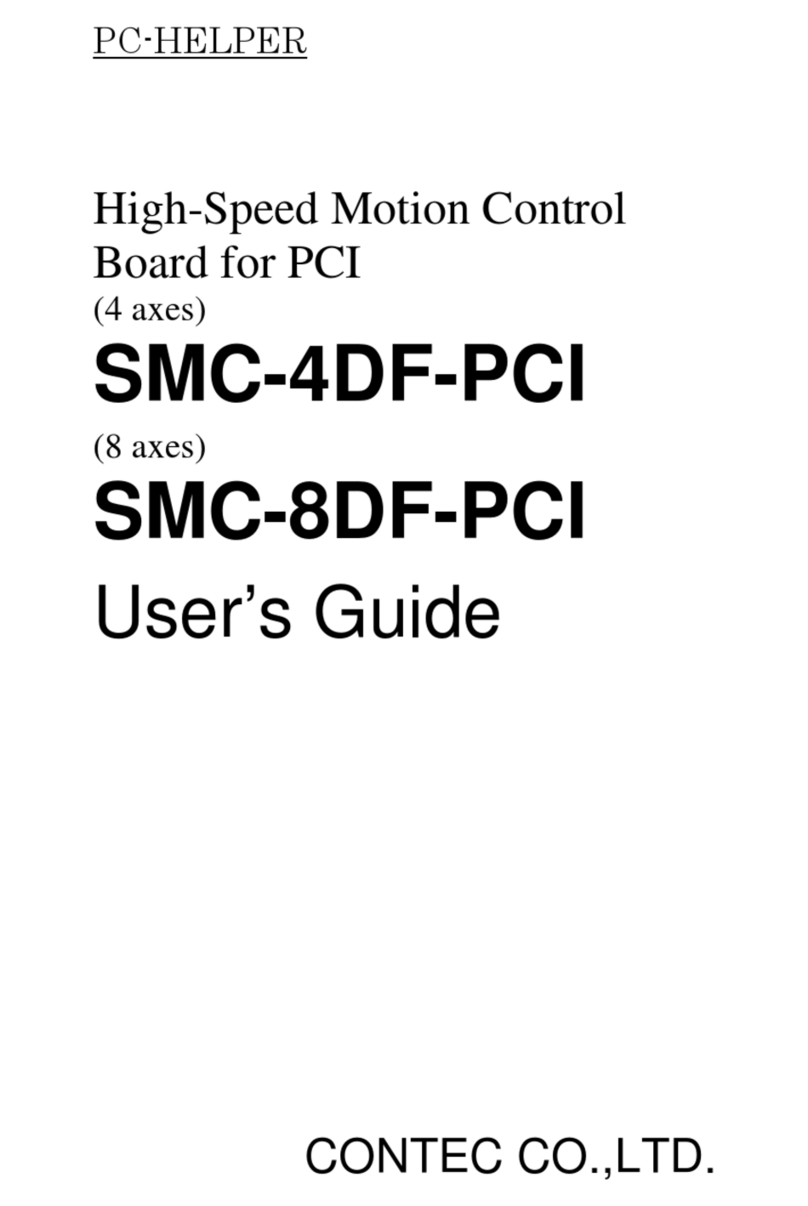
Contec
Contec SMC-4DF-PCI User manual

Contec
Contec COM-4(PCI)H User manual

Contec
Contec ADA16-32/2(PCI)F User manual

Contec
Contec DIO-0808L-PCI User manual
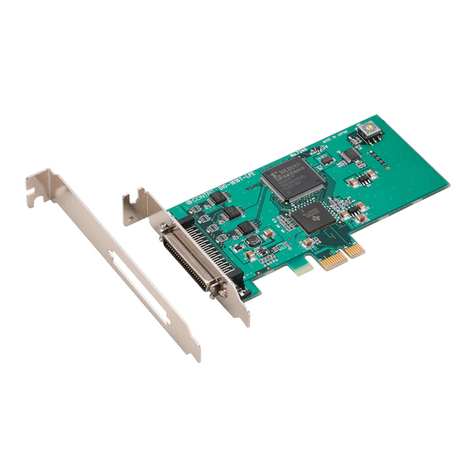
Contec
Contec DIO-1616T-LPE User manual
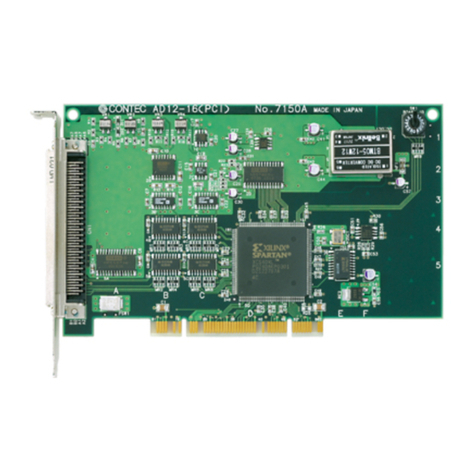
Contec
Contec AD12-64(PCI) User manual

Contec
Contec SMC-8DL-PCI User manual

Contec
Contec PIO-16/16RL(PCI)H User manual
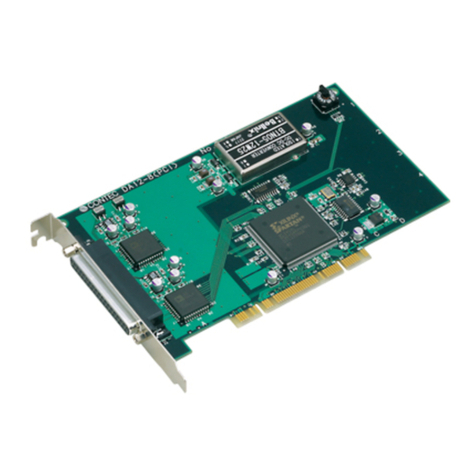
Contec
Contec DA12-8PCI User manual

Contec
Contec ADI12-16(PCI) User manual

Contec
Contec DIO-3232LX-USB User manual
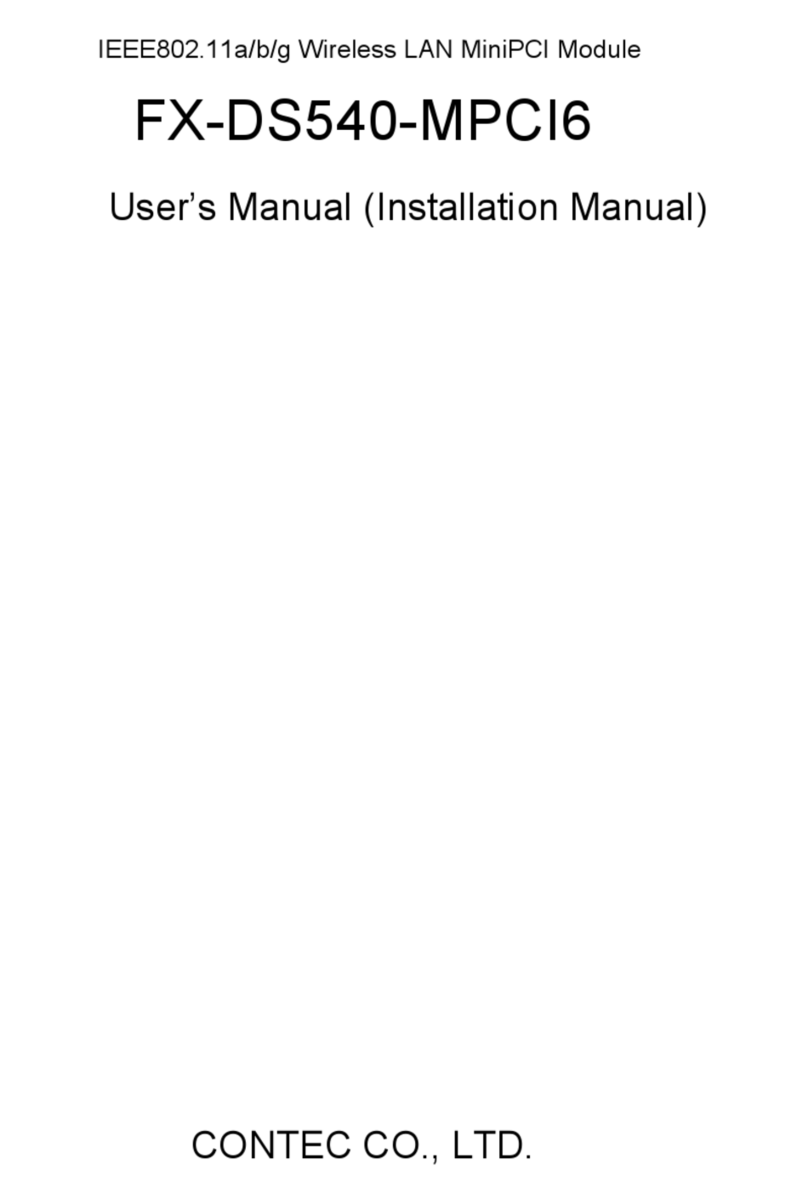
Contec
Contec FX-DS540-MPCI6 User manual

Contec
Contec DIG-100M1002-PCI User manual
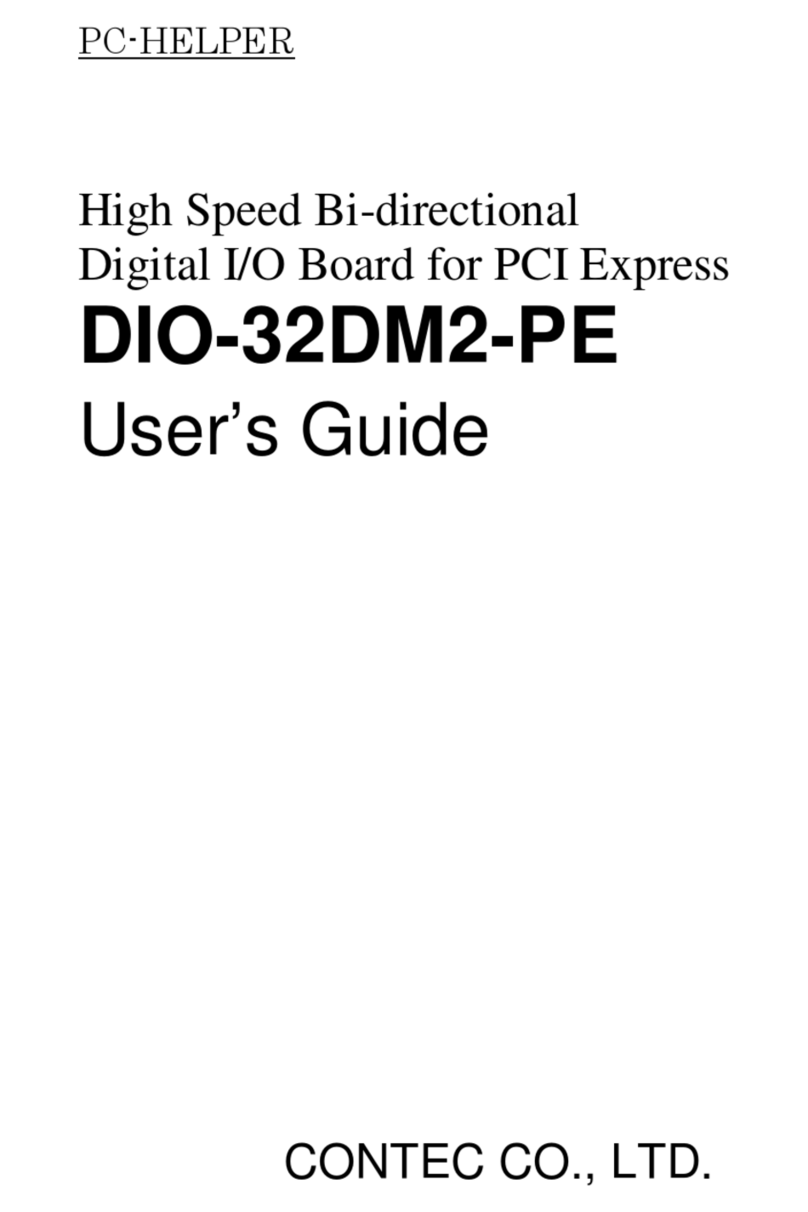
Contec
Contec DIO-32DM2-PE User manual

Contec
Contec AI-1216B-RB1-PCI User manual

Contec
Contec CNT-3208M-PE User manual
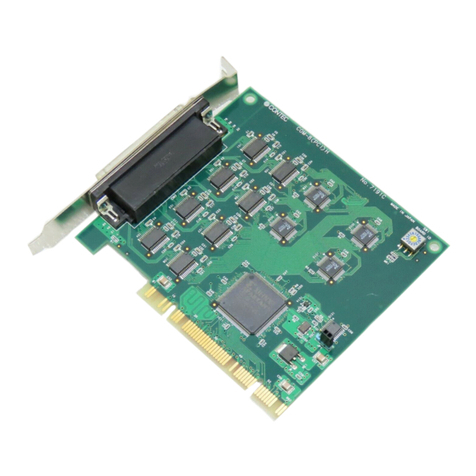
Contec
Contec COM-2(PCI)H User manual
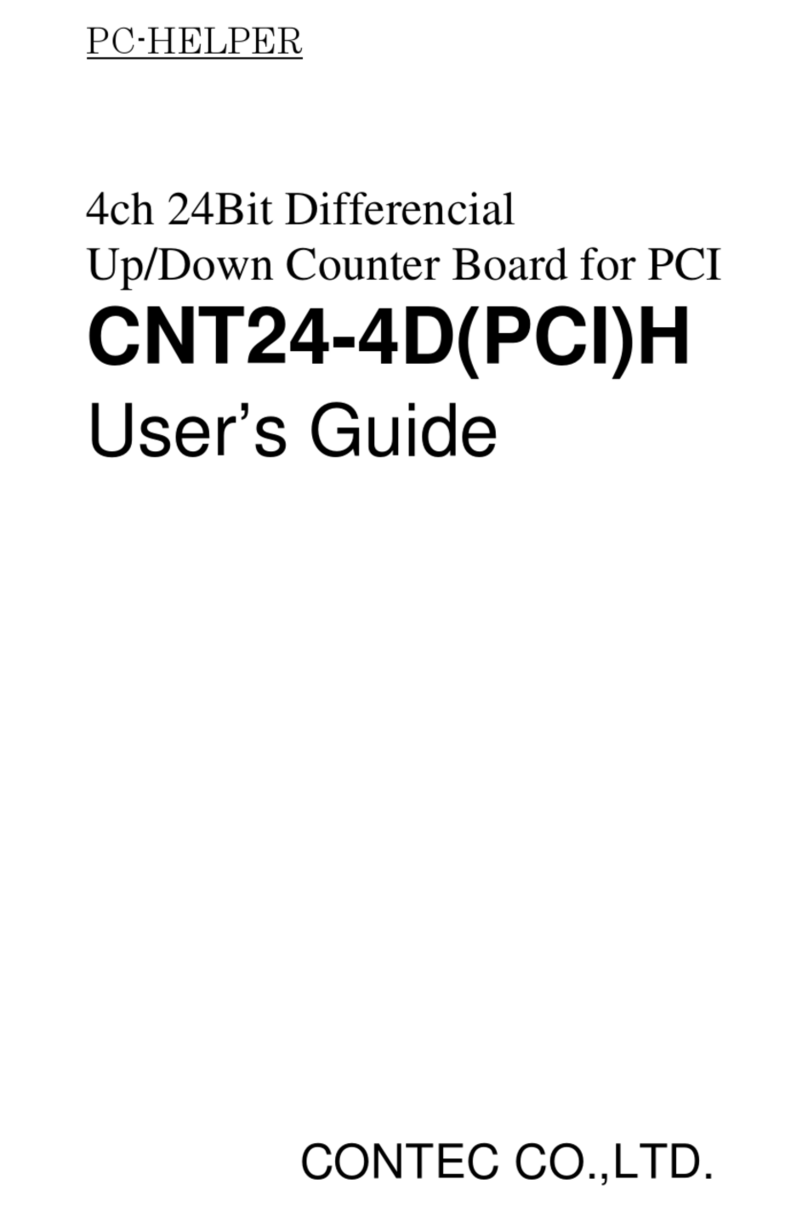
Contec
Contec CNT24-4D(PCI)H User manual
Popular PCI Card manuals by other brands

ICP DAS USA
ICP DAS USA PCI-1002H user manual

Exsys
Exsys EX-60102 manual

Chelsio Communications
Chelsio Communications T5 Series Installation and user guide

Conrad Electronic
Conrad Electronic 97 46 71 operating instructions

Micro Innovations
Micro Innovations USB650A Quick installation guide

KTI Networks
KTI Networks KF-310 user guide