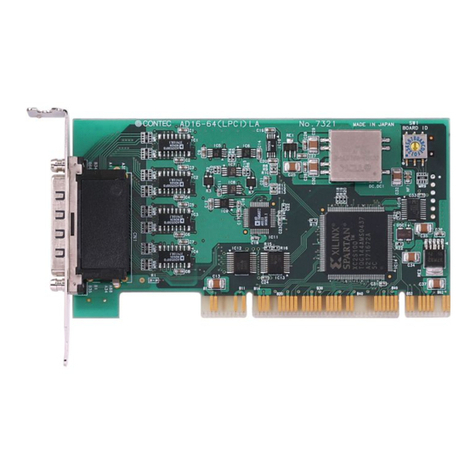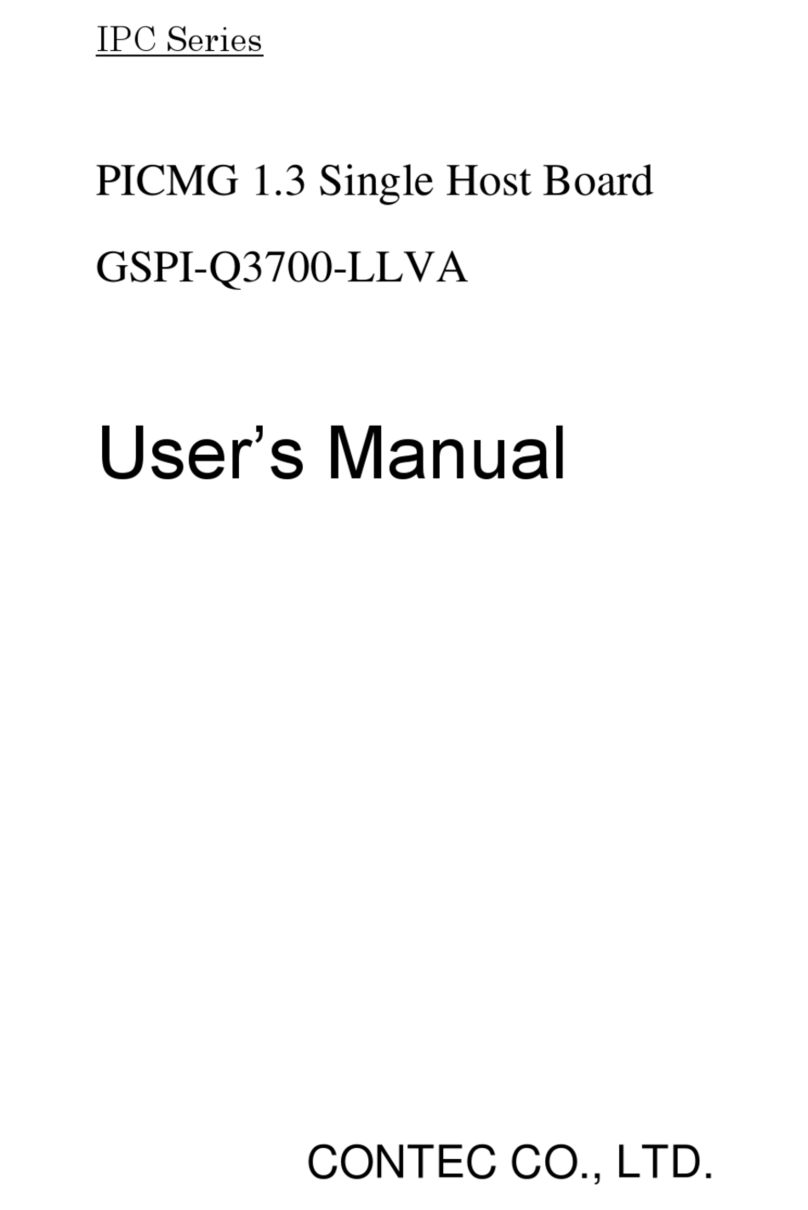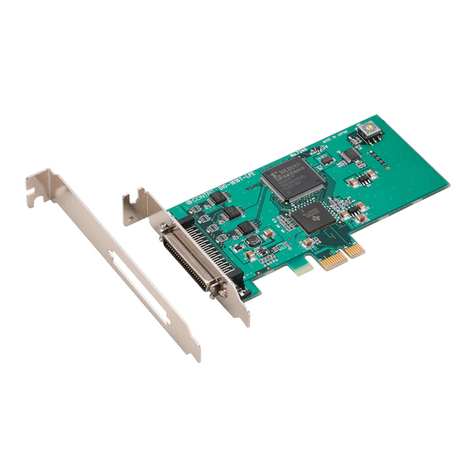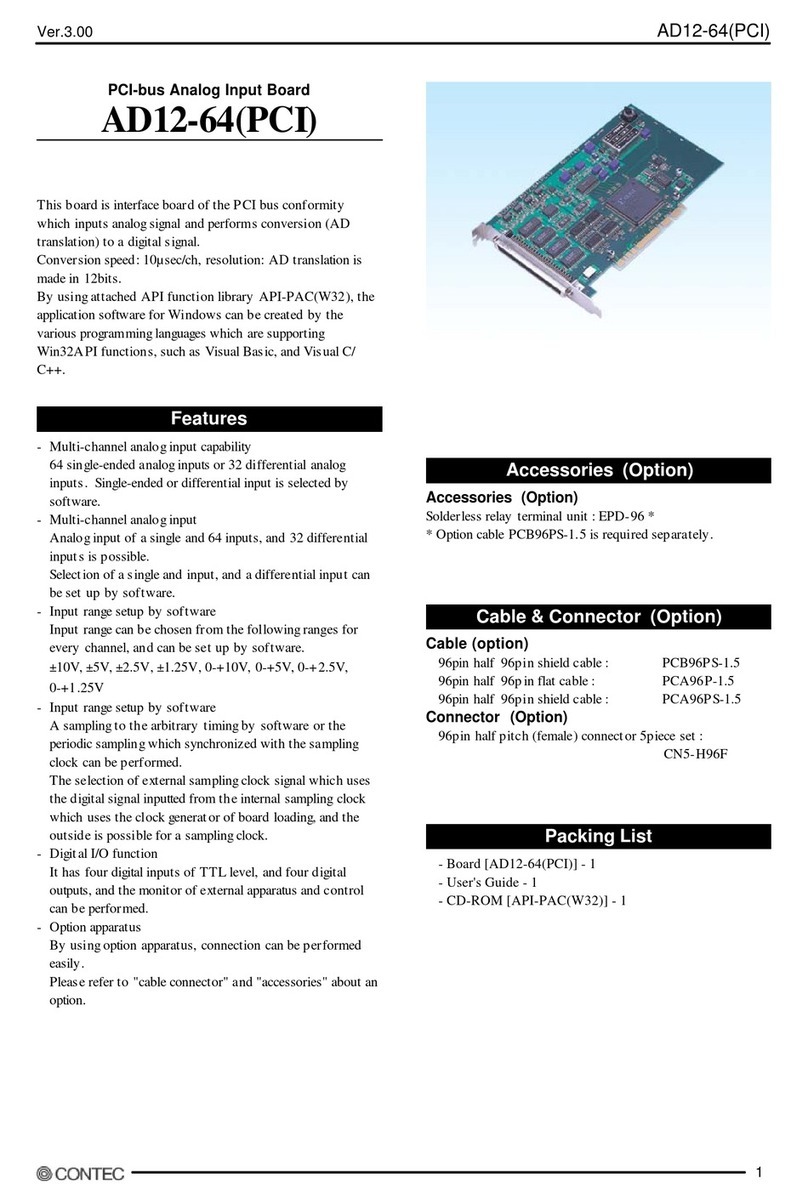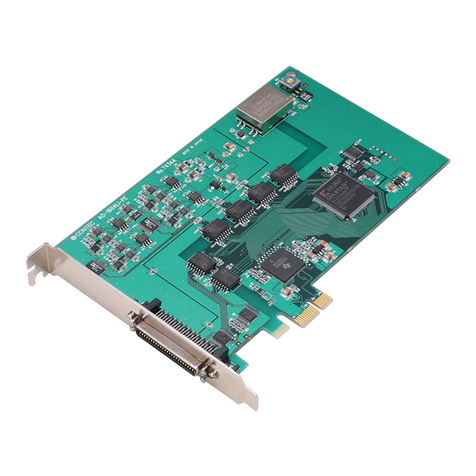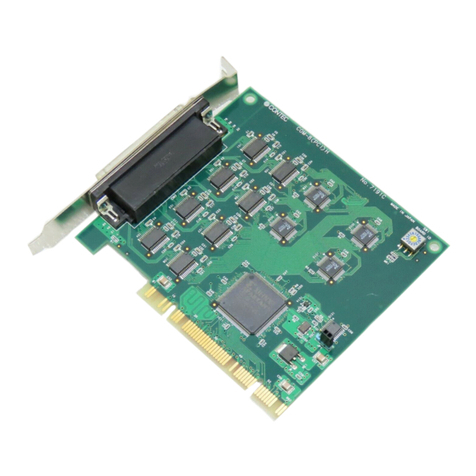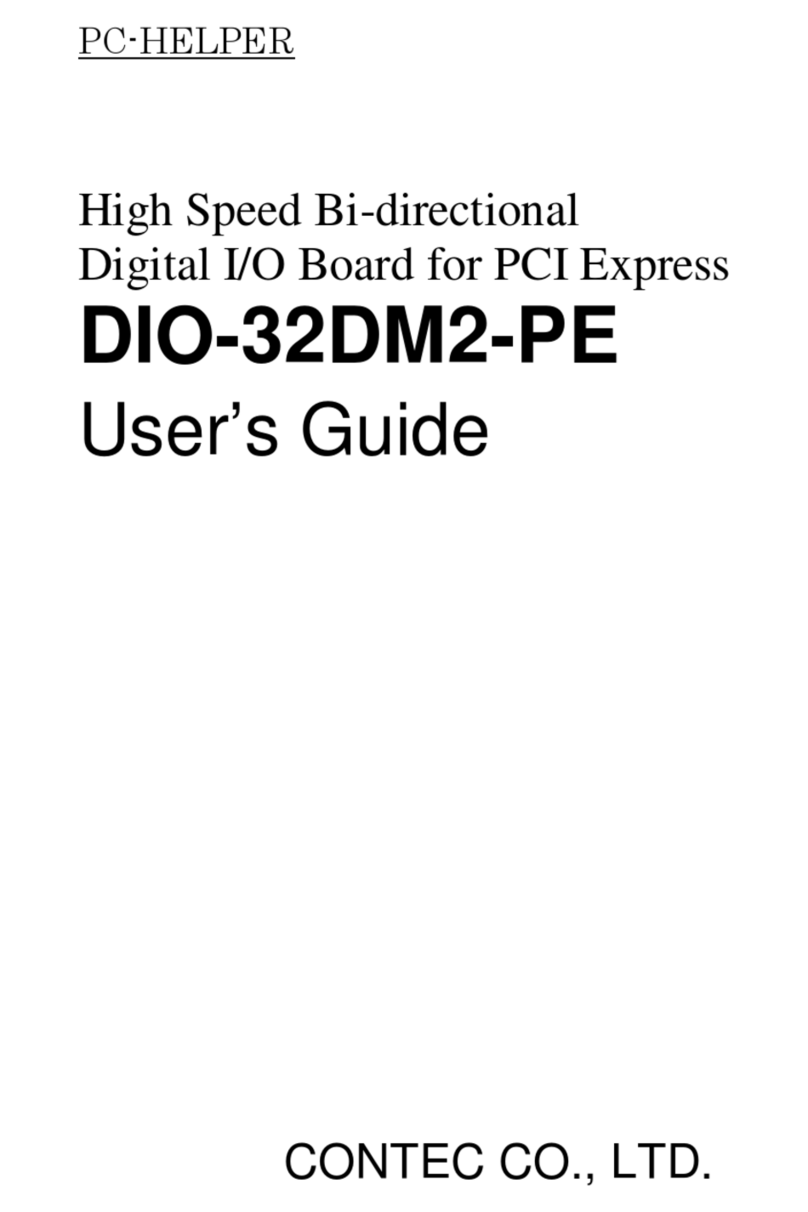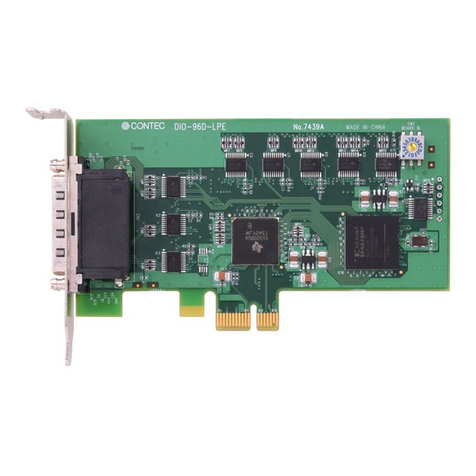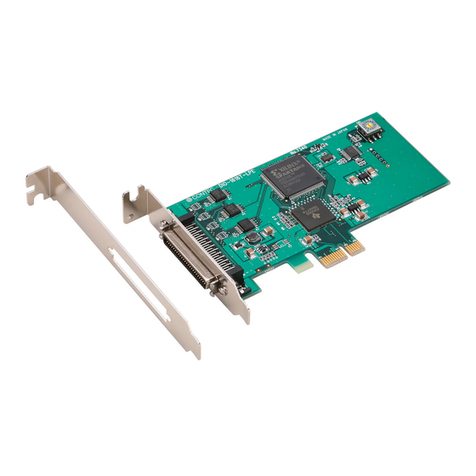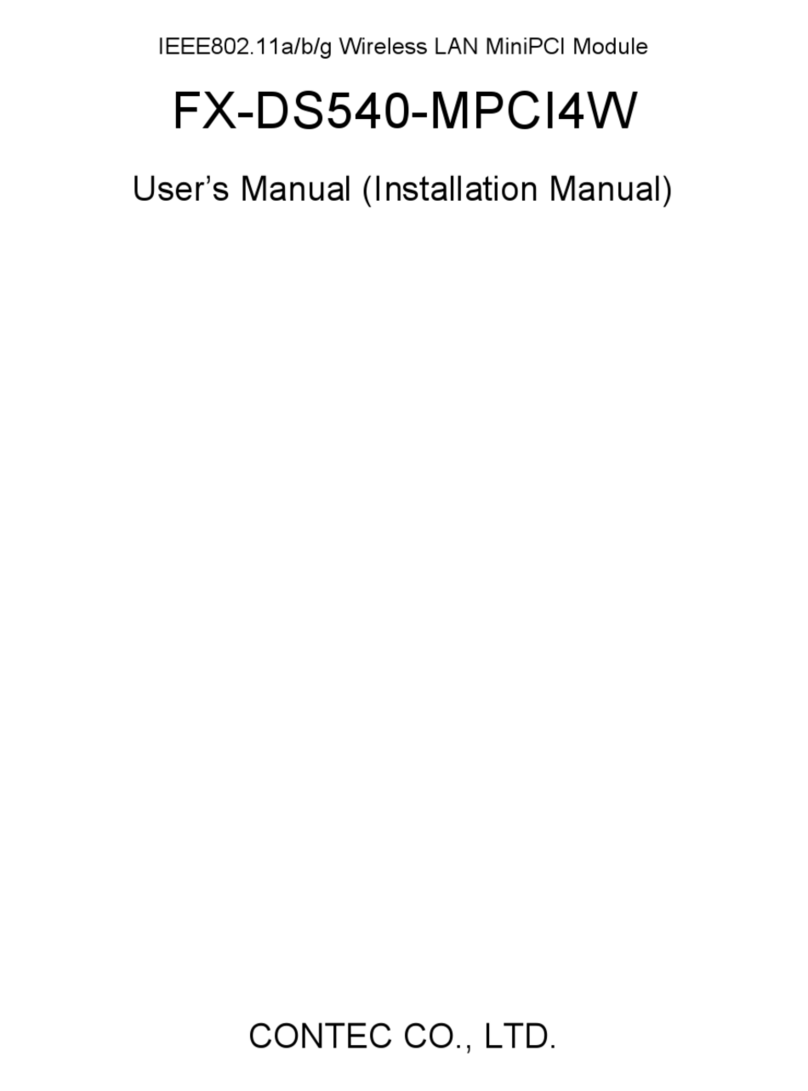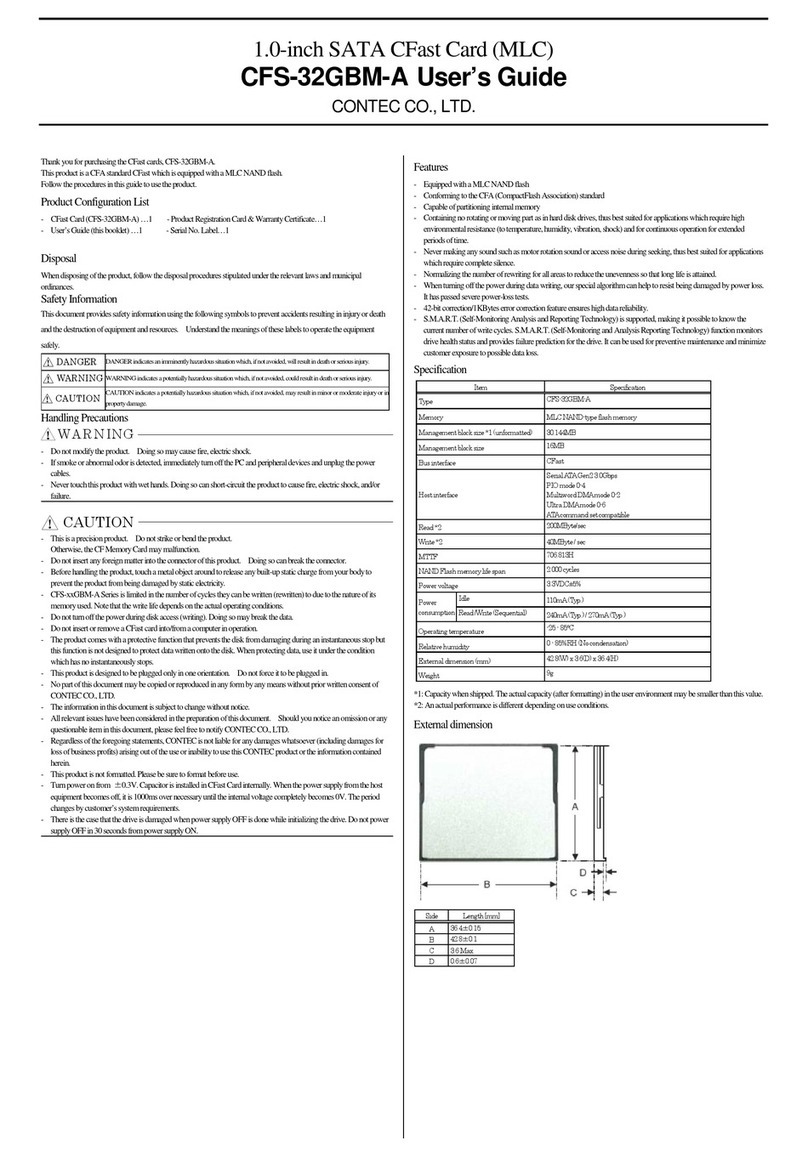Ver.1.02
AO-1604CI3-PCI 1
Isolated Analog Output Board for PCI
* Specifications, color and design of the products are subject to change
without notice.
This product is a PCI bus supported board that extends the analog signal
output functions of a PC. Equipped with four channels of 16-bit analog
output, the product is an individual isolation model using a D/A
converter for each channel to provide isolation for the bus line with PC
and between channels. The voltage/current output range (voltage :
±10V, 0 - +10V; current : 0 - 20mA) can be set by jumper for each
channel. This product can generate signals that are synchronized with
the internal timer or an external clock. Windows/Linux driver is bundled
with this product.
Using the dedicated library VI-DAQ makes it possible to create each
application for LabVIEW.
Analog output 4ch, 16bit-resolution, conversion speed 20µsec
This product has the Analog output (4ch, 16bit, 20µsec).
Additionally, the voltage/current output range (voltage : ±10V, 0 - +10V,
current : 0 - 20mA) can be set by jumper for each channel.
PC bus line, opto-coupler isolation between channels
The opto-couplers mounted for each channel provide electric isolation
between channels as well as between the inside of the board (PC) and
output pins.
Simultaneous output of voltage to a specified channel or all channels
This product can generate output voltage either for a specified channel
only or for all of the channels simultaneously. This can be selected or set
by software.
Windows/Linux compatible driver libraries are attached.
Using the attached driver library API-PAC(W32) makes it possible to
create applications of Windows/Linux. In addition, a diagnostic
program by which the operations of hardware can be checked is
provided.
Control of sampling start/stop can be selected by an external trigger
or other factor
Control of sampling start can be selected by software or an external
trigger. Control of sampling start and control of sampling stop are
independent from each other; therefore, they can be set separately.
Control of sampling stop can be selected by completion of a specified
number of sessions or an external trigger. In addition, when an error
occurs, sampling is stopped, regardless of the settings for sampling stop
conditions.
A sampling cycle can be selected from the internal clock (high precision
timer mounted on the board) or an external clock (control signal entered
from outside).
Relay provided to control output voltage
The mounted relay prevents unstable output voltage from being
generated upon power-up. This protects the connected devices from
damage and malfunction, as the output voltage for all the channels is
generated via the relay.
LabVIEW is supported by a plug-in of dedicated library VI-DAQ
Using the dedicated library VI-DAQ makes it possible to create each
application for LabVIEW.
Item Specification
Analog Output
Isolated independently
Number of output channels
4ch
Bipolar ±10V, Unipolar 0 - +10V
0 - 20mA (Jumper setting by channel)
Absolute max. output
current
±5mA (Voltage output) ±10V, 0 - +10V
500 (Current output)
10 or less (Voltage output)
16bit
±5LSB (±10V, 0 - +10V), ±15LSB (0 - 20mA)
20 sec (Max.)
Voltage output control relay
AQY221N2SX (Matsushita Electric Works, Ltd.) or equivalent to it
Internal sampling clock : 20,000 - 1,073,741,824,000nsec (Can be set in 250n sec
units)
External sampling clock : opto-coupler isolated input
(corresponding to current sink output)
500 - 1,073,741,824,000nsec (Can be set in 250n sec units)
Opto-coupler isolated open collector output (current sink type)
External trigger input signal
Opto-coupler isolated input (corresponding to sink output)
Trigger input, trigger input overrun
0 - 50ºC, 10 - 90%RH (No condensation)
PCI (32bit, 33MHz, Universal key shapes supported *2)
37-pin D-SUB connector [F(Male) type]
DCLC-J37SAF-20L9E [mfd.by JAE] equivalent to it
VCCI Class A, CE Marking (EMC Directive Class A, RoHS Directive)
*1 When the environment temperature is near 0ºC or 50ºC, the non-linearity error may become larger.
The error can be reduced by calibrating under the actual temperature conditions.
*2 The board requires +5V power supply from the expansion slot (it does not work in a +3.3V environment).
Board Dimensions
[mm]
176.4 1(L)
105.68(H)
The standa rd outside dimension (L) is the distance from the end
of t he board to t he outer surfa ce of the slot cover.