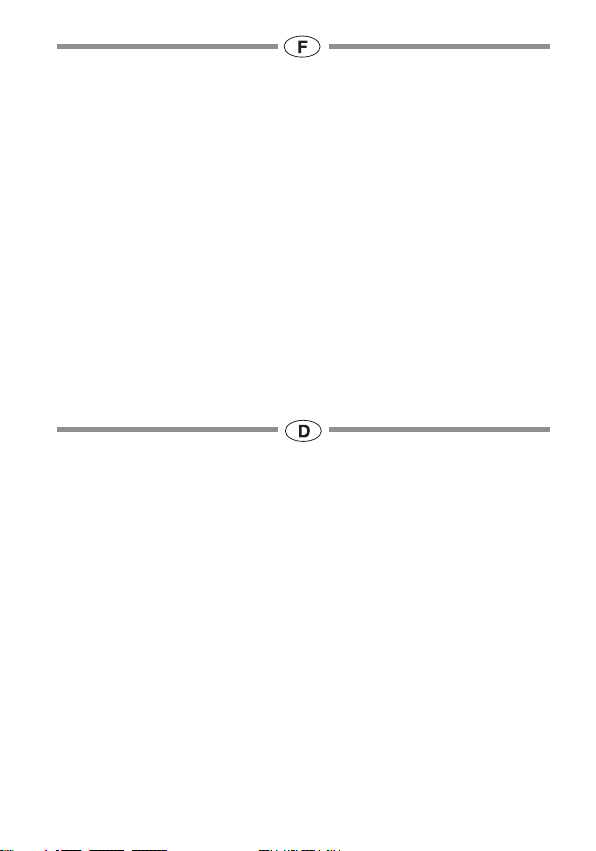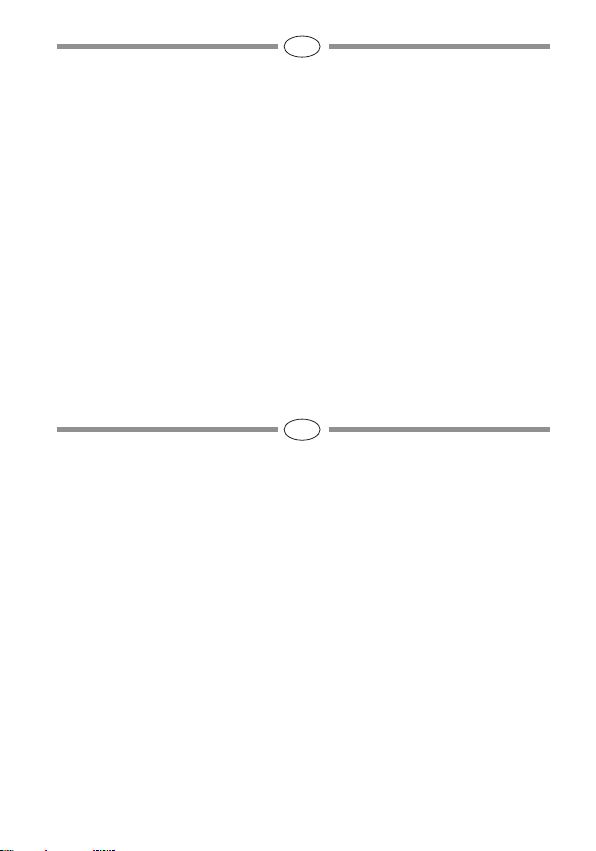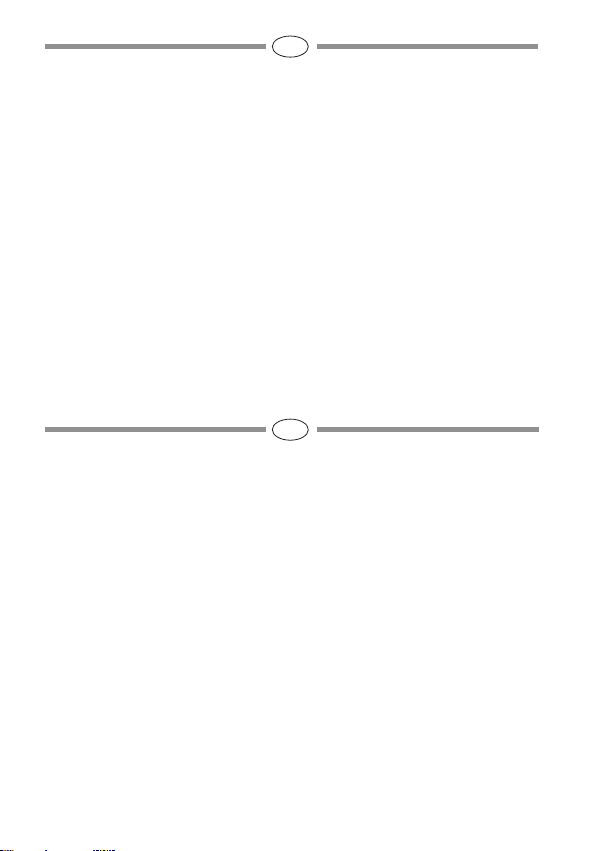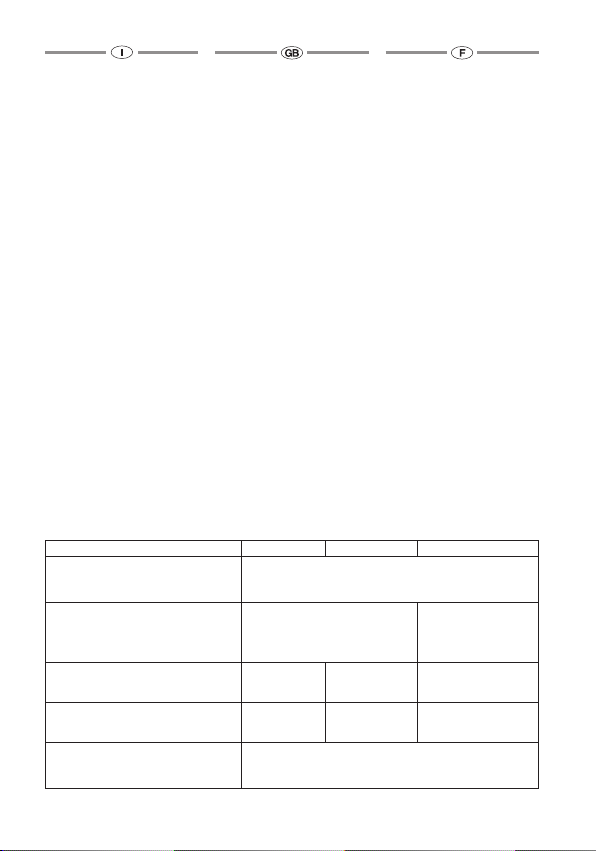- 10 -
DATI TECNICI TECHNICAL DATA DONNÉES TECHNIQUES
Mod. D.V.1/2"O Mod. D.V.3/4"OG Mod. D.V.1/2"LA
Sistema di misura
Measurement system
Système de mesure
ingranaggi ovali
Oval gears
engrenages ovales
Fludi compatibili
Compatible fluids
Fluides compatibles
olio e affini, gasolio
oil and allied products, gas oil
huile et produits similaires, gasoil
liquido lavavetri e antigelo
window washing liquid
and antifreeze
liquide lave glace et antigel
Attacco entrata
Inlet connection
Attache entrée
F 1/2" F 3/4" F 1/2"
Attacco uscita
Outlet connection
Attache sortie uscita
F 1/2" F 3/4" F 1/2"
Risoluzione (nominale)
Resolution (nominal)
Résolution (nominale)
0,00125 l/impulso - 0,0025 pts/impulso
0.00125 l/impulse - 0.0025 pts/impulse
0,00125 l/impulsion - 0,0025 pts/impulsion
ATTENZIONE !!!
Le singole parti che costituiscono
l’attrezzatura sono facilmente sepa-
rabili in modo da facilitare lo smal-
timento separato dei vari materiali
al momento della sua dismissione.
Tale smaltimento deve essere ese-
guito seguendo le normative vigen-
ti nello stato di appartenenza.
ATTENZIONE !!!
Tutto l’imballaggio dell’attrezzatura,
cartone, sacchetti di plastica, schiu-
ma espansa deve essere smaltito
seguendo le normative vigenti nello
Stato di appartenenza.
ATTENZIONE !!!
Temperatura max e minima per uti-
lizzo dell’attrezzatura:
-10 +60° C / 14 +140° F.
ATTENZIONE !!!
Prima delle operazioni di manu-
tenzione ordinaria e pulizia del
contalitri chiudere l’alimentazione
della pompa (elettrica, pneumatica
o altro) a cui il contalitri è collegato.
ATTENZIONE !!!
Non usare alcool o solventi per puli-
re le parti in plastica del conta litri.
ATTENTION !!!
The single parts making up the
equipment are easily separated
in order to facilitate differentiated
disposal of the various materials at
the time of its decommissioning.
This disposal must be carried out in
accordance with current regulations
in the country of use.
ATTENTION !!!
All the packing of the equipment,
cardboard, plastic bags, expanded
foam must be disposed of in accord-
ance with current regulations in the
country of use.
ATTENTION !!!
Max. and min. temperature for use
of the equipment:
-10 +60° C / 14 +140° F.
ATTENTION !!!
Before carrying out litre-counter
routine maintenance or cleaning
operations, disconnect the feed
of the pump (electric, pneumatic,
etc.) that the litre-counter is con-
nected to.
ATTENTION !!!
Do not use alcohol or solvents to
clean the plastic parts of the litre-
counter.
ATTENTION !!!
Chaque partie qui constitue l’équi-
pement est facilement séparable
des autres de façon à faciliter l’élimi-
nation séparée des différents maté-
riaux au moment de la démolition.
Cette élimination doit être effec-
tuée selon les normes en vigueur
dans le pays d’appartenance.
ATTENTION !!!
Tout l’emballage de l’équipement,
carton, sachets plastique, mousse
expansée, doit être éliminé selon
les normes en vigueur dans le pays
d’appartenance.
ATTENTION !!!
Température maximum et mini-
mum pour l’utilisation de l’équipe-
ment : -10 +60° C / 14 +140° F.
ATTENTION!!!
Avant les opérations d’entre-
tien ordinaire et le nettoyage du
compte-litres couper l’alimentation
de la pompe (électrique, pneuma-
tique ou autre) à laquelle le compte-
litres est branché.
ATTENTION!!!“
Ne pas utiliser d’alcool ou de sol-
vants pour nettoyer les parties en
plastique du compte-litres.