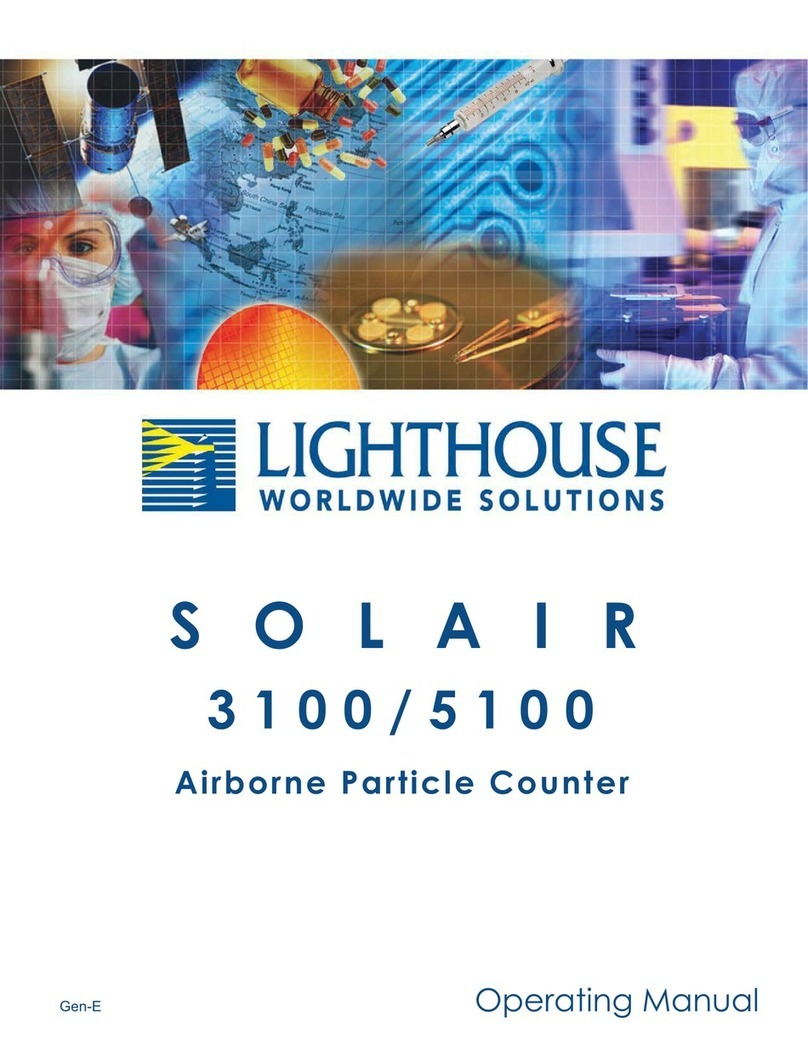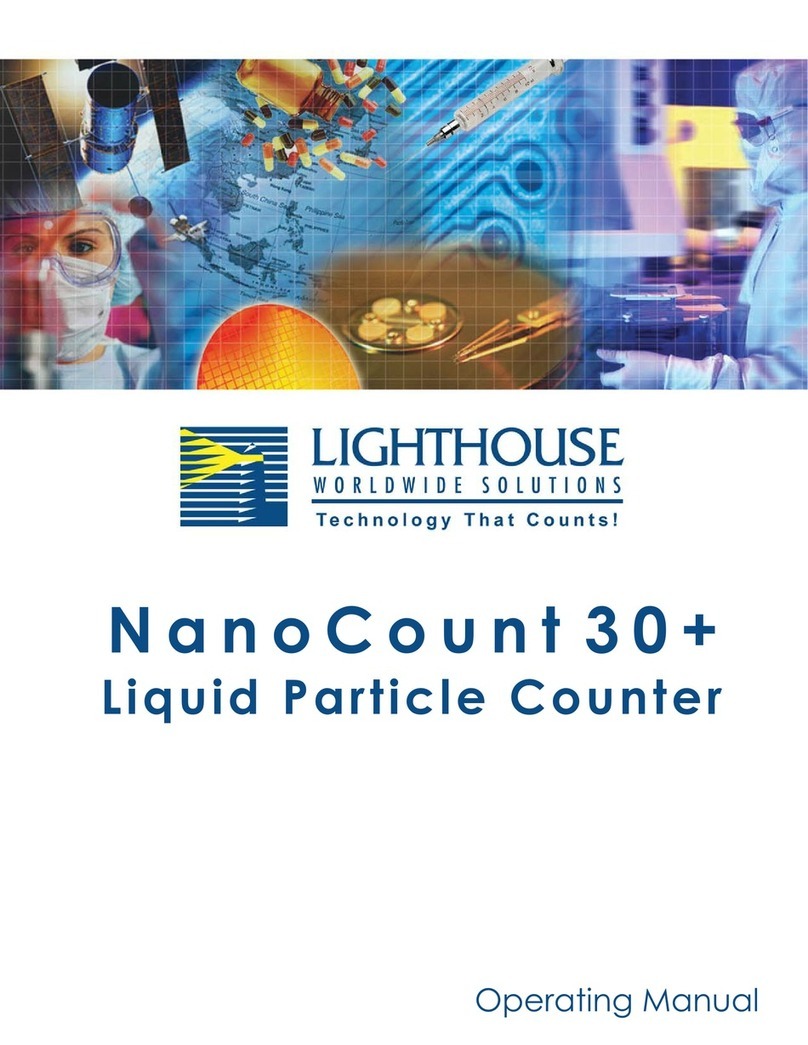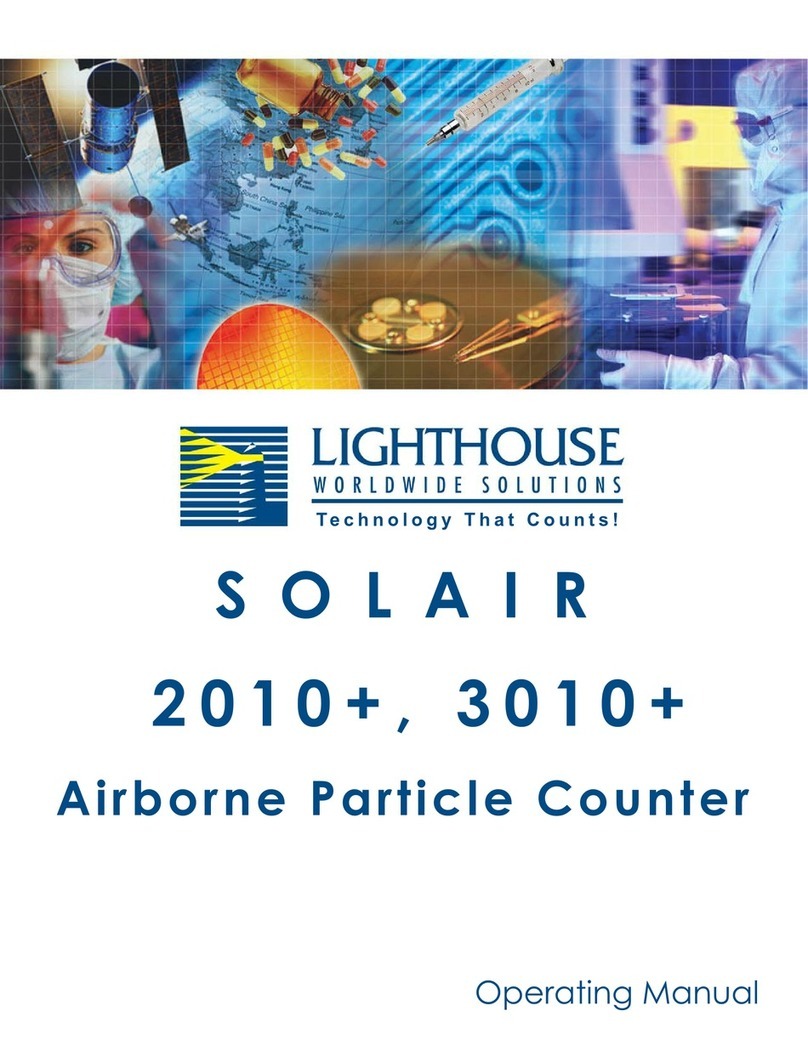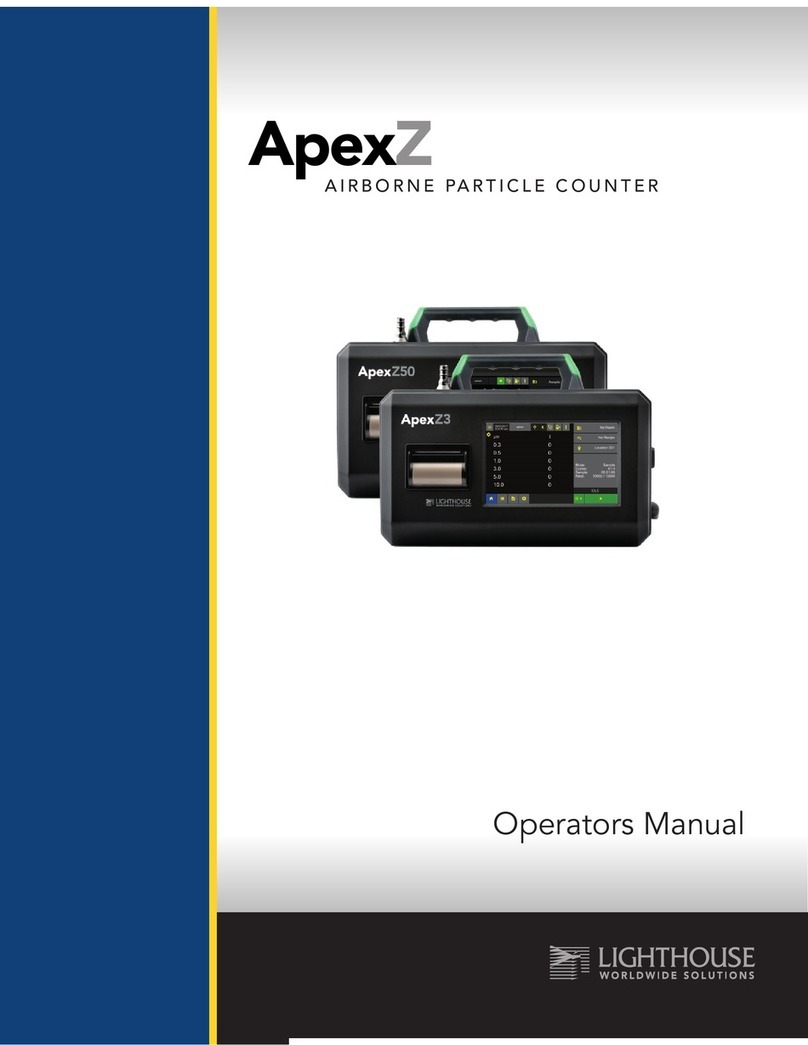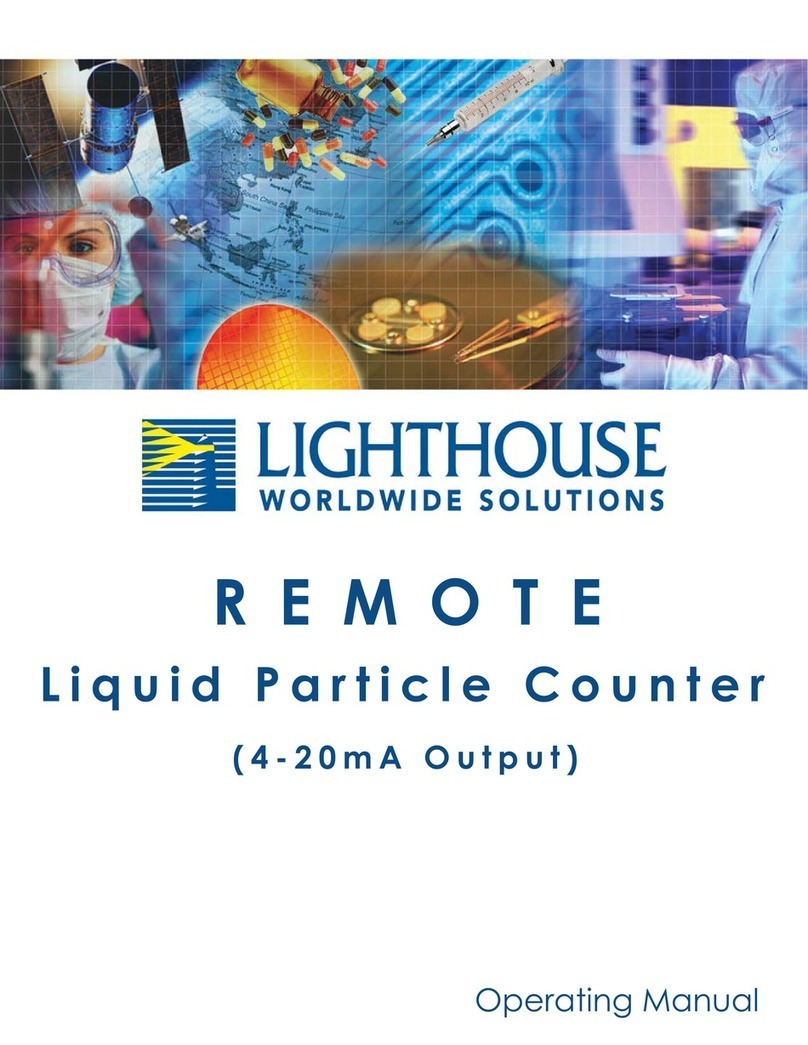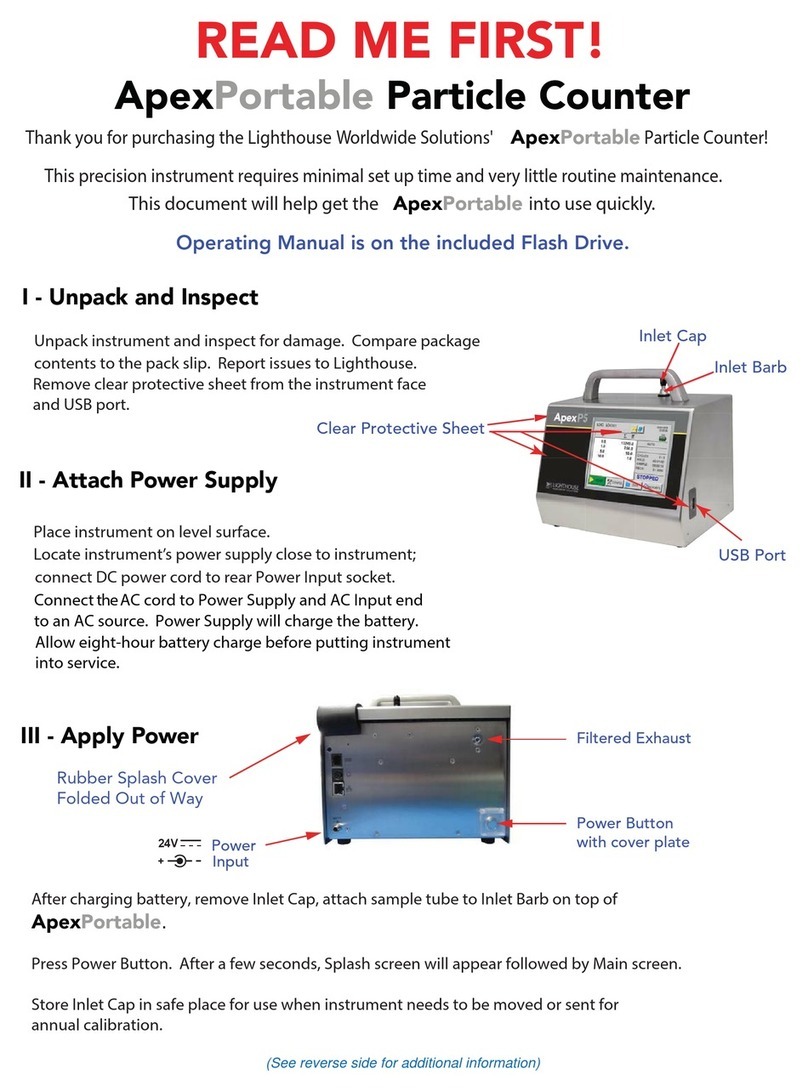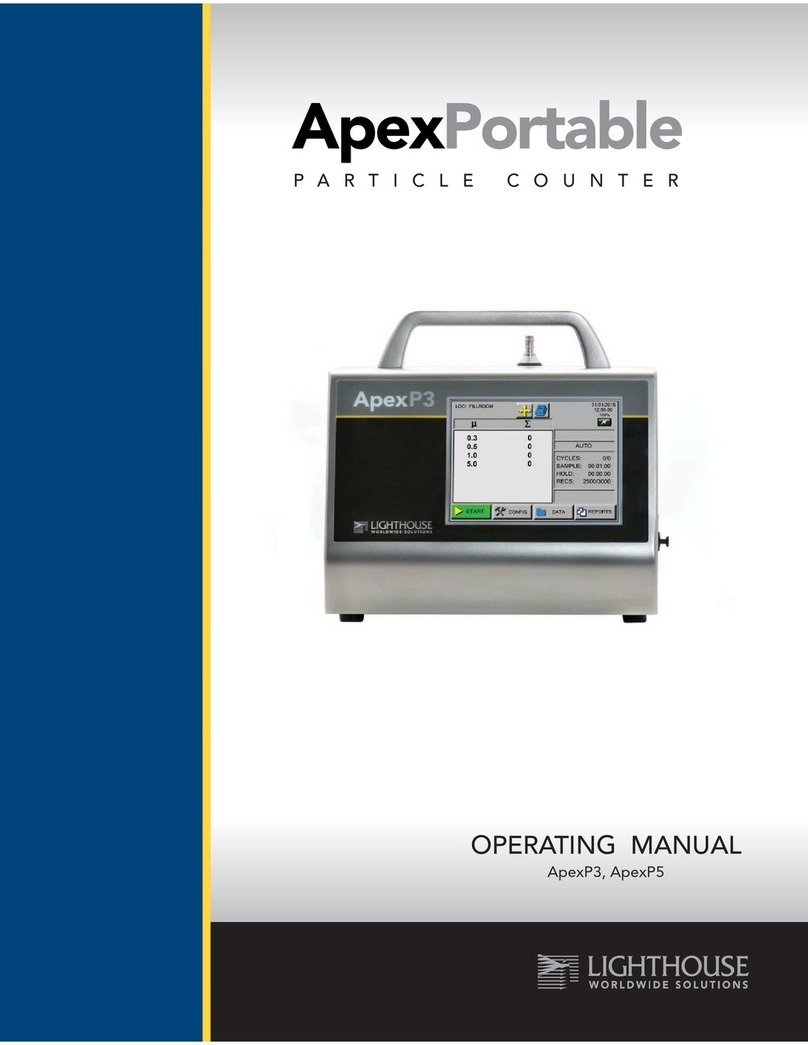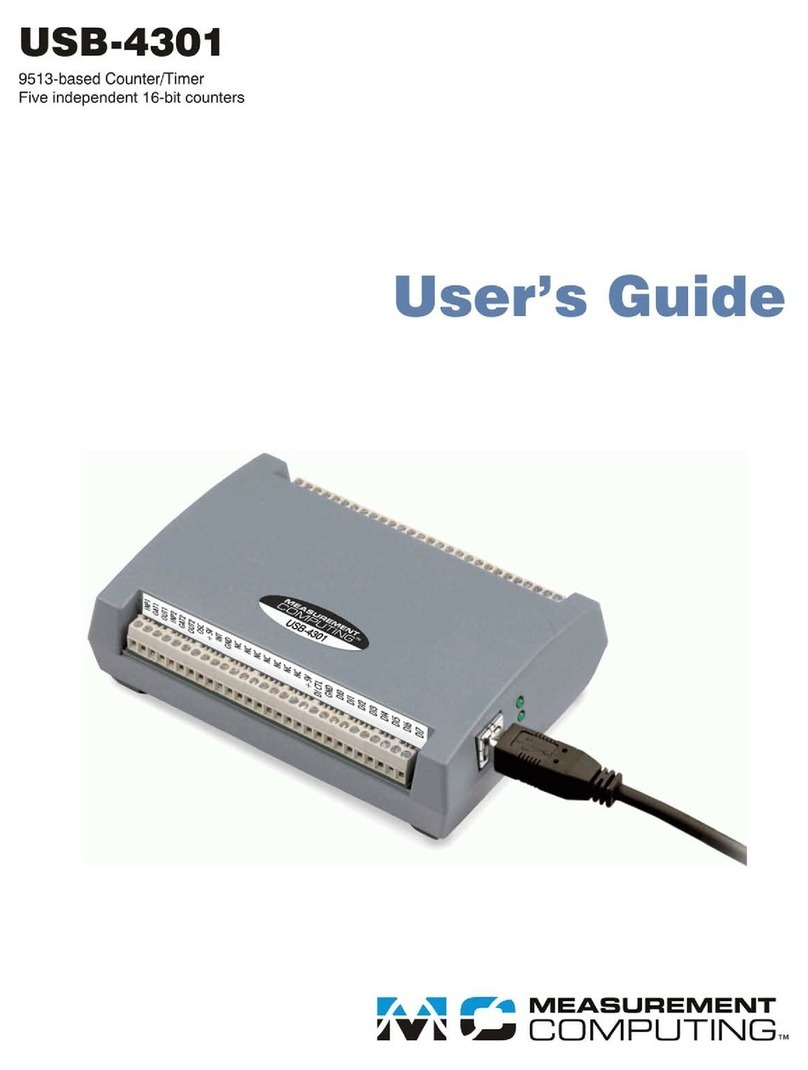Lighthouse REMOTE 3014P, 5104P Operating Manual
t-ii 248083336-1 Rev 3
Power Switch ................................................................................................... 3-11
Optional Analog Input Ports ............................................................................ 3-11
Remote Display Connector .............................................................................. 3-11
Peripheral Interface Connector .................................................................................... 3-12
Data .............................................................................................................................. 3-12
Chapter 4 Programming
General Information ....................................................................................................... 4-1
DIP Switches .................................................................................................................. 4-1
DIP Switch Settings ....................................................................................................... 4-2
GENERAL DEFINITIONS ............................................................................... 4-2
Communications Mode (DIP #8) ........................................................... 4-2
REMOTE Display Mode (DIP#7) ......................................................... 4-2
Addressing (DIP 1-6) ............................................................................. 4-3
Communicating with the Instrument ............................................................................. 4-4
RS-232 via USB Communications .................................................................... 4-5
RS-485 Port ........................................................................................................ 4-5
RS-485 Communications ................................................................................... 4-5
Configuring with REMOTE Display ............................................................................. 4-5
Configuring with the MODBUS Protocol ..................................................................... 4-5
Setting the Real Time Clock .............................................................................. 4-6
Changing the Default Instrument Parameters .................................................... 4-6
Running the Instrument ................................................................................................. 4-8
MANUAL Counting Mode ................................................................................ 4-9
AUTOMATIC Counting Mode ......................................................................... 4-9
Chapter 5 Maintenance Procedures
Safety ............................................................................................................................. 5-1
Calibration ..................................................................................................................... 5-1
Cleaning ......................................................................................................................... 5-1
Purge Test ...................................................................................................................... 5-1
Chapter 6 Ethernet Installation
Overview ........................................................................................................................ 6-1
Definitions of Terms Used ............................................................................................. 6-2
Preparing for Network Installation ................................................................................ 6-3
Equipment Required: ......................................................................................... 6-3
Software Required: ............................................................................................ 6-3
Additional Requirements: .................................................................................. 6-3
Configure Device ........................................................................................................... 6-4
Ethernet Port Configuration ............................................................................... 6-4
Straight-through Cat5 Setup: ................................................................. 6-4