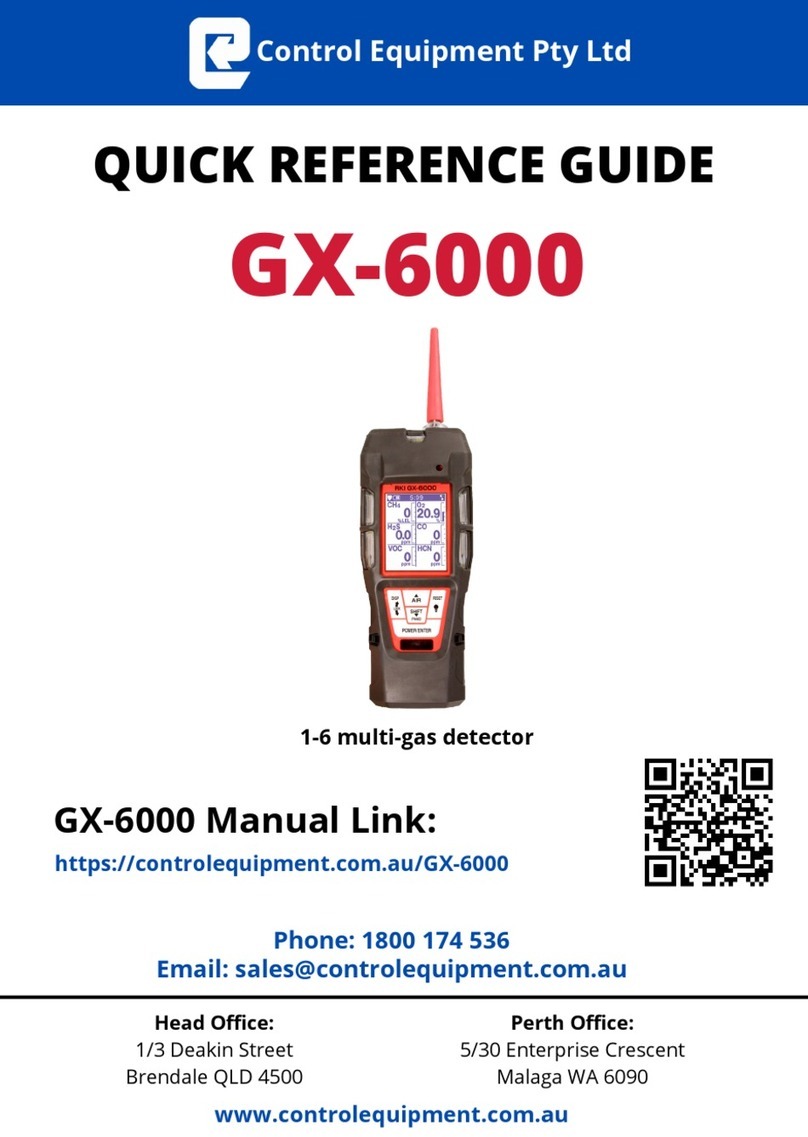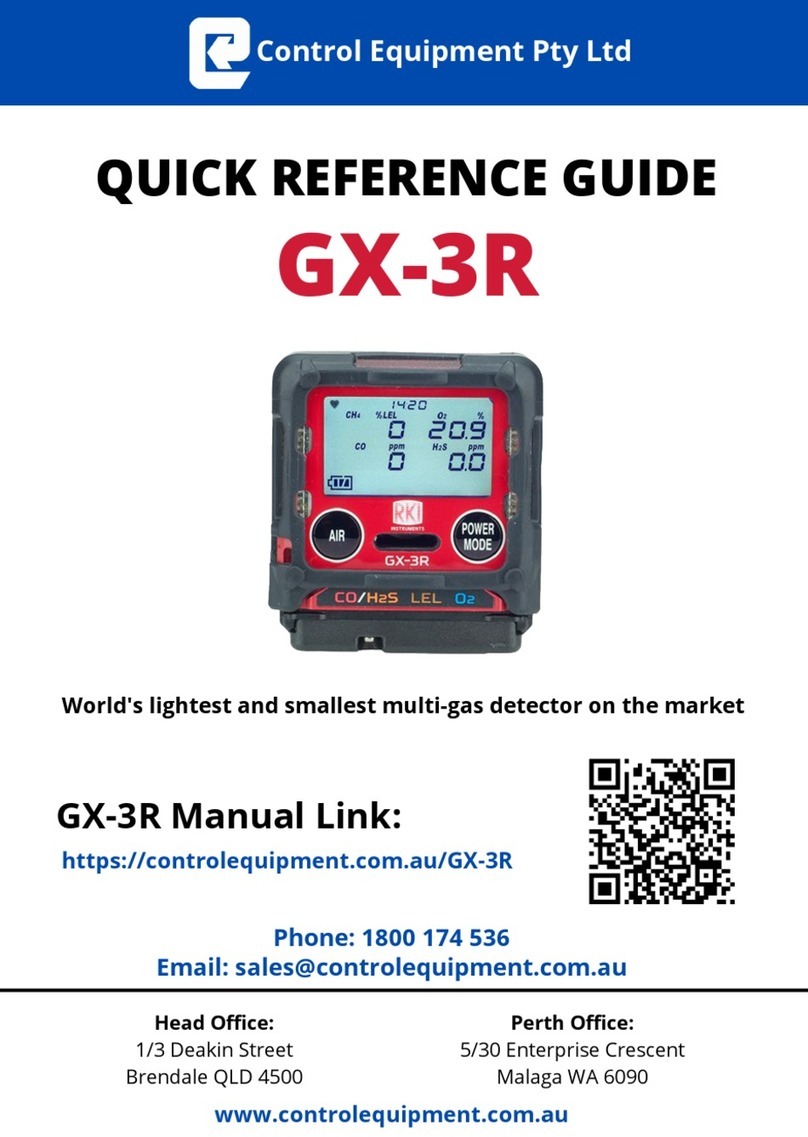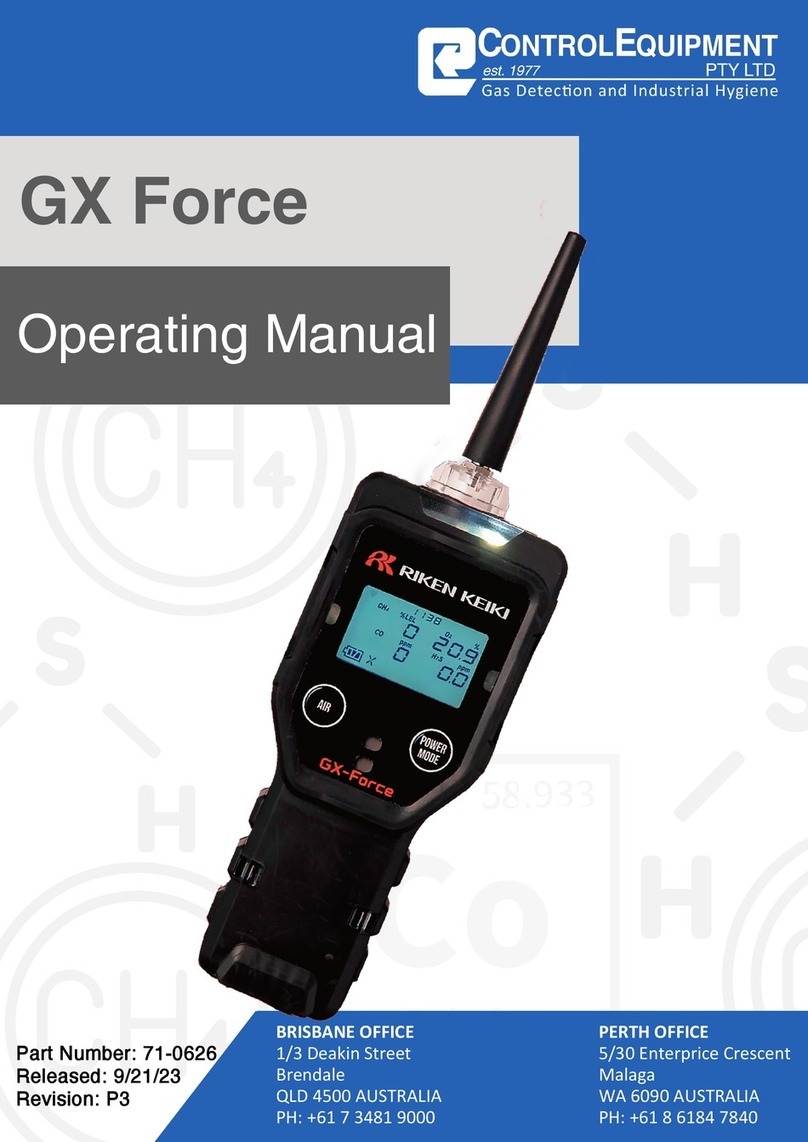START UP
Press & hold POWER/ENTER button. Release it when the instrument
beeps
When warm-up sequence is completed, the normal operating screen is
displayed
If Cal Reminder or Bump Reminder are set to on and a calibration or a
bump test is due, see operator’s manual for warm-up sequence
Note: If a failure occurs, contact Control Equipment for further
instructions
Press & hold the AIR button in a fresh air environment. The LCD
displays “HOLD AIR KEY”
Release the AIR button when the LCD prompts you to
The instrument will set the fresh air reading for all channels
The gas concentration is displayed
Battery charge level is indicated in upper left corner
The heart symbol displayed in the upper left corner flashes while the
instrument is functioning properly
Fan symbol in upper right corner spins while pump is on
Press & hold the POWER/ENTER button for approximately 5 seconds
to turn off the unit.
Note: For all units with PID or CO2 sensors please refer to the next page
for further instructions
Turning on your Instrument
Performing a Fresh Air Adjustment
Normal Operating Mode
Turning the Instrument Off