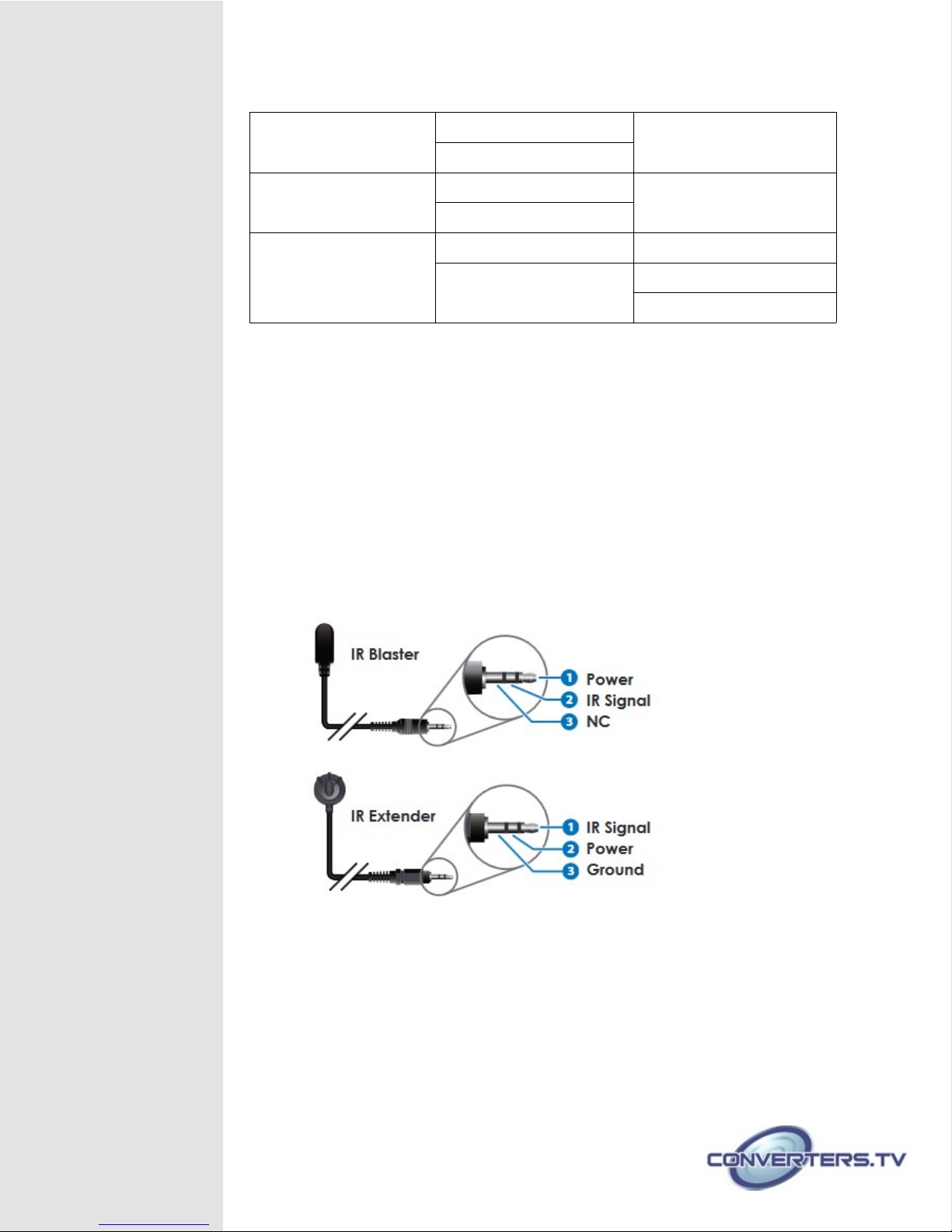I troductio
This 10×10 HDMI and HDBaseT Matrix supports routing and
transmission of video (resolutions up to 4K 60Hz w/ HDMI 2.0 &
HDCP 2.2) and audio (multi-channel digital/stereo analog) while
providing flexible control via IR, RS-232, Telnet or WebGUI. As
many as ten UltraHD sources may be routed to any of ten
destinations, eight via single Cat.5e/6/7 cables (up to 100m at
1080p or up to 60m at 4K 30Hz) and two via HDMI 2.0 outputs.
The two HDMI 2.0 outputs support transmission of 18Gbps
UltraHD HDMI sources (up to 4K 60Hz, 4:4:4) from any HDMI
input or they can mirror any of the HDBaseT outputs for local
monitoring. 3D video is also supported when compatible sources
and displays are connected.
This product supports passing 7.1 channel LPCM digital audio as
well as advanced bitstream and HD bitstream audio formats.
Additionally, eight analog audio outputs are available to provide
stereo breakout audio from the associated HDBaseT output (LPCM
2.0 sources only). Beyond basic video routing, this product also
incorporates an independent audio matrix with fourteen audio
outputs and ten audio inputs. Offering discrete audio routing,
insertion and extraction, this product makes it possible to have
multiple audio zones within your installation. Additionally the
matrix contains three independent audio mixers allowing for
applications such as adding music or a voice over to existing
video. This product supports the Optical Audio Return (OAR)
channel feature, found on compatible HDBaseT receivers, allowing
optical audio sources connected to those receivers to be sent back
to the matrix unit.
LAN support allows your 100BaseT network to be extended to
smart TVs or game consoles. Internally generated test patterns
(up to 18Gbps UHD resolutions) are provided to assist with setup,
providing a simple way to verify both matrix and sink
functionality. The Power over HDBaseT (PoH) function can power
compatible receivers, providing greater flexibility in your
installations. Control is via manual selection buttons, WebGUI,
Telnet, RS-232 or IR remote.
Applicatio s
• Full audio/video matrix systems
• Residential AV matrix installations
• Commercial AV matrix installations
• Security systems
• University lecture hall systems
• Retail installation systems