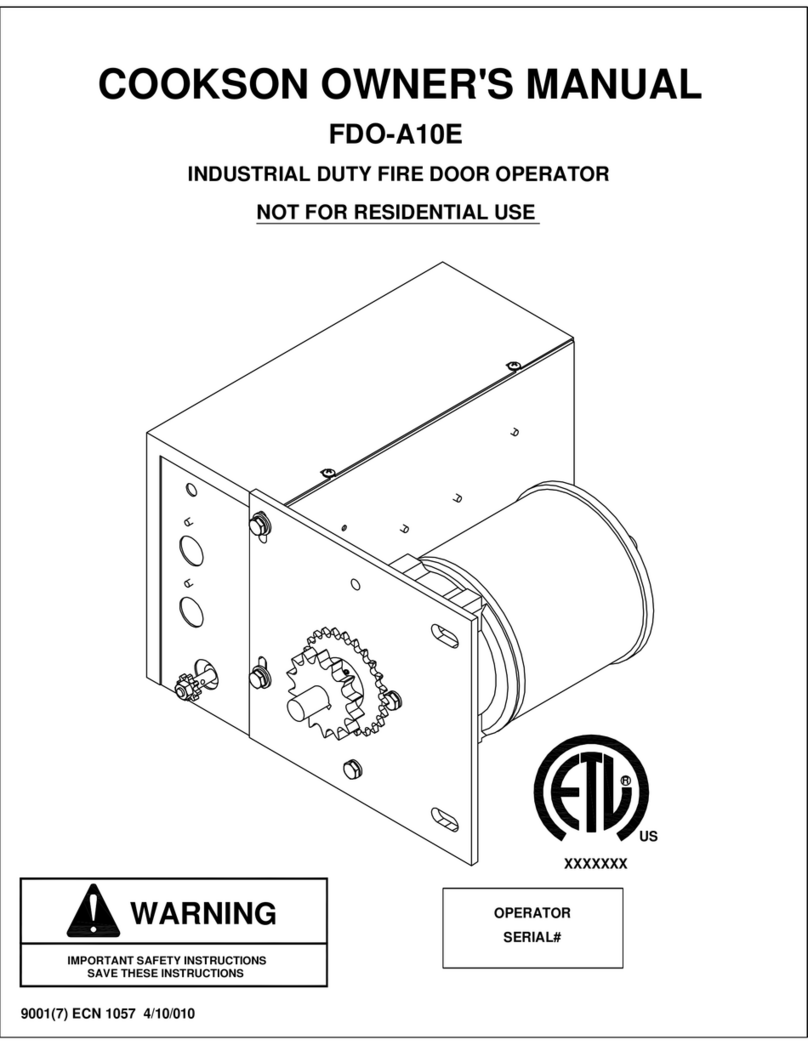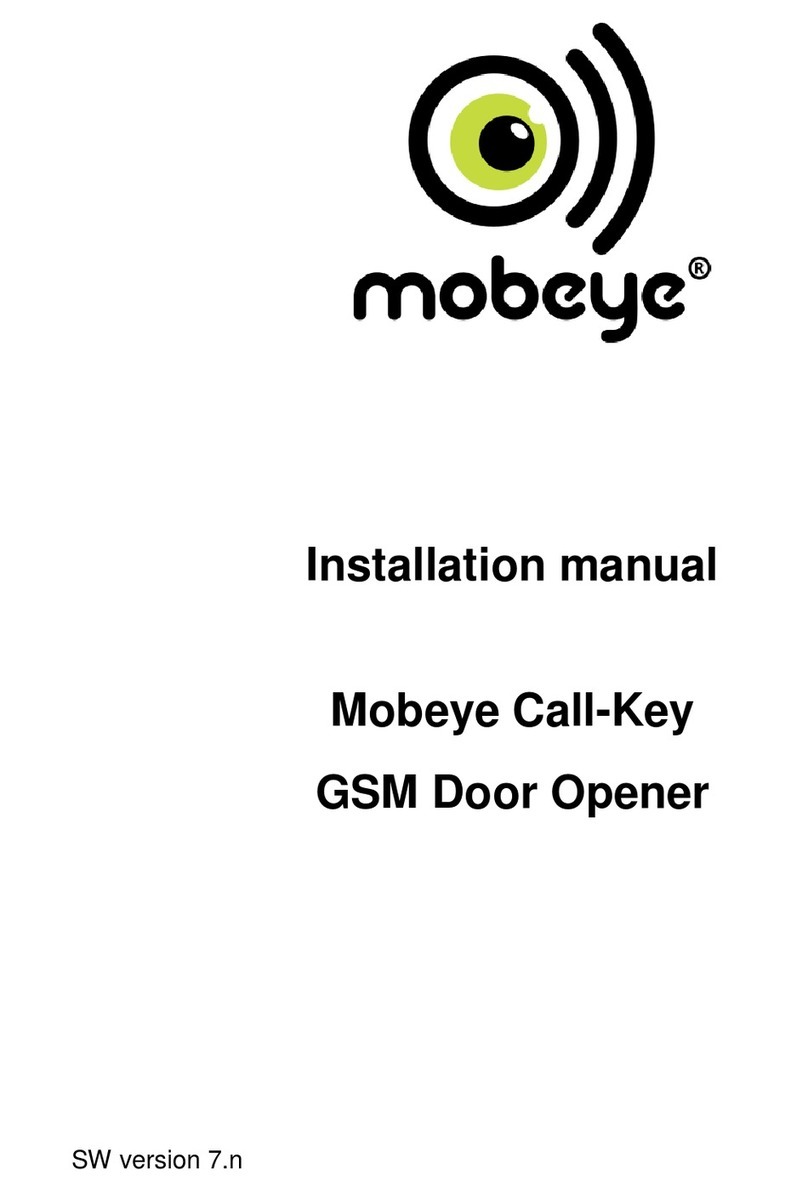DO NOT INSTALL ANY WIRING OR ATTEMPT TO RUN THE OPERATOR WITHOUT
BEFORE INSTALLING POWER WIRING OR CONTROL STATIONS BE SURE TO FOLLOW
INSTALL POWER WIRING & CONTROL STATION
CONSULTING THE WIRING DIAGRAM. INSTALL THE REVERSING EDGE BEFORE
ALL SPECIFICATIONS AND WARNINGS DESCRIBED BELOW. FAILURE TO DO SO MAY
RESULT IN SEVERE INJURY TO PERSONS AND/OR DAMAGE TO OPERATOR.
PROCEEDING WITH THE CONTROL STATION INSTALLATION.
IMPORTANT SAFETY NOTES
THE DOOR. FAILURE TO INSTALL A REVERSING EDGE UNDER THESE CIRCUMSTANCES
ACTIVATE THE DOOR, A REVERSING EDGE MUST BE INSTALLED ON THE BOTTOM OF
VISIBLE, OR IF ANY DEVICE OTHER THAN THE CONTROL STATION IS USED TO
THE OPERATOR. IF CONTROL STATION CANNOT BE INSTALLED WHERE DOOR IS
DOOR AND IT'S HARDWARE. DO NOT INSTALL CONTROL STATION DIRECTLY BENEATH
INSTALL THE CONTROL STATION WHERE THE DOOR IS VISIBLE, BUT AWAY FROM THE
MAY RESULT IN SERIOUS INJURY OR DEATH TO PERSONS TRAPPED BENEATH DOOR.
FUNCTIONAL, INSTALL AN INTERLOCK SWITCH.
SECURE LOCK(S) IN "OPEN" POSITION. IF THE DOOR LOCK NEEDS TO REMAIN
TO AVOID DAMAGE TO DOOR AND OPERATOR, MAKE ALL DOOR LOCKS INOPERATIVE.
OUT THE POWER VIA THE MAIN DISCONNECT SWITCH. UPON COMPLETION OF
NOT BE PERFORMED UNTIL DISCONNECTING THE ELECTRICAL POWER AND LOCKING
ANY MAINTENANCE TO THE OPERATOR OR IN THE AREA NEAR THE OPERATOR MUST
MAINTENANCE THE AREA MUST BE CLEARED AND SECURED. AT THAT TIME THE UNIT
MAY BE RETURNED TO SERVICE.
OF ADEQUATE CAPACITY. ALL ELECTRICAL CONNECTIONS MUST BE MADE BY A
ELECTRICAL CODES. NOTE: THE OPERATOR SHOULD BE ON A SEPERATE FUSED LINE
PROPERLY GROUNDED AND PERMANENTLY WIRED IN ACCORDANCE WITH LOCAL
DISCONNECT POWER AT THE FUSE BOX BEFORE PROCEEDING. OPERATOR MUST BE
QUALIFIED INDIVIDUAL.
AND SERIOUS INJURY.
FAILURE TO PROPERLY GROUND THIS UNIT COULD RESULT IN ELECTRIC SHOCK
ELECTRICAL BOX FOR CONNECTION OF THE POWER SUPPLY GROUND WIRE.
THE UNIT MUST BE PROPERLY GROUNDED. A GROUND SCREW IS SUPPLIED IN THE
1) Wire power and control stations to motor controller per control connection diagrams.
5
ENTRAPMENT PROTECTION ACCESSORIES
THE OPERATOR MUST BE USED ON A DOOR WITH A SENSING EDGE
SENSING EDGES: All types of sensing edges with a normally open (N.O.) output are compatible
with your operator. The operator has been pre-wired to accept connection of a reversing edge
device. Connect the normally open contacts to terminals 10 & 11 in the wall mounted controller
The auxiliary limit switch will deactivate the safety device during the last few inches in the door's
downward travel. NOTE: For wiring connections refer to wiring diagram.
IMPORTANT NOTES:
1) Proceed with Limit Switch Adjustments before making any sensing edge wiring connections
to operator as described below.
2) Verify that alarm terminal A1 & A2 are connected to a normally closed circuit before applying
power to operator controller.