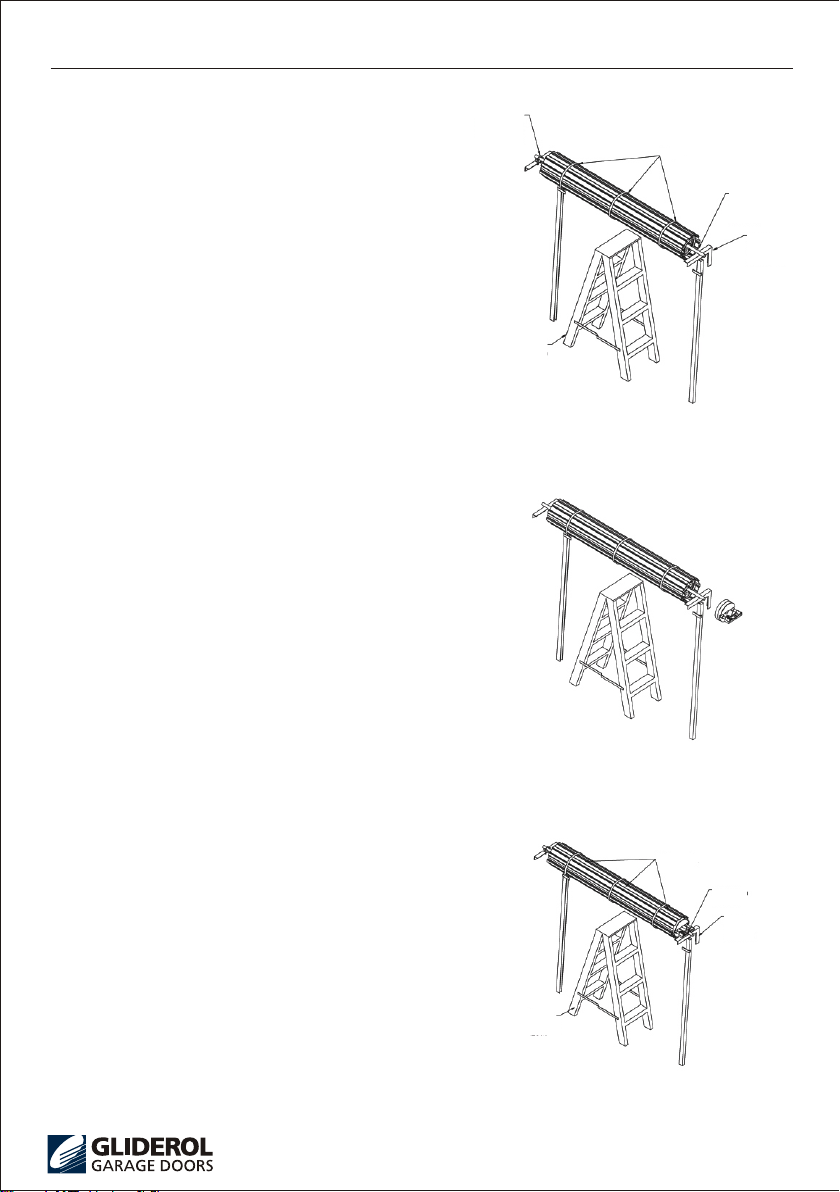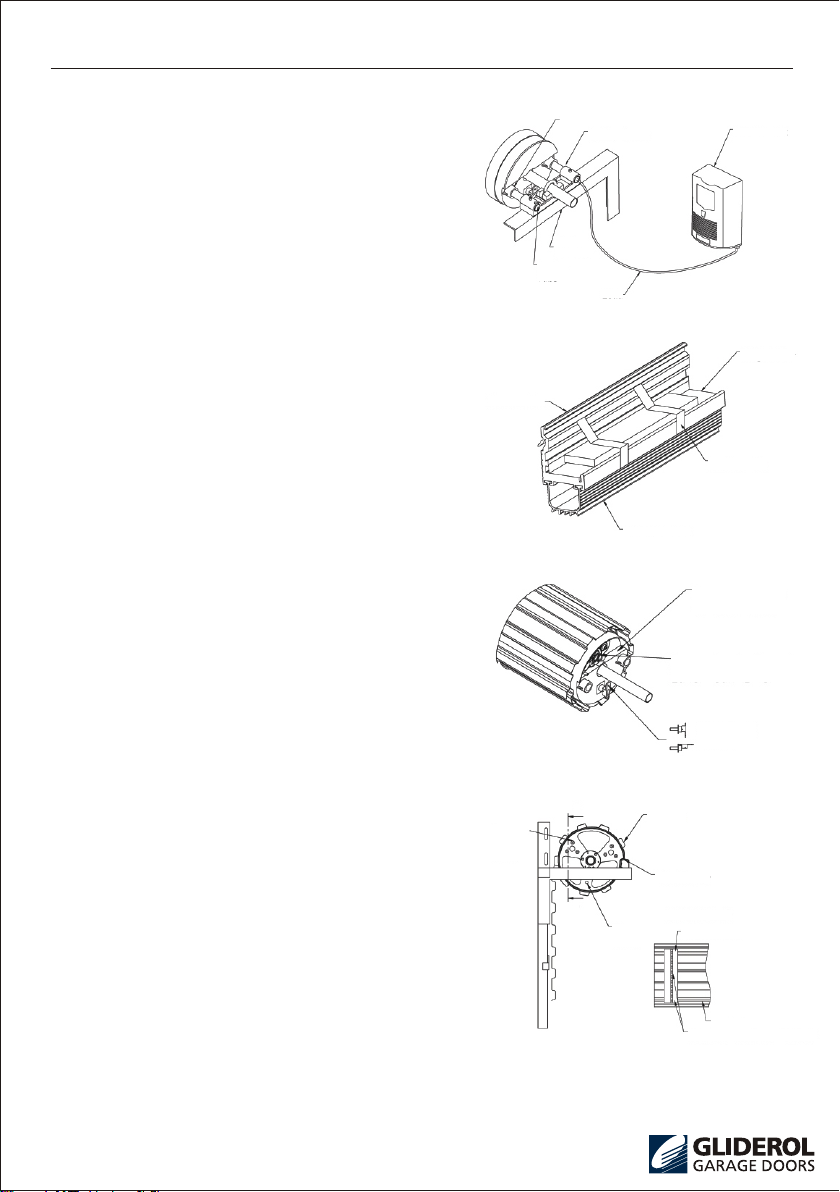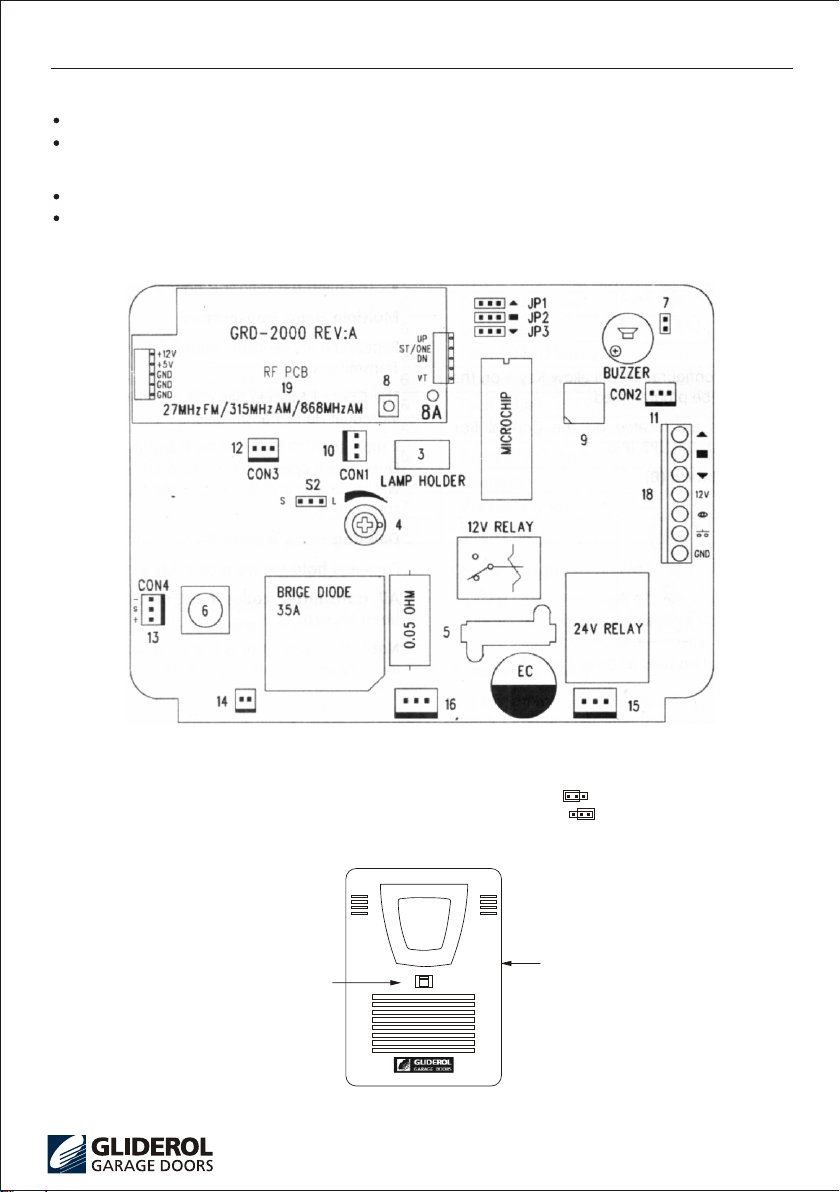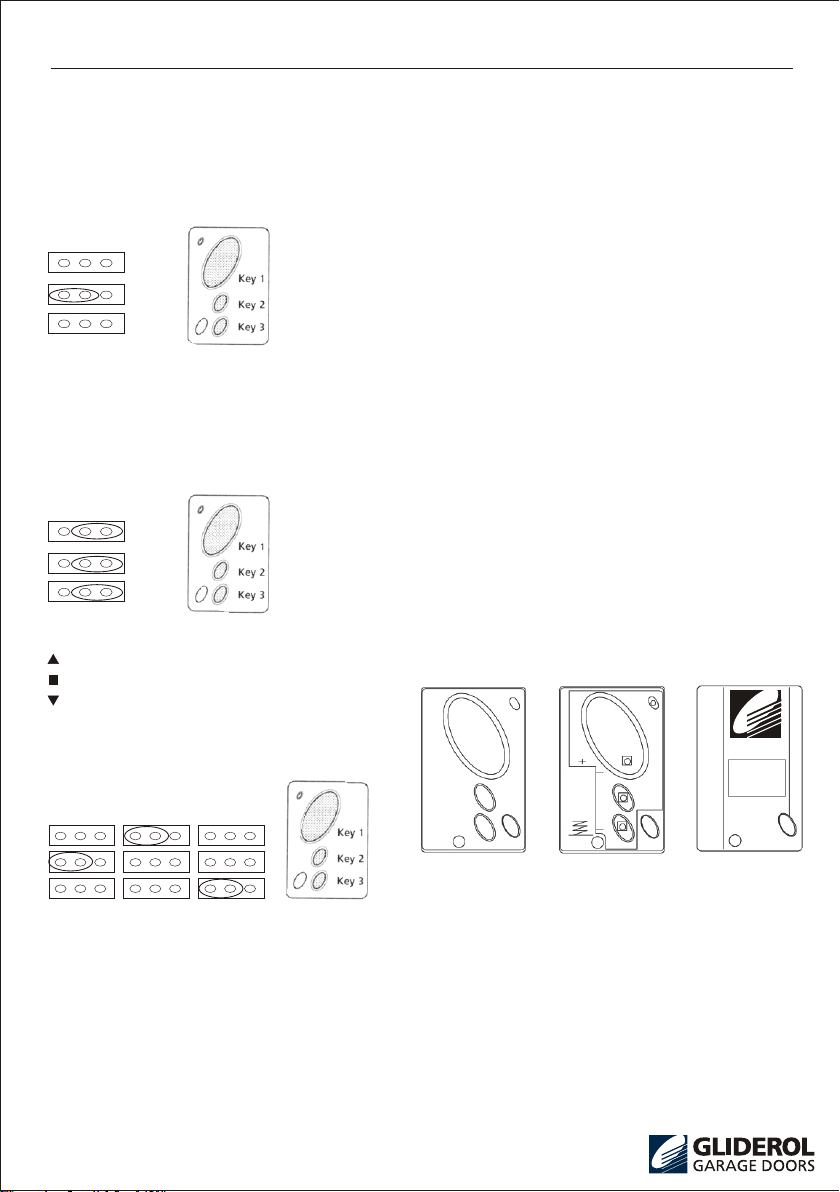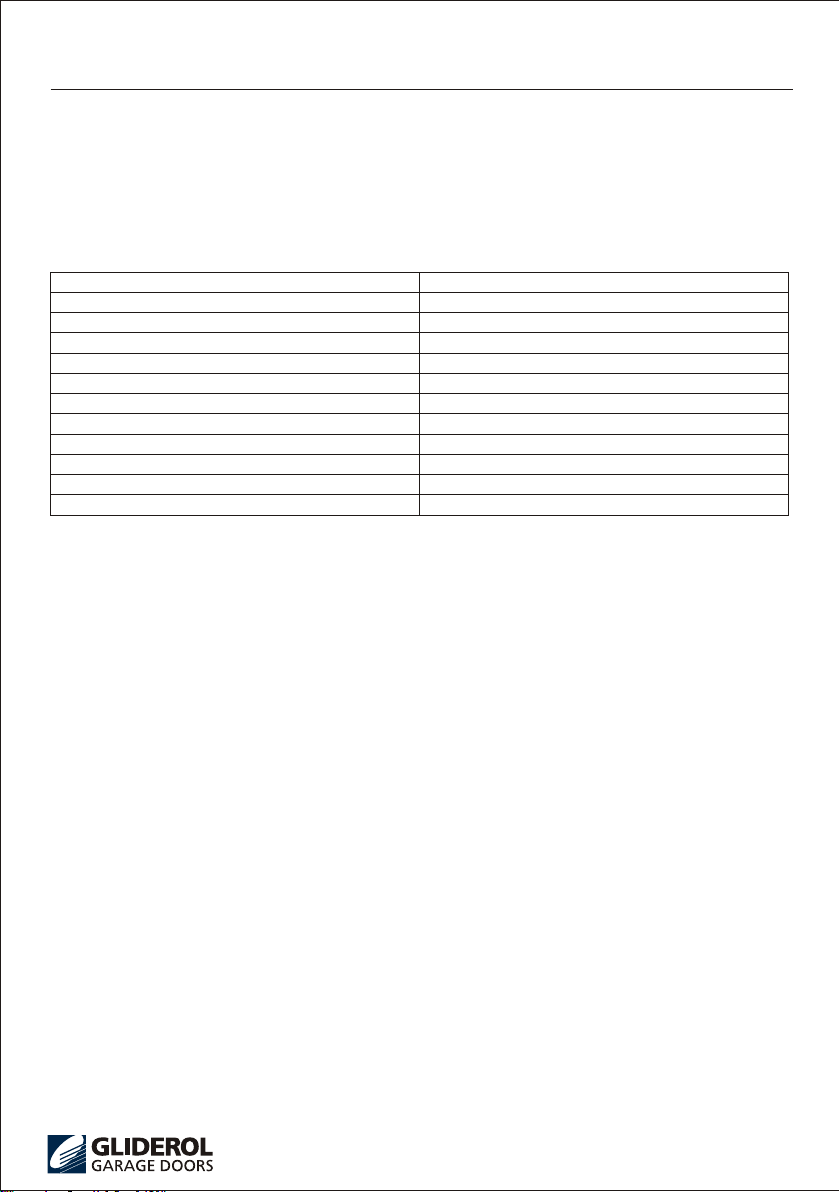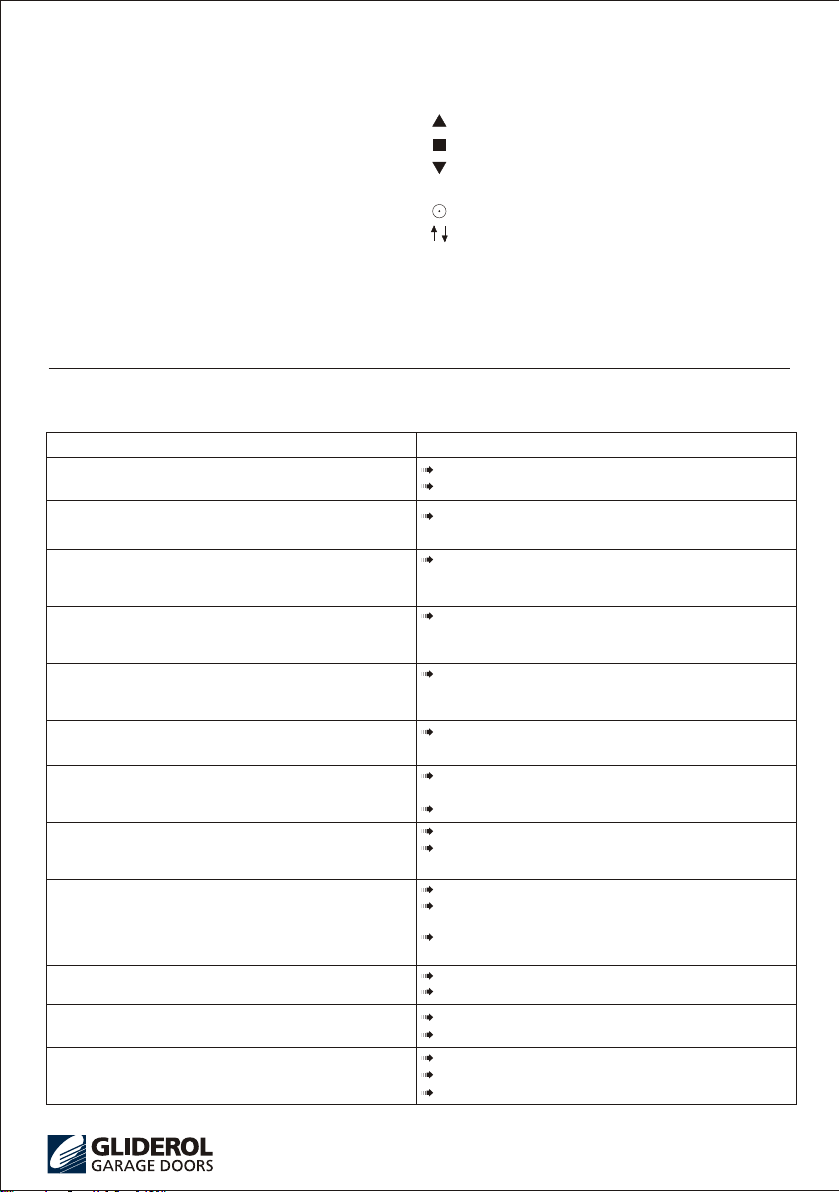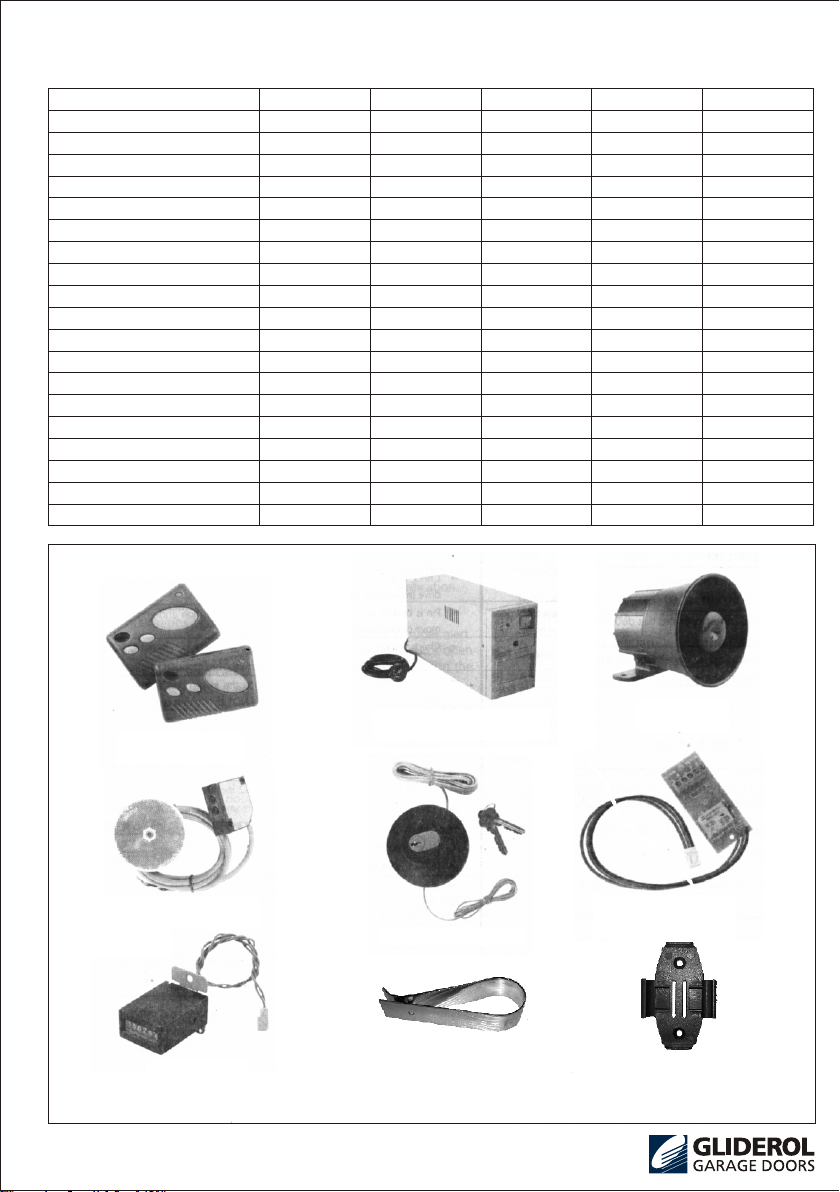Key Ring Handset
The hand transmitter is manufactured using the latest
surface mount technology and incorporates 3 functional
buttons. This enables the user to remotely control up
to 3 separate operators from the one handset. The soft
touch silicon buttons have been impregnated with a
〝night glow〞 material for easier visibility.
Alarm Closure
If an attempt is made to force open the door from a
closed position, the Glidermatic Controller will pulse
operate the door to the fully closed position.
Remote Switch
A si mple B ell Pr ess typ e m omen tary switch can be
hard wired directly to the control board.
ACCESSORY OPTIONS
With the installation of a small accessory board, the
Gildermatic Controller can perform the following
functions:-
External Light
This a ccessor y o ption wil l allow the c onnecti on of
auxilia ry li ghting, i.e. dri ve wa y lig hti ng, i nter nal
garage lights.
NB: Max. Load 100W
! WARNING
All mains lighting must be fitted by a qualified Ele
ctrician / Personnel
External Counter
For commercial applications an electronic counter (for
door operations) can be used for warranty verification.
Local Alarm
A Piezo Alarm Siren can be fitted as a local intruder
alert. This will be activated if an attempt is made to
force open the door from the fully closed position. In
conjunction the door will perform an Alarm Closure.
This output can also be wired into an existing home
alarm system.
*Alarm closure as above.
External LED Indicator
An LED panel is fitted within the house (hard wired) to
show the status of the door i.e. opened or closed.
OPERATING CONTROLS (Fig. 9)
1)Control Box Push Button
Pressing this button will open, close, or stop the door.
2)Hand Transmitter
No min al ly fo r a si ng le d oor i ns tal la tion on ly t he
la rge e ll ipt ic al b utt on i s progr ammed t o op era te
th e do or, a m oment ar y pr es s of th is bu tto n w ill
open, close, or stop the door.
Note: The standard Glidermatic handset has three
fully functional and independent buttons. This allows
the hand set to operate up to three opener s,in the
Gliderol series ie Roller Door Opener,(GRD)Tilt and
Sectional Opener,(GTS)and the Commandoor 2 Gate
Opener.
3) Courtesy Lamp
This is a 9-Watt 24VDC Globe which is turned on after
each activation of the Control Box. The illumination
period is approximately 60 seconds.
4) Obstruction Detection (overload)
This adjustment pot allows you to increase or decrease
the amount force required on a moving door to register
an overload condition.
5) Fuse
This is an automotive blade type fuse.
15 A (Blue)
6) Operation Switch (During Set Up Only)
This PCB mounted switch will allow you to operate the
controller whilst the front cover has been removed,
enabling you to complete the set up adjustments and
test the unit.
7) Internal Piezo Buzzer (enable / disable)
The Piezo Buzzer is factory set in the enabled mode. To
disable remove the jumper pin (as shown in diagram 9)
8) Code Learning
This button is used to store and delete transmitter(s)
from the on board memory.
The memory will allow up to a maximum of 10 handsets
to be recorded.
If more than 10 handsets are learnt, the FIFO (First In
First Out) system applies, i.e. first code learnt will be
deleted and replaced by the latest code learnt.
8a) Learn LED Indicator
9) Automatic Close
O Position Auto Close disable.
1 Auto Close enabled 5 sec. delay
2 Auto Close enabled 15 sec. delay
3 Auto Close enabled 20 sec. delay
4 Auto Close enabled 30 sec. delay
5 Auto Close enabled 40 sec. delay
6 Auto Close enabled 50 sec. delay
7 Auto Close enabled 60 sec. delay
Please Note:
Time delay will start once the door has fully opened.
INTERNAL CONTROLS / CONNECTIONS
GRD OWNERS MANUAL PAGE 7