Coolpad AVAIL User manual
Other Coolpad Cell Phone manuals

Coolpad
Coolpad Illumina User manual

Coolpad
Coolpad Snap User manual

Coolpad
Coolpad Arise SERIES User manual

Coolpad
Coolpad Quattro II 4G User manual
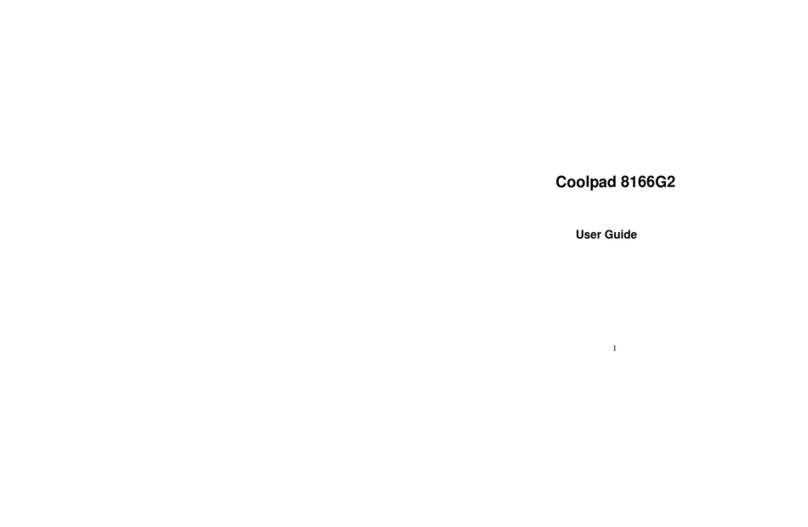
Coolpad
Coolpad 8166G2 User manual

Coolpad
Coolpad 5860E User manual
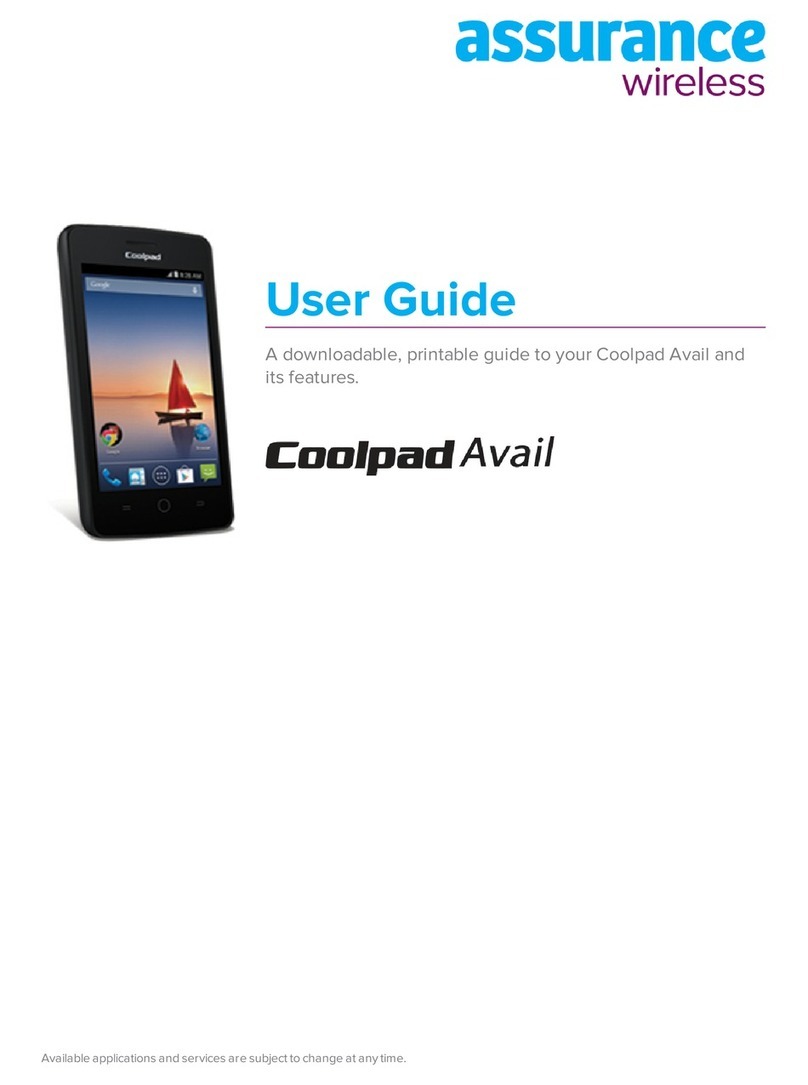
Coolpad
Coolpad AVAIL User manual

Coolpad
Coolpad arise User manual

Coolpad
Coolpad arise User manual

Coolpad
Coolpad porto s E570 User manual

Coolpad
Coolpad Cricket Canvas User manual

Coolpad
Coolpad E560 User manual

Coolpad
Coolpad Quattro II 4G 801ES User manual
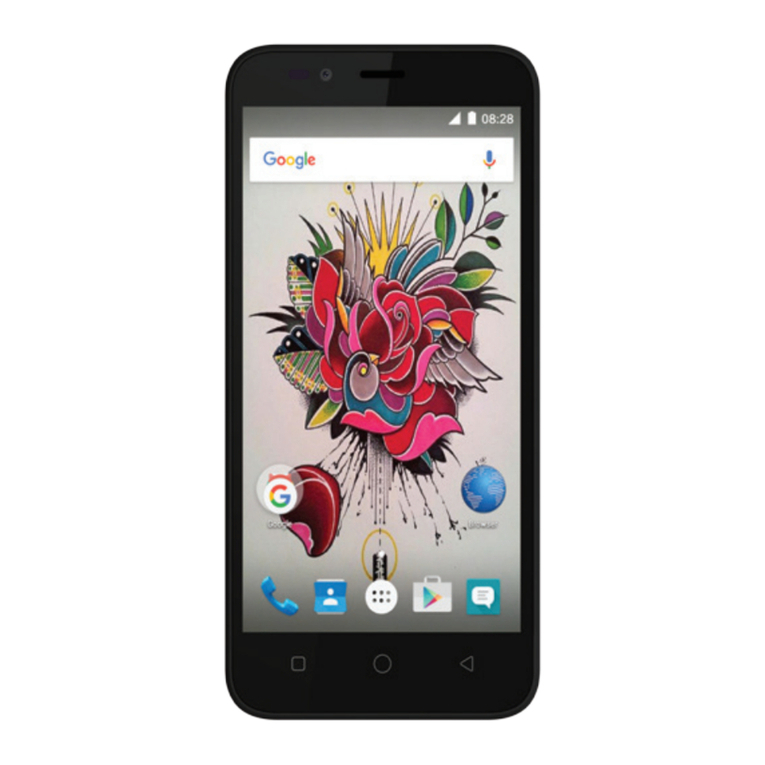
Coolpad
Coolpad Tattoo User manual

Coolpad
Coolpad Legacy brisa User manual

Coolpad
Coolpad CANVAS User manual

Coolpad
Coolpad 1825-I01 User manual

Coolpad
Coolpad Quattro II 4G User manual

Coolpad
Coolpad Quattro 4G User manual

Coolpad
Coolpad ROGUE User manual



























