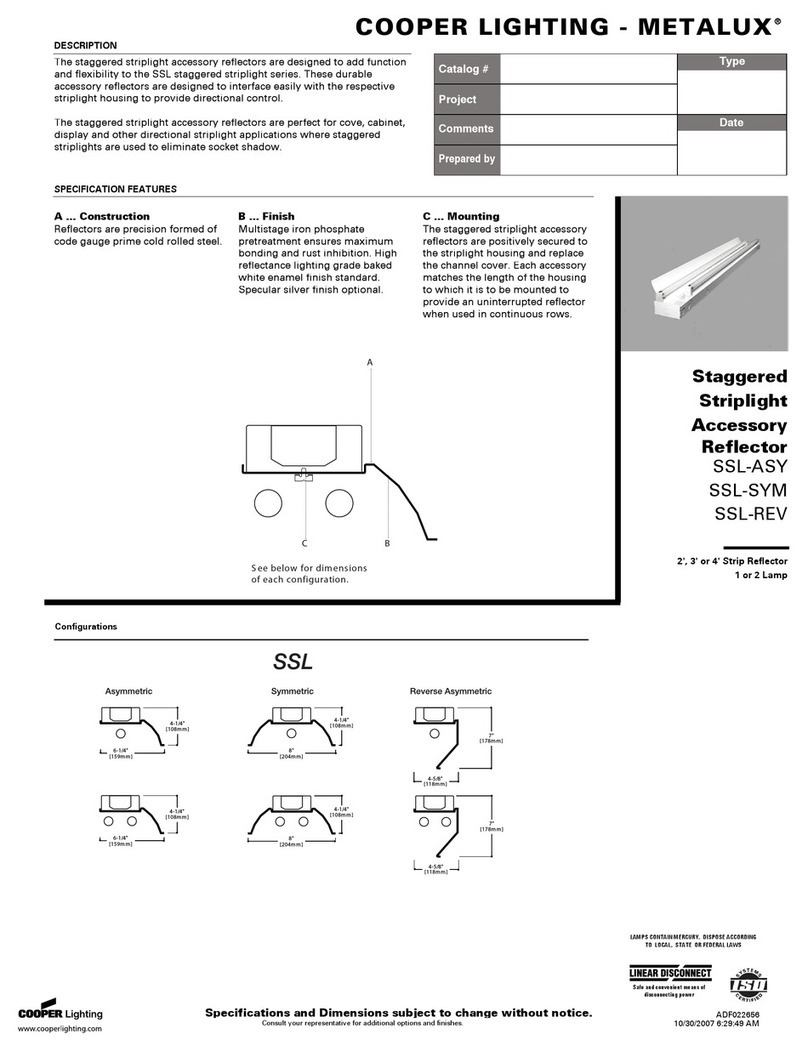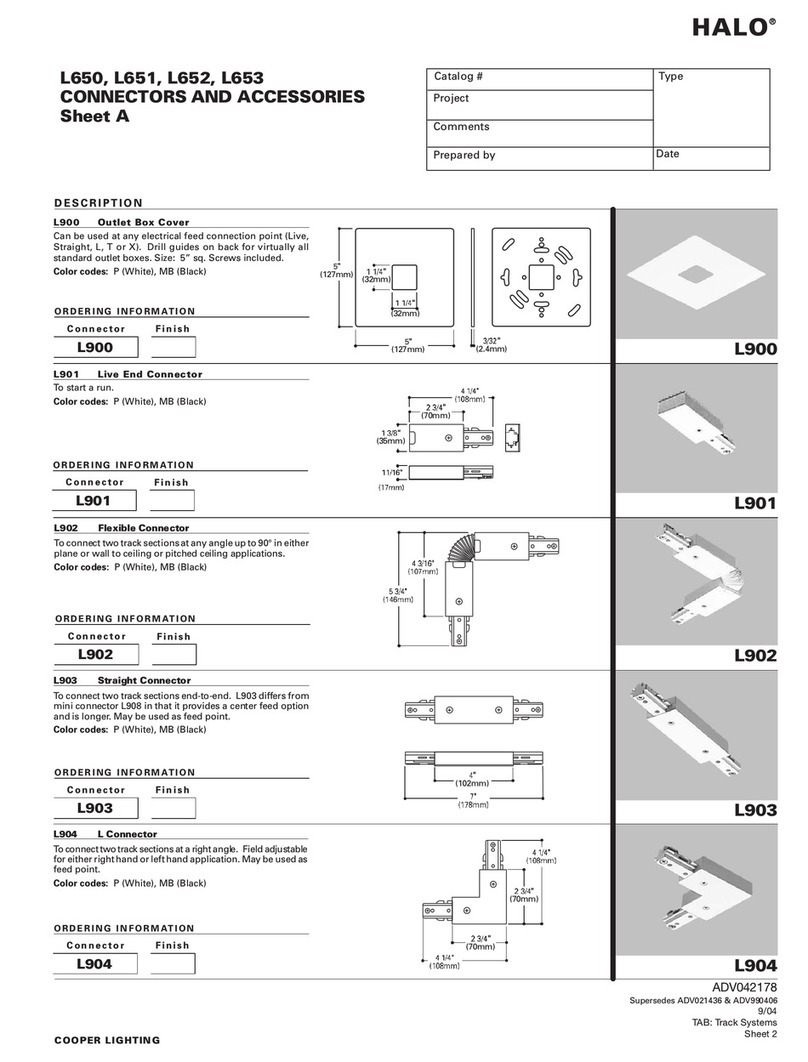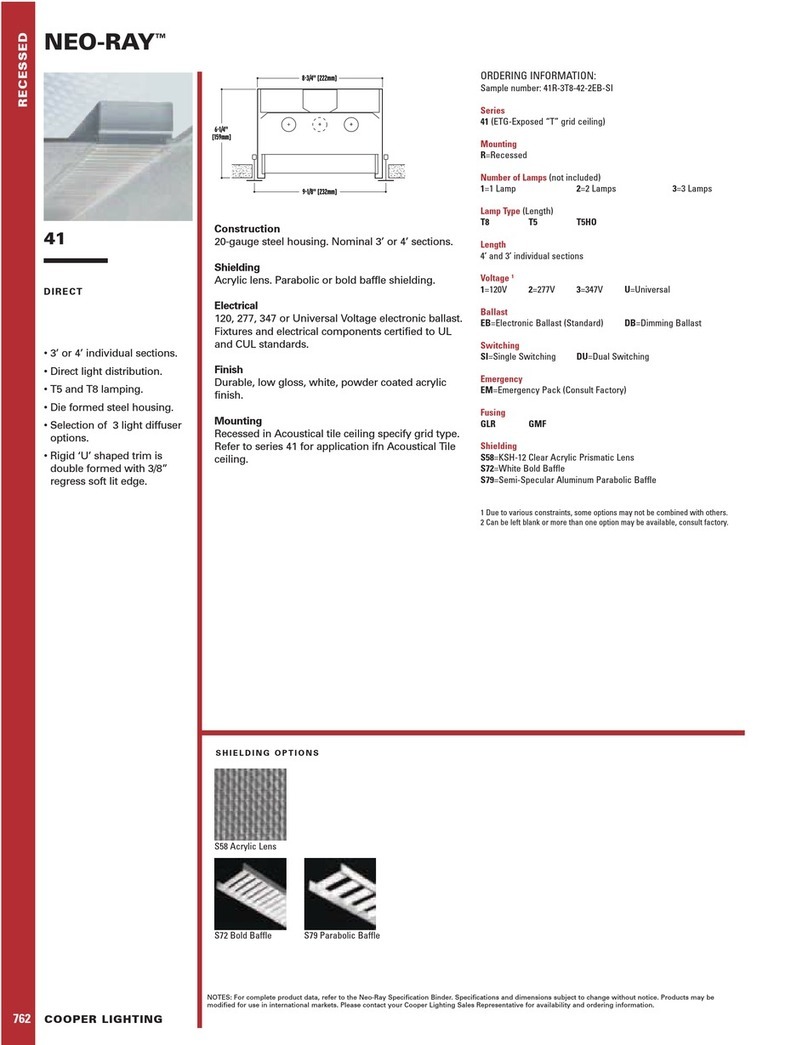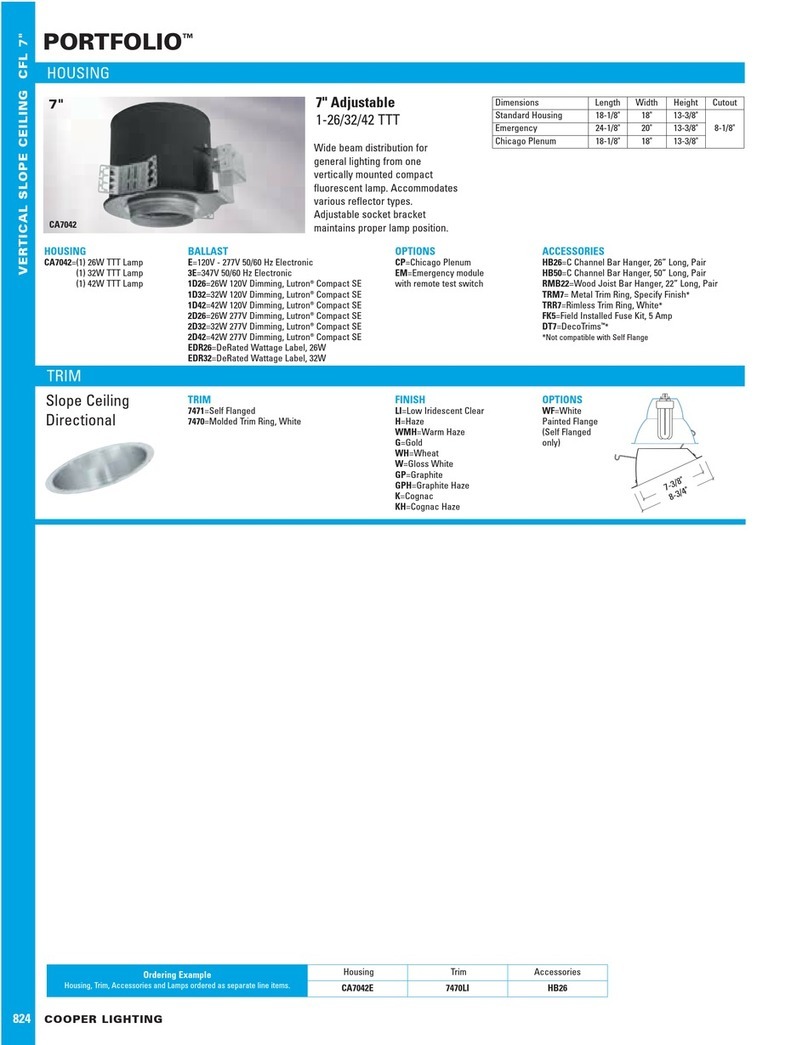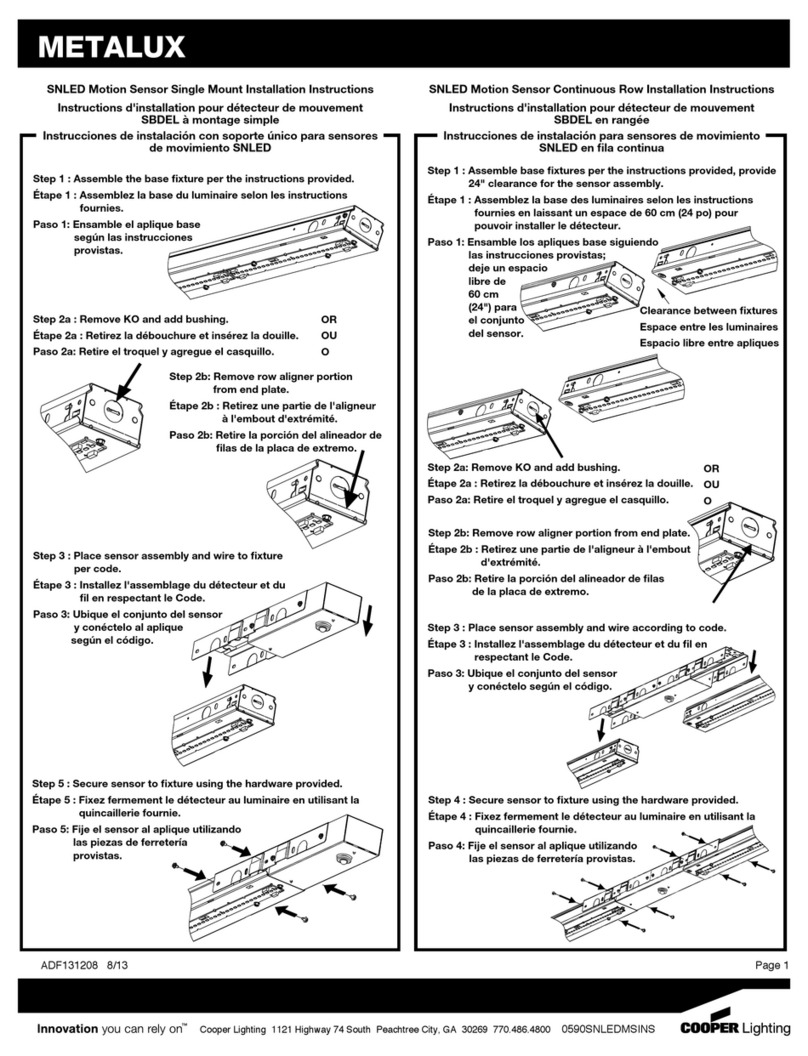Cooper Lighting Solutions
1121 Highway 74 South
Peachtree City, GA 30269
P:770-486-4800
www.cooperlighting.com
Printed in Malaysia
Warranties and Limitation of Liability
DIP Switch Settings
Troubleshooting
Pleaserefertowww.cooperlighting.comundertheLegalsectionforourtermsandconditions.
Checkout and Adjustment
Issue Possible Causes Suggestions
Lights
Will Not
Turn ON
automatically
WallSwitchOFF TurnWallSwitchON
Iflowvoltageswitchoptionisused,lights
mayhavebeenturned-offmanually Presslow-voltageswitch
DaylightingFeatureEnabled IfalllightsarerequiredtoturnONadjustDIP
Switch10and/ordaylightpotentiometer
Powerinterruption Checkincomingvoltageand/orwiring
Lights
Will Not
Turn ON
manually
DaylightingFeatureEnabled IfalllightsarerequiredadjustDIPswitch
10and/ordaylightpotentiometer
Powerinterruption Checkincomingvoltageand/orwiring
If lights will still not turn ON, set sensor to override mode and call Technical Services at 1-800-553-3879
Lights
Will Not
Turn OFF
automatically
Override MakesuresensorisnotinOverrideMode(DIPSwitch8up)
UltrasonicSensitivitysetHigh Lowersensitivitybyturninggreen
potentiometerCCWinsmalldecrements
Sensorinstalledclosetoanairvent Sensorsshouldbeinstalledminimum4-6feetaway
fromanyairventandoutofpathofheavyairow
Sensorinstalledclosetoindirectlighting Sensorsshouldbemountedawayfromindirectlighting.
Self-adjust
Itmaybepossiblefortheunittohaveself-adjusted
thetimedelaytoa30minutedelay.Ifthelightsdo
notturnOFFafter30minutesfollownextstep
30MinuteDelay
Maximumtimedelayis30Minutes.CheckDIP
SwitchestoverifyDIPSwitchsettings.Iflightsdo
notturnOFFatthesettimedelay,checknextstep
PIRactivatedbyheat
sourceotherthanoccupant MoveDIPSwitch5up
Bypass Checkwiringtomakesuresensoror
switchpackarenotbypassed
Lights Will Not
Turn OFF
automatically
Override MakesuresensorisnotinOverrideMode(DIPSwitch8up)
If lights will still not turn OFF, call Technical Services at 1-800-553-3879
AdjustmentsshouldbemadewiththeHVACsystemON.Useonlyinsulatedtoolstomakeadjustments.
Self-Adjust
SensorisshippedintheSelf-AdjustMode.Thisappliestotimedelay,US,andPIRsensitivity.Inpreparationforthe
InstallerTest,thetimedelayissetto15seconds,afterthesensorisinstalled,poweredONandhasstabilized,theunitwill
time-out15secondsafterthelastmotiondetected.CoverageandsensitivitycanbeconrmedbywatchingtheGreen(US)
andRed(PIR)indicatorLEDsonthefrontofthesensor,whilemovingaroundtheroom.
1. WalkaroundtheroomandmonitorLEDs.LEDsshouldonlyturnONforonesecondwitheachmotion.(IfLEDsdonot
turnON,gotoInstallerAdjustments-SensitivityAdjustmentsSection)
2. Standstillsixtoeightfeetawayfromthesensorforveseconds.LEDsshouldnotturnON.(IfanyLEDturnsON,note
LEDandgotoInstallerAdjustments–SensitivityAdjustmentsection)
3. Walkoutsidetheroomandwait15secondsforthelightstoturnOFF.(IflightsdonotturnOFFgotoInstaller
AdjustmentsSection)
4. Re-entertheroomtoactivatesensor.(IflightsdonotturnONgotoTroubleshootingSection)
5. TheunitwillremaininTestModefor5 minutesthenautomaticallyexitTestModeandgofor10min.TimeDelayUser
Modesetting.
Note:ToplaceintoTestMode,toggleDIPSwitch10outofitscurrentposition,wait3seconds,andthenbackintoitsoriginalposition.Toforce
into10minUserModemoveDipSwitches1and2down.(IfDIPSwitches1and2arealreadydown,toggleDIPSwitch1outofitscurrentposition,
wait3seconds,andthenbacktoitsoriginalposition)WhileinTestMode,theLEDswillashonceper1/4second.
Installer Adjustments
Sensitivity Adjustments
Ultrasonic Sensitivity(GreenLED)–Usingasmallatheadscrewdriverturnthegreenpotentiometersothatthearrow
pointsU P.
1. Standindifferentareasoftheroomandwaveyourhands.
2. IftheGreenLEDdoesnotturnON,increasetheUSsensitivitybyturningthegreenpotentiometerclockwiseinsmall
increments.RepeatStep1.
3. Standstillsixtoeightfeetawayfromsensorforveseconds.LEDshouldnotturnON.
4. IfGreenLEDturnsONwithoutmotionorisconstantlyONdecreasetheUSsensitivitybyturningthegreen
potentiometercounter-clock-wiseinsmalldecrements.RepeatStep3.
Hot
Neutral
Line
Load 1
Black
Red
Blue
Purple
Gray
Orange
Switchpack
Blue
Blue
**Hot
**Use Black Lead for 120VAC
Use Orange Lead for 277VAC
Cap Unused Lead
White
Hot
Neutral
Line
Load 2
Switchpack
Blue
Blue
**Hot
**Use Black Lead for 120VAC
Use Orange Lead for 277VAC
Cap Unused Lead
White
Yellow
Brown
Brown/White
Optional Greengate GMDS Switch-
Blue Control Lead- Manual on/off
Red (15VDC)
Black(Common)
Blue (Control)
SENSOR WIRE LEAD LEGEND
Black (Common)
Red (10-30VDC)
Blue (Control)
Yellow (Control)
Brown (Switch-Blue Lead Control)
Brown/White(Switch-Yellow Lead Control)
Sensor's Isolated Relay
Orange (Normally Open)
Gray (Common)
Purple (Normally Closed)
Red (15VDC)
Black(Common)
Blue (Control)
To Additional Switchpacks
10 switchpacks Maximum
Power Pack One Power Pack Two
(-R model only) (-R model only)
Time Delay Activation Activation PIR Sensitivity Walk-Through Mode LEDs Override Daylighting ModeLighting Sweep
DIP Switch
12345678910
PIR Sensitivity
1. Standindifferentareasoftheroomandwaveyourhands.
2. IftheRedLEDdoesnotturnON,checkforanyobstructions.
3. Standstillsixtoeightfeetawayfromsensorforveseconds.LEDshouldnotturnON.
4. IfRedLEDturnsONwithoutmotionorisconstantlyONadjustPIRsensitivityto50%bymovingDIPswitch5U P.
Field-of-view outside the space
1. AdjustPIRsensitivityto50%bymovingDIPswitch5U P.
2. AdjustUltrasonicSensitivity.
Daylight Adjustments (-R model only)
Ifthisfeatureisnotneeded,leavethelightlevelatmaximum(fullyclockwise).
TheDaylightingfeaturepreventsthelightsfromturningONwhentheroomisadequatelyilluminatedbynaturallight.Ifthere
isenoughlightintheroomregardlessofoccupancy,thesensorwillholdthelightsOFF.Ifthereisnotenoughlightintheroom,
thesensorwillallowthelightstoturnONwhenoccupied.
Full and Half Logic Modes(SeeDIPswitchlegend):
InbothFullandHalfLogicmodes,lightsconnectedtotheyellowcontrolleadwillnotturnONuponoccupancyactivation,
shouldtheambientlightlevelexceedthepresetfoot-candlelevel.
After activation:
FullLogicMode–shouldtheambientlightlevelexceedthepresetfoot-candlelevel,thelightsconnectedtotheyellow
controlleadwillturnOFF.ThelightswillremainOFF,untiltheambientlightlevelfallsbelowthesetpoint.
HalfLogicMode–theoutputstateoftheyellowcontrolleadwillnotchangewithambientlightchanges,afteroccupancy
activation.Iftheamountofnaturallightavailablerisesabovethesetpoint,thedaylightsensorwillnotturnthelightsOFFwhile
occupancyisbeingdetected.
Note:Setthelightlevelwhentheambientlightisatthelevelwherenoarticiallightisneeded.Inorderforthisfeatureto
function,theyellowcontrolleadmustbewired.
1. WiththeloadON,putthesensorintoTestMode.ToplaceintoTestMode,toggleDIPswitch10outofitscurrentposition,
wait3secondsandthenbackintoitsoriginalposition.
2. SetDIPswitch10toFullorHalfLogicMode.
3. Setthelightleveltominimum(fullyCCW).
4. Leavetheroomandletthesensortime-outsolightsareOFF.EnterthespaceandlightsshouldremainOFF.
5. MakesurenottoblockthesensorfromthedaylightsourceandadjustthelightlevelpotentiometerCWinsmallincrements
untilthelightsareON.(Pause5secondsbetweeneachadjustment)
6. OncethelightsareON,theloadconnectedtothesensorwillnotturnONiflightlevelsareabovethecurrentillumination.
Time Delay Adjustments
PeoplewhoremainverystillforlongperiodsoftimemayneedalongerTimeDelaythanthedefaultsettingof10minutes.
AslongasAutoisenabled,thesensorwillrespondtoeachpairoffalse-OFFswithnonormalOFFinbetween,byalternately
makingslightadjustmentstoeithertimedelay(by2minuteincrements)orsensitivity,sothereshouldbenoneedformanual
adjustment.Ifmanualadjustmentisdesired,refertoTimeDelaysettingsinDIPswitchlegend.
ResetsensortimedelaytofactorysettingsbymovingDIPswitches1and2down.(IfDIPswitches1and2arealreadydown,
toggleDIPswitch1outofitscurrentposition,wait3seconds,andthenbacktoitsoriginalposition)
Automatic Mode
InAutomaticONMode,thelightsturnONwhenapersonenterstheroom.Ifoptionalmomentarylowvoltageswitchesare
usedalongwithAutomaticONMode,activatingtheswitch(es)whiletheloadisONturnstheloadOFF.Whentheloadisturned
OFFmanually,aslongasthesensorcontinuestodetectoccupancytheloadsstayOFF.Afterthetimedelayexpires,thelights
stayOFFandthesensorgoesbacktoAutomaticONMode.Forwiringinformationfortheoptionalmomentarylowvoltage
switch(es),pleaseseethewiringsectionoftheinstallationinstructions.
Manual Mode
InManualONMode,theoptionalmomentarylowvoltageswitch(es)isrequiredtoturntheload(s)ON.Onceactivatedthe
sensorwillmaintainthelightsONuntilmotionceasesandthetimedelayexpires.WhiletheroomisoccupiedtheBASrelay
remainsactive.Afterthetimedelayexpires,theload(s)willautomaticallybeturnedOFFandtheswitch(es)mustbeusedtoturn
theload(s)ONunlessthereismotiondetectedwithinthe10secondre-triggerperiod.
Lighting Sweep Option
Ifselected,thisDIPswitchoptionforcesaninitial60seconddelayupon“power-up”topreventfalseactivationinbuildings
withcomputercontrolsystems.
1. MoveDIPswitch9U P.
Override
TheOverridesettingallowsthelightstoremainONintheunlikelyeventofsensorfailure.
1. MoveDIPswitch8U P.
WhileinOverrideMode,theoptionallowvoltagemomentaryswitch(es)willtogglethelightingload(s).
One Sensor, Multiple Switchpacks