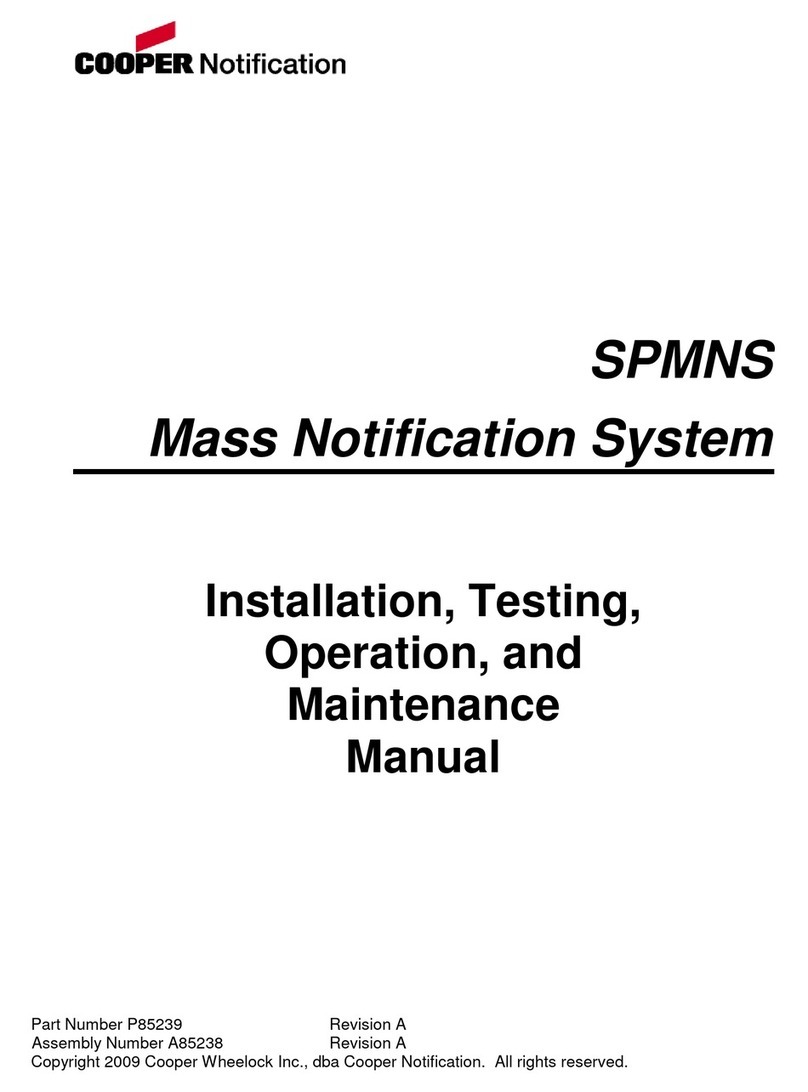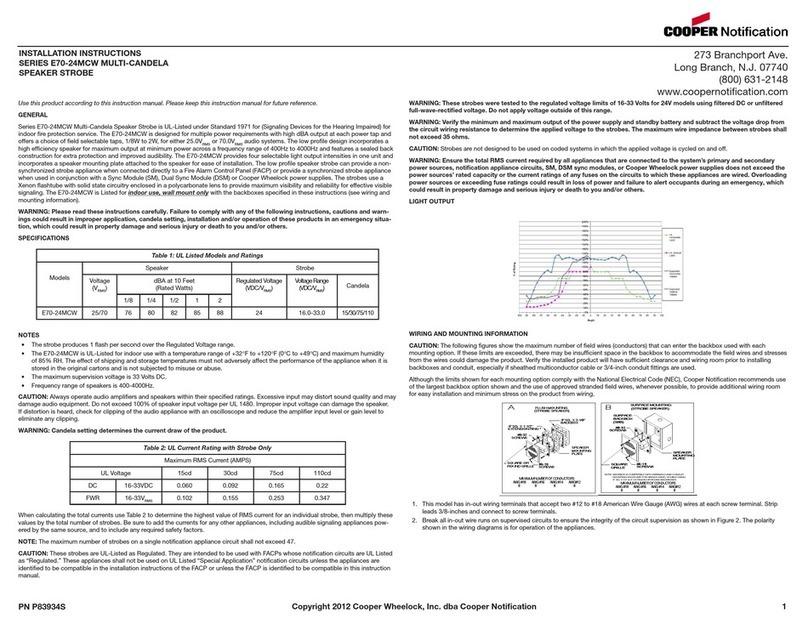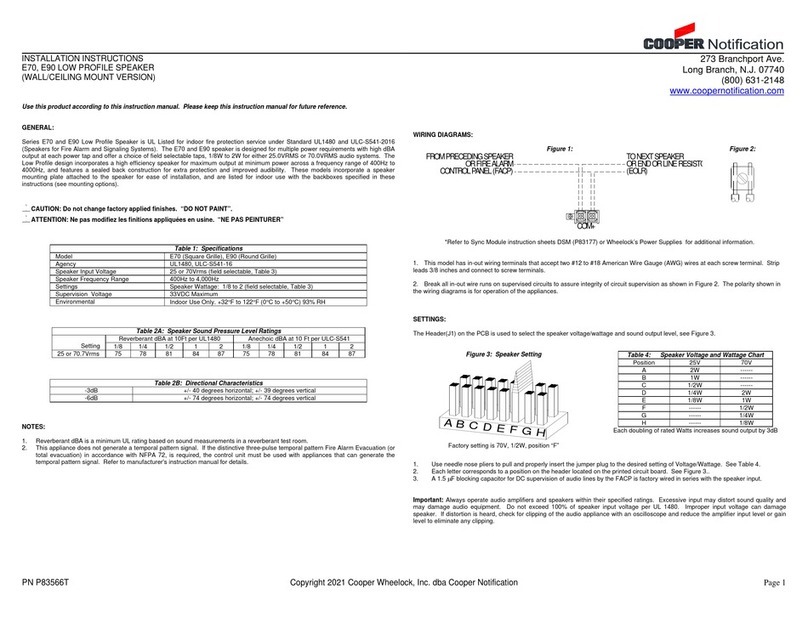273 Branchport Ave.
Long Branch, N.J. 07740
(800) 631-2148
www.coopernotification.com
1
PN P85326A Copyright 2012 Cooper Wheelock, Inc. dba Cooper Notification
Use this product according to this instruction manual. Please keep this instruc-
tion manual for future reference.
GENERAL
The Wheelock Series E70H/E90H High Fidelity Low Profile Speakers are UL
Listed under UL Standard 1480 for Speaker Appliances and ULC Listed under
Standard CAN/ULC-S541-07 for Speaker Appliances. They are designed for
multiple power requirements with high dBA output at each power tap. All models
offer a choice of field selectable taps, 1/8W to 2W, for either 25.0 VRMS or 70.0
VRMS audio systems. The Low Profile design incorporates a high efficiency
speaker for maximum output at minimum power across a frequency range of
300-8000Hz. The Series E70H/90 appliances also incorporate a Speaker Mount-
ing Plate attached to the speaker for ease of installation. All models are Listed
for indoor use only with the backboxes specified in these instructions (see wir-
ing and mounting information). 1/8W tap setting for Private Mode only.
NOTE: All Canadian Installations should be in accordance with the Canadian
Standard for the Installation of Fire Alarm Systems - CAN/ULC-S524-01 and
Canadian Electrical Code, Part 1. Final acceptance is subject to Authorities Hav-
ing Jurisdiction.
WARNING: The speaker appliance is a “fire alarm device - do not paint”.
WARNING: Please read these instructions carefully. Failure to comply with
any of the following instructions, cautions and warnings could result in
improper application, installation and/or operation of these products in an
emergency situation, which could result in property damage and serious
injury or death to you and/or others.
SPECIFICATIONS
Table 1A: UL Listed Models and Ratings
Speaker
Model Voltage
(VRMS)
dBA at 10 Feet
(Rated Watts)
1/8 1/4 1/2 1 2
E70H 25/70 72 75 78 81 83
E90H 25/70 72 75 78 81 82
Table 1B: ULC Listed Models and Ratings
Speaker
Model Anechoic dBA Per
CAN/ULC-S541-07 (Rated Watts)
Mounting
Options
1/4 1/2 1 2
E70H 74 77 80 83 85 A,B
E90H 73 76 79 82 85 A
Table 2: ULC Directional Characteristics
25/70V -3dBA +/- 19 degrees horizontal; +/- 35 degrees vertical
-6dBA +/- 40 degrees horizontal; +/- 45 degrees vertical
NOTES
Models are Listed for indoor use with a temperature range of +32°F to
1.
+120°F (0°C to +49°C) and maximum humidity of 93% RH. The effect of
shipping and storage temperatures shall not adversely affect the perfor-
mance of the appliance when it is stored in the original cartons and is not
subjected to misuse or abuse.
The maximum supervision voltage is 33 volts DC.2.
Frequency range of speakers is 300-8000Hz.3.
CAUTION: Always operate audio amplifiers and speakers within their specified
ratings. Excessive input may distort sound quality and may damage audio equip-
ment. Do not exceed 100% of speaker input voltage per UL 1480. Improper
input voltage can damage speaker. If distortion is heard, check for clipping of the
audio appliance with an oscilloscope and reduce the amplifier input level or gain
level to eliminate any clipping.
WIRING AND MOUNTING INFORMATION
CAUTION: The following figures show the maximum number of field wires (con-
ductors) that can enter the backbox used with each mounting option. If these
limits are exceeded, there may be insufficient space in the backbox to accom-
modate the field wires and stresses from the wires could damage the product.
Check that the installed product will have sufficient clearance and wiring room
prior to installing backboxes and conduit, especially if sheathed multiconductor
cable or 3/4-inch (1.9-cm) conduit fittings are used.
Although the limits shown for each mounting option comply with the National
Electrical Code (NEC), Cooper Notification recommends use of the largest
backbox option shown and the use of approved stranded field wires, whenever
possible, to provide additional wiring room for easy installation and minimum
stress on the product from wiring.
NOTE: Surface backbox (SBB) in Figure B is compatible with wiremold and
conduit, mounting holes are for single-gang, double-gang, 4-inch (10.16-cm)
sq. (10.16-cm), 3-1/2-inch (8.9-cm) and 4-inch (10.16-cm) octagon or round
backboxes.
SURFACE M OUNTING
B
#8-32
SCREW S
BACKBOX
(SBB)
SURFACE
SPEAKER
MOUNTING
PLATE
SQUARE
SCREW S
#6-19
(NON-STROBE SPEAKER)
GRILLE
MAXIMUM NUMBER OF CONDUCTORS
AWG #18 AWG #16 AWG #14 AWG#12
4 4 4 4
4" SQ. X 1-1/2"
AFLUSH MOUNTING
4" SQ. X 2-1/8"
BACKBOX
#8-32
SCREW S
EXTENSION RING *
#6-19
SCREW S
(NON-STROBE SPEAKER)
ROUND GRILLE
SQUARE OR
SPEAKER
MOUNTING
PLATE
MAXIMUM NUMBER OF CONDUCTORS
AWG #18 AWG #16 AWG #14 AWG#12
4 4 4 4
NOTE: E90H has a round grille. E70H is shown.
This model has in-out wiring terminals that accept two #12 to #18 AmericanŘ
Wire Gauge (AWG) wires at each screw terminal. Strip leads 3/8 inches (.96
cm) and connect to screw terminals.
Break all in-out wire runs on supervised circuits to ensure integrity of circuitŘ
supervision as shown in Figure 1. The polarity shown in the wiring diagrams
is for operation of the appliances.
Figure 1 Figure 2
GROUNDING: Connect ground wire to backbox. Install signaling appliance to
backbox using mounting screws provided.
INSTALLATION INSTRUCTIONS
SERIES E70H/E90H HIGH FIDELITY
LOW-PROFILE SPEAKERS