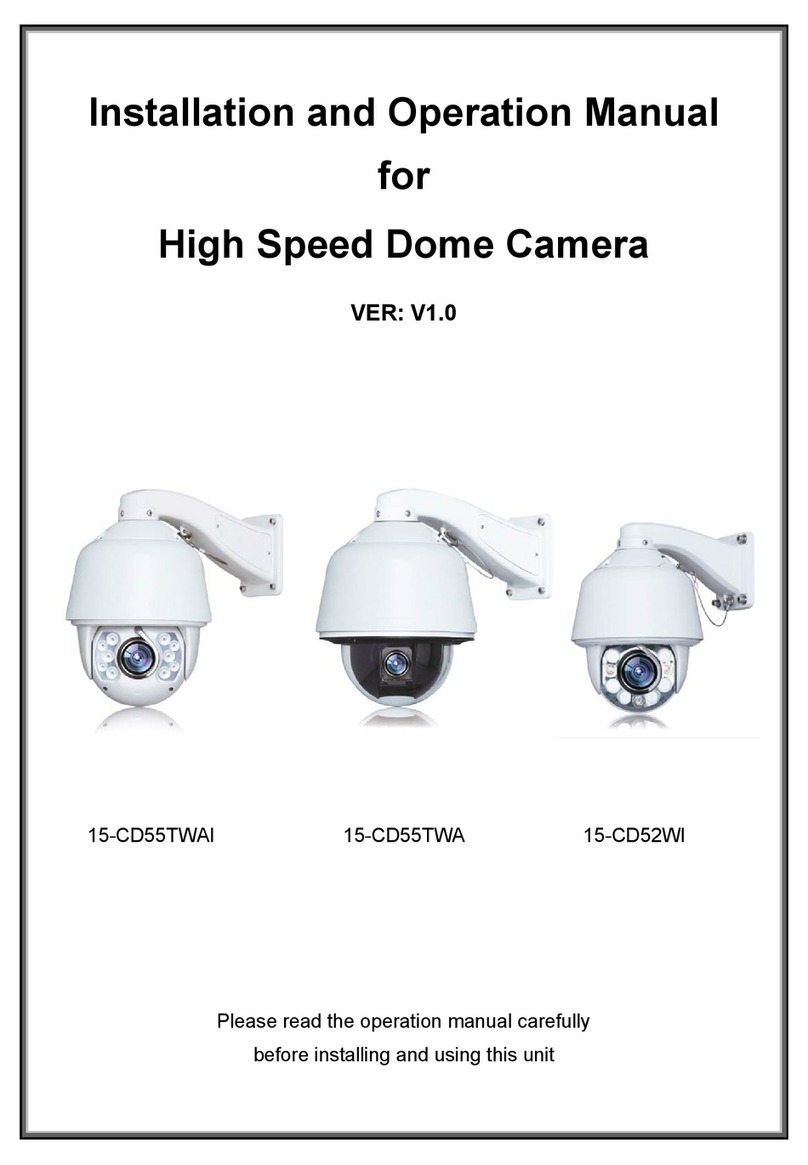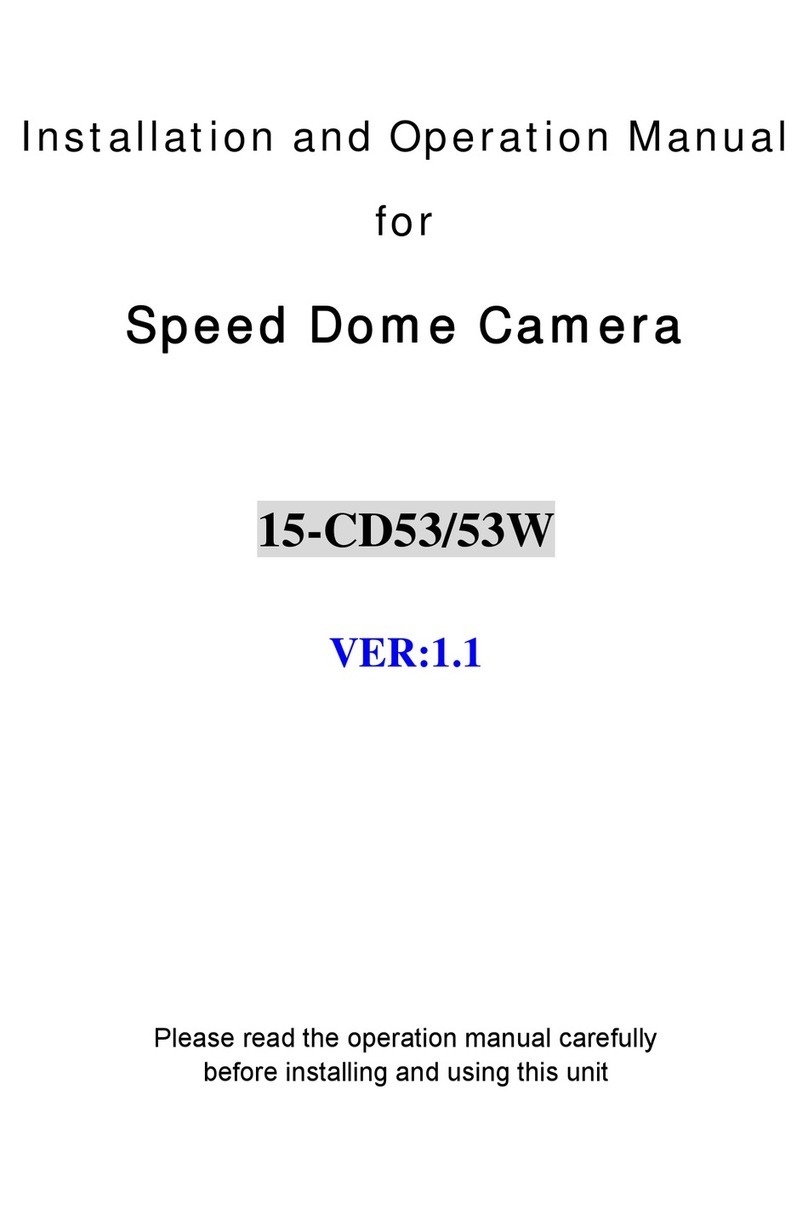COP Security CIR-UW34WP User manual
Other COP Security Security Camera manuals
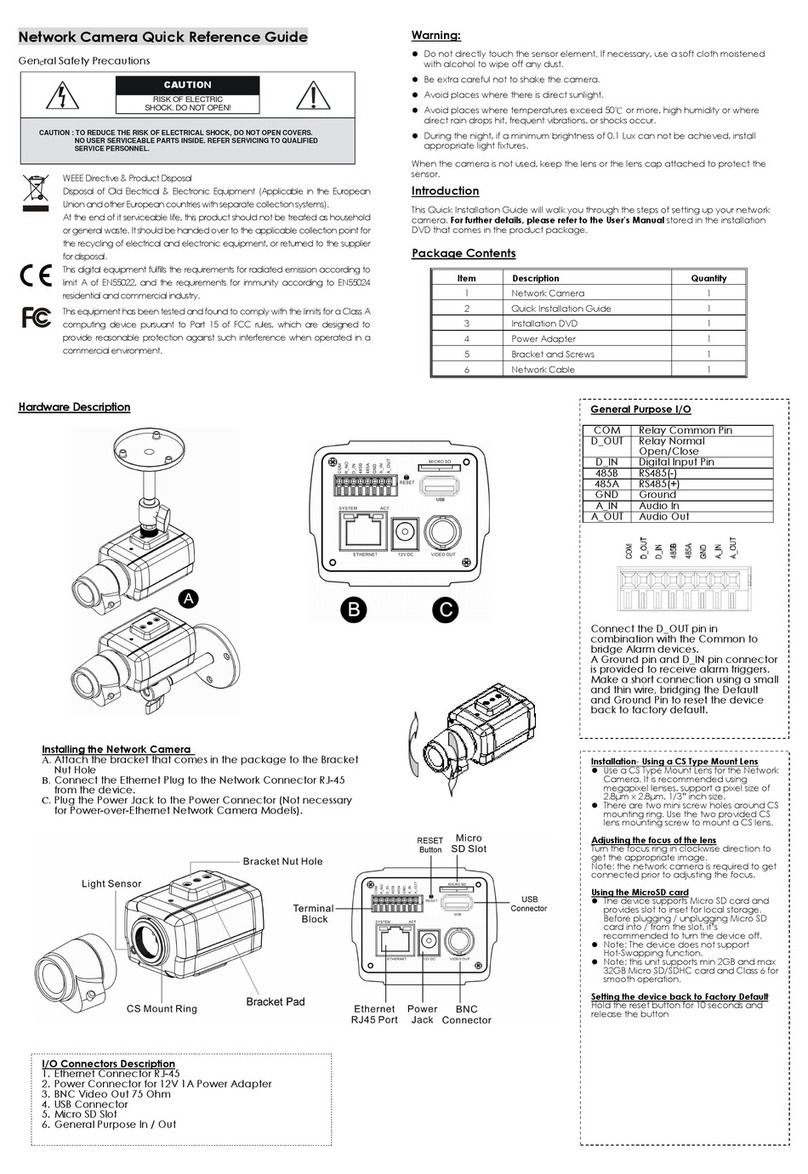
COP Security
COP Security 15-DECA22C-IP User manual
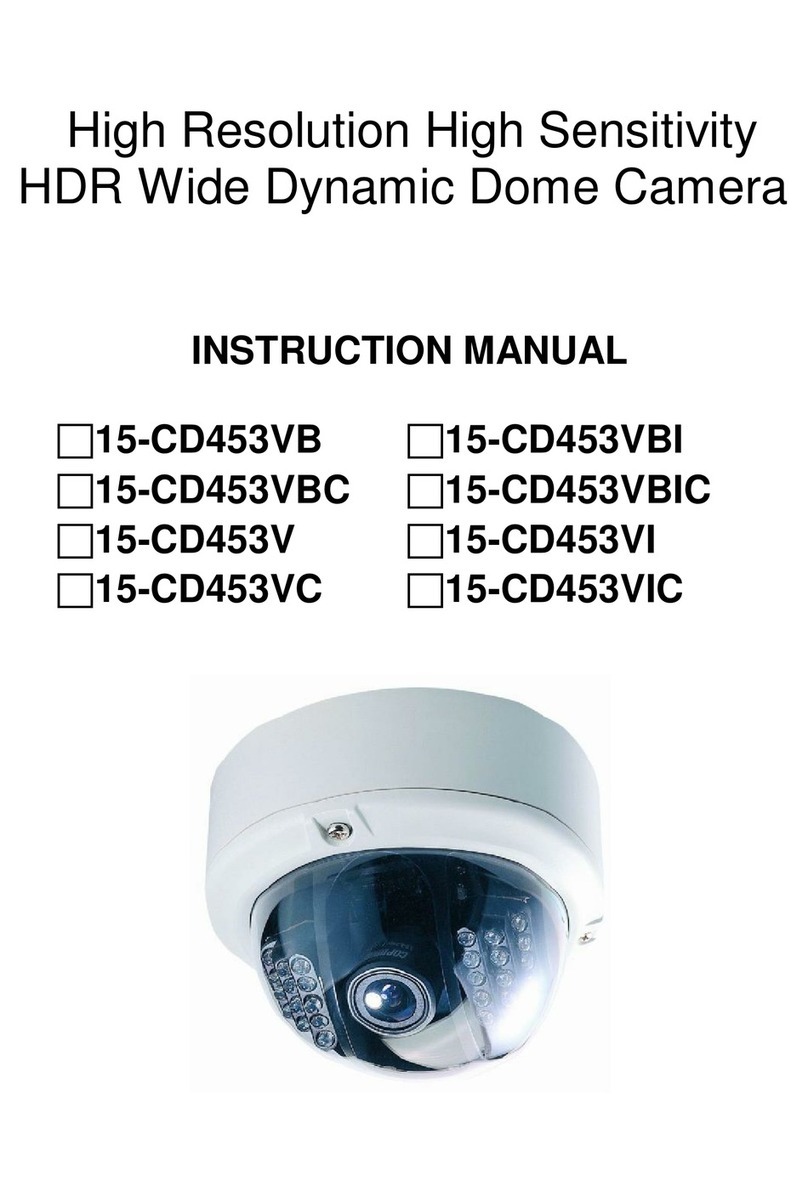
COP Security
COP Security 15-CD453VBIC User manual
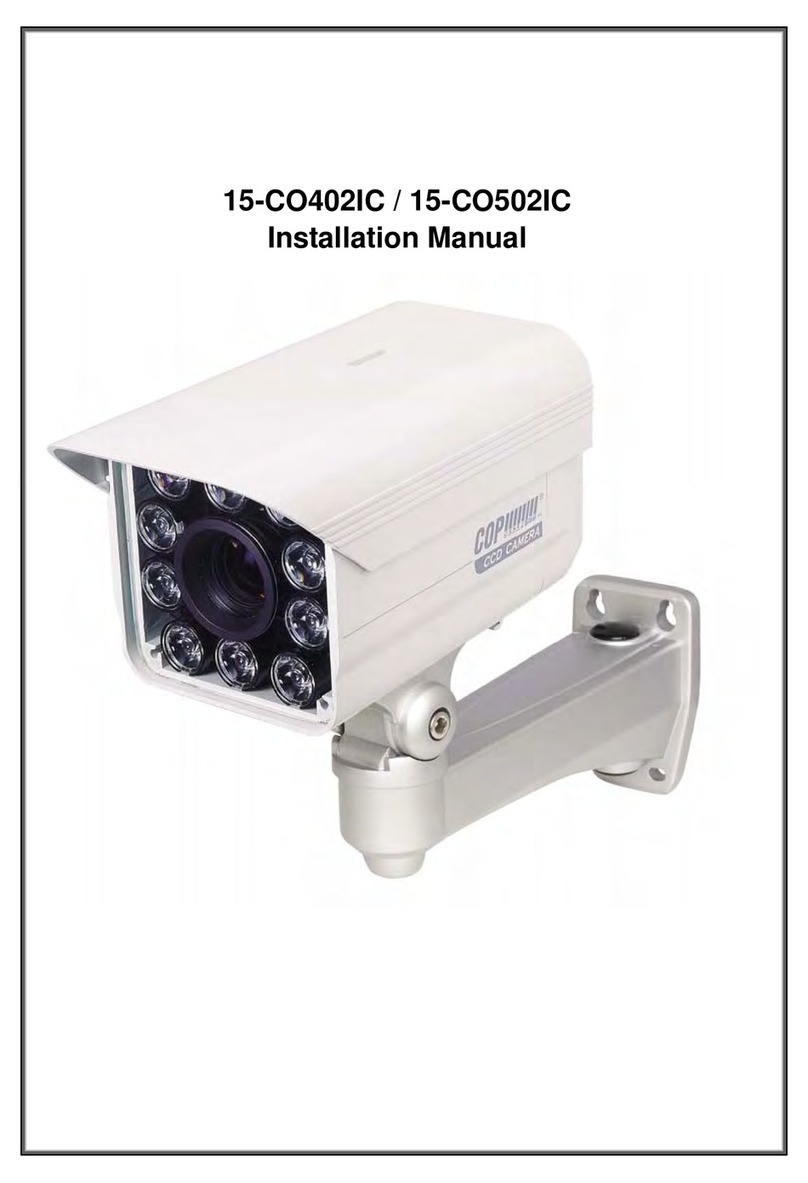
COP Security
COP Security 15-CO402IC User manual
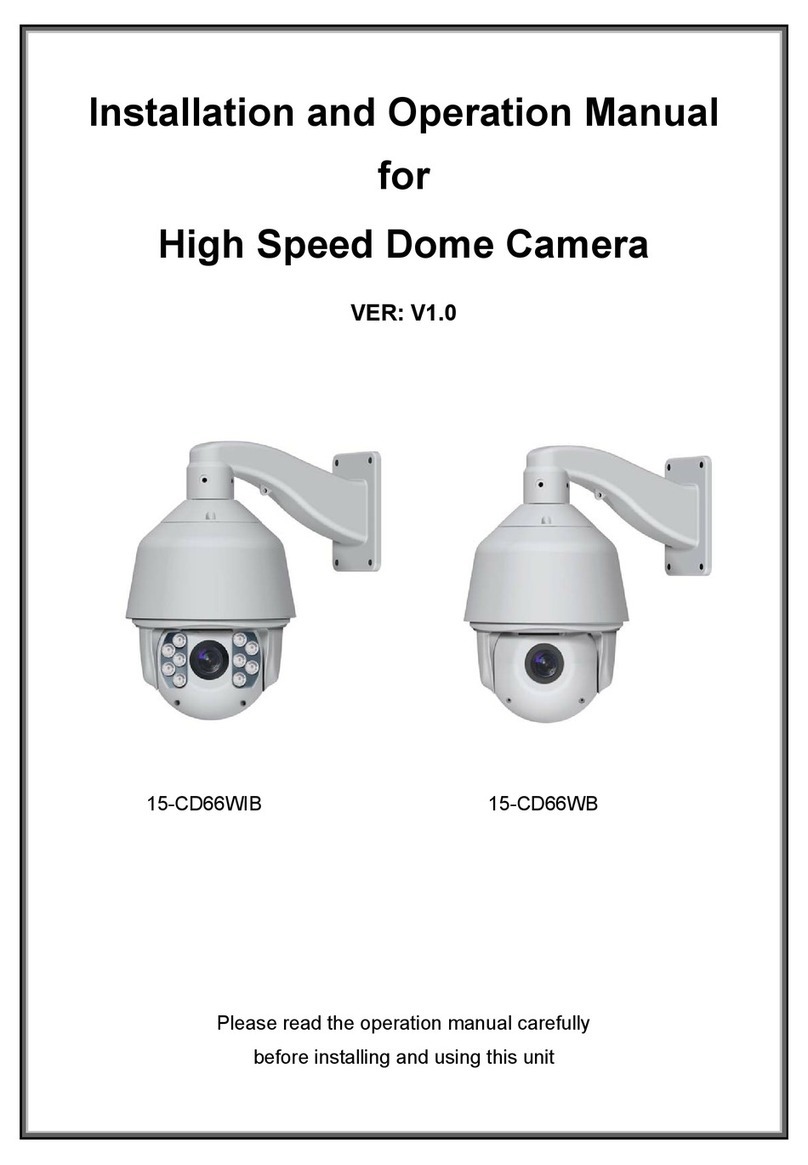
COP Security
COP Security 15-CD66WIB User manual
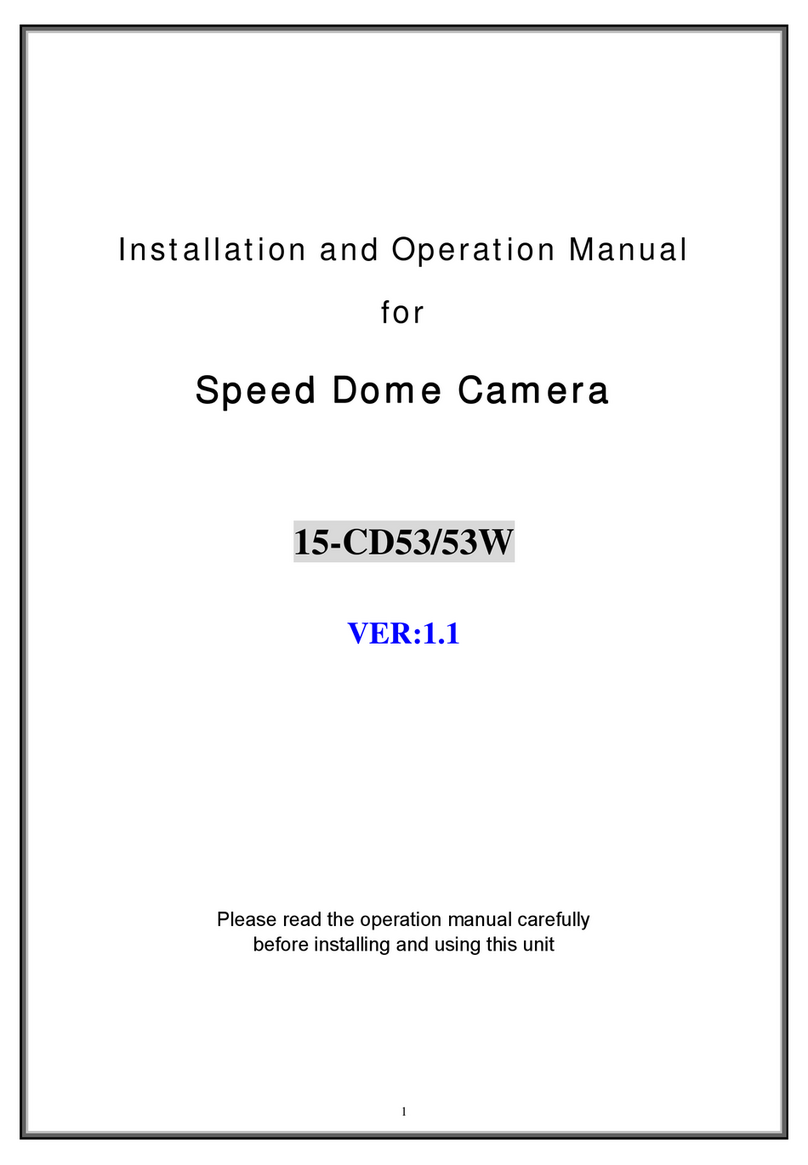
COP Security
COP Security 15-CD53 User manual
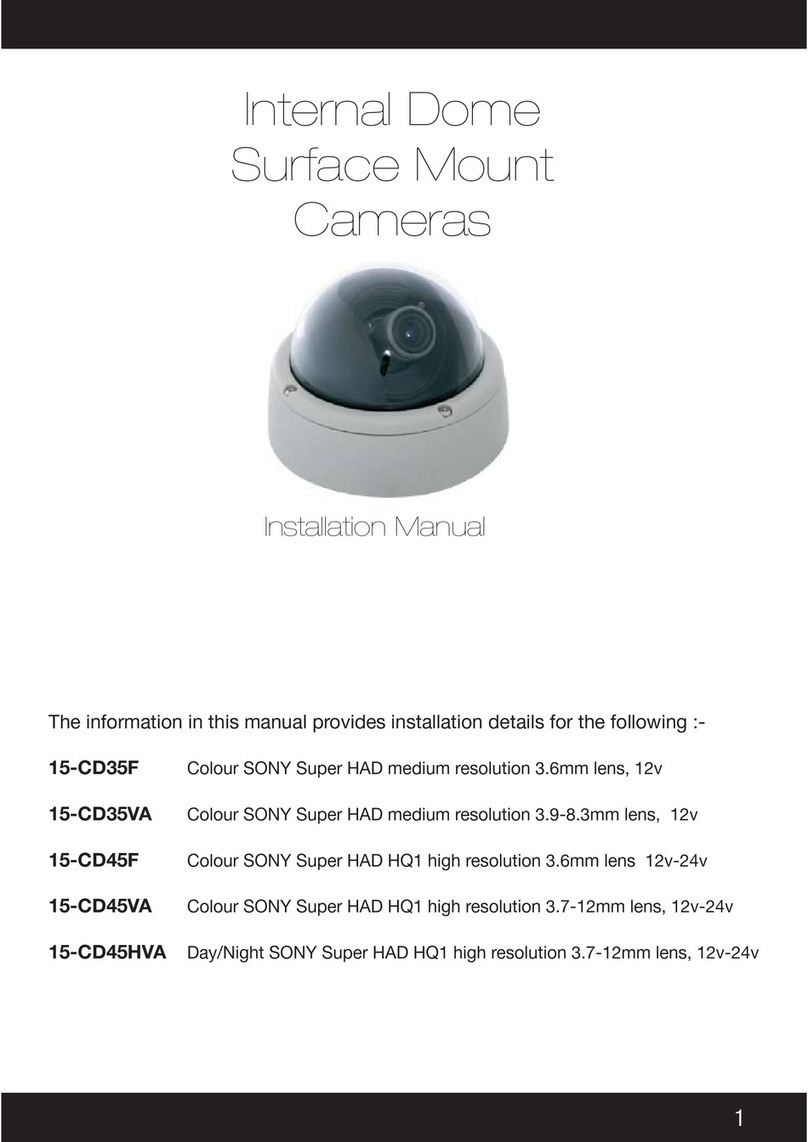
COP Security
COP Security 15-CD35F User manual

COP Security
COP Security 15-CA25D User manual

COP Security
COP Security 15-CD51H User manual

COP Security
COP Security 15-CD455 SERIES User manual
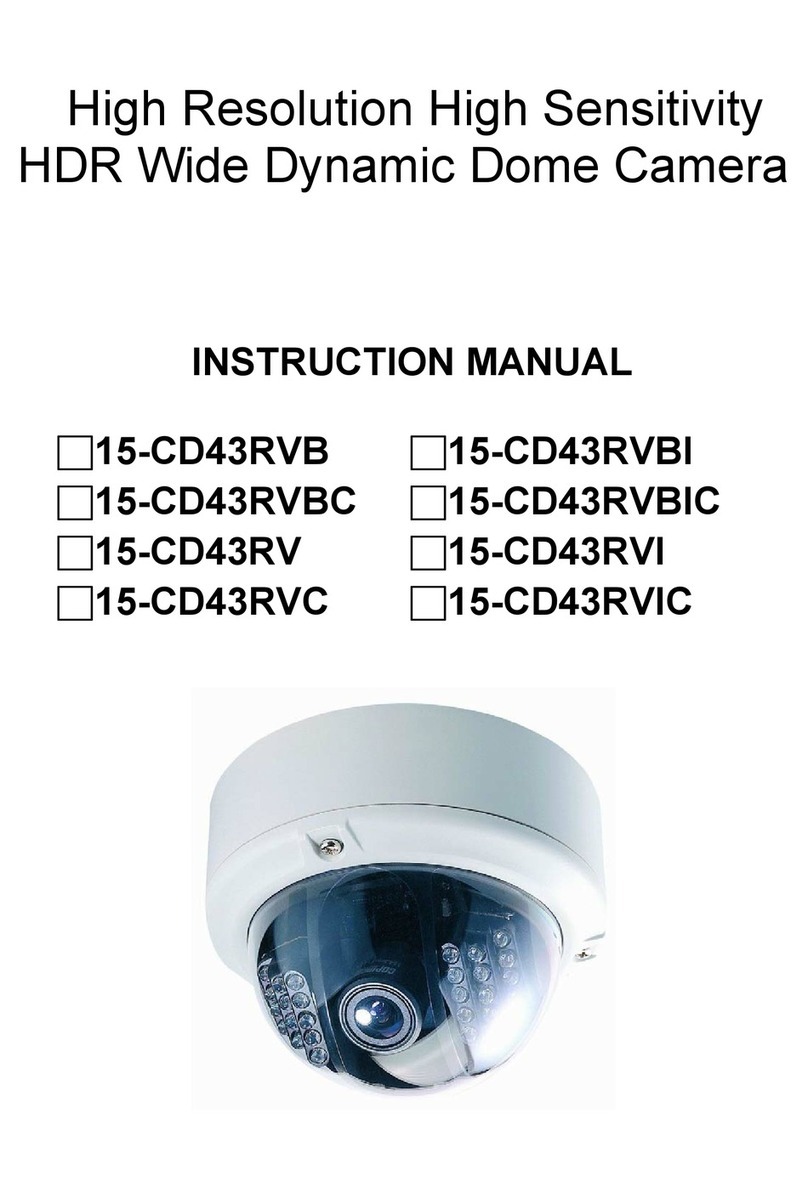
COP Security
COP Security 15-CD43RVB User manual