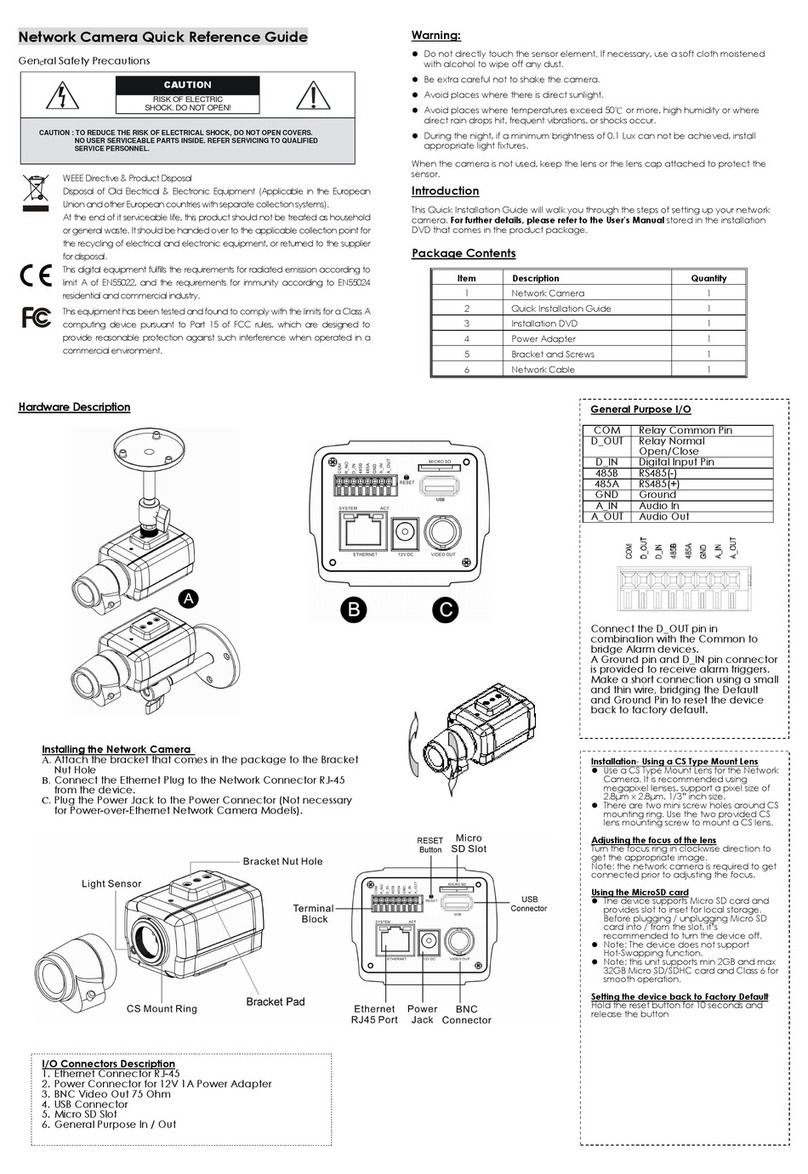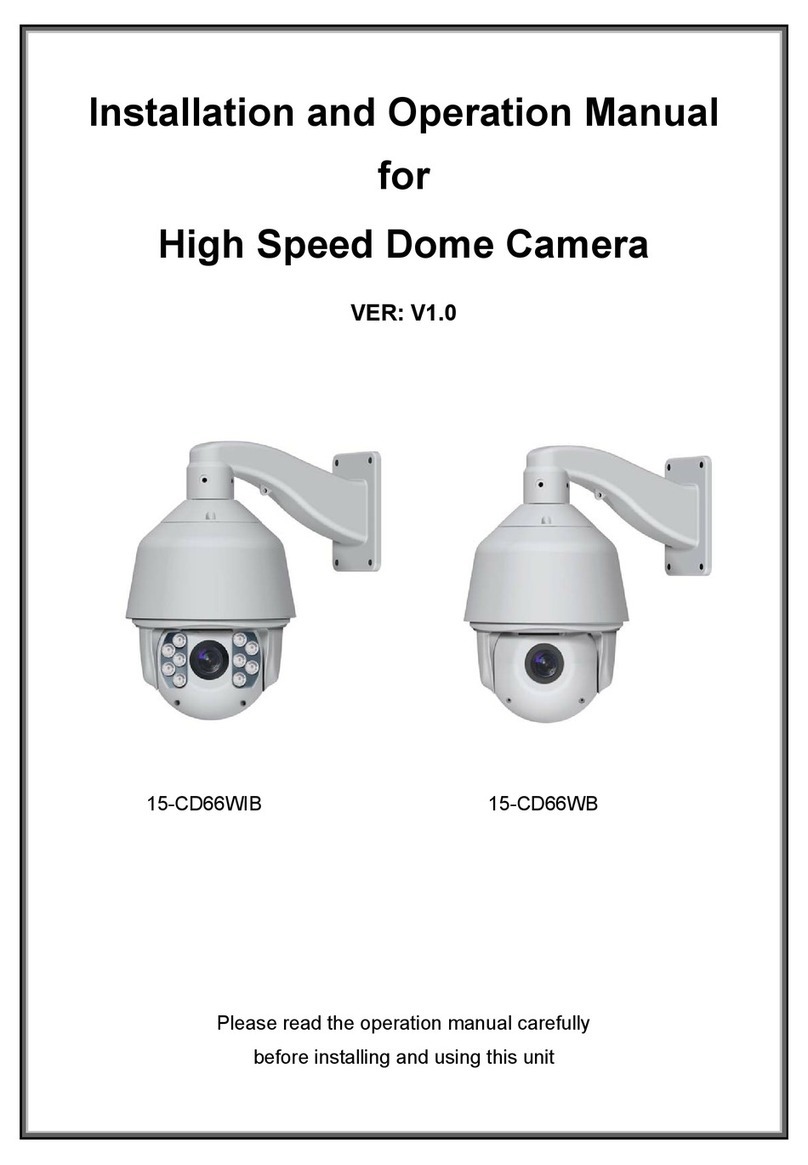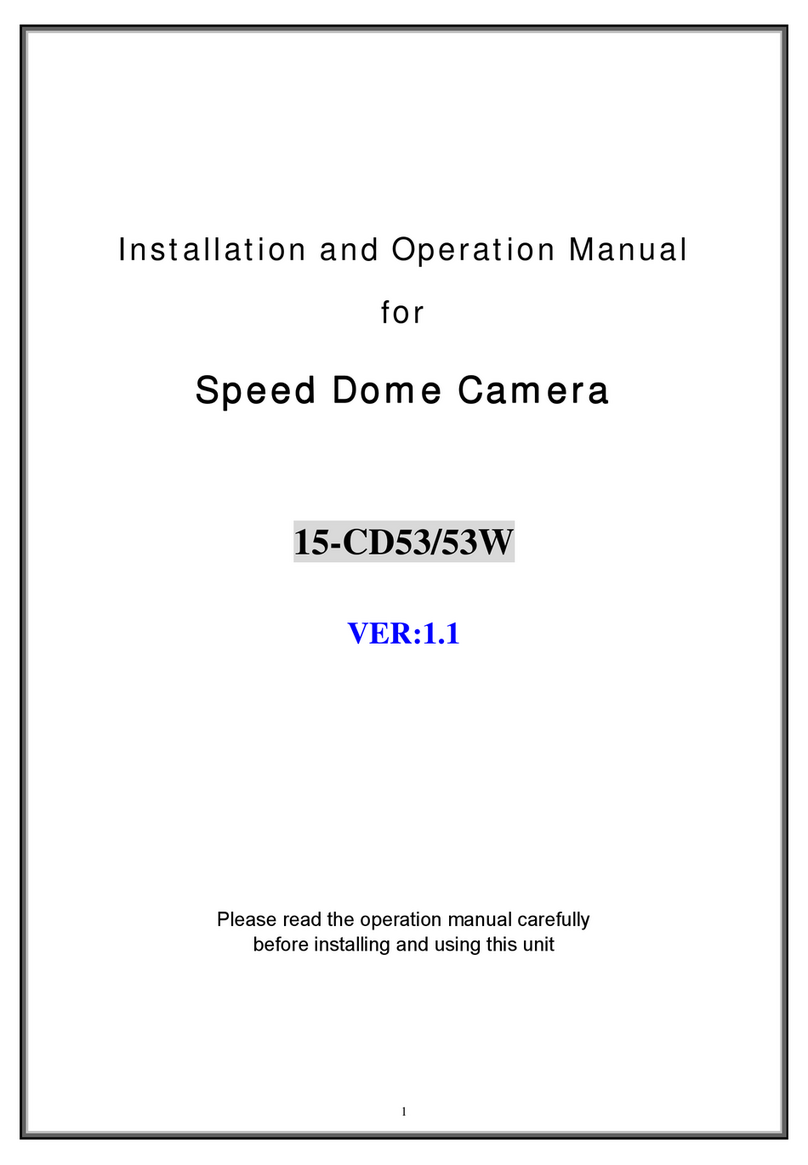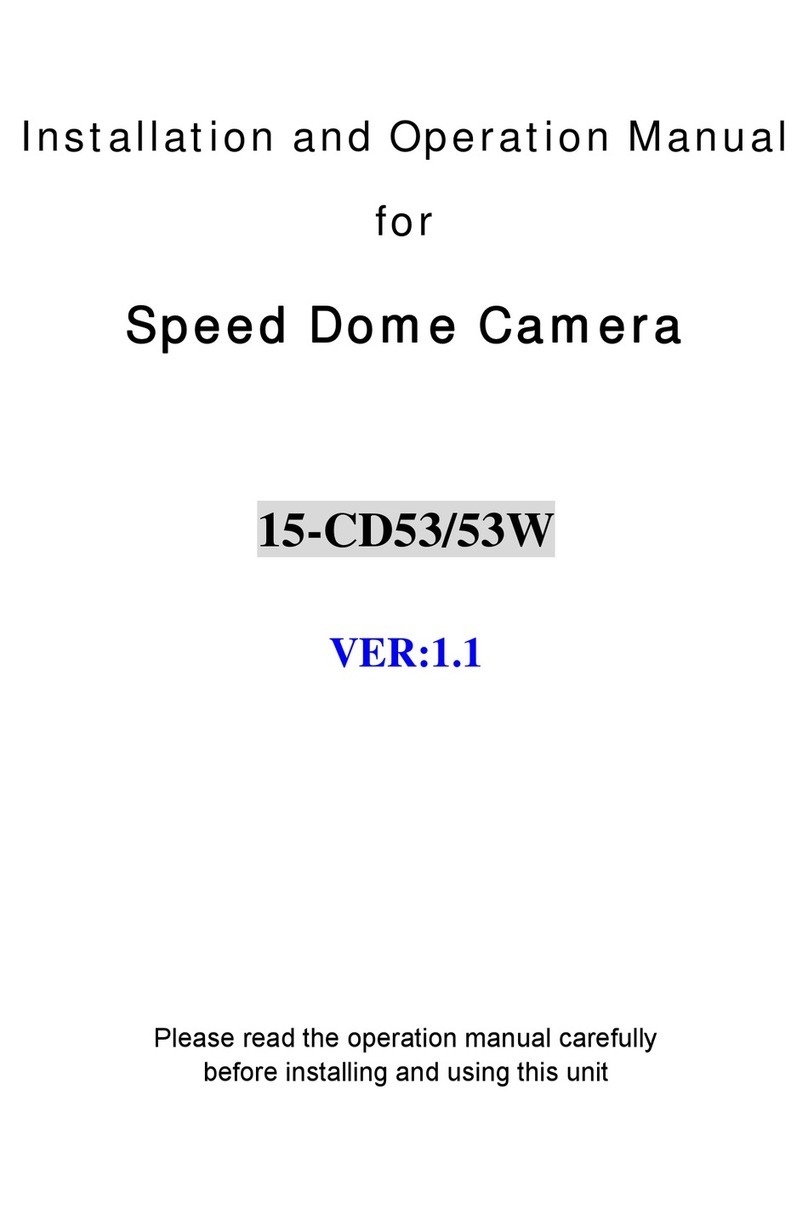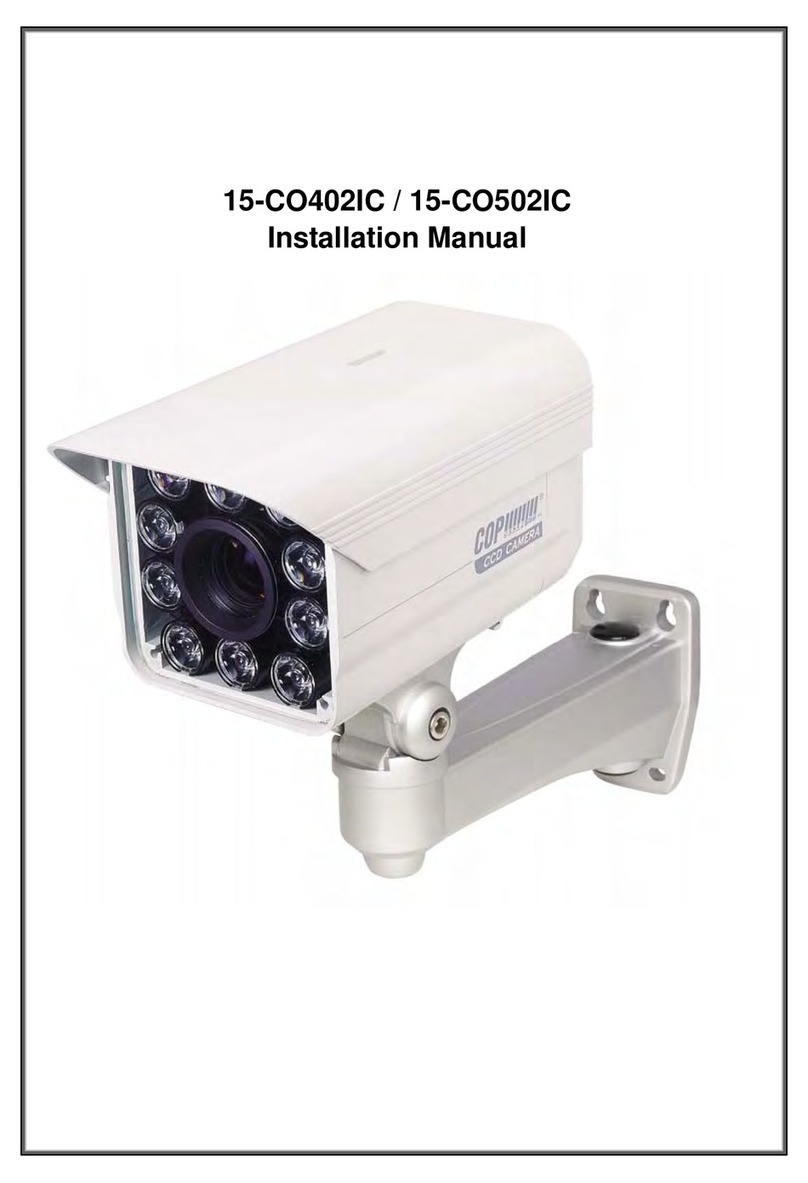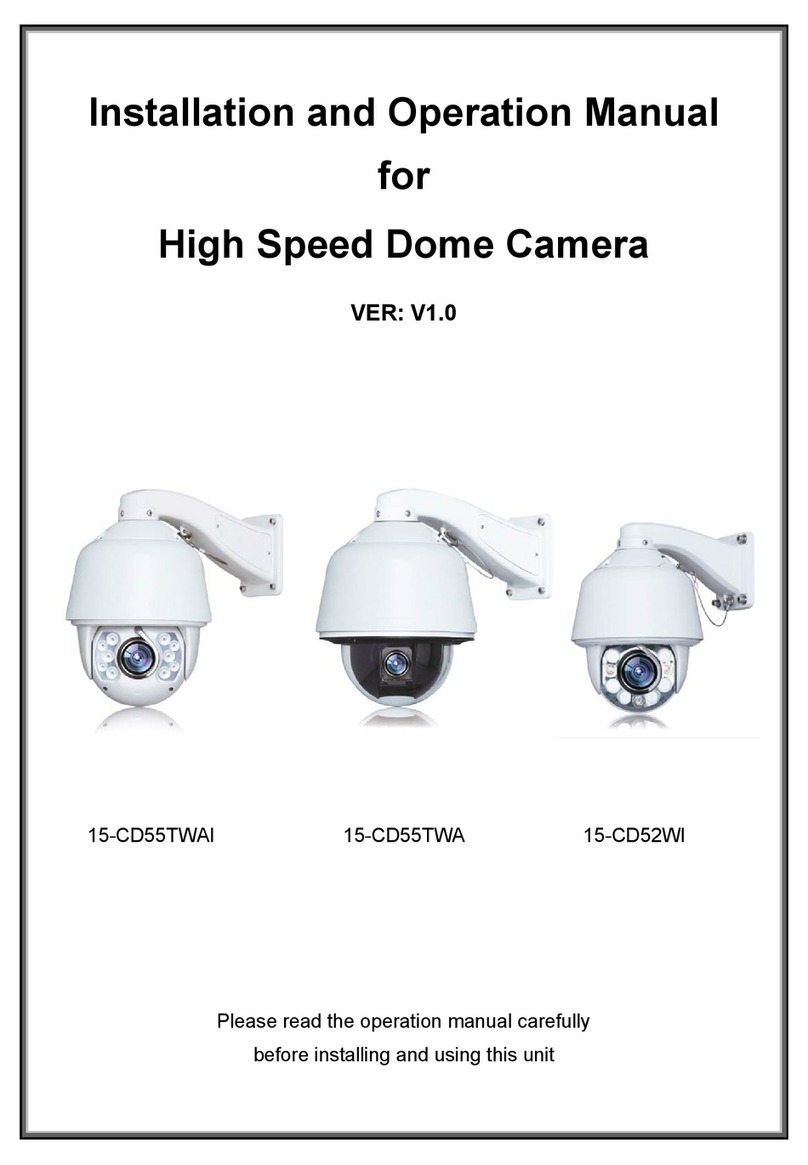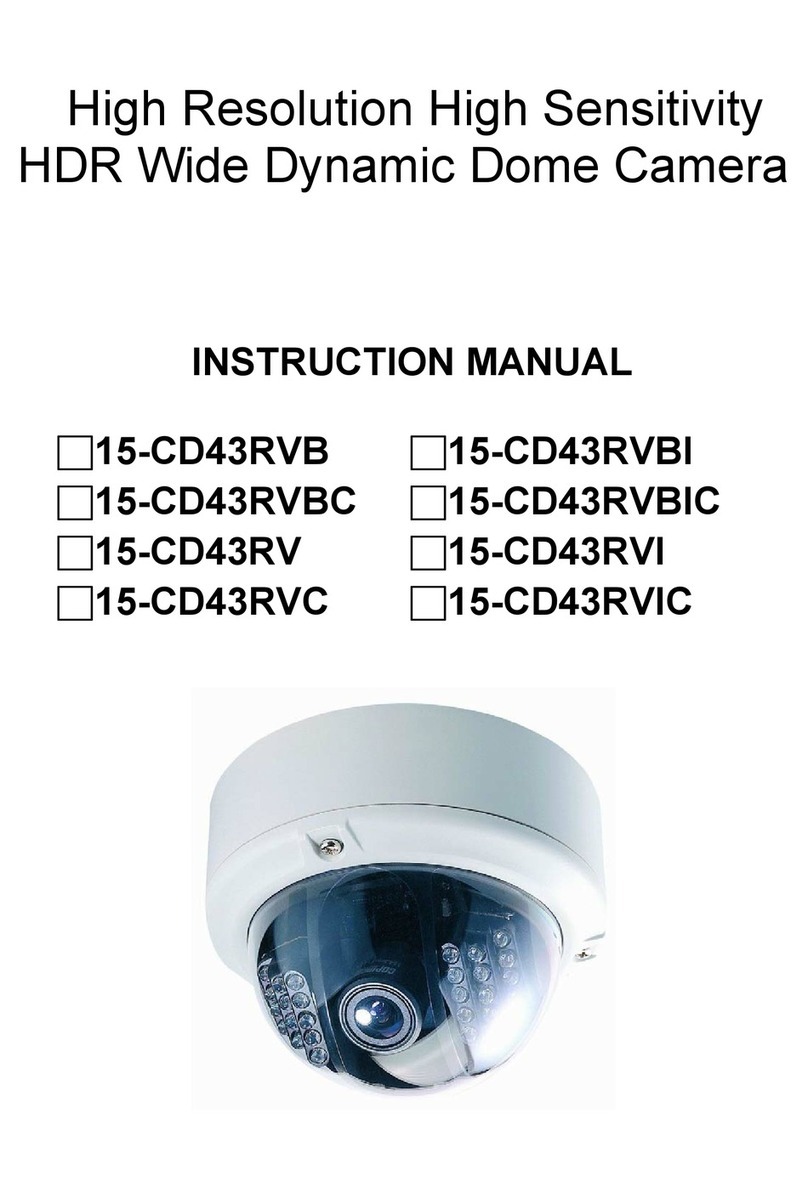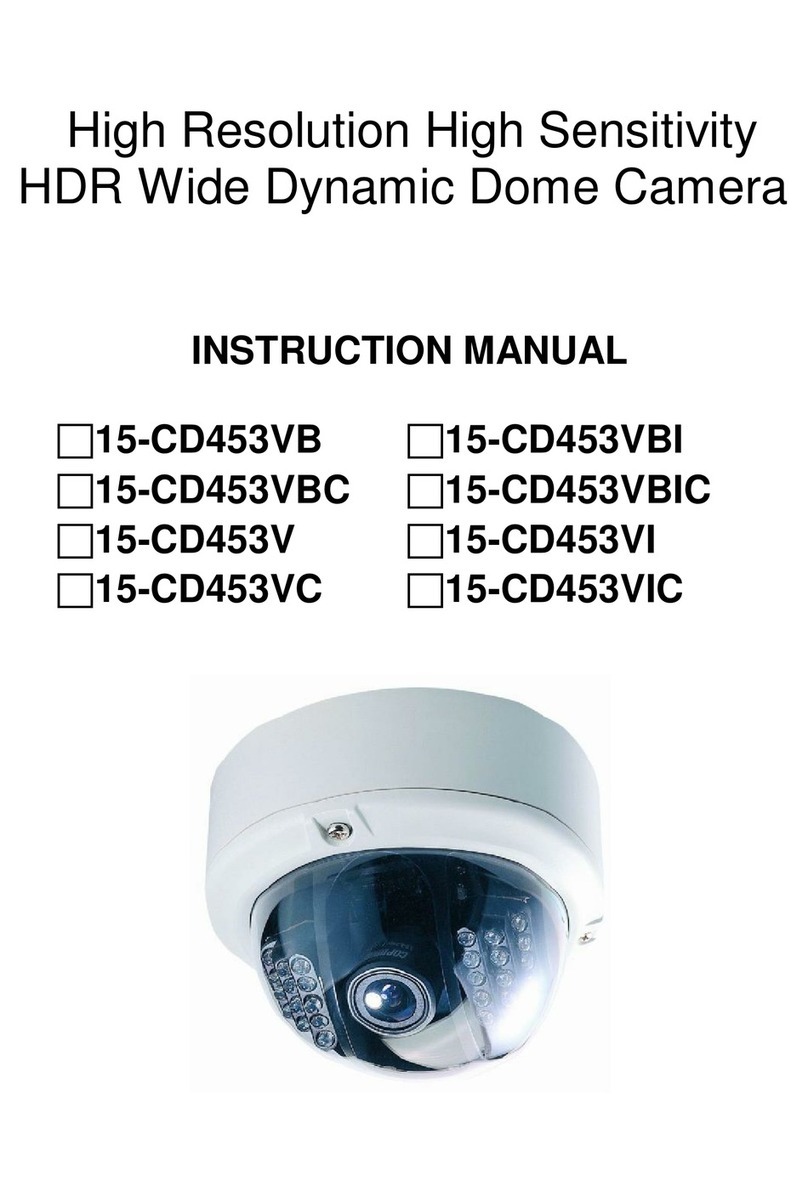2
Disposal of Old Electrical & Electronic Equipment (Applicable
in the European Union and other European countries with
separate collection systems)
This symbol on the product or on its packaging indicates that this product shall not be
treated as household waste. Instead it shall be handed over to the applicable collection
point for the recycling of electrical and electronic equipment. By ensuring this product
is disposed of correctly, you will help prevent potential negative consequences for the
environment and human health, which could otherwise be caused by inappropriate
waste handling of this product. The recycling of materials will help to conserve natural
resources. For more detailed information about recycling of this product, please
contact your local city ofce, your household waste disposal service or the shop where
you purchased the product.
NOTE: This equipment has been tested and found to comply with the limits for a class A
digital device, pursuant to part 15 of the FCC Rules. These limits are designed to provide
reasonable protection against harmful interference when the equipment is operated in a
commercial environment. This equipment generates, uses, and can radiate radio
frequency energy and, if not installed and used in accordance with the instruction manual,
may cause harmful interference to radio communications. Operation of this equipment
in a residential area is likely to cause harmful interference in which case the user will be
required to correct the interference at his own expense.
Caution:
Read and follow all instructions carefully.
Do not operate the camera beyond the specied temperature or
power source ratings.
Refer all servicing to qualied service personnel. Servicing is required
when the apparatus has been damaged in any way.
This unit contains semiconductor devices that can be damaged by
electrostatic discharge. Please take all necessary precautions during
installation to prevent electrostatic discharge.
This unit is designed for indoor use only. Do not use the unit in
locations where it is susceptible to rain or moisture.
Copyright ©2008 Cop Security Ltd. All rights reserved.
Product specications subject to change without notice.