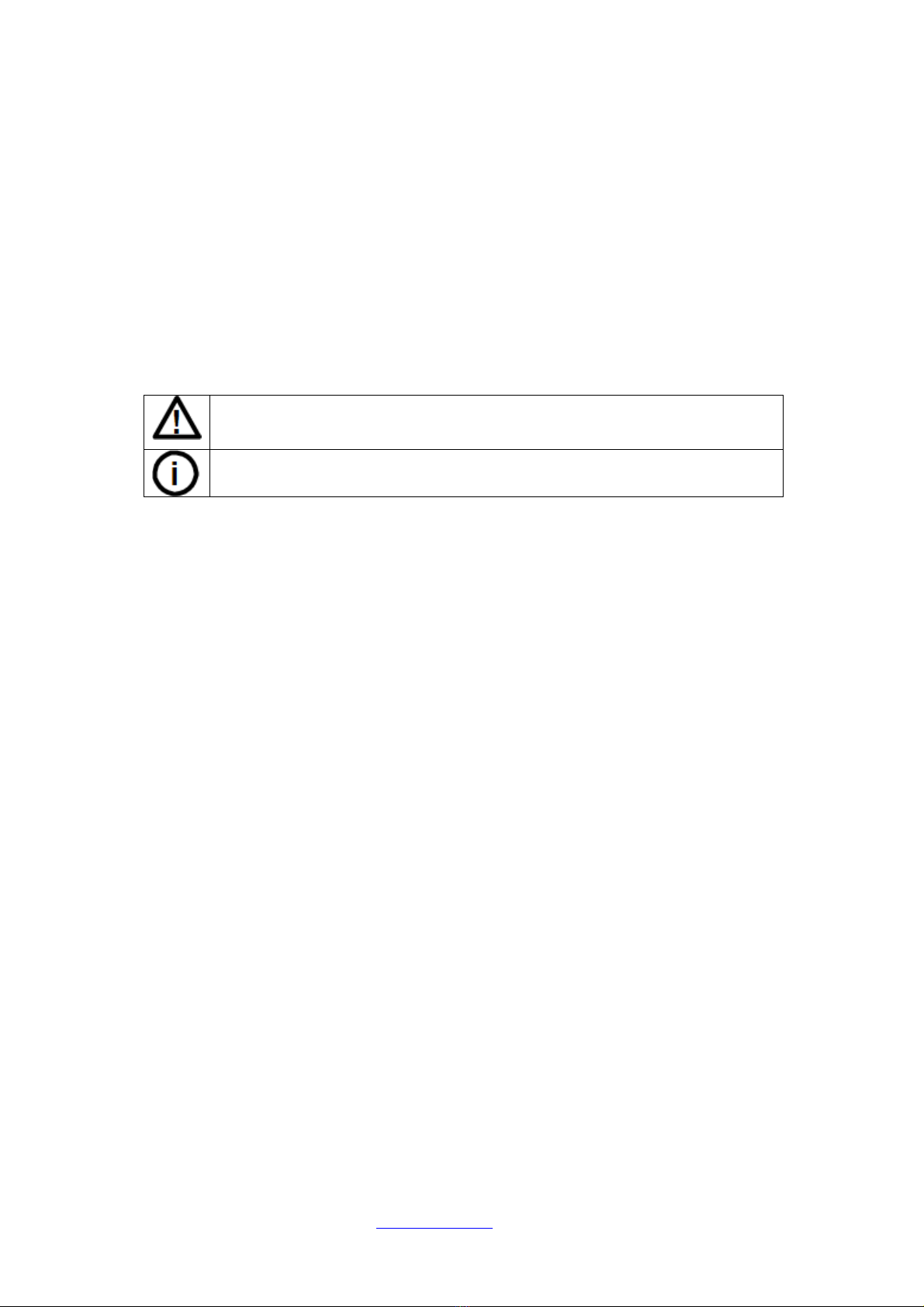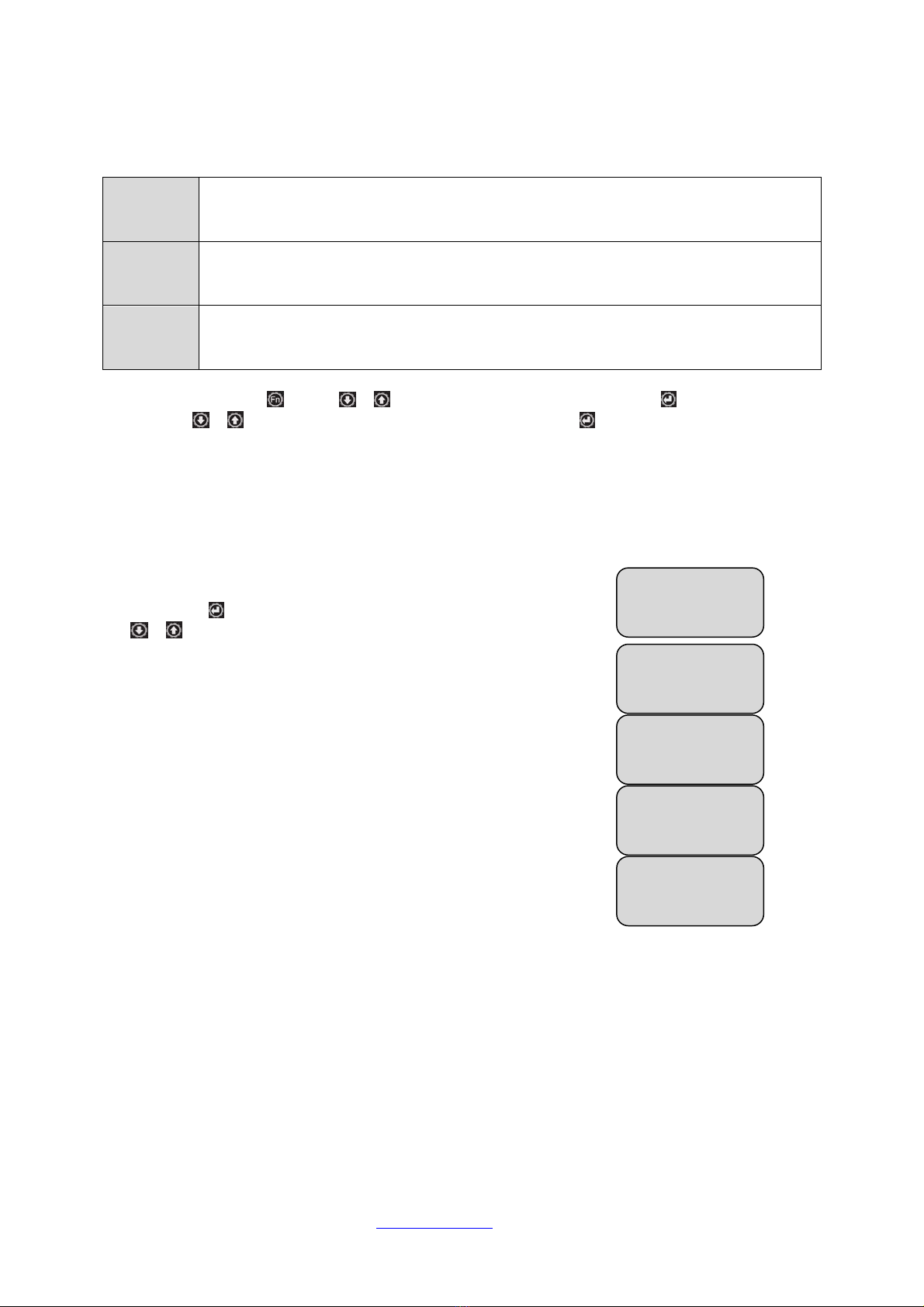©2015ABCProductionServicesLtd.(www.abcgb.com),allrightsreserved3
Contents
ProductModification..............................................................................................................................5
SafetyInformation..................................................................................................................................5
BeforeYouBegin.....................................................................................................................................5
ProductOverview...................................................................................................................................6
Features..............................................................................................................................................6
SuppliedwithHire...............................................................................................................................6
Safety..................................................................................................................................................6
GettingStarted........................................................................................................................................7
Power..................................................................................................................................................8
VentilationandMounting...................................................................................................................8
Operation................................................................................................................................................8
Power..................................................................................................................................................8
Reset...................................................................................................................................................8
Charging..............................................................................................................................................8
ControlPanel...........................................................................................................................................9
ExternalPower....................................................................................................................................9
FunctionModes....................................................................................................................................10
CustCol.............................................................................................................................................10
StaticOperation................................................................................................................................11
DMXOperation.................................................................................................................................12
DMXMasterOperation.................................................................................................................12
DMXSlaveOperation....................................................................................................................12
DMXMode....................................................................................................................................12
DMXStartAddress
........................................................................................................................13
Built‐InEffects...................................................................................................................................13
W‐DMXPairingandUnpairing..............................................................................................................13
W‐DMXLinkLED...............................................................................................................................13